The cause of the missing Longitude/Latitude (GeoLocation) is due to the user not allowing the browser to track their location.
This is something controlled by the browser and not IMPOWR so all we can do is instruct users to answer “yes” when asked or to turn on Geo location for IMPOWR like this example on Chrome.
On Chrome, the browser will ask the person if they want to allow their IMPOWR instance to access their location the first time the system tries to get the location. If the person denies access - then the only way to reactivate that on Chrome is:
- Go to Chrome Settings
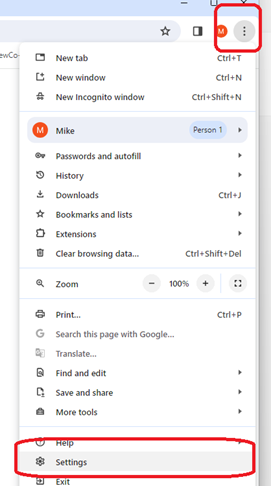
- Go to “Privacy” and then “Site Settings”
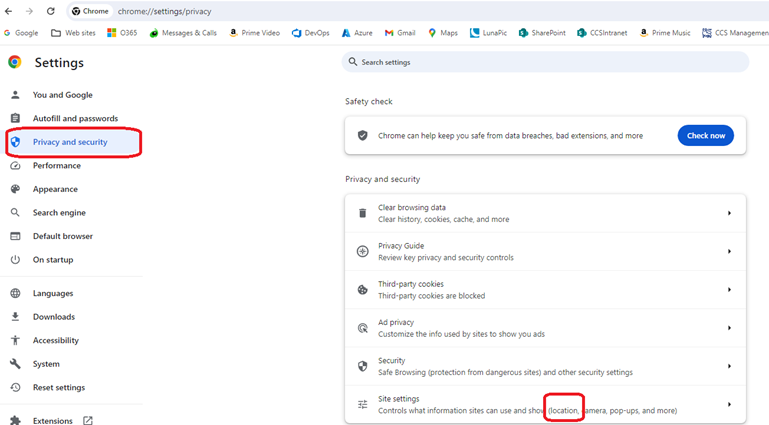
- On the site settings tab, find the section for location
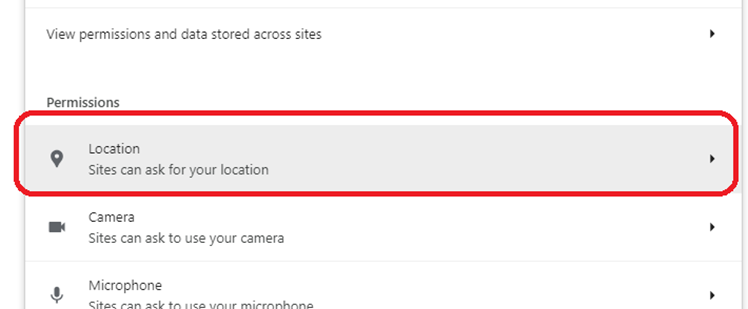
- In that section, set the site up to allow the instance. This is done by either removing the instance from the denial list…
Example:

Or edit the instance by clicking into it and updating the location value to ‘allow’ or to ‘Ask’ (anything but “block”)...
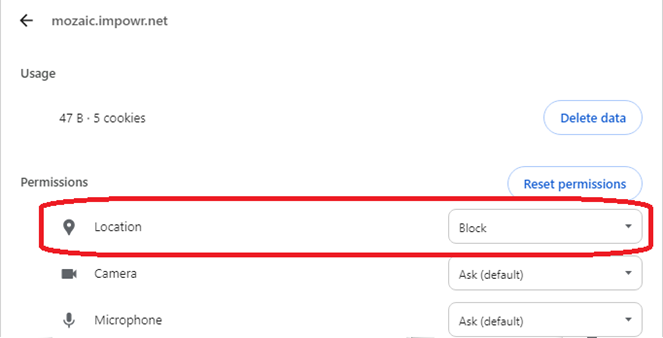
Staff working in the field will need guidance on how to activate location tracking on their devices.
But that is why the location data was not displayed.