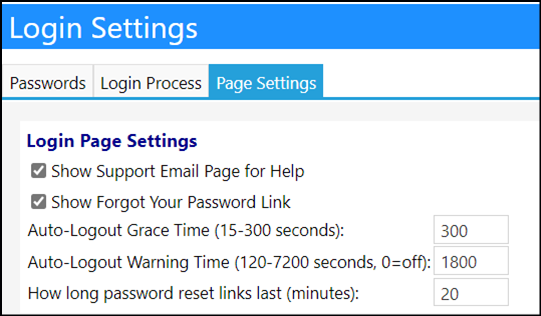AutoLogout
When you go idle in IMPOWR, the system starts a warning timer. If the warning timer runs out, the system will show an alert saying
“You have been idle too long. Continue session?”. If you click on something, the warning timer will reset itself back to zero. When that alert message displays, the grace timer starts. Both timers will reset if you dismiss the alert (since you clicked on something). But, if the grace timer runs out, you automatically get logged out of IMPOWR.
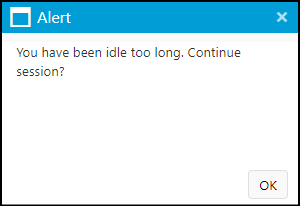
AutoLogging out of IMPOWR is done for security. If you were to walk away from your computer, for example, an unsecured computer can attract bad behavior from others. Autologging you out of IMPOWR ensures others cannot access your system through your account.
Settings
Both the warning timer and the grace timer that are set up in IMPOWR have minimum and maximum settings. These settings set the bounds for their corresponding settings. For example,the minimum grace time might be set to 15 seconds and the maximum grace time might be set to 300 seconds. For the actual grace time you can only enter a value between 15 and 300 seconds. If you enter a grace time value under 15, the system will just use 15, and the same for going over 300 seconds. If the organization sets their warning time to 0 seconds, that will disable any logout from happening (this is not recommended).
Users who have the appropriate security settings (such as a System Administrator) can modify these settings in the Login Settings page (configuration > reference libraries > System Access & Security > Login Settings).