When a client is referred to a program using the Quick Referral process, after a division and program are selected and the Submit button is pressed, a checklist of Screening Questions displays.
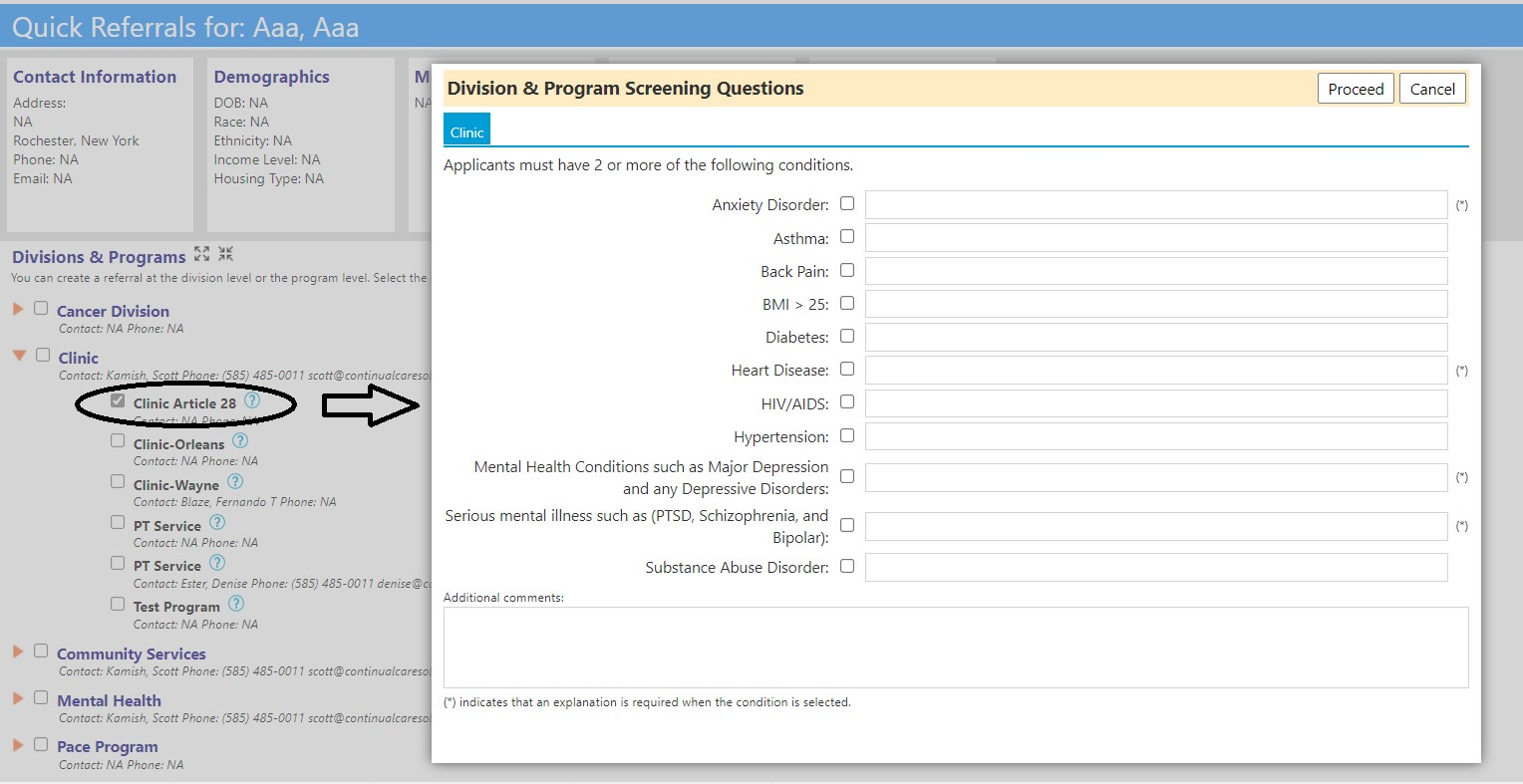
To add or change that list of Screening Questions, administrators must go to the agency's organization (Resources > Organizations > Organizations) and click on the Organization-Division in the Divisions & Programs tab.
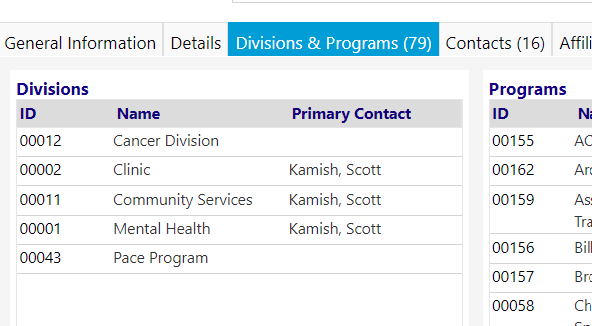
Select the referral Division for which the program is part of, by clicking on the Division ID.
Go into the Edit Mode and select the Screening tab.
Add a screening Narrative and Add or Remove items from the Screening Questions list by clicking on the '+' or '-' buttons in the Screening Questions panel. If a field is required, make sure the Required checkbox is selected.
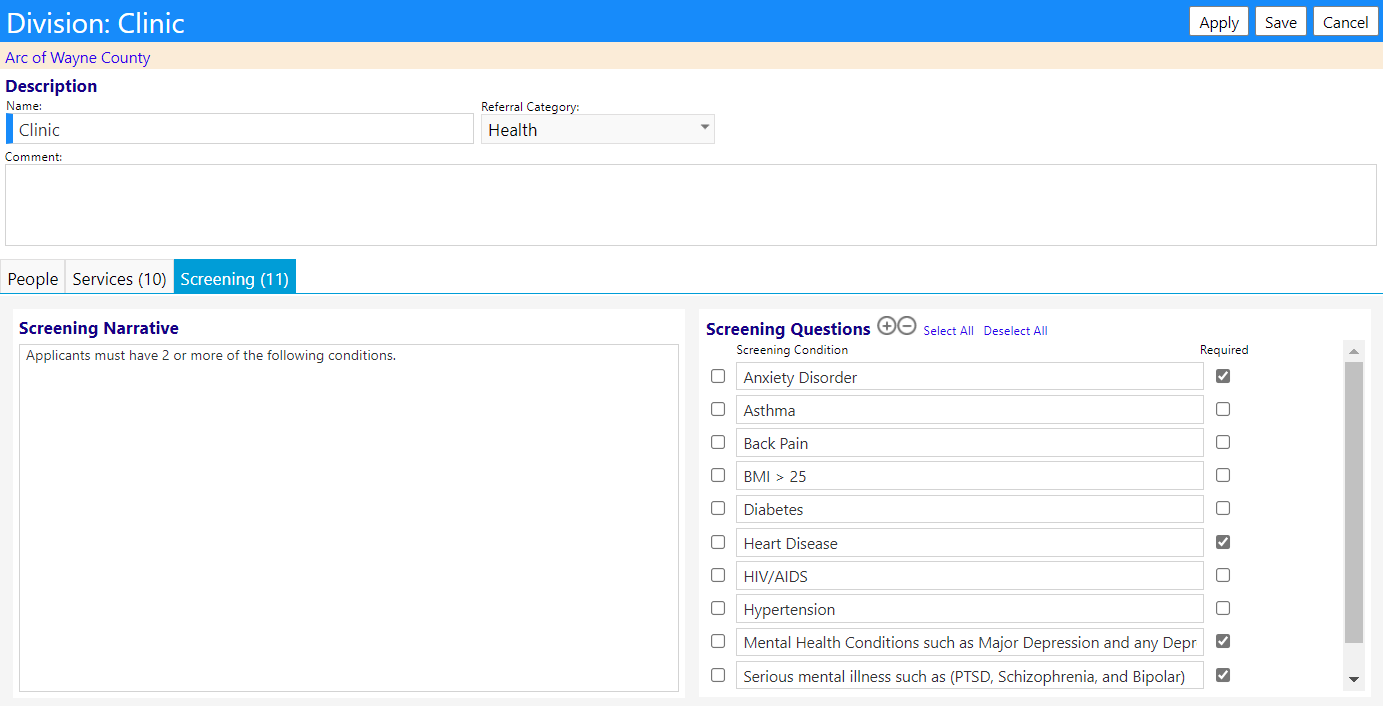
Be sure to save the page and save the Organization when you are completed with your changes.