This article describes things that should be considered and completed in order to prepare data for import into imPowr.
1. Validate Programs and Divisions
We think of Divisions as “Departments” or sections of the organization.
Programs are “things” within the Division that clients can be enrolled in.
For example, there may be a “Vocational Services” division that offers many different “Pre-Vocational” programs. They may also offer ‘Pathway to Employment” and other job search services and programs.
When we import your data there may be files that have various program and department names. We will try to use that data to build the master list of divisions and programs. An example of a program list and the associated division is:
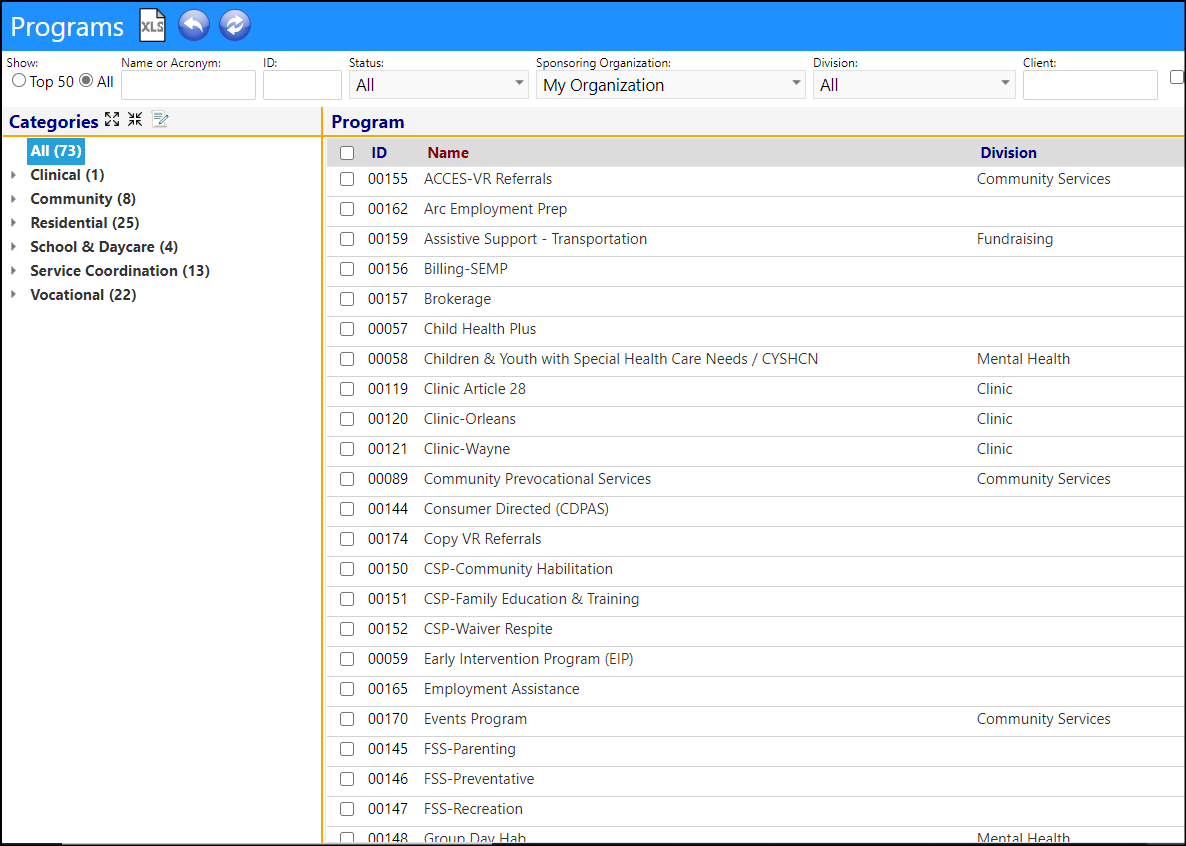
Sometimes, though, because we may not fully understand which division something falls under, we may incorrectly categorize the program. For example, we may categorize Camp programs under the Recreation Division and Article 28 as falling under the Clinical Service Division, but you may think they should fall under other Divisions. We also may not have a clear understanding of what you are presenting, because of your use of acronyms. For example, we didn’t know what “CBE” or “CBWA” are, so we may end up lumping them into the “Community Service” division, (which we tend to use as sort of a “catch all”).
So, to validate programs and divisions, we would like you to review the Division list and the Program list and help us get those organized. It's important we have a good list because we will later be linking clients to the various programs.
2. Review Staff List
Staff lists are imported based on the files provided. While these typically look good, because organizations seem to maintain these pretty well, it will be helpful for you to do a quick crosscheck to make sure they look good and are accurate.
Prior to import, review the staff list by sorting on the name (last name, first name) and identify duplicates - review those and remove those not needed. Look for missing data and provide as much detail a possible (we will import as much of that data as possible). Look for misspellings or incorrect data and correct those prior to providing your data list to us. And, once the data is imported, the best way to do this is to go to the Account list and filter for ‘staff’ then click ‘refresh’.
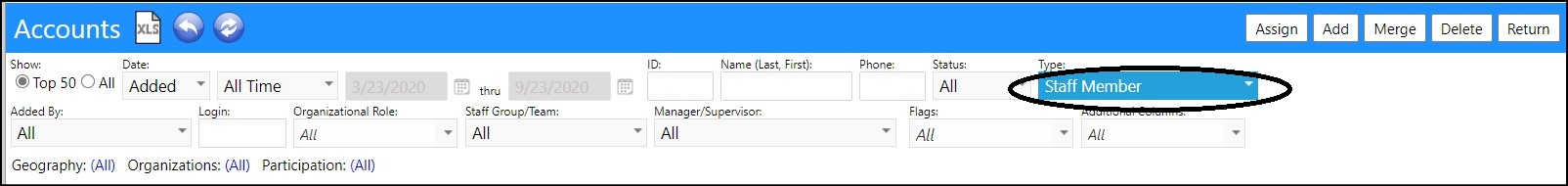
3. Assign Staff to Programs
While it is not required to do in preparation for a data load into imPowr, it is helpful if you can link staff to programs. That way, when looking at a program or reporting on a program, you can see all the staff involved.
If the data provided contains some program names in the staff file which match the program names in the database, we will link those. We will also be able to guess at some obvious matches... for example, “Community Day Hab” would be considered the same as “Day Hab Community”. However, there may be some we will not be able to match - and that is why your knowledge about the programs and staff participation comes in handy. For example, some staff may have “Pre-Vocational Services” listed as their program, but we may have so many prevocational programs, that we wouldn't know which ones they are actually involved in.
The easiest way we have found to deal with assigning staff to programs is as follows:
- Complete Step 1 with a final list of programs.
- Identify the person responsible for each program.
- Have them identify the people that are involved with their program (presumably as the program leader, they will know which people are working on their program). Or if this activity is to be done after the import, have them log in to imPowr and then link the people involved with their program.
4. Review Client List
Client lists are another import area which are typically complete and in good shape. Even though they are probably fine, it would be helpful for you to do a quick crosscheck to make sure they look good, both before and after the import. ImPowr has some useful cleanup tools which, if you have access to, can help you do some quick checks after the import is completed.
5. Review Provider List
Provider data is another set of data that we import. These are three parts to this:
- The organization (e.g., the Medical Practice). For example, OcuSight2 is an Ophthalmology group.
- The provider themselves. For example, Dr. Marco is an Ophthalmologist at OcuSight2.
- The link to the clients. For example, Client “Mathis” might be linked to Dr. Marco as her provider.
We bring in all of those links but there are some things that may need attention because they are outdated or incomplete. Maintenance of these may be challenging because there are so many, so it may make sense to do this “as needed” over time. But you should be aware of this so people can be trained to start looking at this.
Cleaning up the Providers
For example, the Ophthalmologist, Dr. Marco may be connected to multiple different practices because he has changed jobs in the past. His current practice is listed (OcuSight2) but he is also linked to two older practices. Similarly, some practices will have moved to new addresses, etc.
In this example, we might want to set OcuSight2 as his ‘Primary’ or even remove the two older links, since they are no longer relevant.
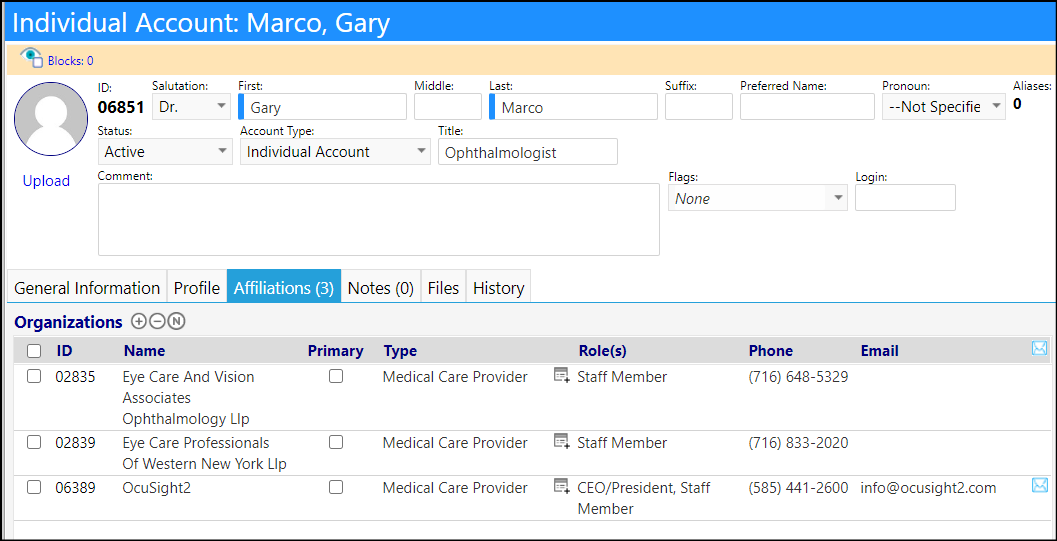
Cleaning up the Links
For the links, a similar situation or incomplete data may occur. You can view those on the client record after the data is imported.
For the client below, client "Mathis" has a provider “Dr. Burt Eschen”. Dr. Eschen happens to be a pediatrician, but his role did not pull over because it was missing from the source data.
Dr. Zerykier is a Pulmonologist, but his role did not pull over because of a spelling error.
Ms. Jacobs is a “CSE” but that did not match any role defined in the system.
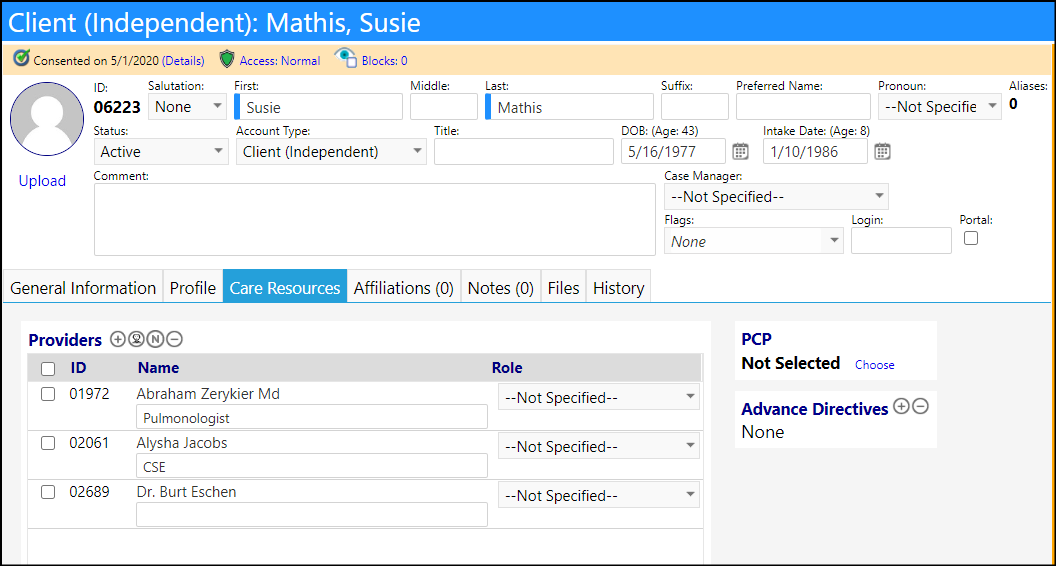
For cases where we do get matches it looks like this:
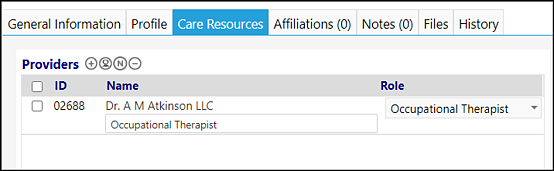
It’s not urgent to clean this up, but it might be a nice job for case managers to check on their clients, after the data is imported into imPowr.