To merge 2 accounts (any accounts – clients, non-clients (Independent), and staff) into 1 account, please do the following:
- Go to Performance > Data > Data Cleanup.
- Select the 'Find Duplicate Data' tab.
- Click on 'Choose' for the Account data Check.
- Click on ‘Share the same lastname and similar first name’ from the list.
- Click 'Select'.
- Click the Refresh button and look for the last name of the individual or enter the last name of the individual (or first letter of the last name) and click on the Refresh button.
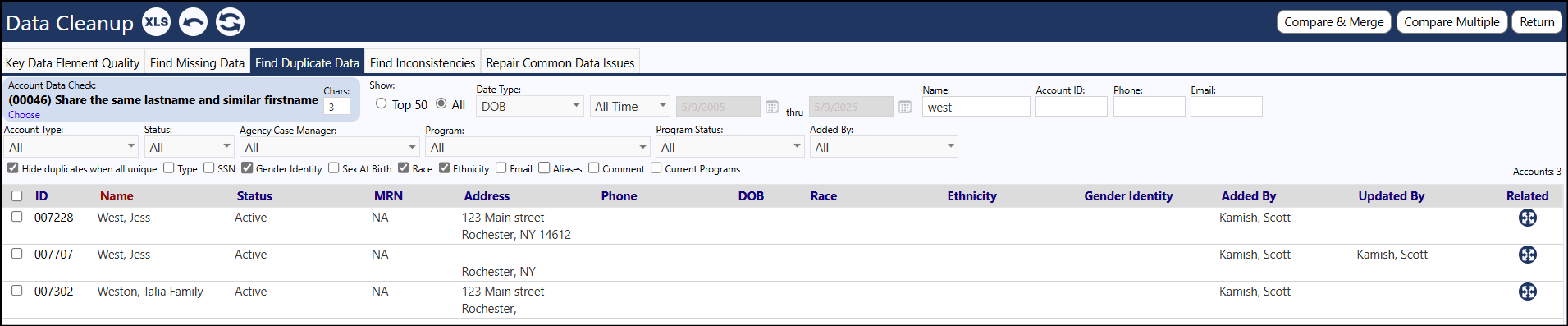
- Locate the accounts for the individuals you want to merge (you can only merge 2 accounts at a time).
- Click the checkboxes to the left of those 2 names.
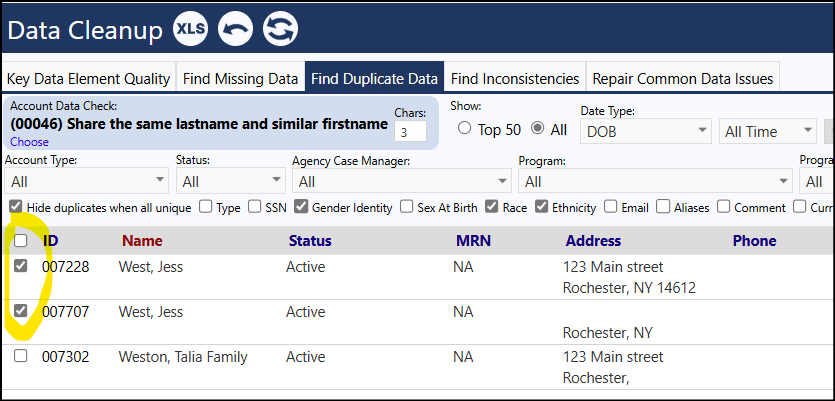
- Click the ‘Compare & Merge’ button.
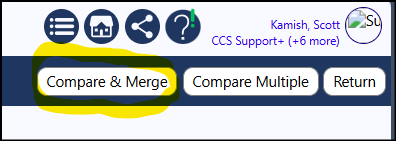
- Choose the radio buttons for the information you want to keep in the account once it is merged.
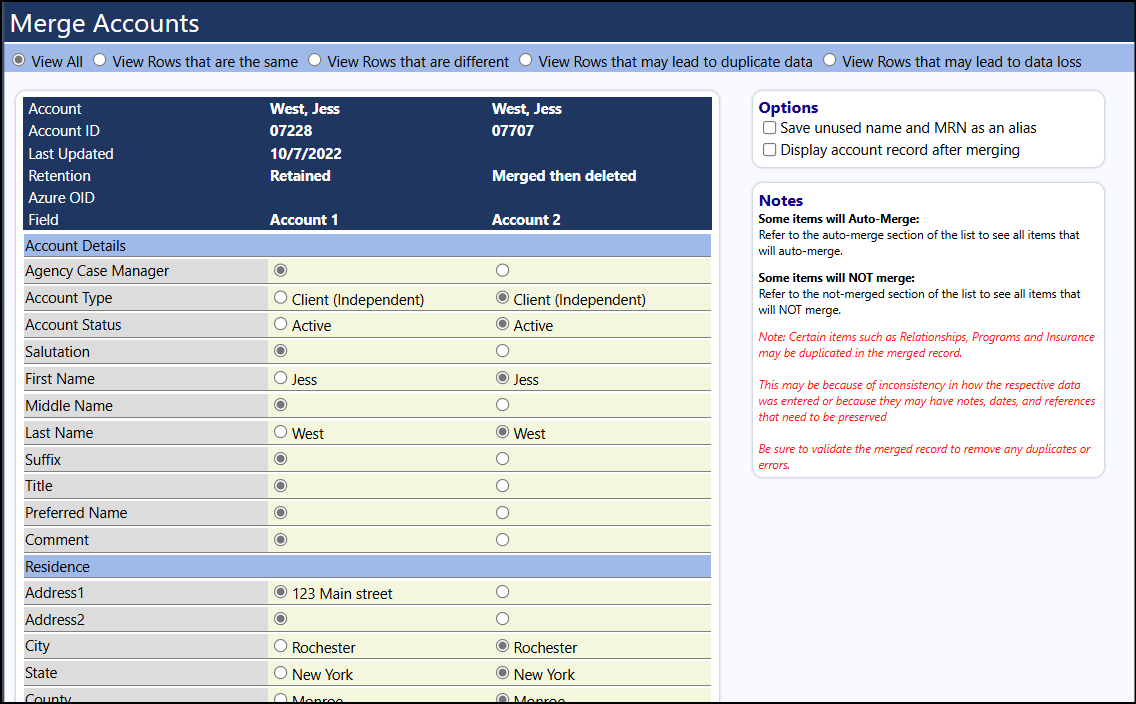
NOTE 1: when looking at the top of the screen in the dark area, the list/column on the left is the information which will be kept/retained and the client account which will become the merged client which will be kept – the list/column on the right is information which will be deleted after merging the 2 accounts and the client account which will be deleted. If the client account you want to keep happens to be the one which is marked as ‘Merged then deleted’, click the ‘Swap’ button to make that client the one to be Retained after merging.
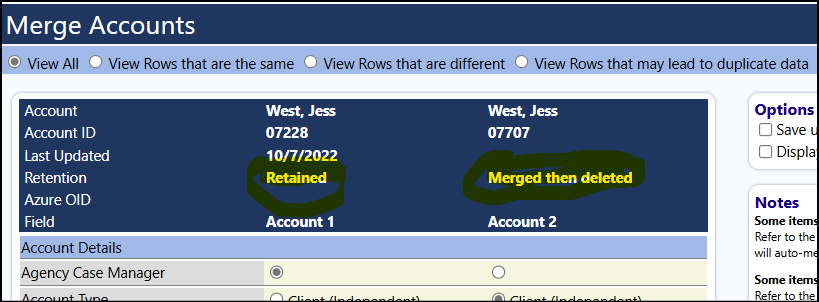
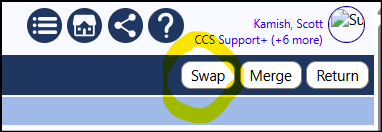
NOTE 2: as mentioned above, the client/list displayed on the right will be deleted – i.e., not saved in any way, so be careful when selecting what you want to keep and what you don’t want to keep. Once deleted, you will no longer be able to access that information – if you make a mistake and delete the wrong one, please contact your Continual Care contact right away so we can see if the deleted account data can be restored (it may or may not be possible).
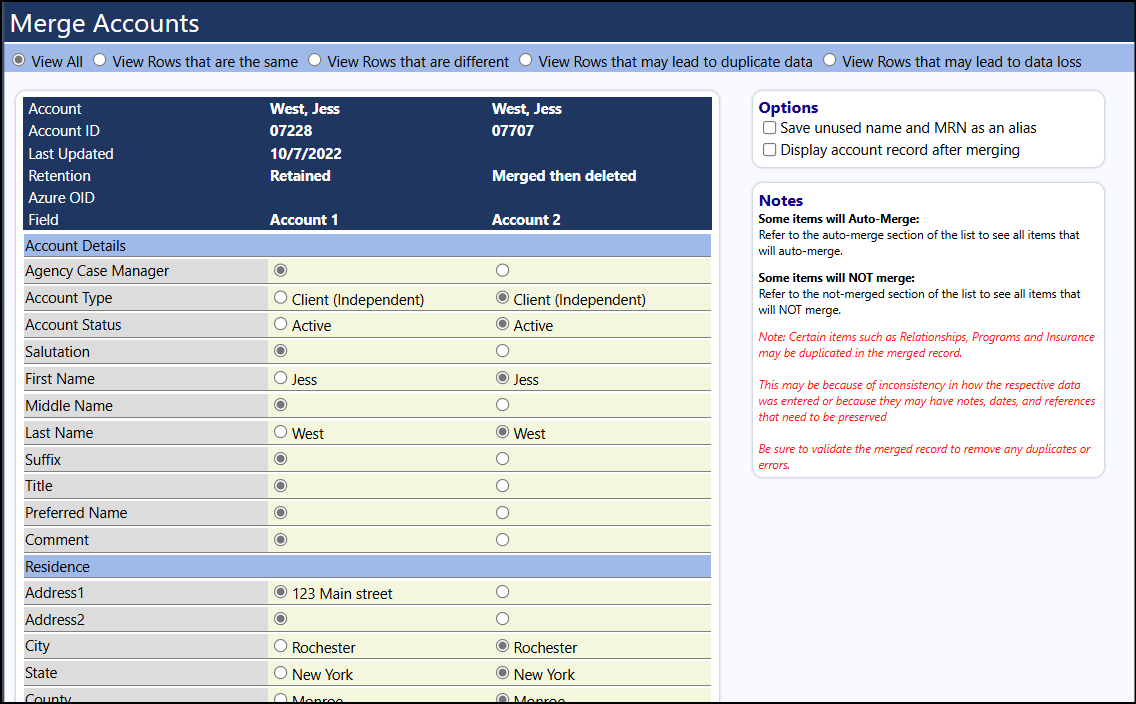
- Click the ‘Merge’ button.
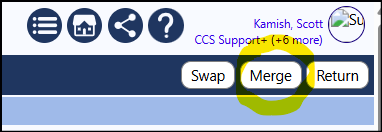
- A check will occur – if no problems, click ‘Proceed.’
- The 2 accounts have now been merged into 1 client account.