There are 2 ways to update a vehicle's mileage – checking the vehicle in (after it had been checked out) and completing a vehicle inspection.
Method 1: The vehicle inspection method consists of the following steps:
- Select or create a vehicle inspection
- Click Edit
- Enter the date of the inspection
- Enter an odometer reading into the "Vehicle Odometer at Inspection field"
- Complete the inspection checklist and data collection
- Change the status to 'Completed'
- Click Save
- The vehicle's odometer reading will update to the entered value if it is equal to or greater than the odometer reading in the vehicle's detail panel.
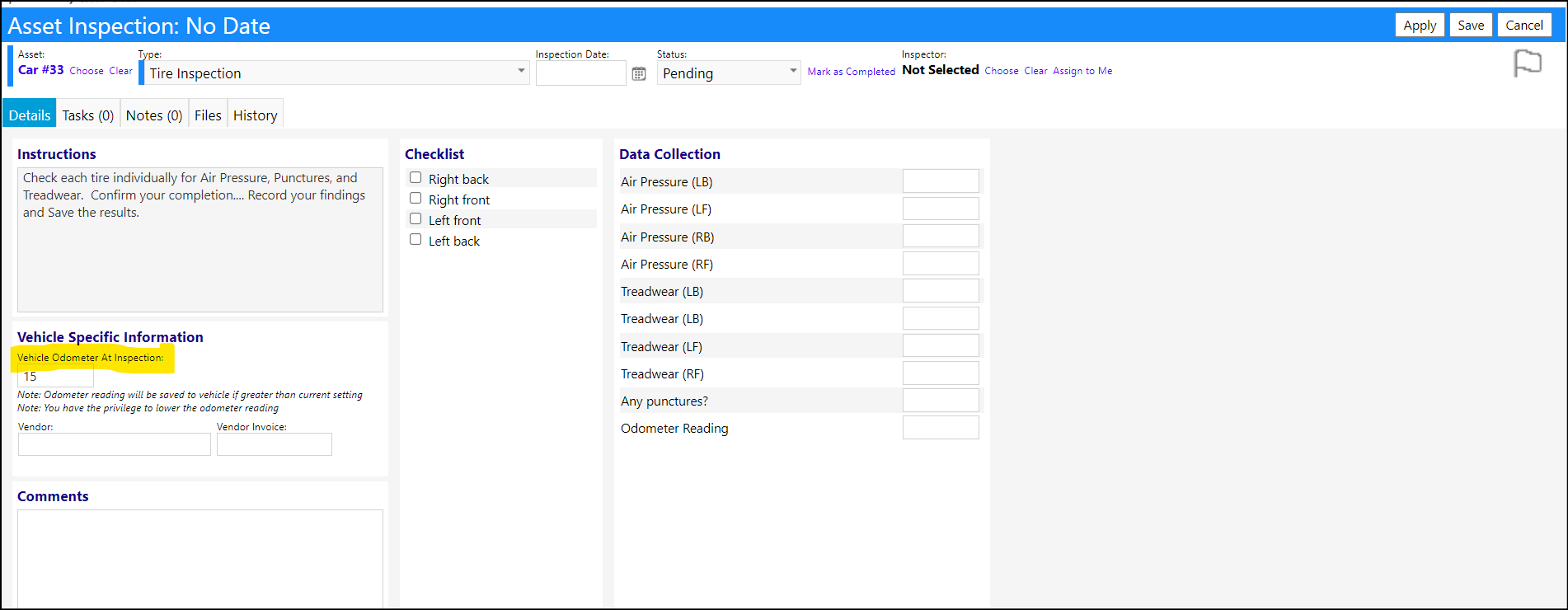
NOTE: If a user has been granted the appropriate security privileges, they will have the ability to override the vehicle inspection entered mileage. The security right is found in the Account Role setup under the Functional Rights. The Override Vehicle Inspection Odometer privilege can be found in the supervisory rights section,
Method 2: The check-out / check-in method consists of the following steps:
- Select a vehicle
- Look at the Current Odometer reading in the Vehicle Information panel on the details tab
- Go to the Usage tab in the vehicle
- Click the '+' sign
- Select yourself as the Staff Member
- In the window that opens, Enter the Odometer Out reading (from the Details tab)
- Click Save to save the Check Out changes
- Click the '+' sign
- Go back into Usage entry just made (look for the current checkout date)
- Enter the Check In date as today
- Enter a time (the same as or after the Check Out time)
- Enter the updated Odometer In reading
- Click Save to save the Check In changes
- Click Save to save the vehicle changes
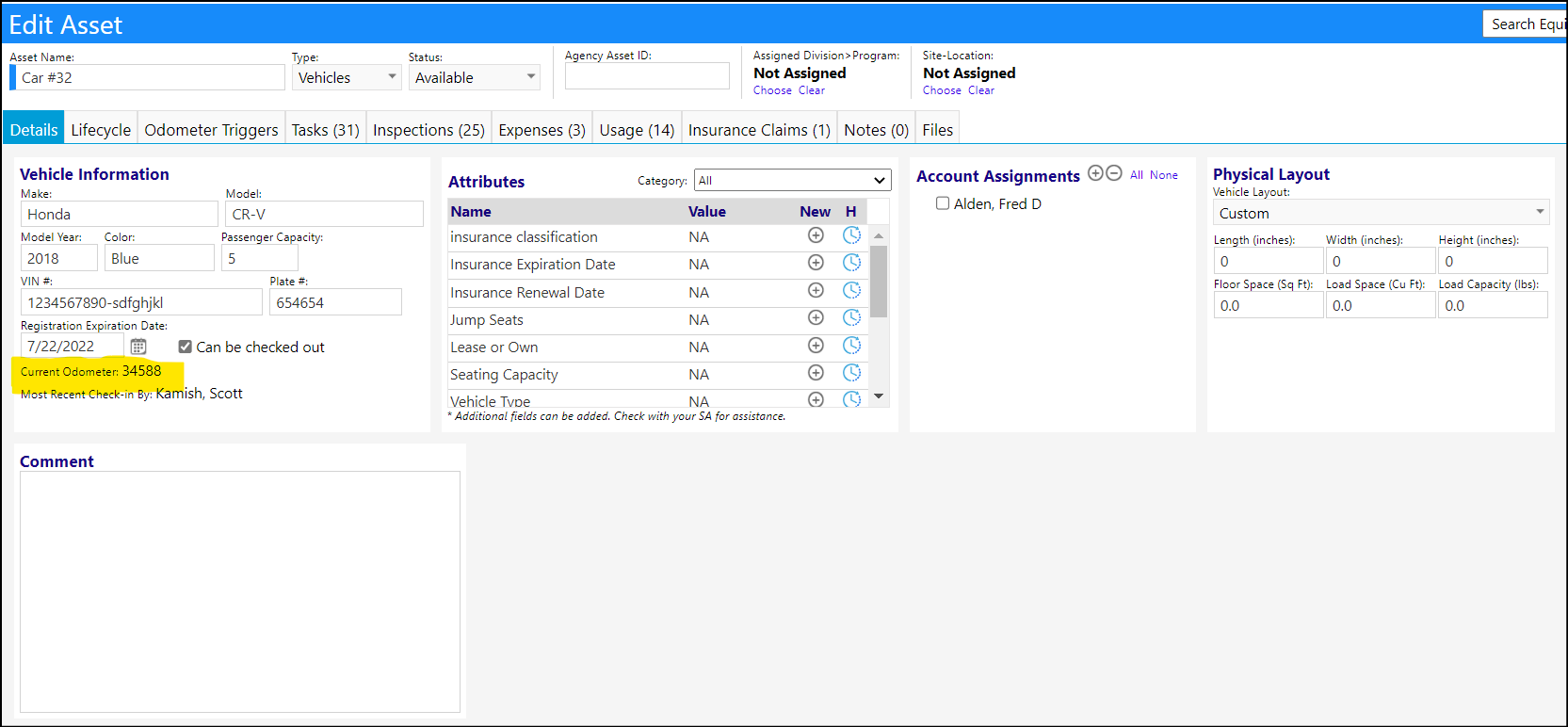
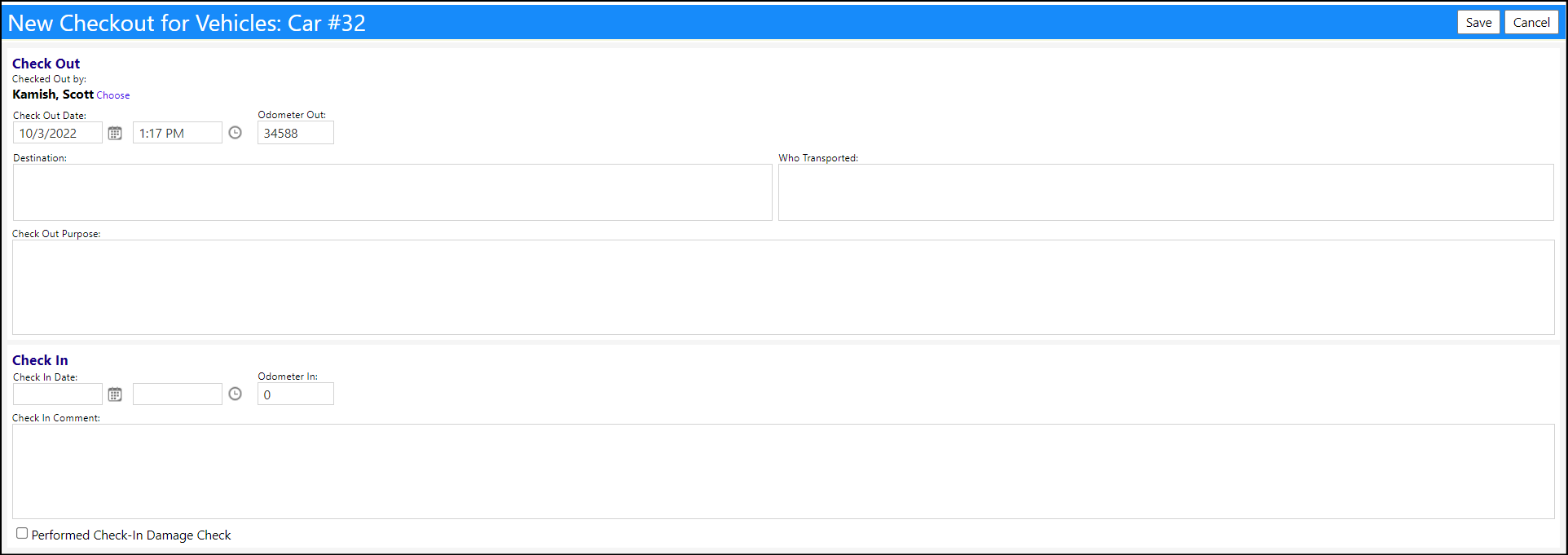
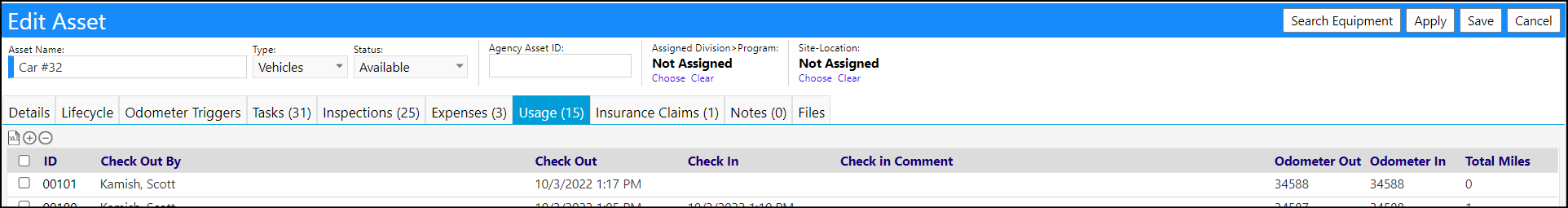
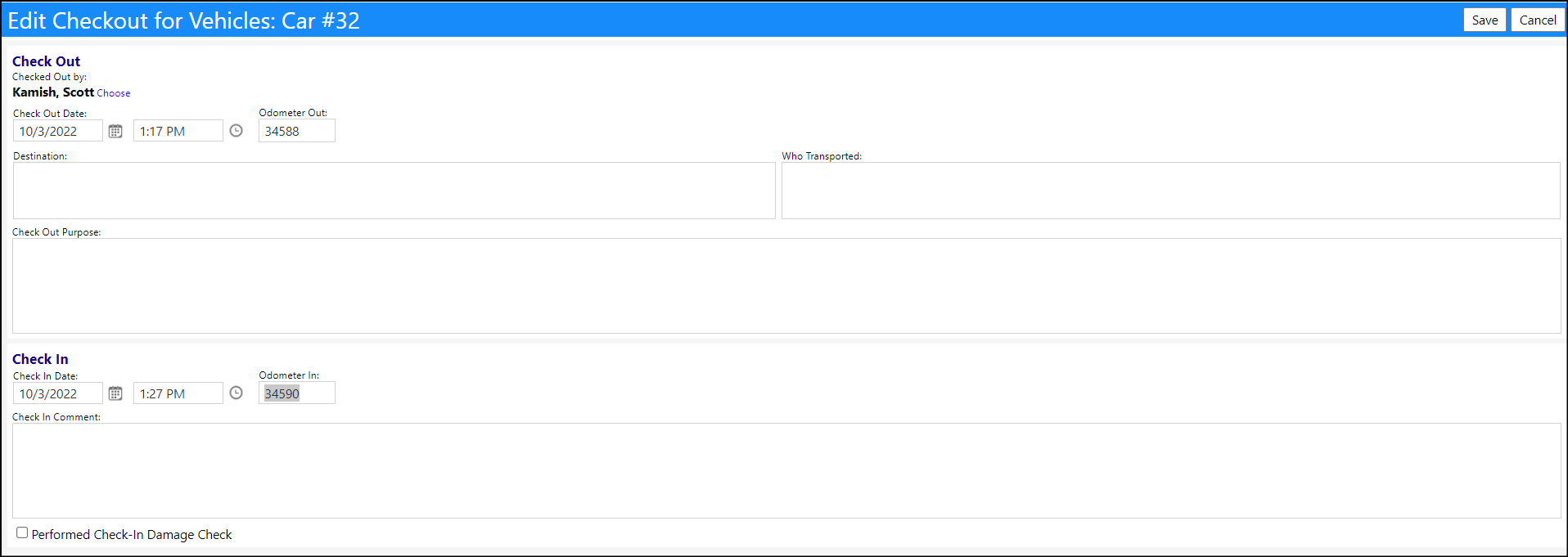
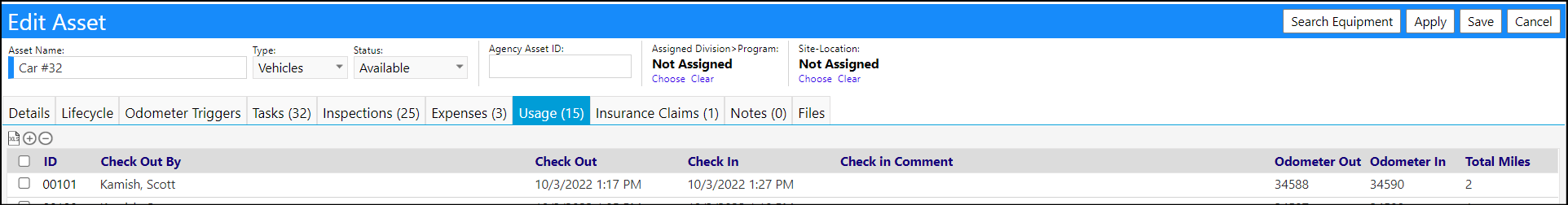
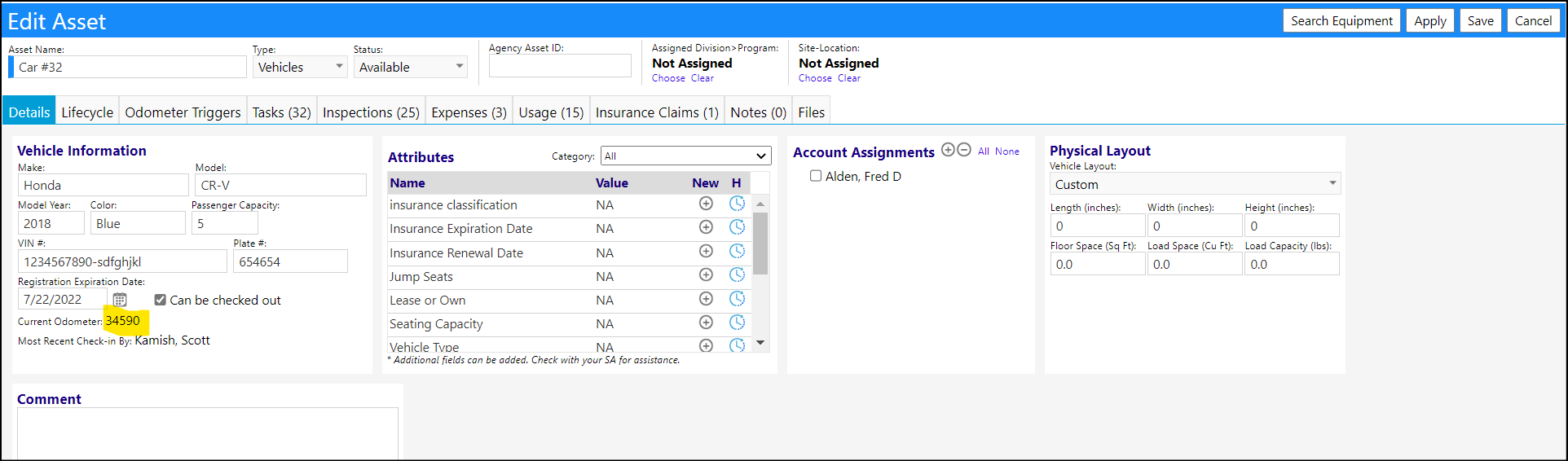
If all you need to do is update a vehicle's mileage and have one or more vehicles to do it for, and are looking for a quick way to do this without having to do anything else, there is also a vehicle inspection workaround process you might be interested in. Please take a look at the Knowledge Base article: "Updating Vehicle Mileage for Many Vehicles" for more information.