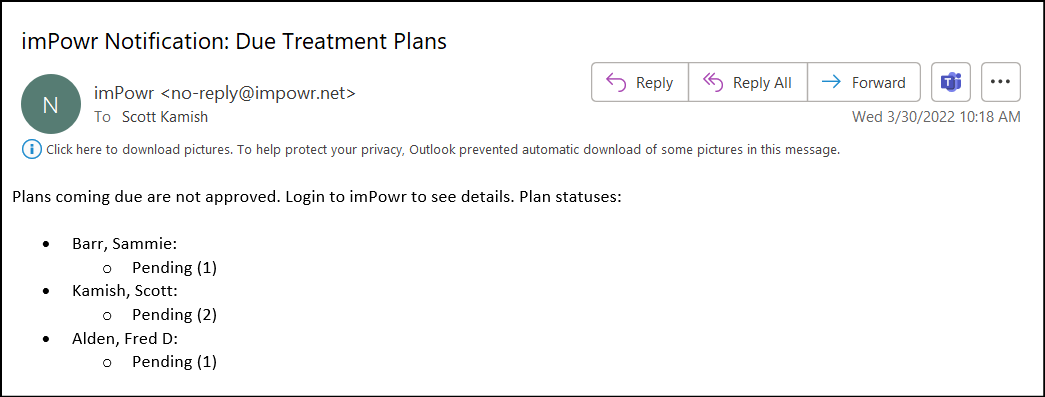Account Enhancement - New Delete Option
- When users delete accounts, they are now presented with the option to delete the selected account(s) or delete that account and any non-client, non-donor, family relationships.
- When you select a single account and that account is a Non-Family account, you get the option to delete family members.
When you click the family option, the system shows you who will be deleted:
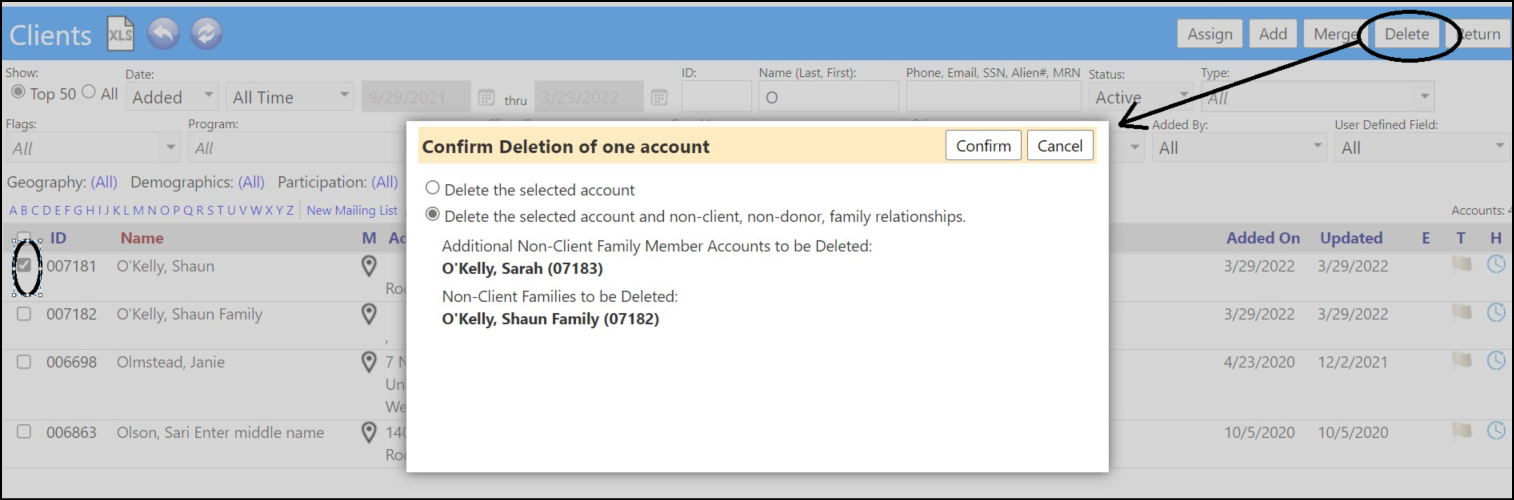
- If you select Multiple accounts OR a Family Account, then you only get a simple confirmation of their deletion:
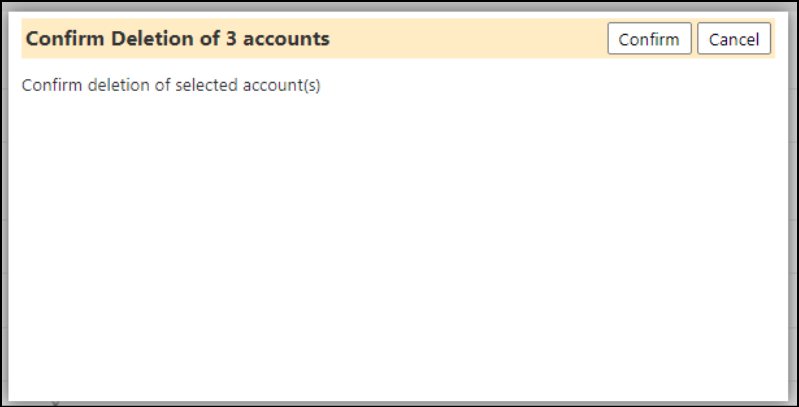
Enhancement to Account Intake Form And Process - Multiple Changes
- Additional required fields have been added to the account intake form. The list continues to grow as needs are presented an assessed. As of the date of this release note, the following are the current required fields:
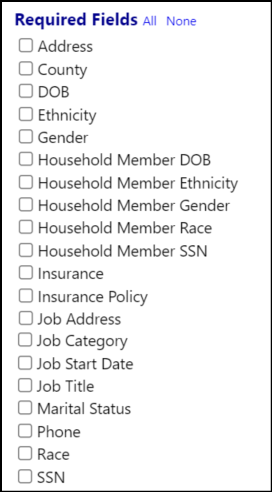
- Intake Date has been added as a new field on the form.
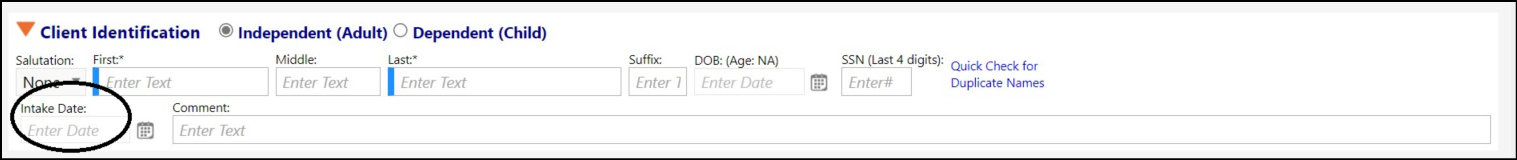
- The intake form entries are now viewable and printable in the Applicant screen and in the Referral screen.
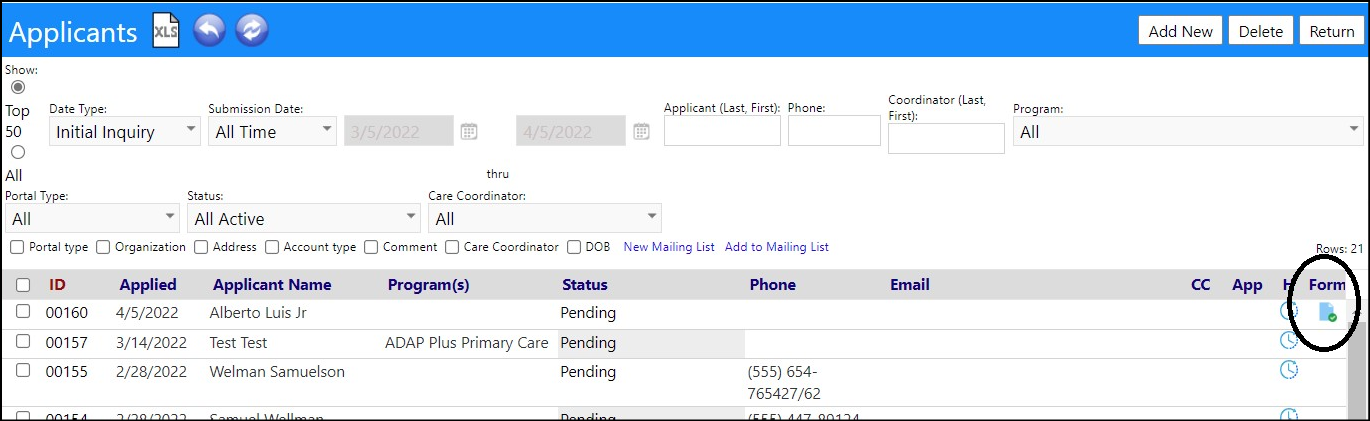
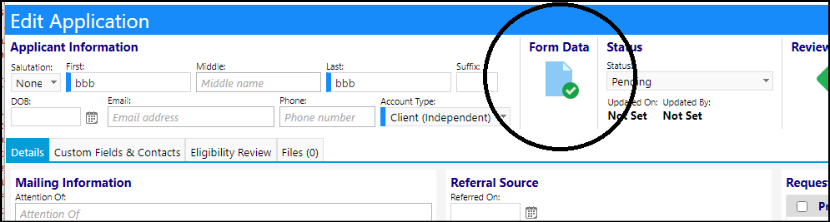
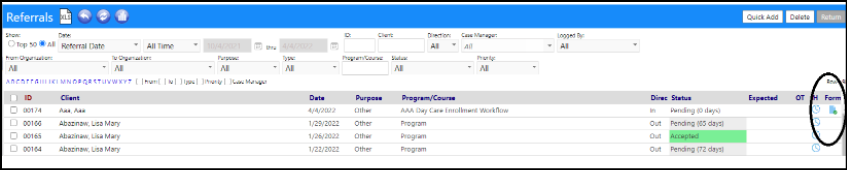
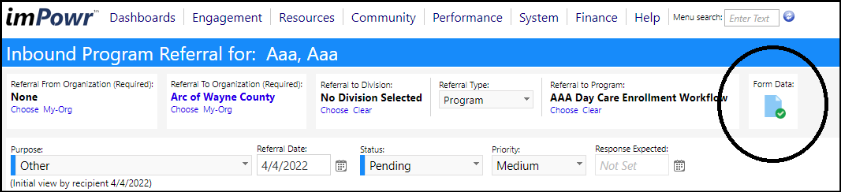
- Customized fields and Contacts display on the 2nd tab.
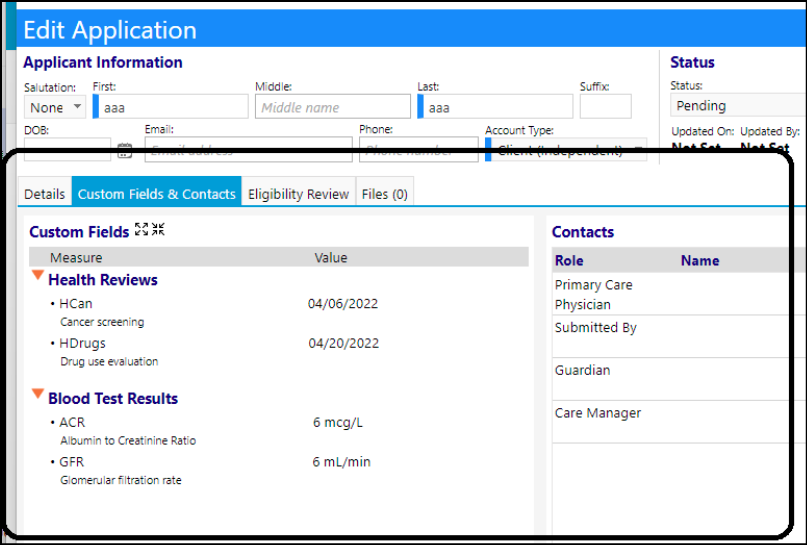
- An option can be set to create the account and produce a referral for the program. The referral points back to the intake form so the intake form info is displayed. The conversion process is able to trigger targeted notifications if it doesn't already.
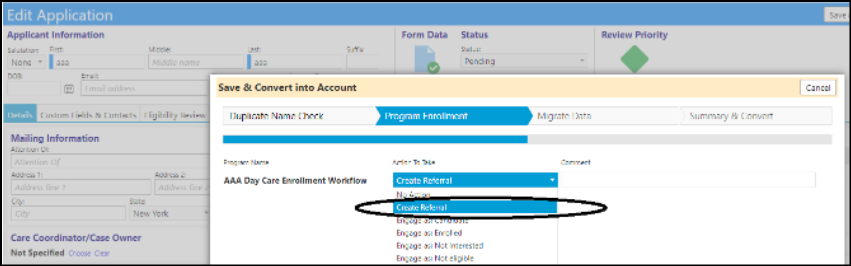
- When a client intake is processed as an account and is designated for a referral to a program, the new referral(s) appear on the referral list as usual, and some may also appear on the Medical Director Work List - depending on their division (the division must be designated for the medical director list), as well as their status "Ready for Review".
- For referrals to display on the Medical Director Work List, they must also be unresolved and active, as well as assigned to the Clinic Division.
- The referrals on the Medical Director Work List have a link to the intake form information, similar to those in the referral and applicant screens.
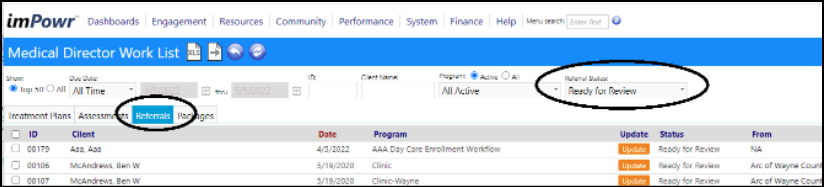
- The Viewable Form has been enhanced and is more complete, listing out additional Applicant and Submitter information.
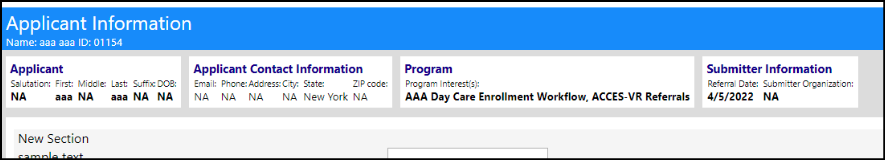
- The Viewable Form is also available on the Referral List, and in the individual referrals.
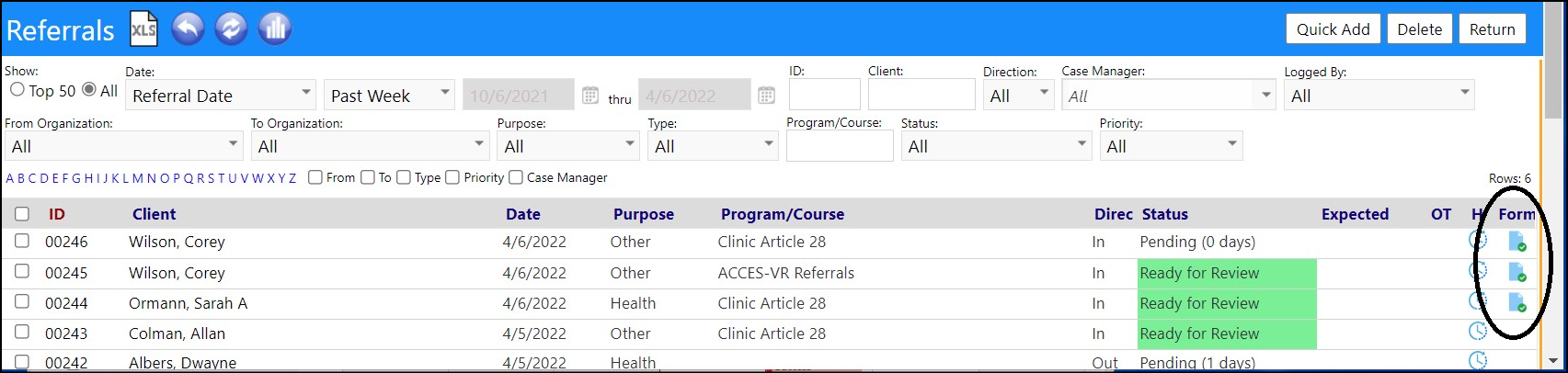
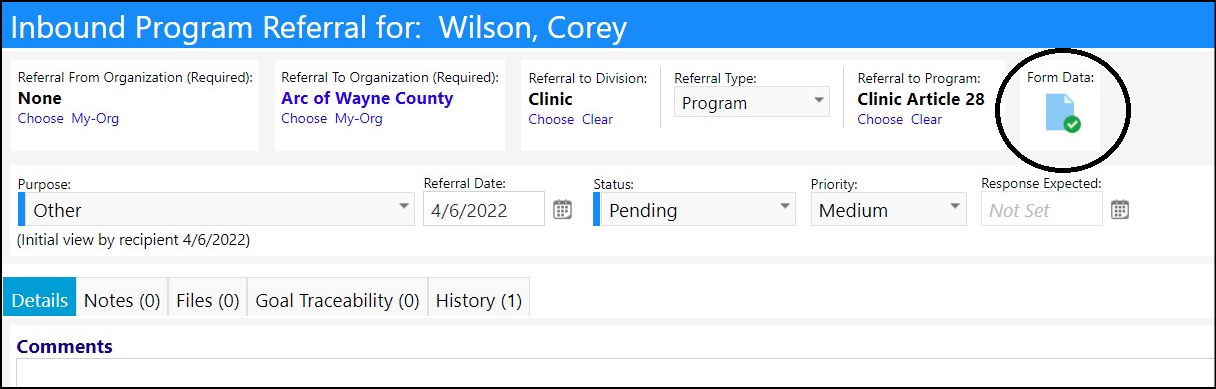
Enhancement to Applicant Forms - Use Of Optional Custom Forms
- Instead of building an Application Form using the panels in the Application Portal setup, administrators can now set up the use of optional forms. These new forms are like all other survey forms in the system and are set up in the form section, in the Applicant tab.
- After building a form, Administrators must select the User Form Option and select that form, in order for it to be used.
- The system will automatically add fields to capture the name of the applicant along with their date of birth.
- This new change makes the applicant process extremely flexible - enabling it to handle different kinds of questions for different kinds of programs.
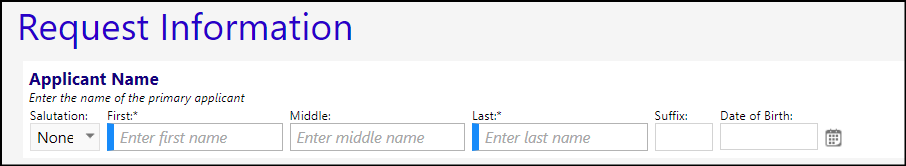
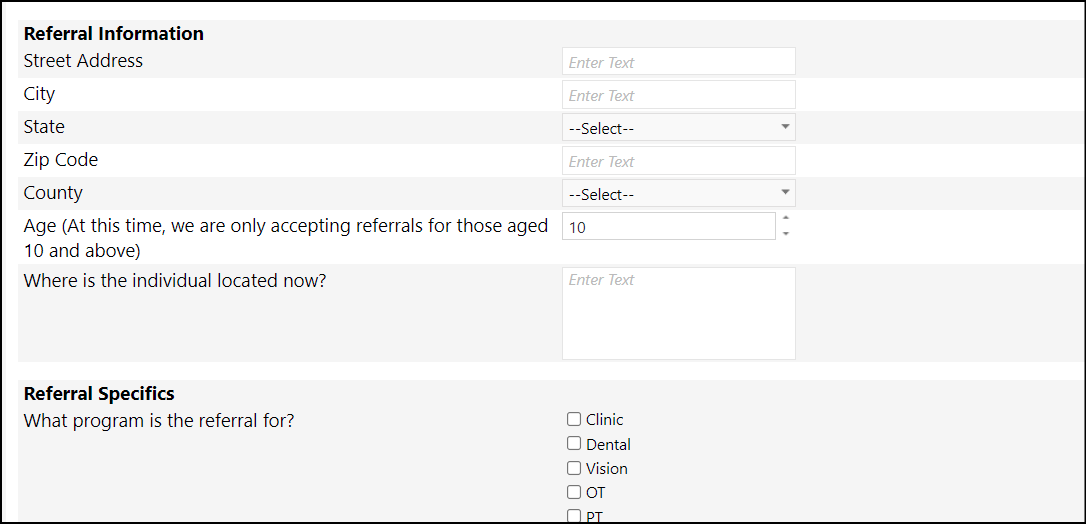
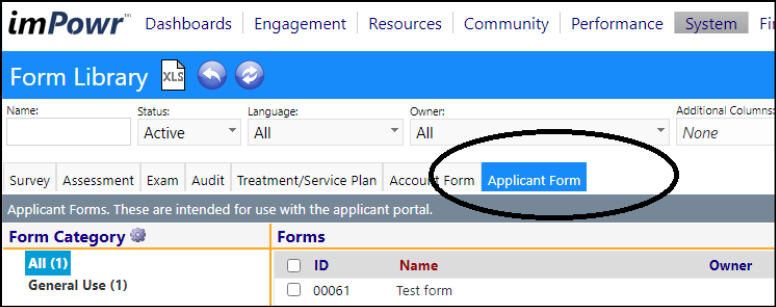
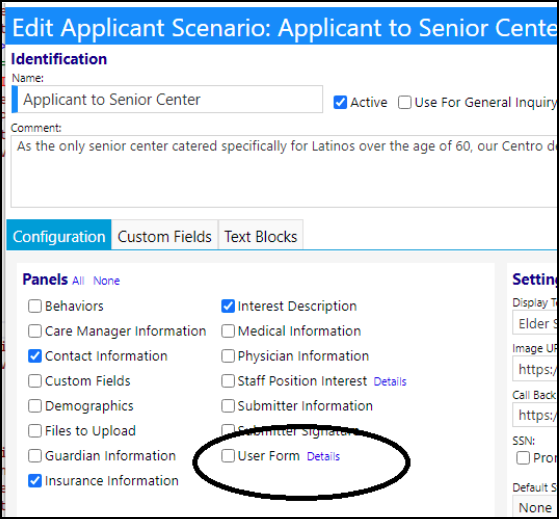
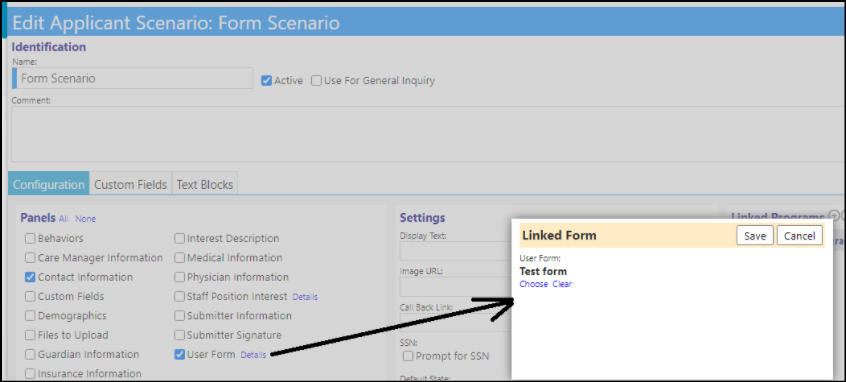
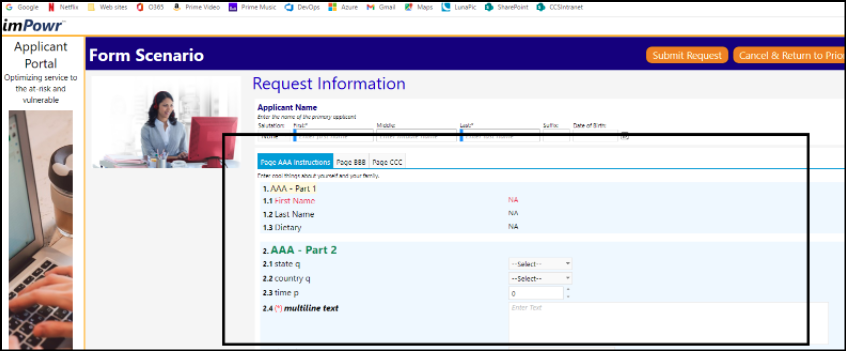
Enhancement to Dashboards - Additional Outbound Referrals Features
- Users can optionally add the ability to create referrals directly from the Outbound Referrals panel on their MyDashboard. After the setup is completed, the additional buttons display on the panel.
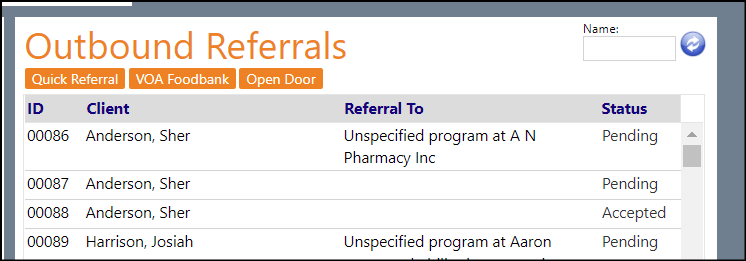
Entrepreneurial Tool Enhancements
- A Primary Contact was added to each Customer Page.
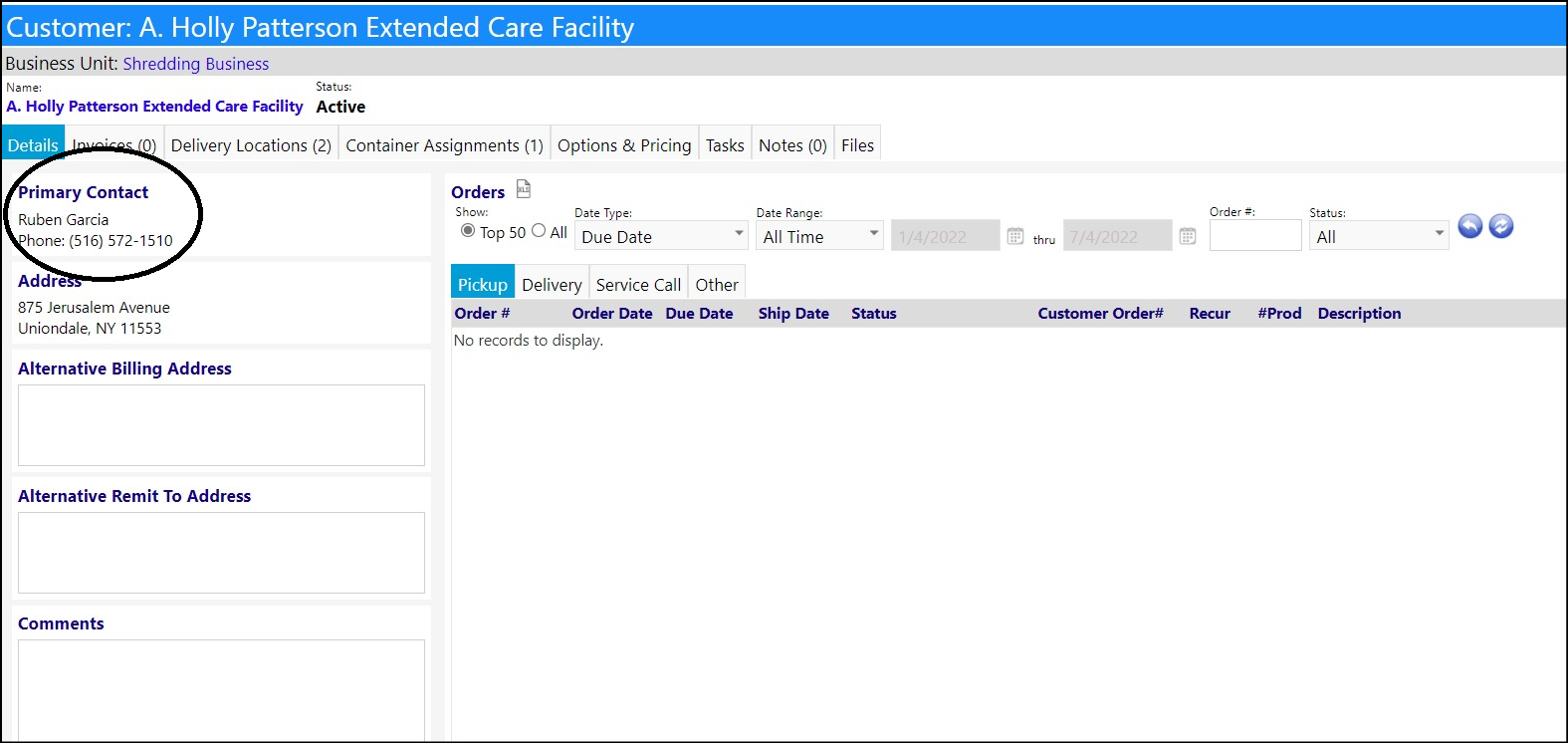
- The customer's name is now a link to their organization.
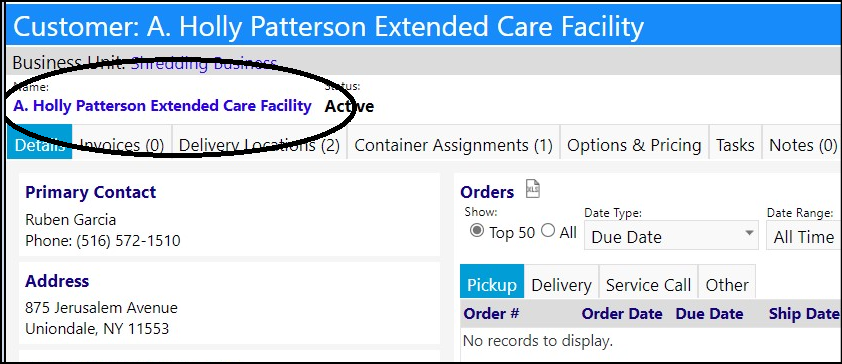
- The Container Profile has been re-configured:
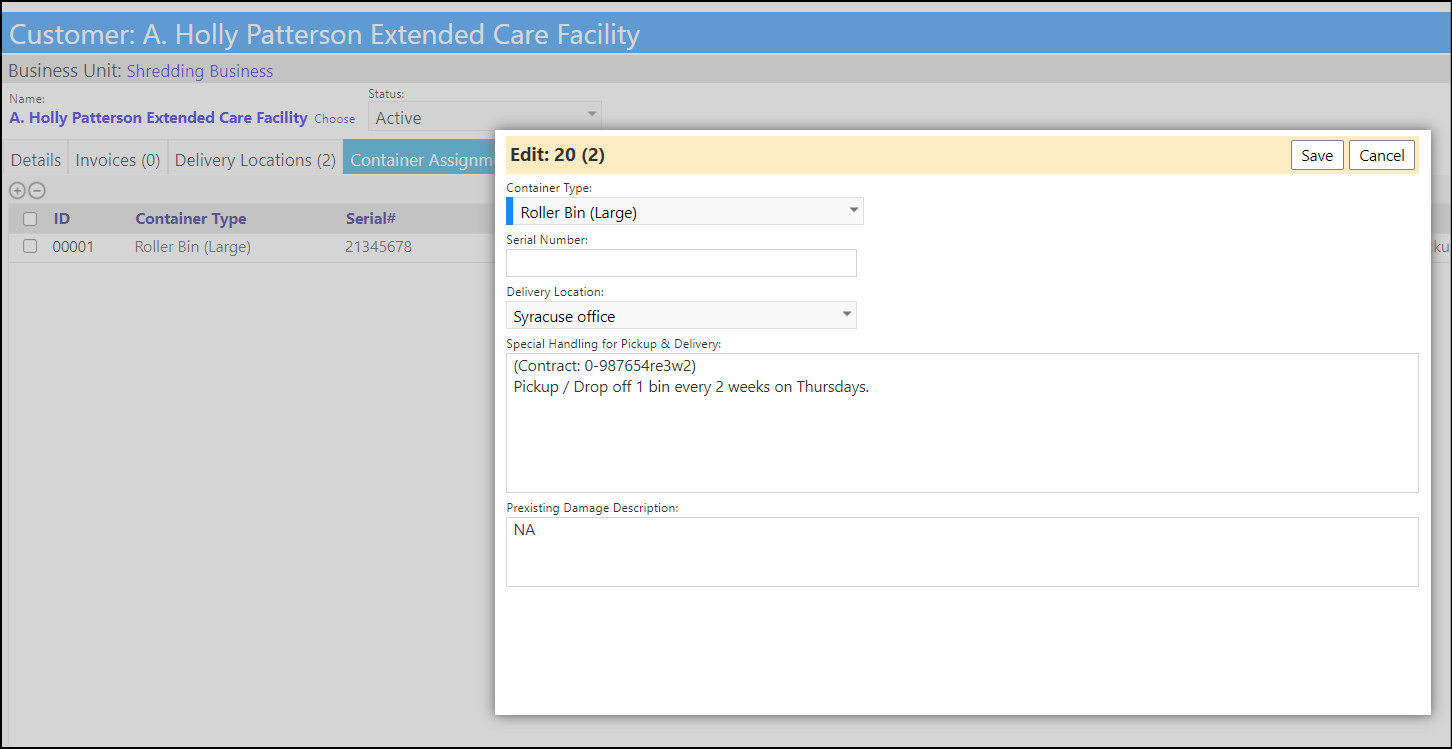
- Inventory tabs display only when items have been added:
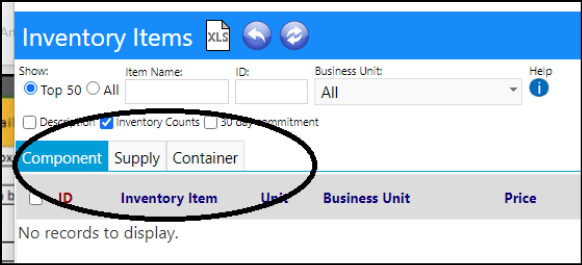
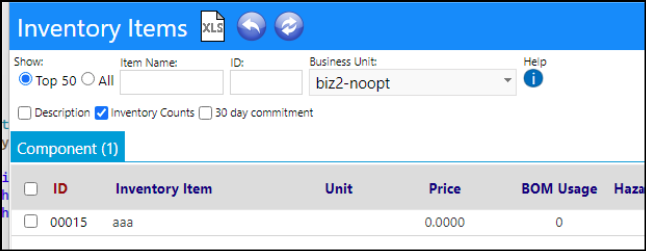
- When there are no inventory items, a generic tab displays:
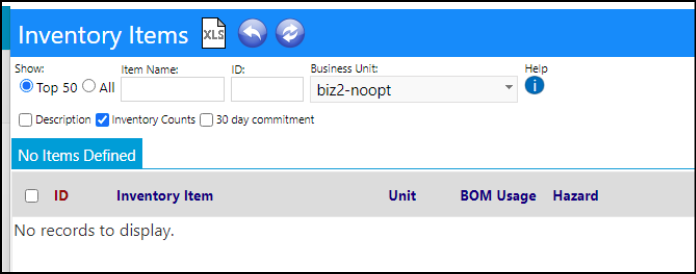
- List prices have been added to the business profile.
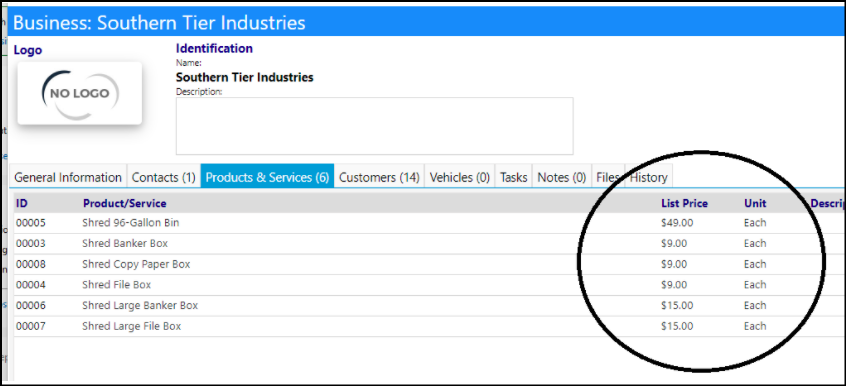
- Each customer can have a unique charging / Pricing model.
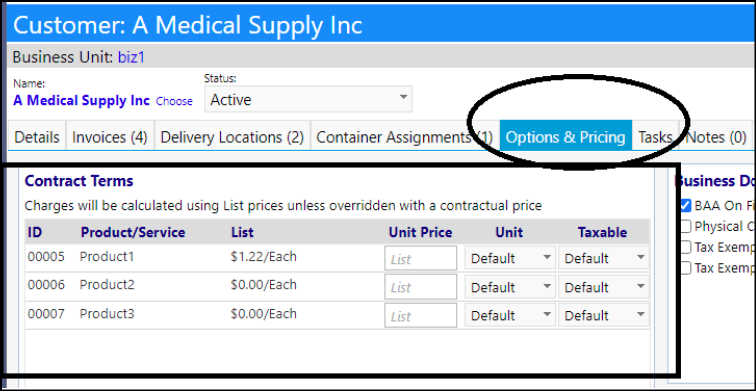
- Filters have been added to the Business Unit Customers page to make it easier to locate customers - especially when the list gets long.
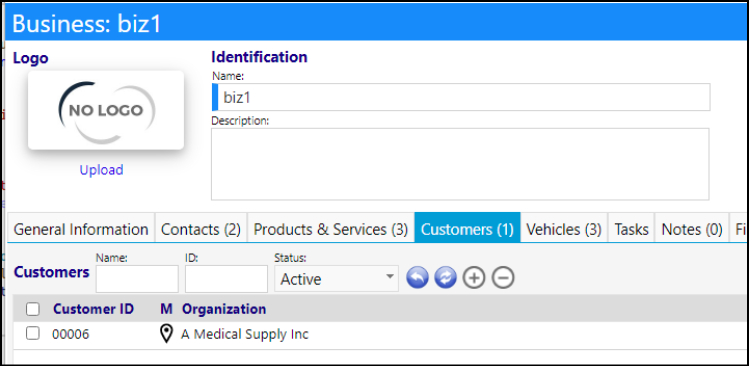
- The Order Calendar has been renamed to reflect its actual use: "Pickup/Delivery Calendar".
- An Itemized/Summary View Selector has been added to the Calendar. (The default view is the Itemized View.)
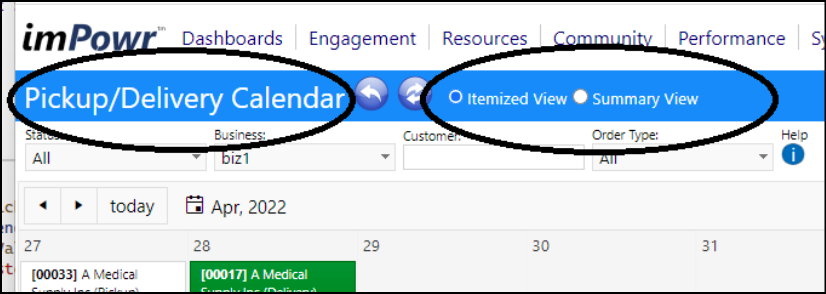
- In the Itemized View, users can click a link to view the order details.
- In the Summary View, there is one box per calendar date containing counts of pickups and deliveries. On the detail panel on right, when in the Summary View, the scheduled customers are displayed along with a link to the order.
Summary View:
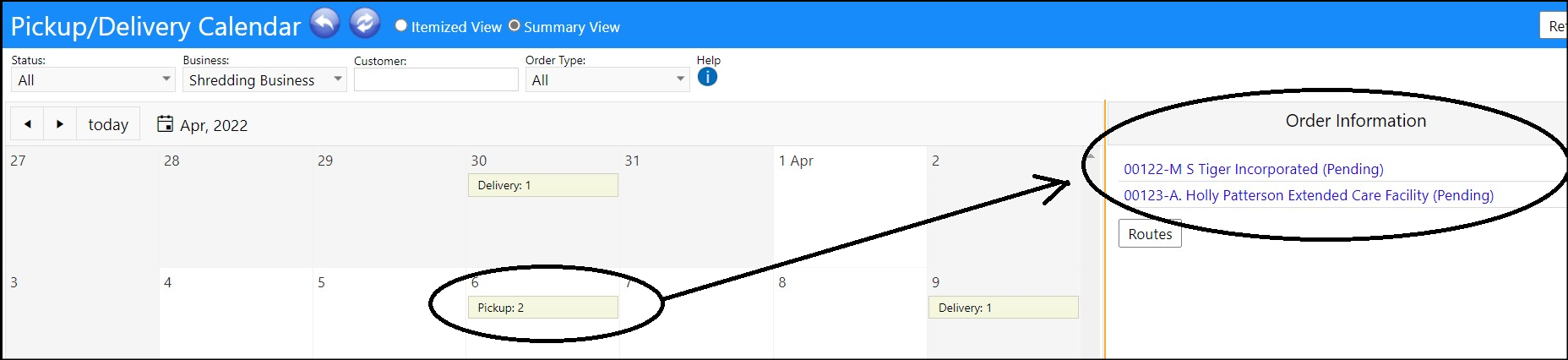
Itemized View:
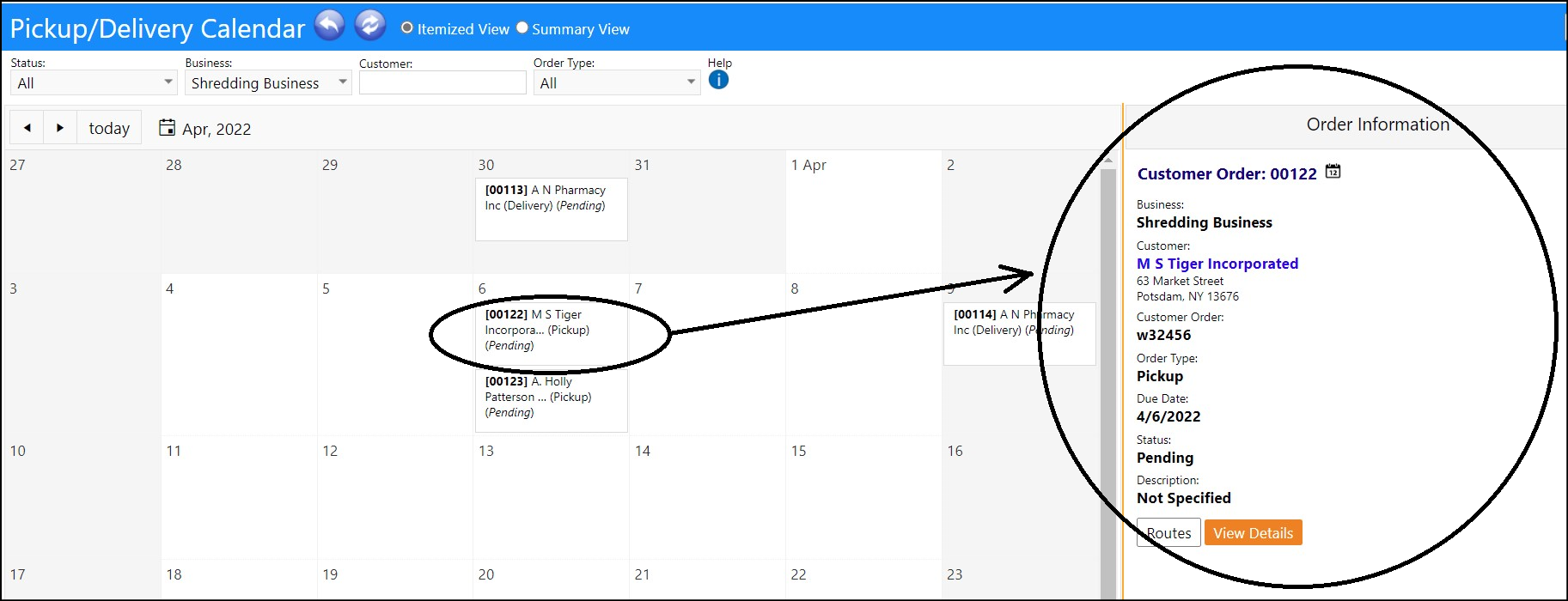

Key List Enhancement - Associated Facility Added
- The Facility that the Key is associated with has been added to the Key List. This is especially useful for master keys.
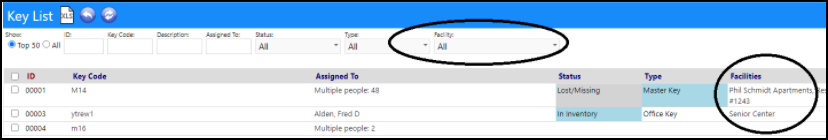
Enhancement to LCEDs - Screen Revisions and New Filters
- Some changes were made to the LCED details and LCED page. The Completed by was changed to "Owner". Some items on the LCED grid and LCED details screen were re-arranged and/or relabeled. The LCEDs now have an Active status (which is the default). And, an Expiration filter was added for active LCEDs.
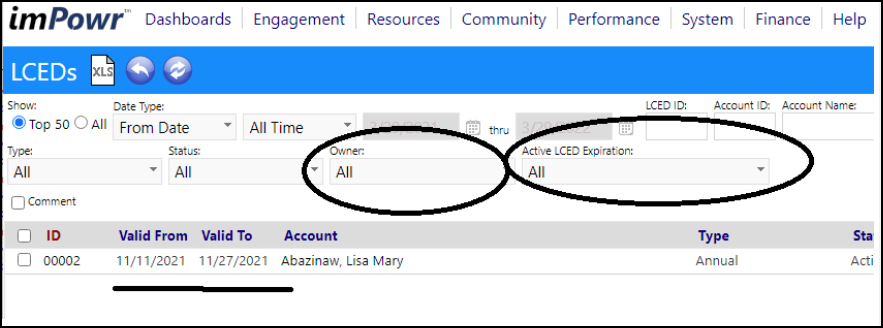
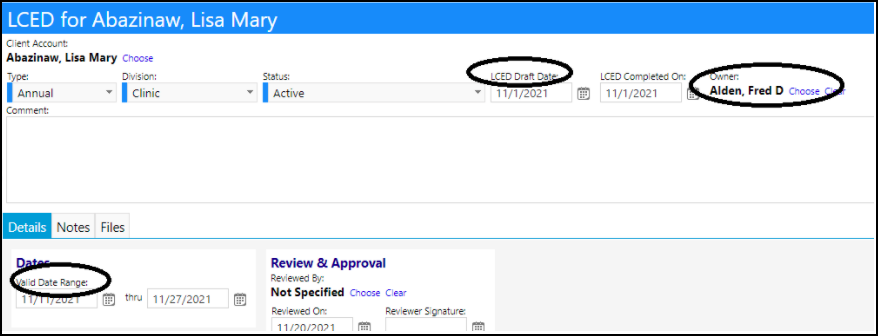
Program Activity List Enhancement - Additional Filters
- Two (2) new filters have been added to the Program Activity list:
- Case Number
- SSN (Social Security Number)
- These 2 filters should make it easier to identify programs when searching by specific clients.
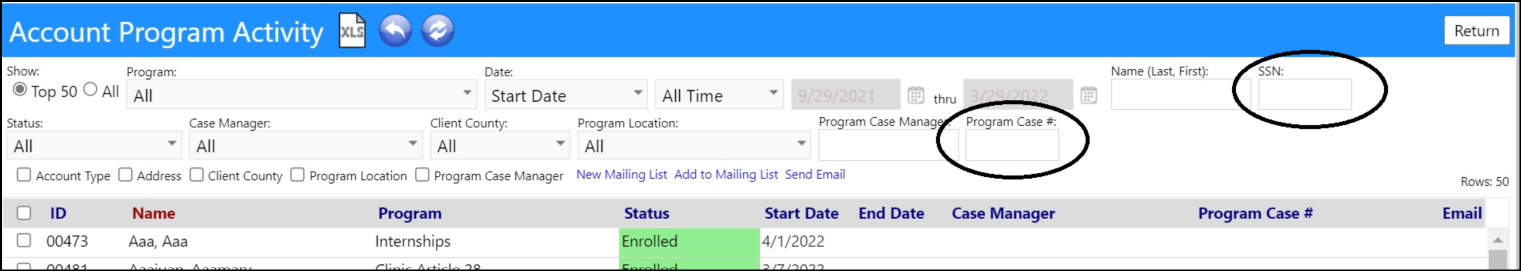
- An option to display a column for any program defined data and not just start and end has been added.
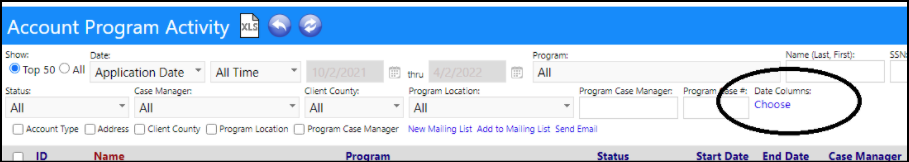
- The date range has been modified to show future dates (like "next week") in addition to past dates.
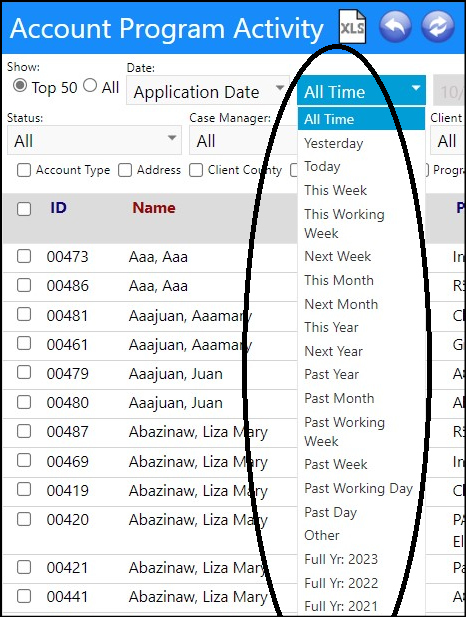
- The Date Type has been enhanced to include any active program defined date, not just the start and end date.
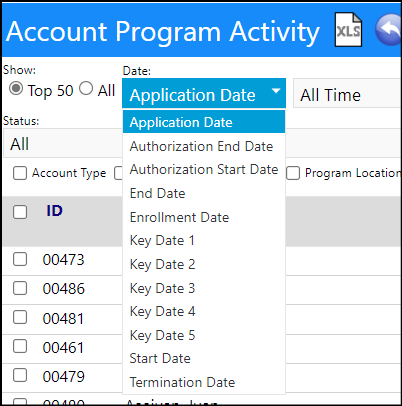
- The program filter defaults to first program when there is only one on the list.
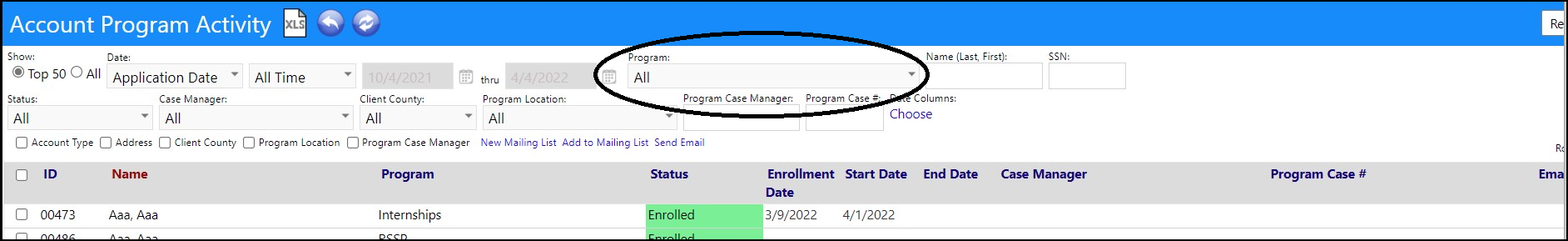
Program Workflow Enhancement - Multiple Changes
- Administrators can now highlight important or key action steps by changing the step colors. The color selection overrides the workflow's default colors.
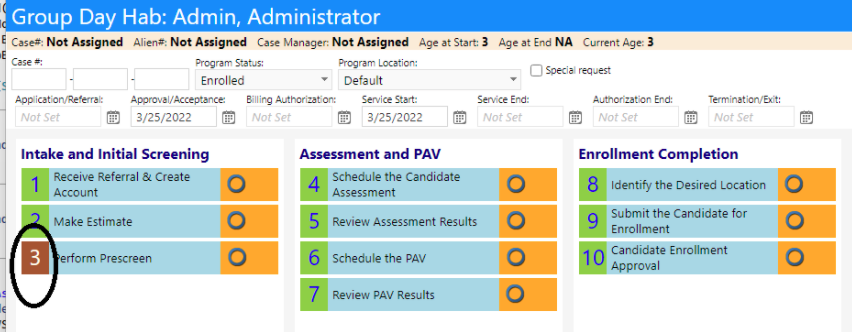
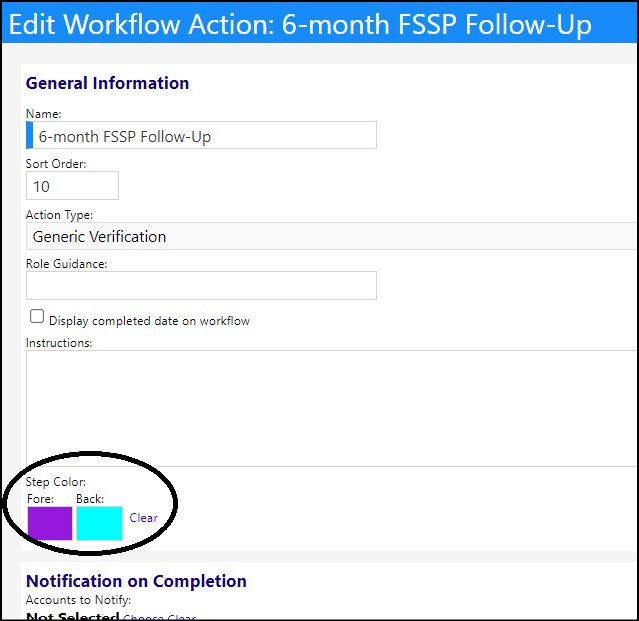
- Account Notes can now be set to optionally display when users are adding or editing clients in programs.
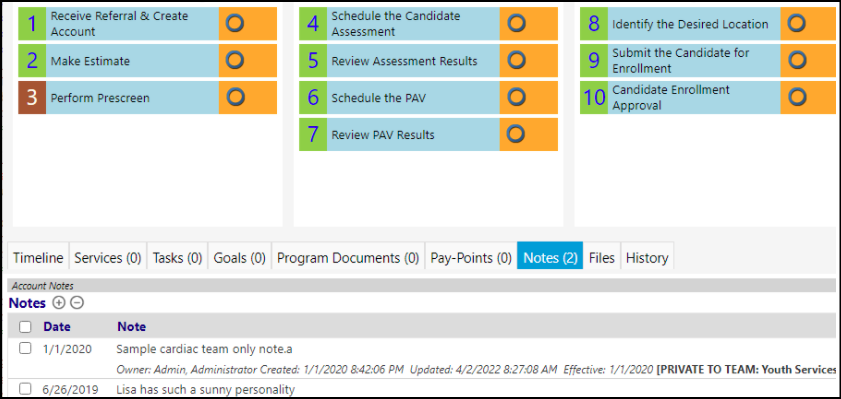
- The setup is done in the workflow for the program:
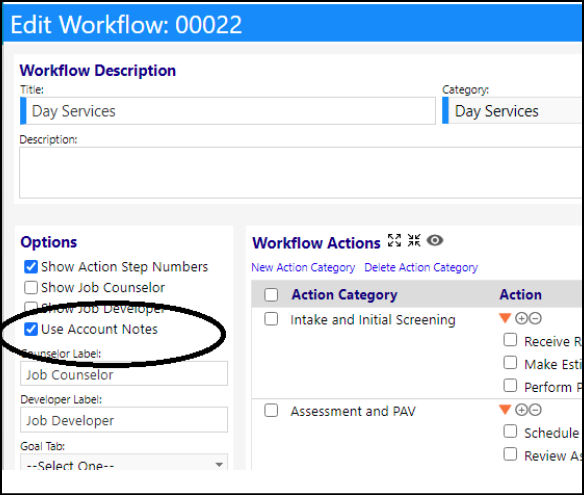
Enhancement to Scheduled Notifications - New Owner and Owner's Manager Feature
-
When the Owner and Owner's Manager is selected for scheduled notifications, the owner will receive a summary of all items that meet the Notification criteria.
-
Example 1: when a notification policy for all expiring contracts or contracts coming due is created, and the owner and the owner's manager is selected, the owner will receive a summary of the contracts coming due for their direct reports by each individual.
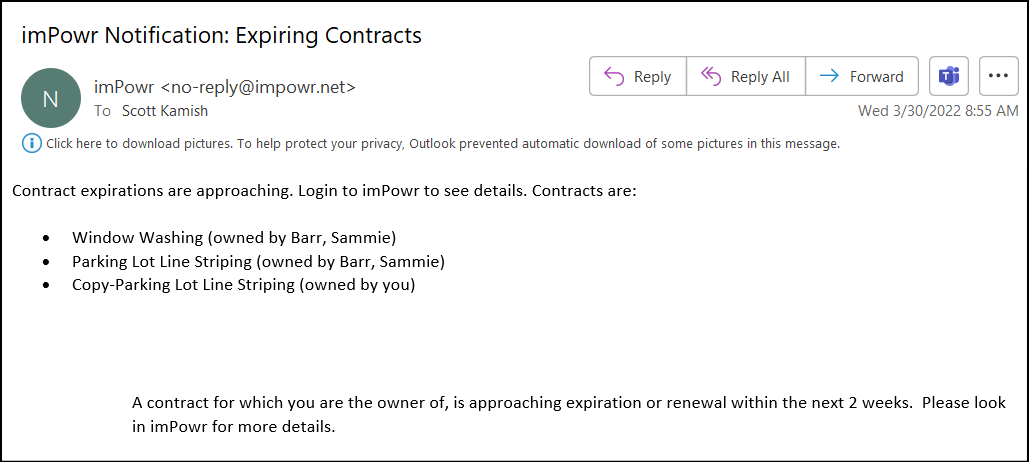
- Example 2: when a notification policy for all due treatment plans is created for the owner and owner's manager, a summary of the number of due treatment plans will be displayed, grouped by each treatment plan owner (the names of the treatment plans is not displayed due to HIPAA requirements).