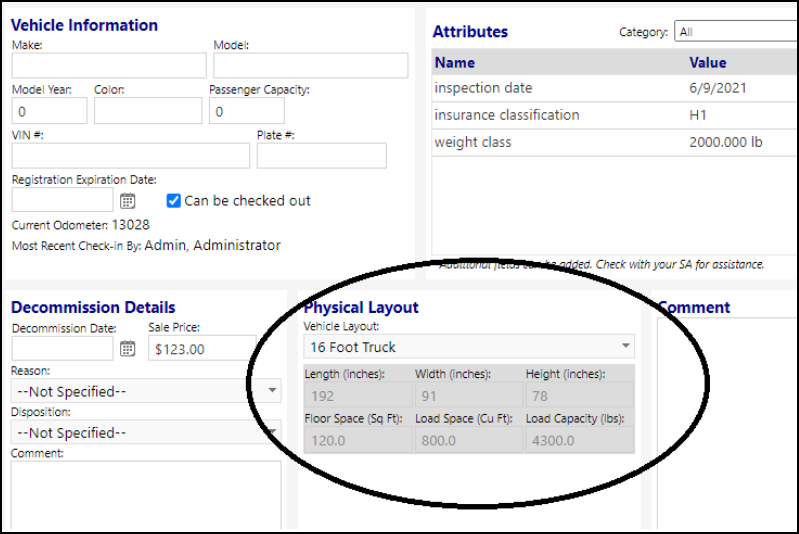Account Badge Enhancement - Referral Sources and Case Notes Added
-
Knowing that staff does not always have access to a PC when they are making customer visits or may be visiting a client in a facility, users can now add case notes and referral sources to Account Badges by selecting the appropriate reserved words to display in the badge:
- ACCTCASENOTE
- MYACCTCASENOTE
- ACCTREFERMODE
- ACCTREFBY
- ACCTREFERCONTACT
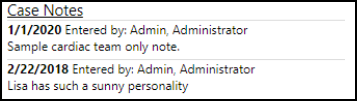
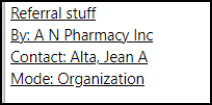
- Account Badges have also now been added to Account-Programs. Clicking on the badge will allow users to display some information about the program participant.
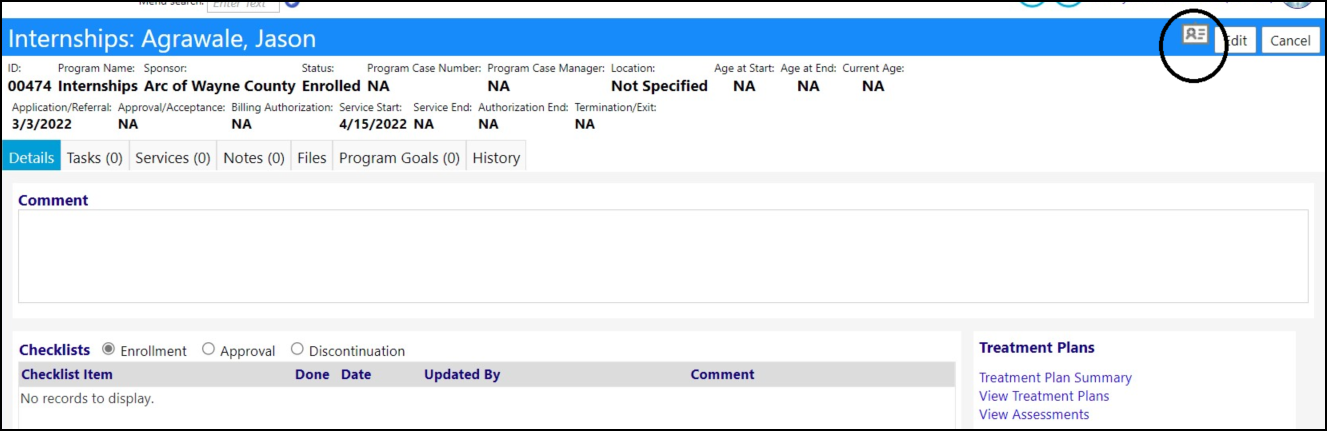
Enhancement to Accounts - Selective Service Date
- Agencies can now capture the Military Selective Service date on accounts. When the Military status of Registered is selected, in addition to capturing the Registration Number, a new field will display allowing the Selective Service date to also be captured.
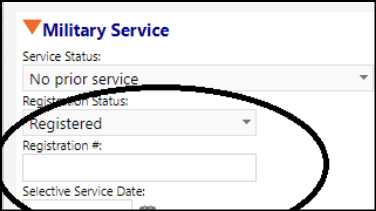
Enhancement to Account Intake Form - Multiple Changes
- Agencies can now capture applicant Job Histories in the Employment Section of the Account Intake Form. The table is automatically populated and is available for entries, as soon as the Employment section is added to the intake form.
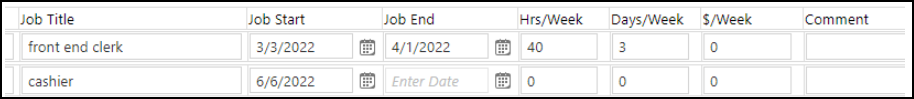
- The number of days worked is now calculated from the Start and End dates.
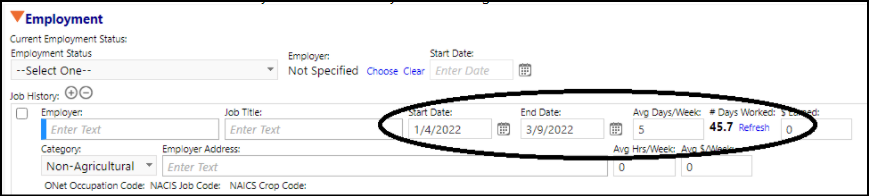
- The NAICS Crop Code has now been added.
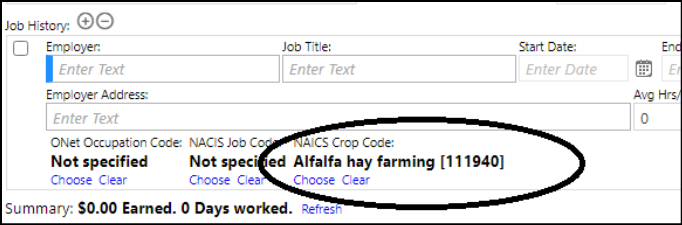
- Signature lines have been added in case the forms are printed out and physically signed.

- When printing the intake form, the orange triangles from each section are hidden and do not print.
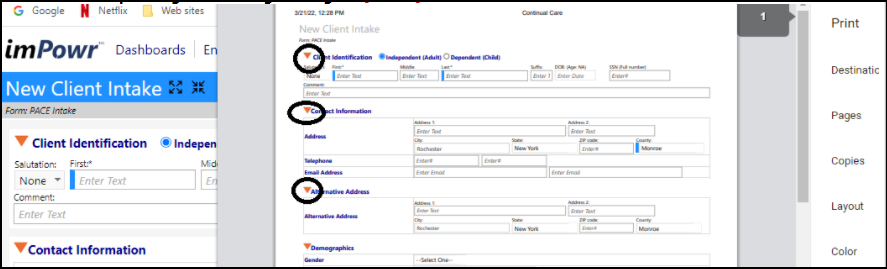
- The formatting of the Program section has been changed so it prints properly.
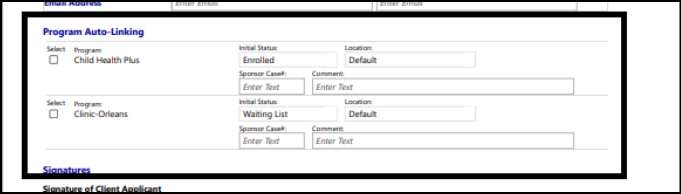
- When there is no location selected for a program, that line is hidden.
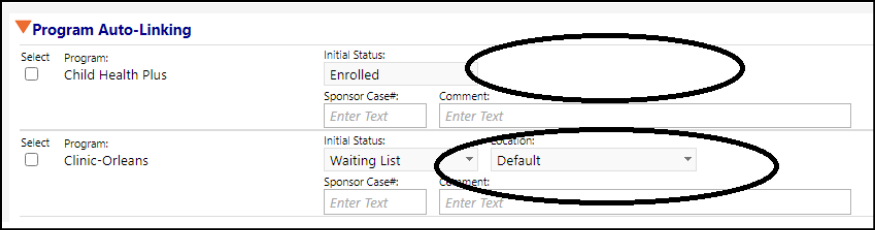
- Some screen items were rearranged so that they all fit on a printout. Now when you print - you get an unclipped full printout of what is displayed.
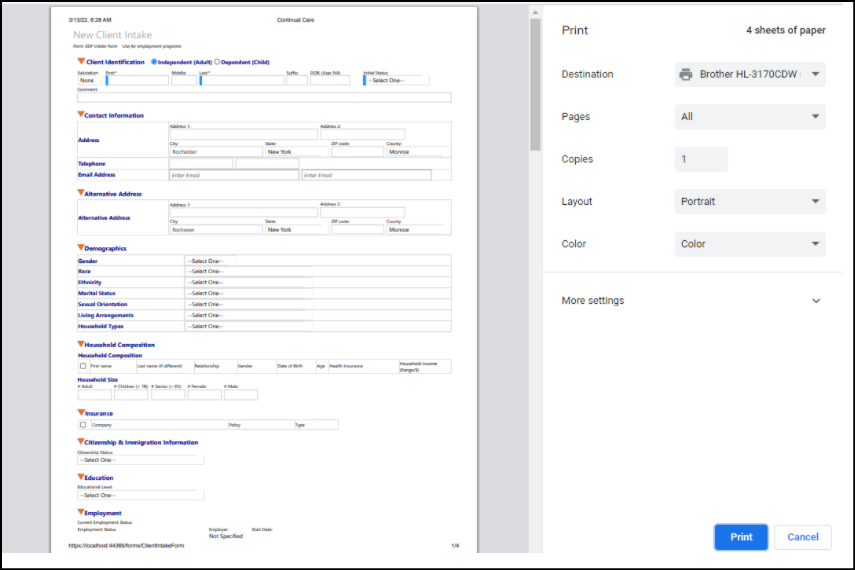
- The ability to include a header on the intake form was also added. This would be used by people doing print outs. The header is an HTML block (set up in the config section). The link to the form is on the intake form edit page.
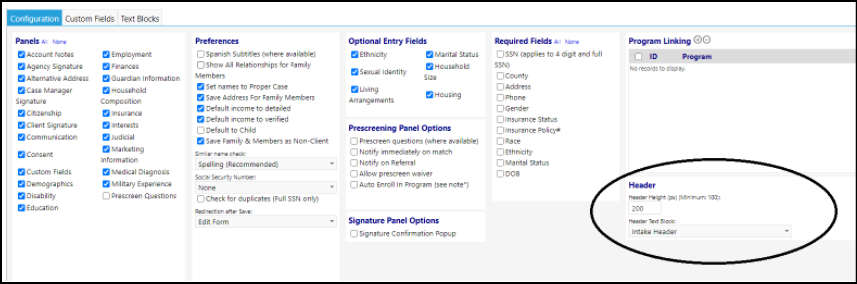
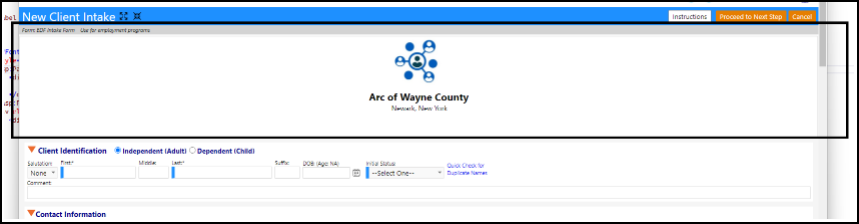
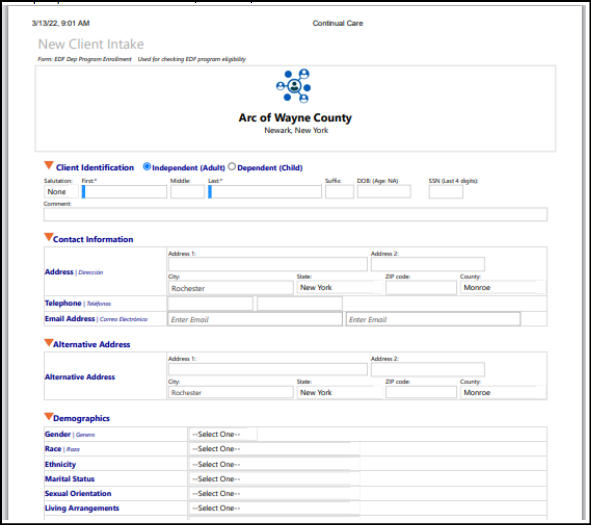
- Users now have the ability to intake someone directly into a particular program and location with a specific status (such as enrolled, wait list, candidate, etc.). This new feature is modeled after the applicant workflow.
- Users must add the programs to the new Program Section on the intake form.
- When intaking a client, the programs will display. Note that they will only display when programs are linked to the intake form.
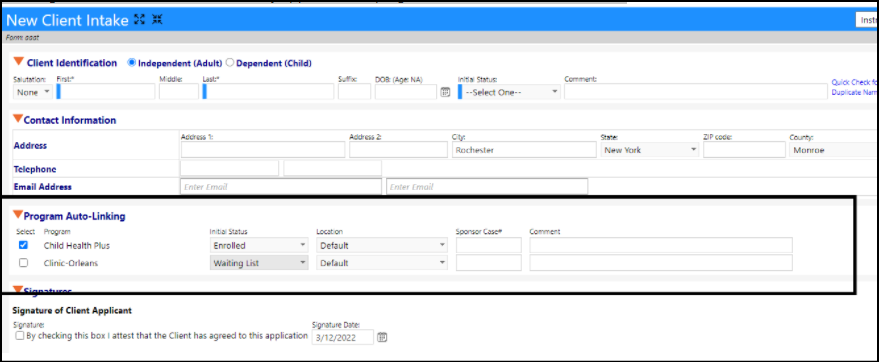
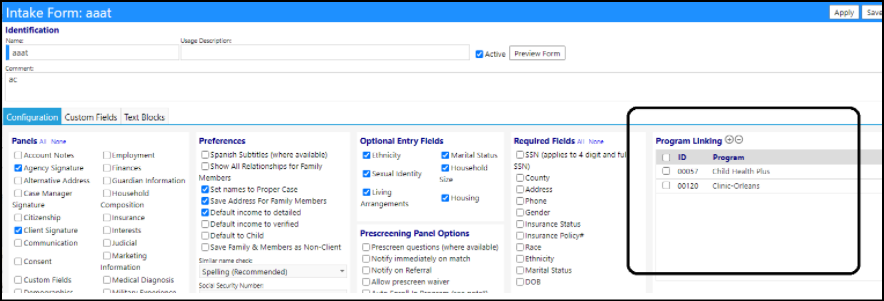
- Users can mult-select the programs instead of entering them one at a time. The selected actions will apply to all of the programs selected.
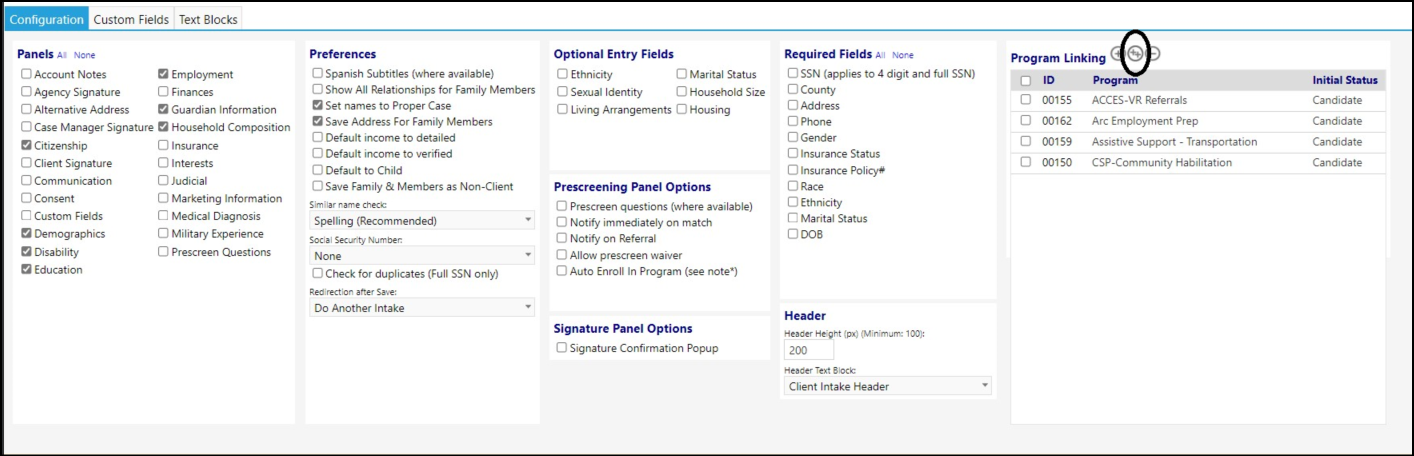
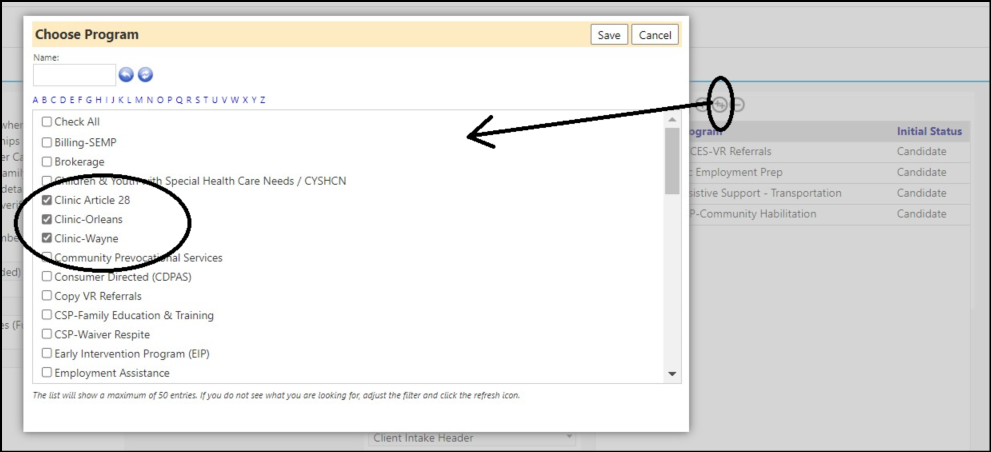
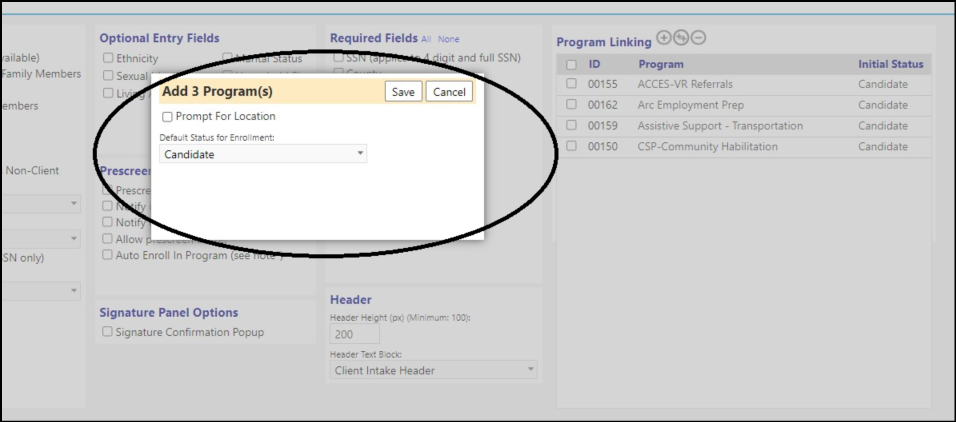
- The program selection(s) will be displayed on the confirmation screen:
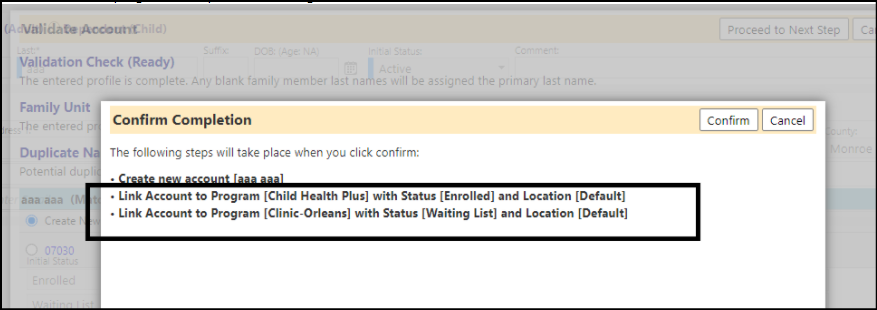
- The ONet Occupation Code is now searchable by ONet Number in addition to searching by letter.
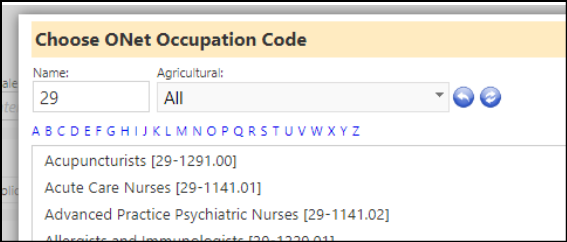
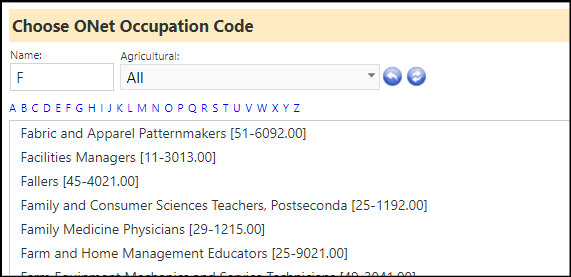
- The school selection for household setup has been moved to the "extended details" in the Household Composition section.
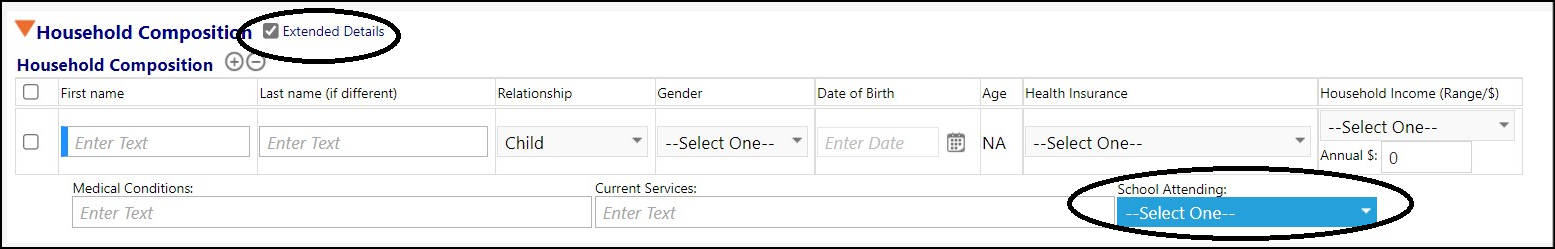
- The ability to capture the citizenship document and expiration date right on the client intake form has been added to the Citizenship section.
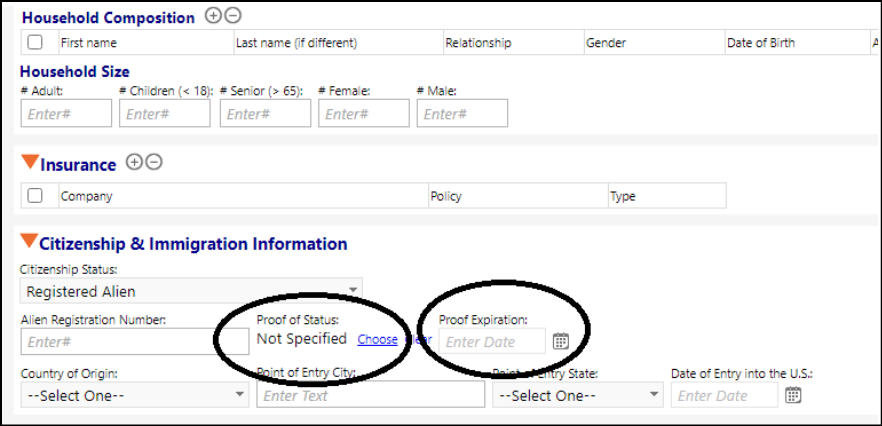
- Added the ability to capture the citizenship, SSN, race, and ethnicity for household members has been added to the Household Composition section.
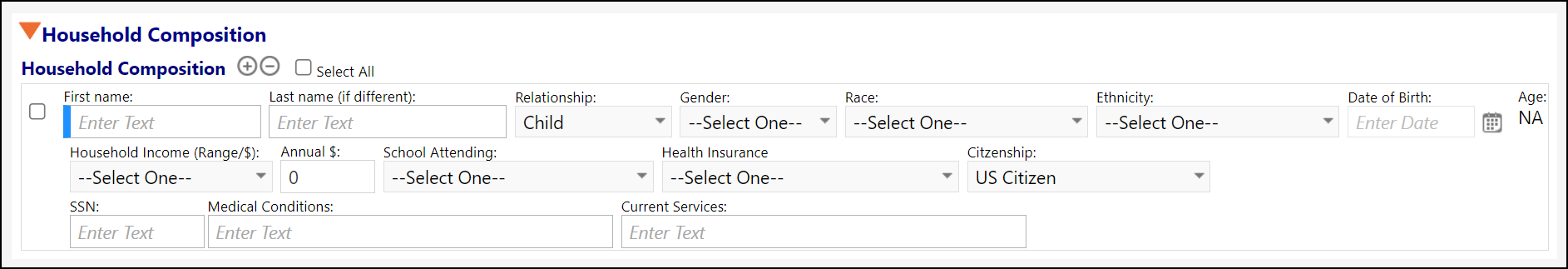
- The ability to capture the citizenship document proof expiration date has been added to the Household Composition section.
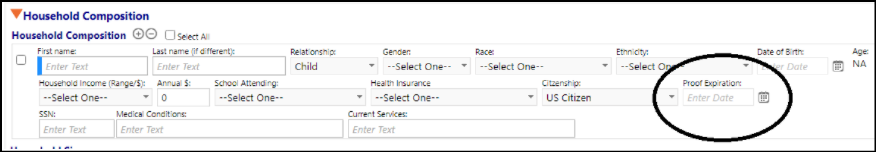
Account Merge Enhancement - School Grades
- Even though you cannot merge school and grade records, they now display for informational purposes when consider merging accounts.
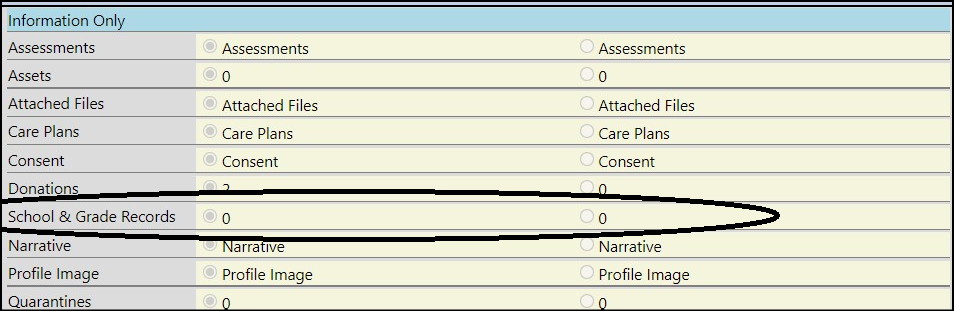
Enhancement to Programs, Account-Programs, and Account-Program Workflows - Multiple Changes
- Account Badges have also now been added to Account-Programs. Clicking on the badge will allow users to display some information about the program participant.
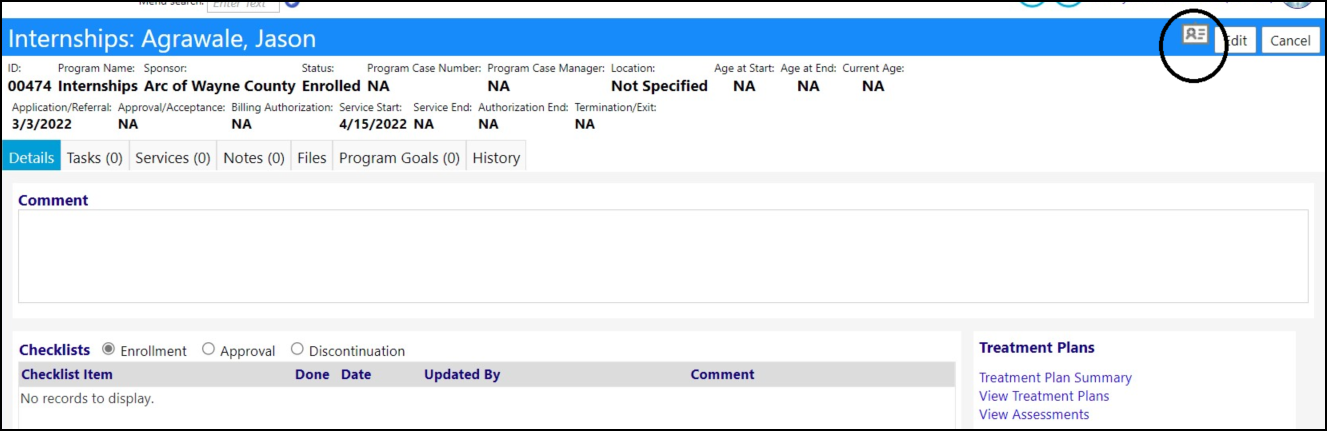
- For Account-Program Workflows, the following were changed:
- Added 3 new key dates to get total to 12.
- Added a Sort option to the key dates.
- Refactored the date setup dialog to show all key dates.
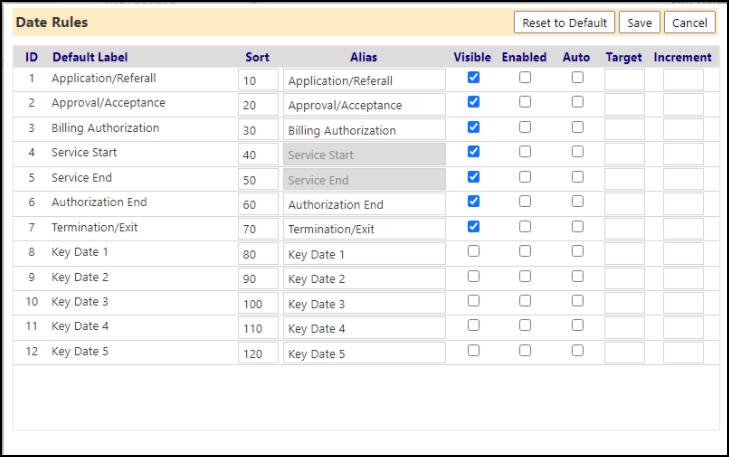
* Added a reset button.
* Changed the edit button.
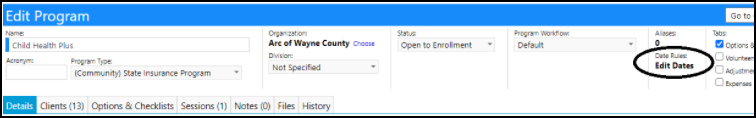
* Moved the billing authorization indicator all the way to the right. If user has the privilege it all works as usual. If not then they get an indicator the same as before - but the indicator shows in the usual spot on the VIEW mode AND when a case is NEW, but on the right in edit mode.
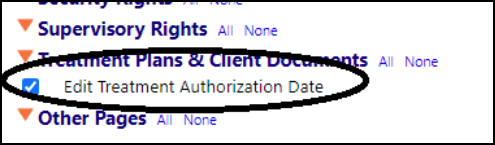
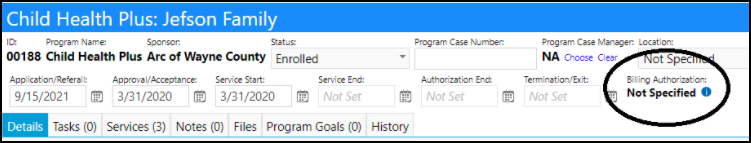
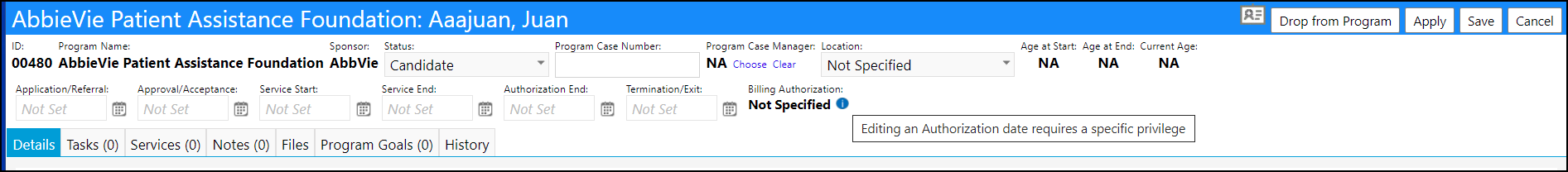
- An attendance report is now available in Program Sessions to keep track of all clients who have received services via a program session. After clicking in the session calendar, users should select the Check-in Report in the session details screen.
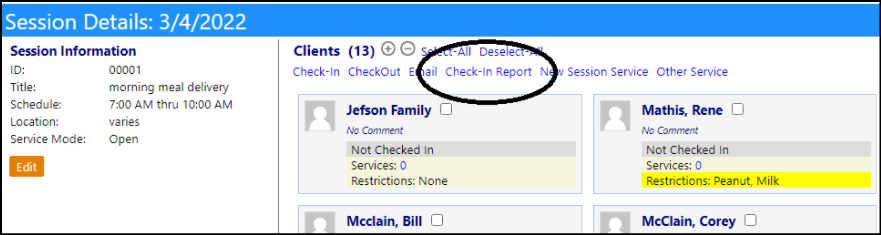
- A Face Sheet has been added so additional details about the individual can be made known to the person performing the services in Program services. This is actually the "account profile" that is configurable under "Text Blocks" (users can select the reserved word 'AcctPhoto' or 'MyAcctPhoto'). Users can make it look like anything they want. An example is below.
- It is callable from the account details page and also the Session details page. (On the account page, it was a pre-existing badge link on top right.)
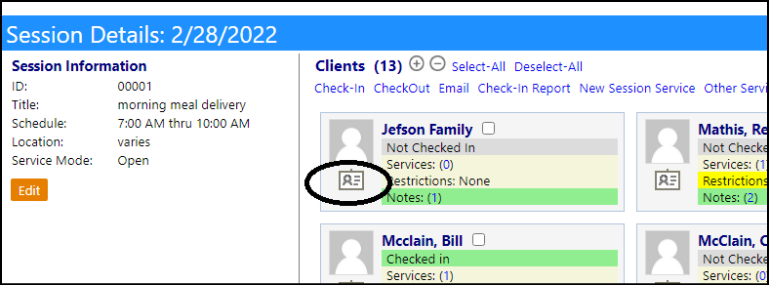
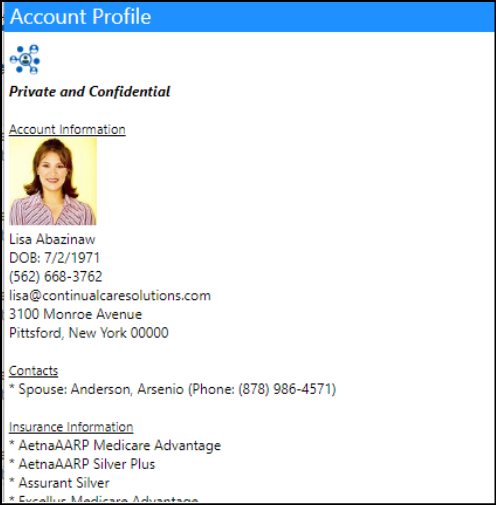
- Staff and other non-clients can now be enrolled into a program. This will allow us to use a program for things like internship attendance tracking and other things.
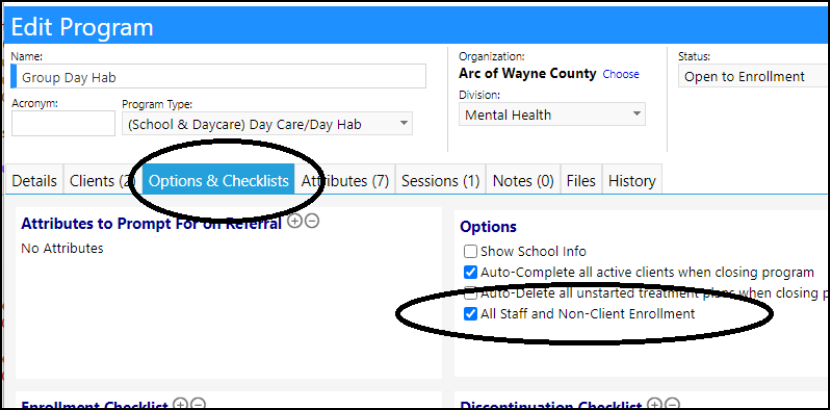
- Filtering has been added to the Services tab in programs to make it easier to find services performed on a specific day or day range or services for a specific individual.
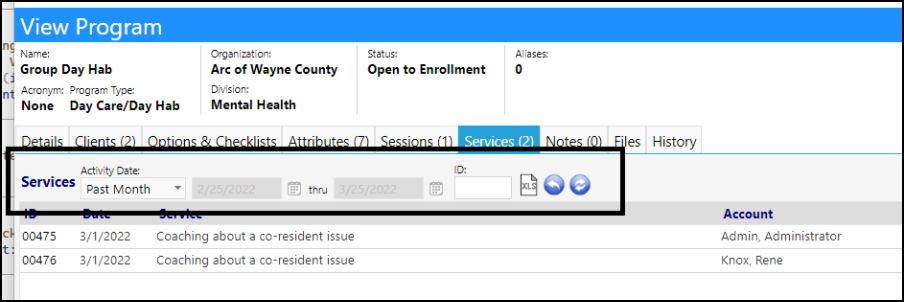
- Walk-ins and temporary attendees to a service related session now display in the calendar for that session, even though they are no longer receiving those services.
- When people are displayed on the session screen, those who are actively assigned to the session are displayed AND anyone who was actively assigned on the date and attended (but may no longer be on the active list) are also displayed on the screen. The ones who did attend but are no longer in the session will display as faded.
- For example if someone checked into a session, but was later removed from the session - they still attended and will be on the screen for that day's session, noting they attended, and they will also be on the attendance report for that day, but they will no longer be in the session after that day. and won't show up on any future lists. Since they were there, we to capture that.
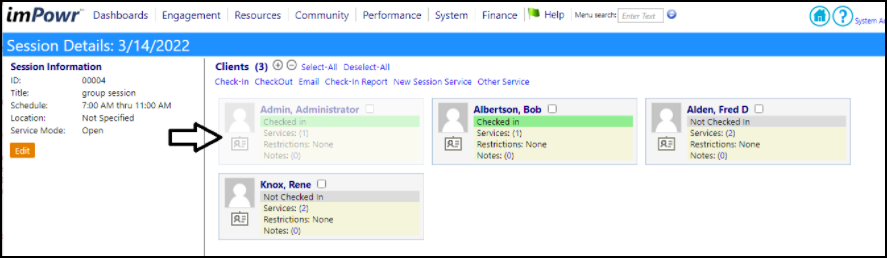
- Services can now be invoiced or appended to an existing invoice. By selecting the Program-Services tab while in a program's edit mode, users can select which services to invoice or append to an existing invoice.
- Clicking on the invoice number will open the invoice for display, if the user has the appropriate security rights.
- The Invoice/Append Invoice buttons will display if the user has the appropriate security rights.
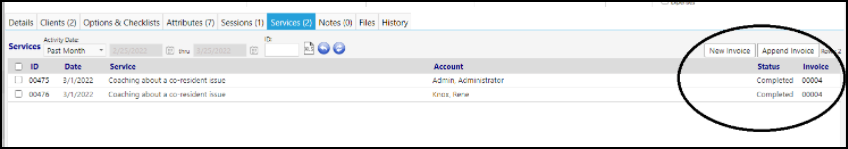
- Optional instructions have been added to workflow widget completions. When users click on Complete, the instructions will display. If there are no entered instructions, they do not display.
- These same Optional instructions appear as Tooltip when you hover your mouse over the workflow widget.
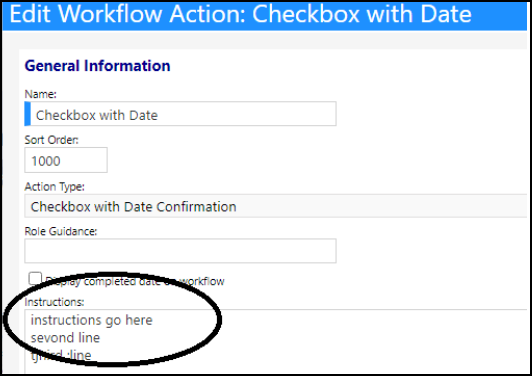
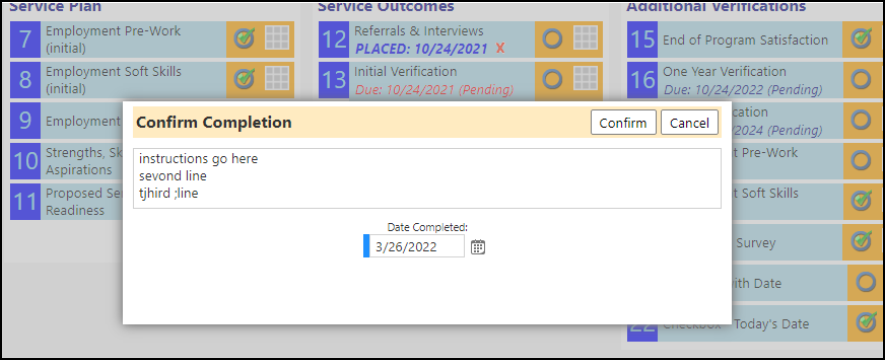
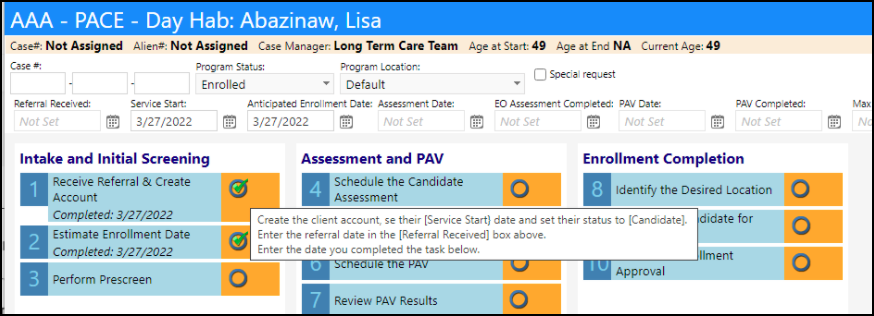
- A Location selector has been added to the Workflow version of Account-Program workflows.
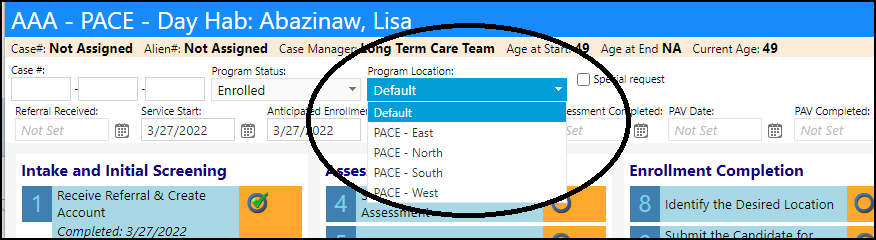
New Staff Account Status Feature
- A new feature has been added to better manage staff account statuses. To change a staff account status, click the status and get the status change wizard popup. Click the desired new status. Only now, instead of just selecting it, a wizard appears for any new status EXCEPT for active. In other words, If going to a non-active status, pop up the status change wizard.
- On this wizard, the users can see all linked things that need attention and choose to reassign or remove.
- The reassign button will bring up a chooser, and the remove button will just say those items will be dis-associated from the account. No changes to the status, reassignments, or disassociations will actually be made until you hit finish on the last page of the wizard.
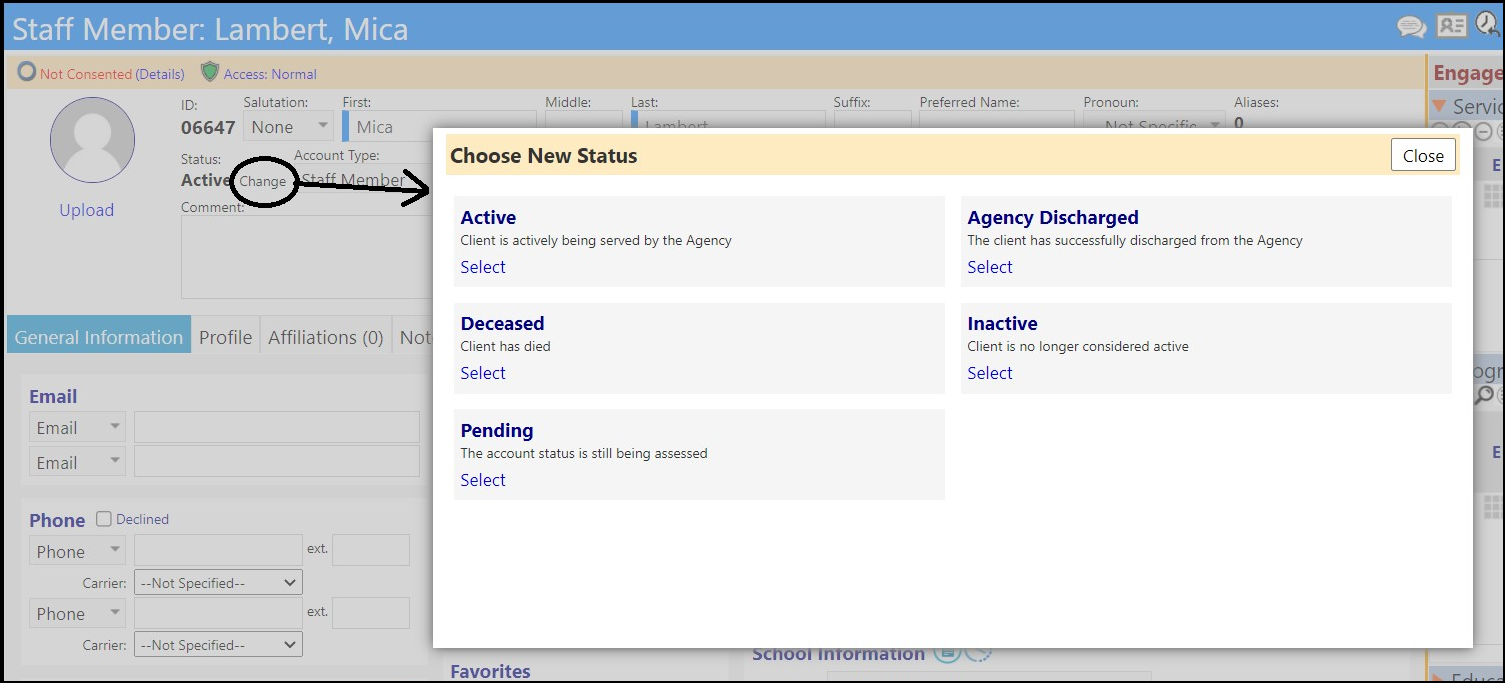
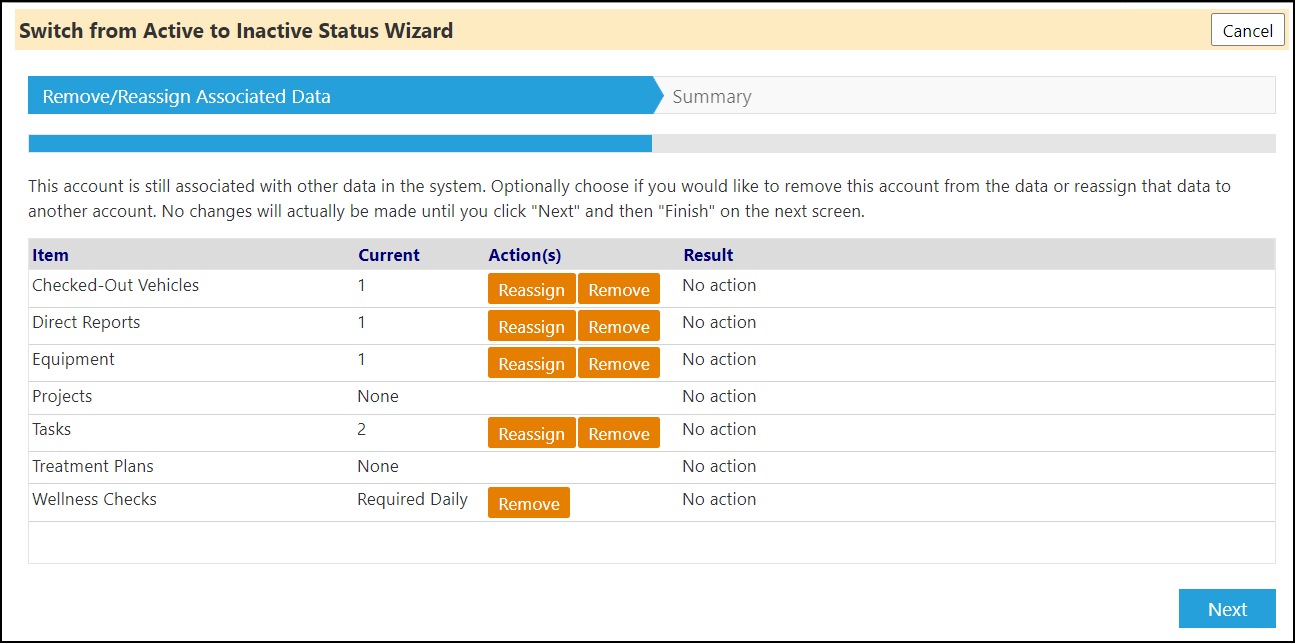
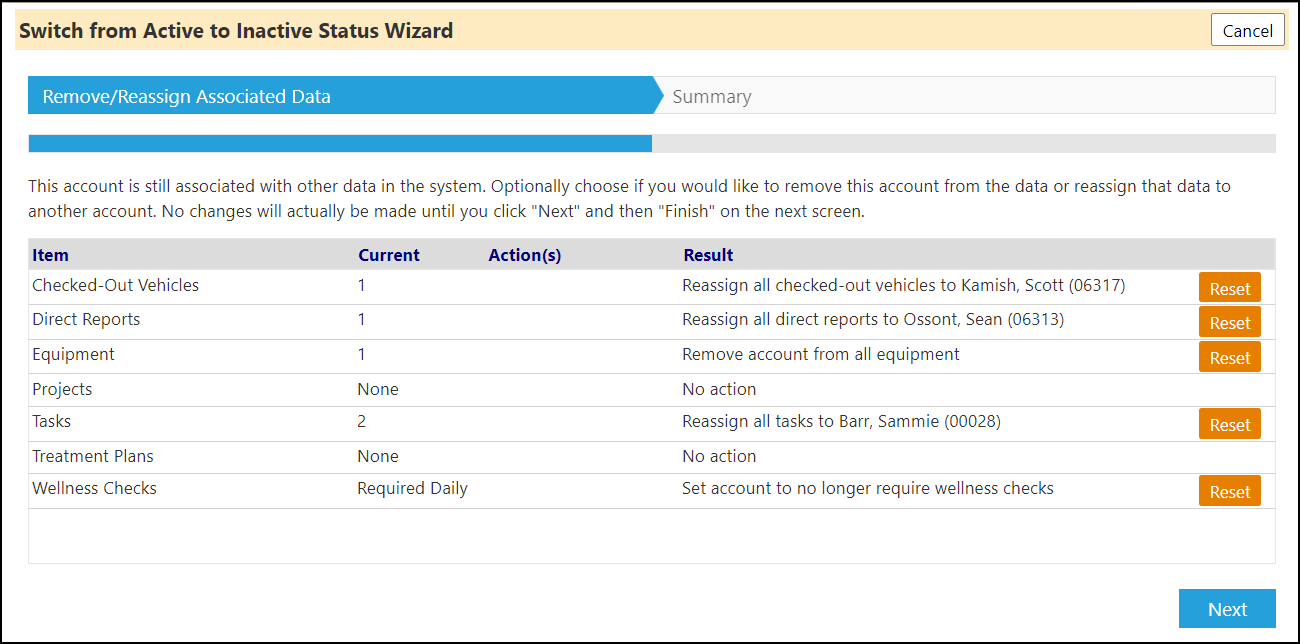
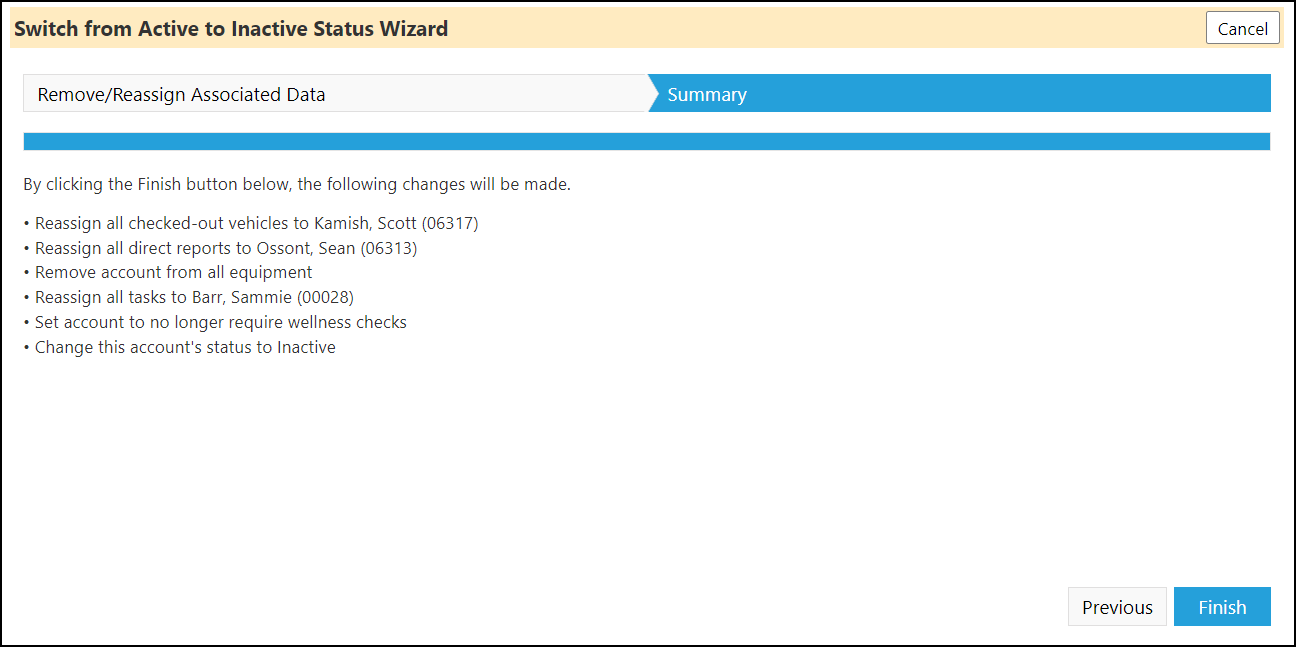
Enhancement to Case Audits, Business Units, and Business Customers - Tasks Added
- Tasks have been added to Case Audits and Entrepreneurial Tool's Business Units and Business Customers.
- Case Audits and Entrepreneurial Tool's Business Units and Business Customers have also been added to the Associated Type Filter in the Task list to make it easier to identify the tasks for those entities.
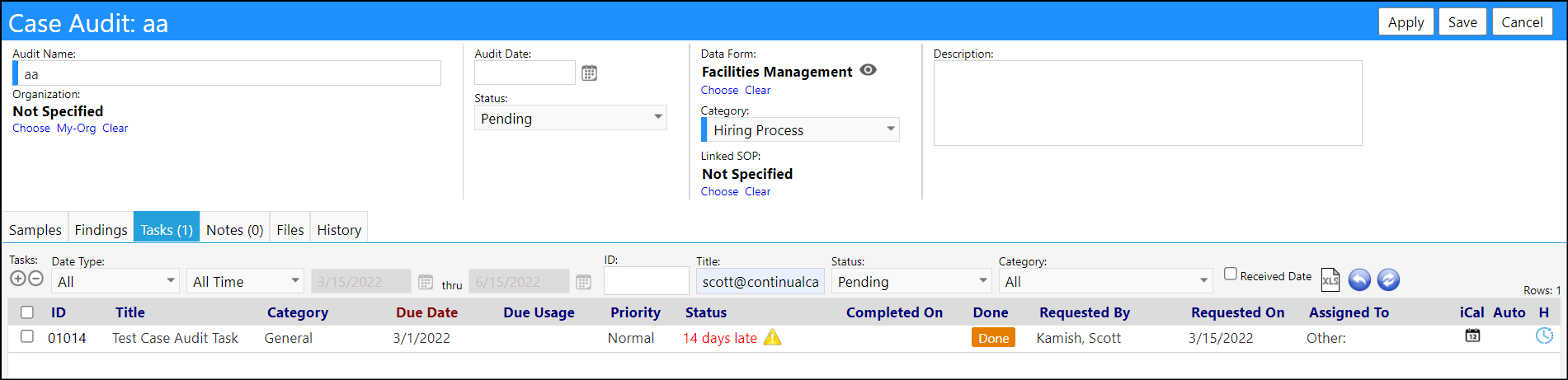
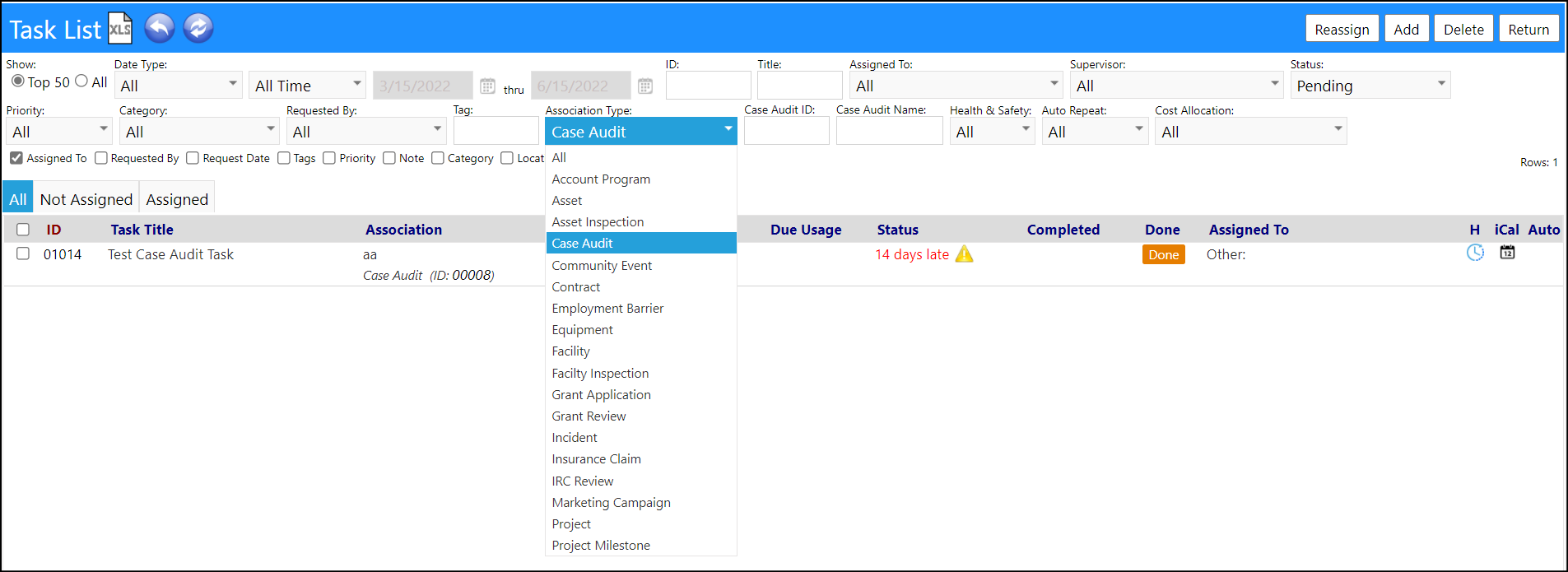
Case Audit Enhancement - Case Findings Widget Added
- A new widget has been added to the forms used for Case Audits; Case Findings. With this widget, users can include a field called "Case Findings" on their Audit form. This new widget will allow the user to enter a customer corrective action or response.
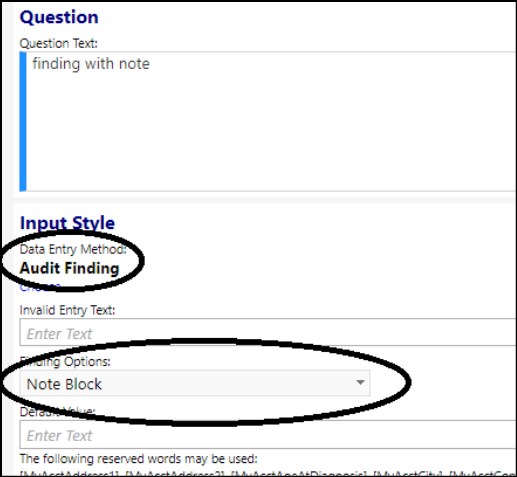
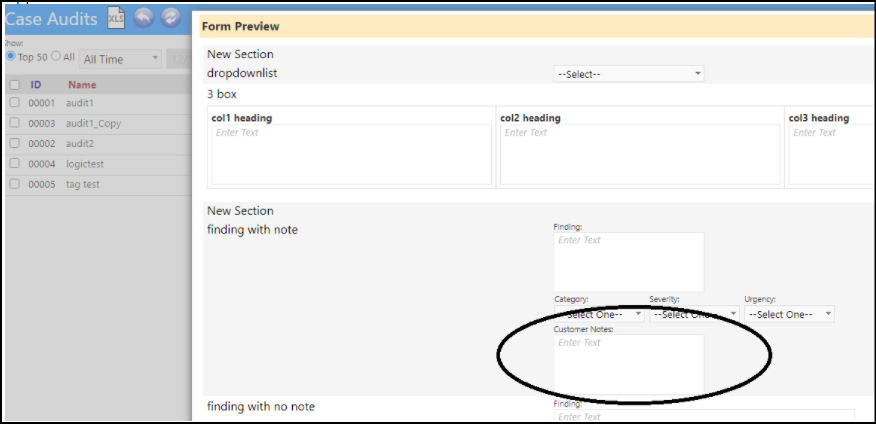
Enhancement to Dashboards - New Dataset Display
- A new dataset display option has been added: a Funnel Chart Type.
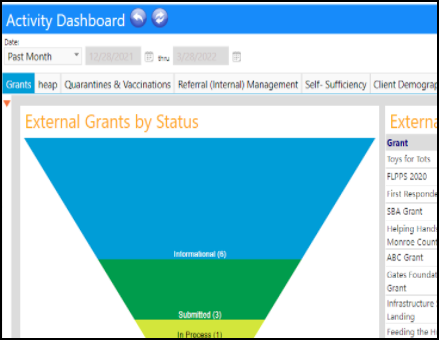
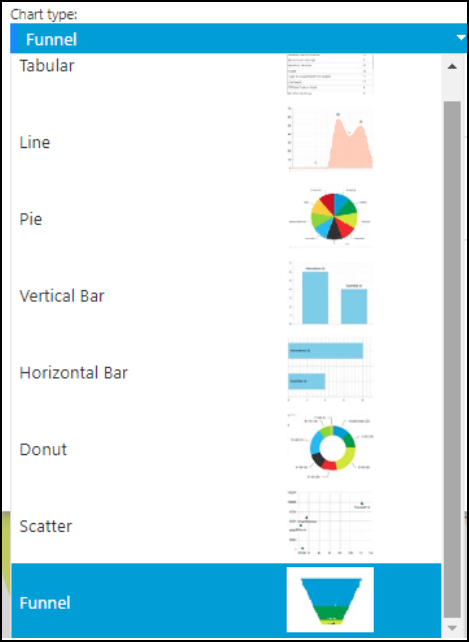
Employment History Enhancement - Additional Job Record Details
- A Job Category has been added to the employment history, making it easier to identify the job type for reporting. (Currently the only categories that exist are Agriculture or Non-Agriculture.)
- The total days worked and the total dollars earned have now been added to the details, and the employer address is now editable.
- These fields are also available on the client intake form.
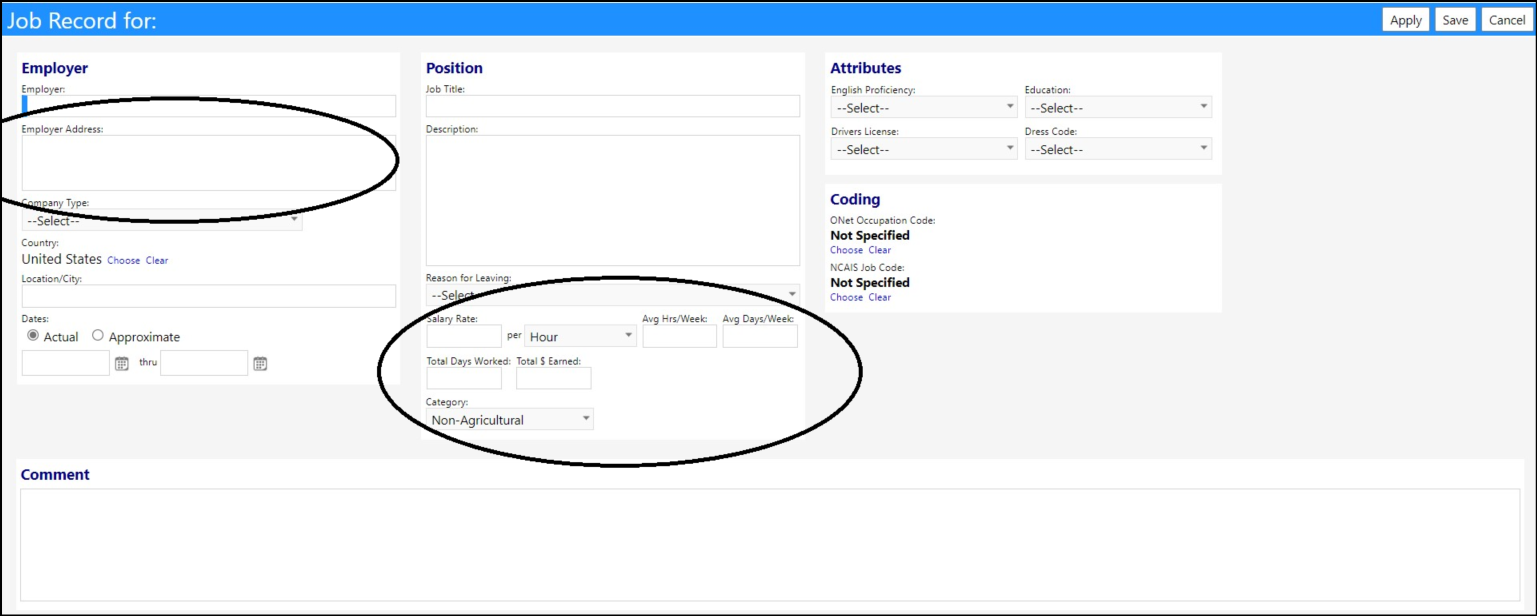
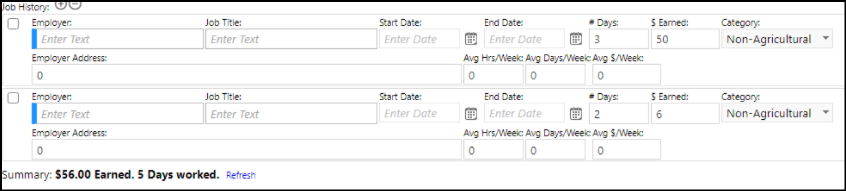
- The ONet Occupation Code and NCAIS Job Code have been added to the Job Record.
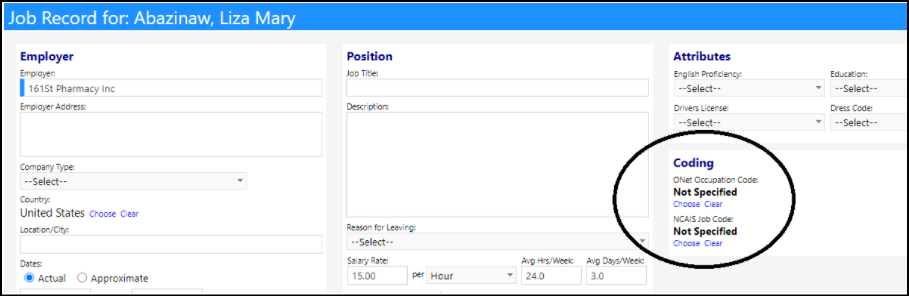
Entrepreneural Tools Enhancement - Multiple Changes
- Vehicles have now been linked to business units.
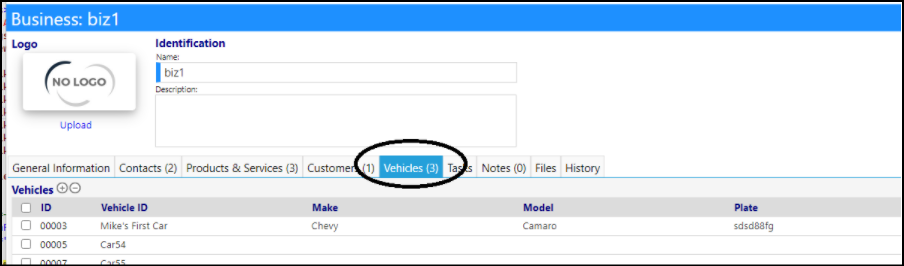
- Delivery Locations have been added to the Business Customers.
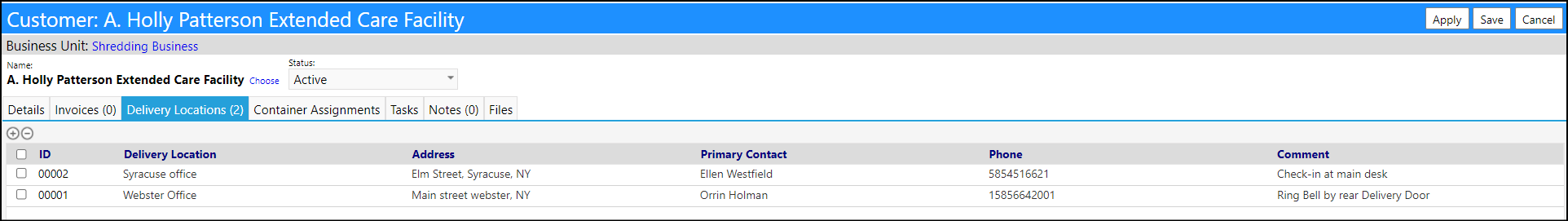
- Users can assign containers to a customer location for pickup/delivery. The container details are based on a per delivery location. They specify the type of container, serial number, drop-off date, any special handling instructions, and any known damage.
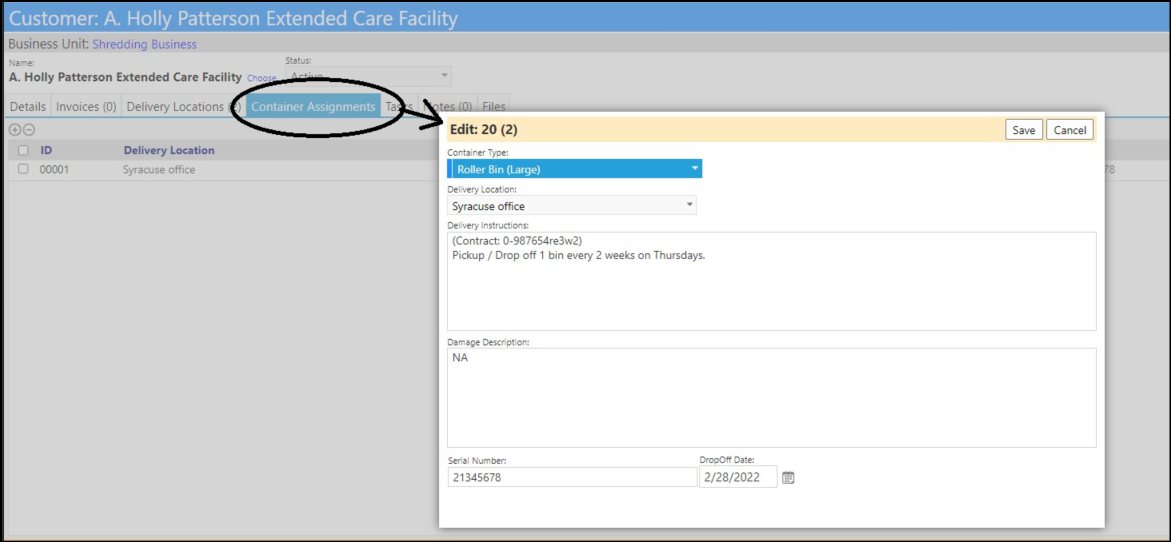
- Since an agency can have multiple businesses, the Order Management screen has been modified to make the business unit selectable. The panels displayed on that page are now selectable - upon choosing the business unit, users can select the workflows (e.g., the steps such as Load, Pickup, Receive/Weigh, Wash) to be displayed. Only the workflows selected for that business type will be displayed on the screen.
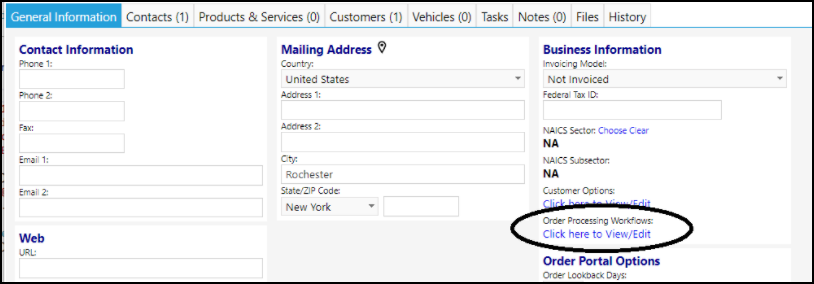
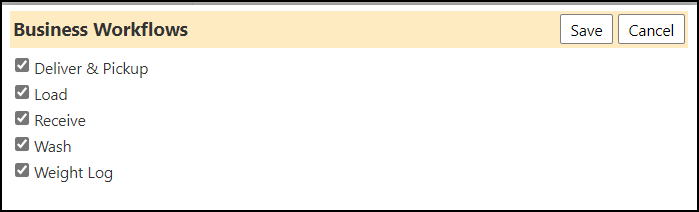
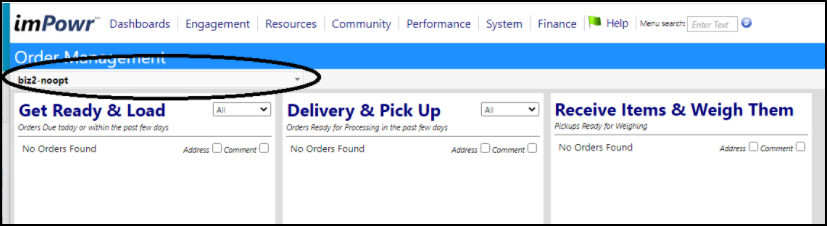
- A new tab has been added to the business unit's customers, which captures specific settings related to that customer. For example, the setting might indicate the customer is a tax exempt client, their BAA and tax exempt certificates are on file, and they are to get an itemized invoice grouped by location.
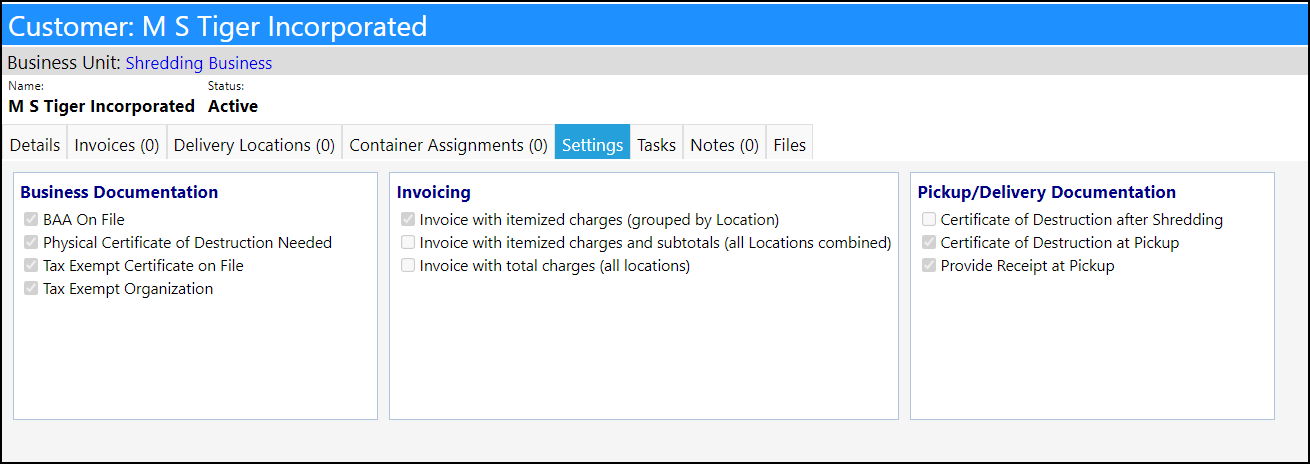
- The Customer Order Calendar has been updated to show a Summary view of the orders. Clicking on an entry on summary view gives you the list on the side.
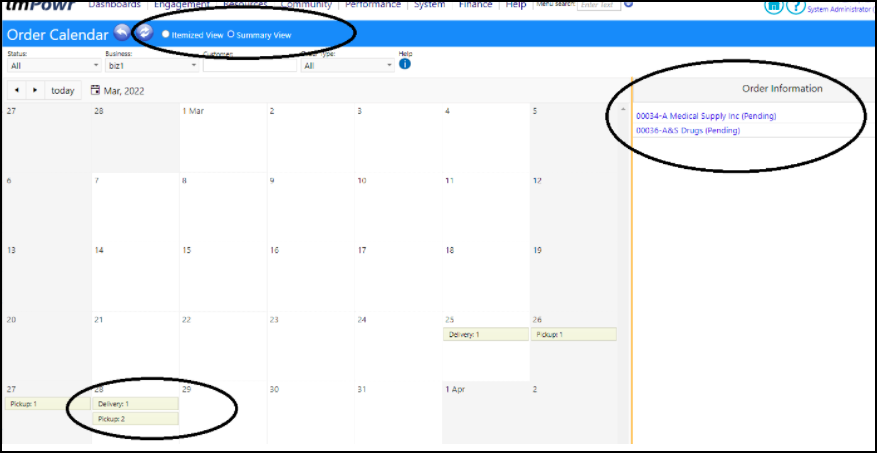
-
The Order Series Creation Workflow has been modified. Previously, when you created a series of orders you needed to set the series repeat pattern and click Save (Apply was not available). Then you had to go back to each order and add products to them individually. Now you can:
- set the series and click save as before
Or - set the series and click APPLY to create the series.
- set the series and click save as before
-
The first order will be selected. Add products to the first order and click apply or save. You will be given the option to set the products for the entire series.
-
With this new option, you can build and manage long term series with just a few clicks rather than having to edit each order individually. Its good for cases when the list of products will be the same, order after order.
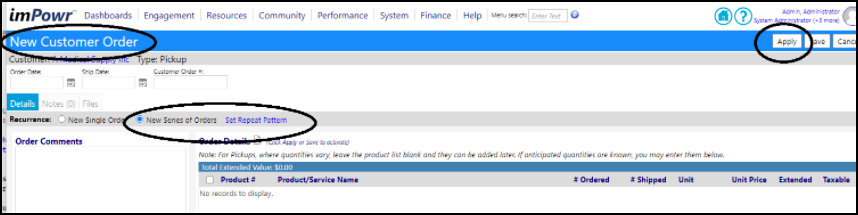
- When an order is part of an order series and you say "update others in series" only a few descriptions were syncing. Now there is an option to sync products and product quantities for PENDING orders only. Once an order is started, you can no longer change it in bulk. To help with viewing this, a Product count was also added to the order list. This will help agencies when they change future customer orders in the series.
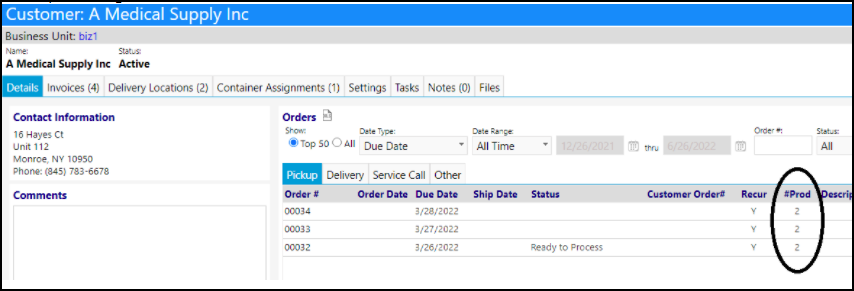
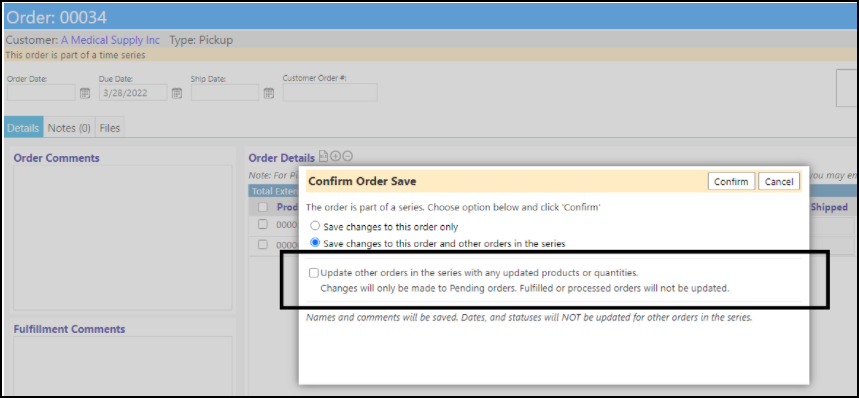
- The Weight Log panel on the 'Process Orders' page currently shows "All time". Because the list of past orders can be very long, the daterange now defaults to the past month.
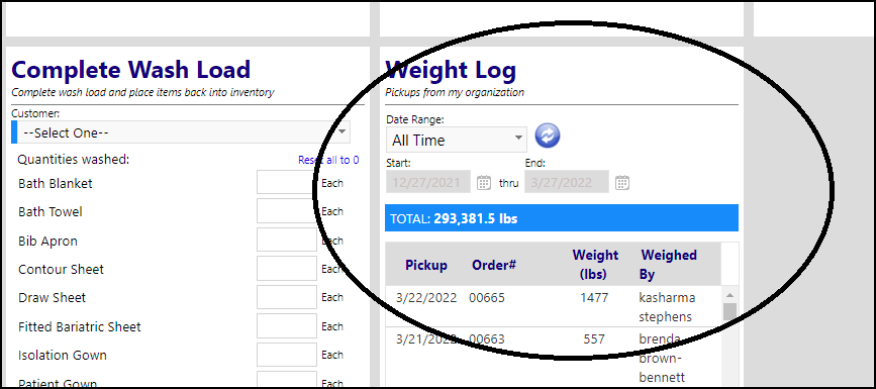
New Feature - Optional Workorder Page
- A new page has been added which can be used to replace the multiple "new workorder" links with a single data driven picker that looks similar to the one below. It is used for tasks and work orders and is visually appealing, and easy to use. Unlike the existing process, this one handles things in reverse order - select a task/work order type first, then then a facility or location, then the entity.
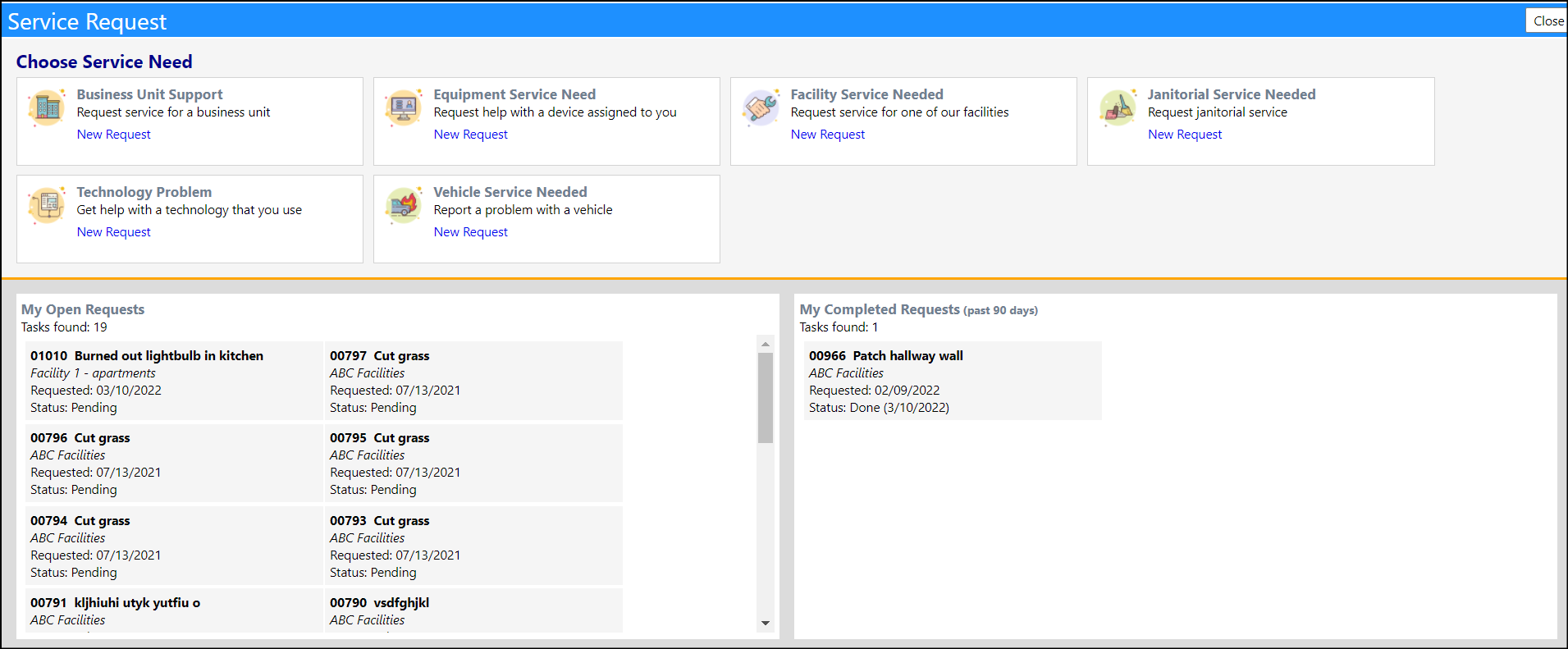
Population Analysis Enhancement - New Demographics Tab
- Client Demographics have now been added to the Population Analysis page. This makes is easy to find demographics information from a single page.
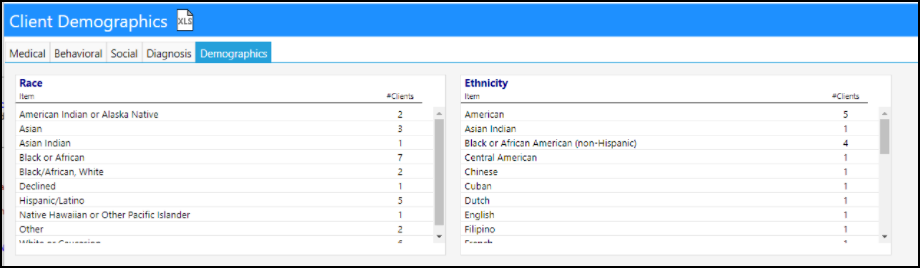
Enhancement to Services - New Invoicing Functionality
- Similar to invoicing in programs, Services can now be invoiced or appended to an existing invoice. By selecting the service, users can select which services to invoice or append to an existing invoice.
- Clicking on the invoice number will open the invoice for display, if the user has the appropriate security rights.
- The invoice column can optionally be displayed in the list by checking the invoice checkbox.
- The Invoice/Append Invoice buttons will display if the user has the appropriate security rights.
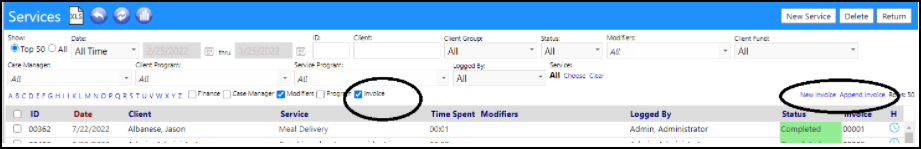
Service Inventory Enhancement - New Filtering Added
- 2 new filters have been added to the Service Inventory page. These filters only impact the count of services - not the displayed list.
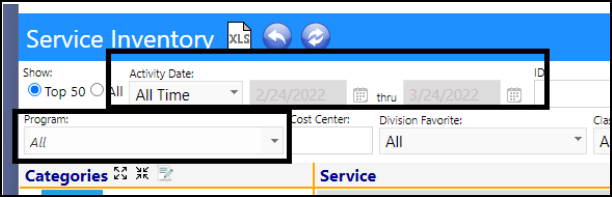
- Users can also filter by click on the new Program, Monthly, or Quartely icons. Selecting Program will display a count of the number of programs in which this service was provided. Selecting Monthly will show a count of the number of times the service was provided, on a monthly basis. And selecting Quarterly will display a count of the number of times the service was provided, on a quarterly basis.
- Please be aware that only 4 years of results maximum will be displayed (after the start of the service) - and only after a date range has been selected.
- NOTE: When looking at Quarterly data, for the numbers to be meaningful, users should look at time periods at least 3 months in length and reflective of date ranges where quarterly analysis is meaningful (preferably whole years).
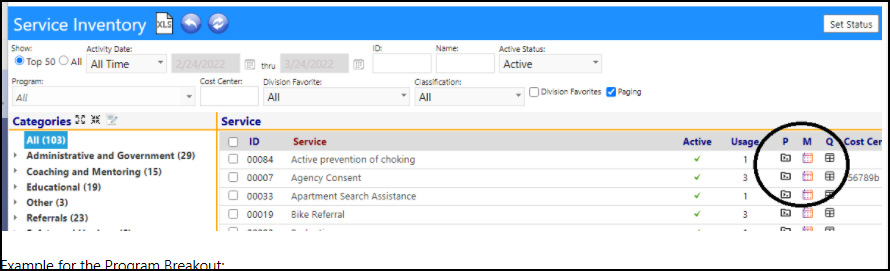
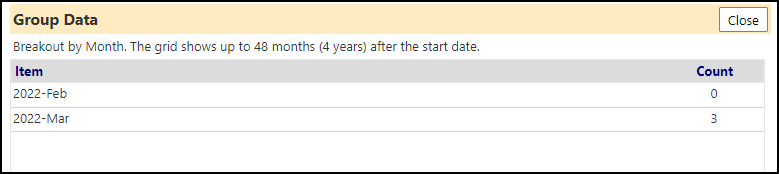
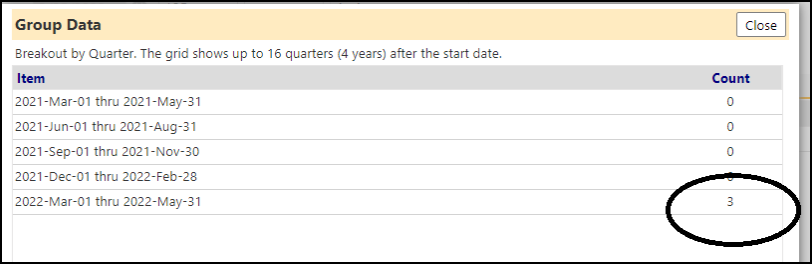
Enhancement to Treatment Plans - Status Changes
- Deletion of signatures during status changes is now an optional setting. Previously a status change always deleted the signatures - now the deletion of the signature has to be selected.
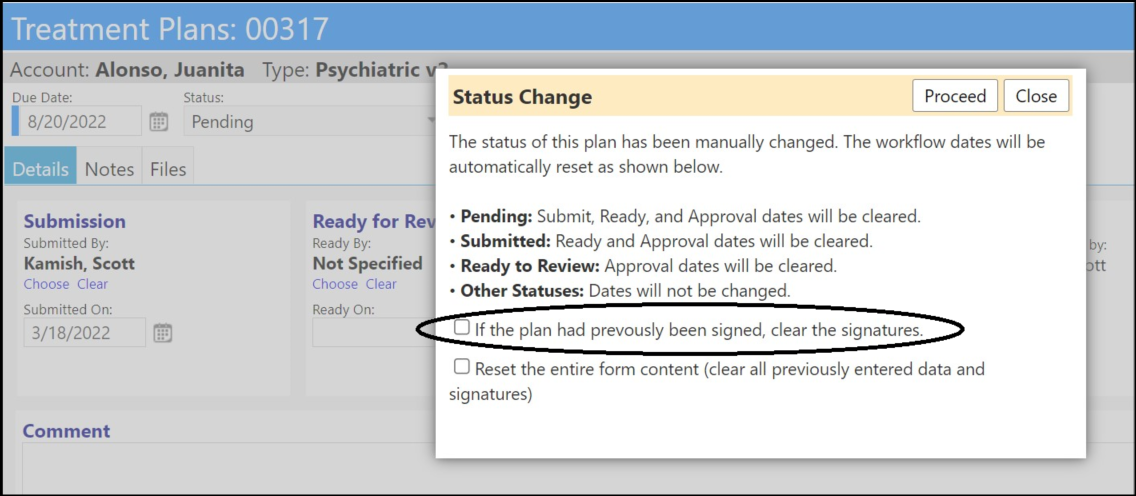
Vaccination Enhancement - New Proof of Vaccination
- Users can now track their receipt of Proof of Vaccination.
- Checking the box "Record on File" in the Vaccination details allows users to track which they have received.
- Vaccinations where the proof has been received are noted on the Vaccination page.
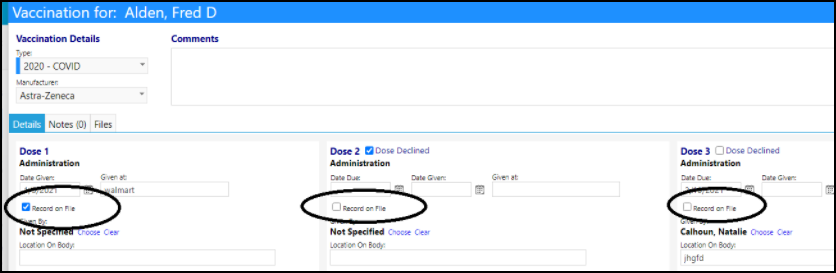
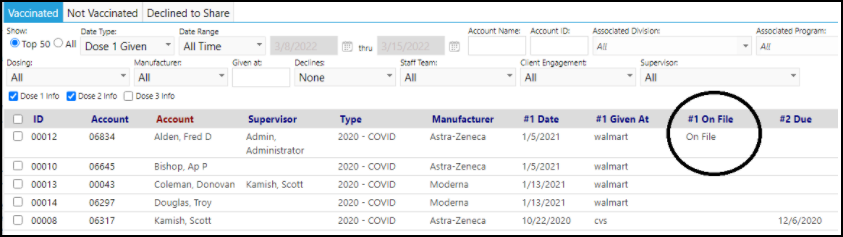
Enhancement to Vehicles - Volume and Loading Capacity Added
- Users can now enter the dimensions and capacity of a vehicle or select from one those stored in the system (based on the vehicle layout). This would be useful when determining how many items can be stored or transported in that vehicle.