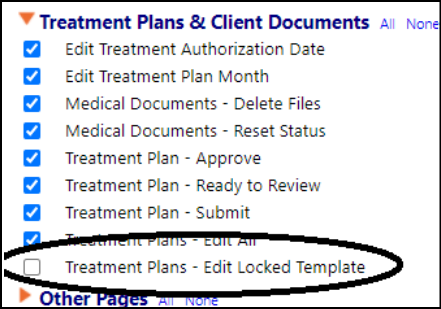Account Profile Enhancement - Multiple Changes
- New statuses have been added to the account profile that will allow users to set a distinct privilege to activate a client or deactivate (deceased, agency discharge) a client.
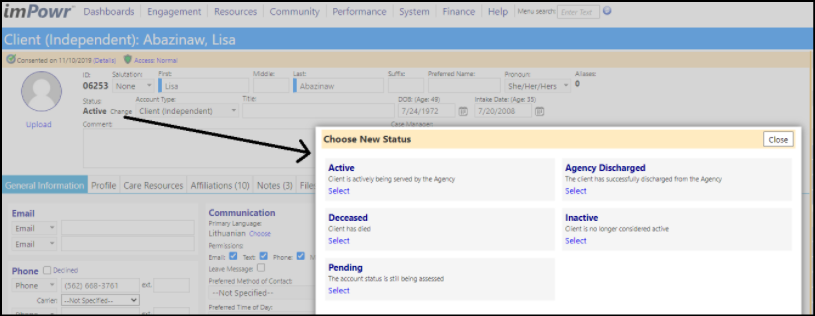
- The Case Manager is now selectable from a filterable list of Case Managers. This will make it much easier for users to find the one they are looking for.
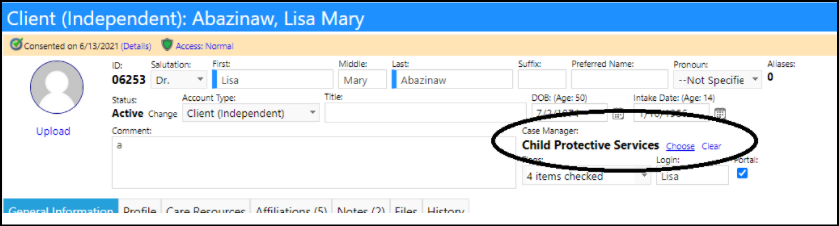
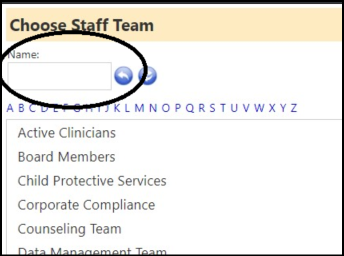
Enhancement to Applications - Multiple Changes
- Users can now manually enter one or more programs which the application is being submitted for. Previously, the selection of only 1 program was possible.
- Once the program is selected the application processor can also capture the reason why the program was selected as well as the desired start date. These will be useful for reporting purposes.
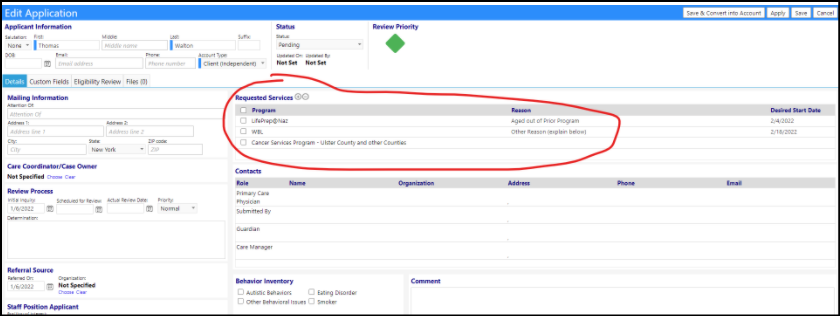
- For the form to be used on the Application/Referral Portal, a user can optionally add to allow a Multi-Program selection.
- The selected programs will display on the application/referral form, and those filling out the form can choose one or more programs they would like to apply for.
- The list of checkboxes on the portal will only show if there are two or more programs assigned to the portal. If there is only one program assigned (previous functionality), the applicant will automatically have that program put in their requested programs list. This is to make sure the portal still functions exactly as it did for customers who are currently using it.
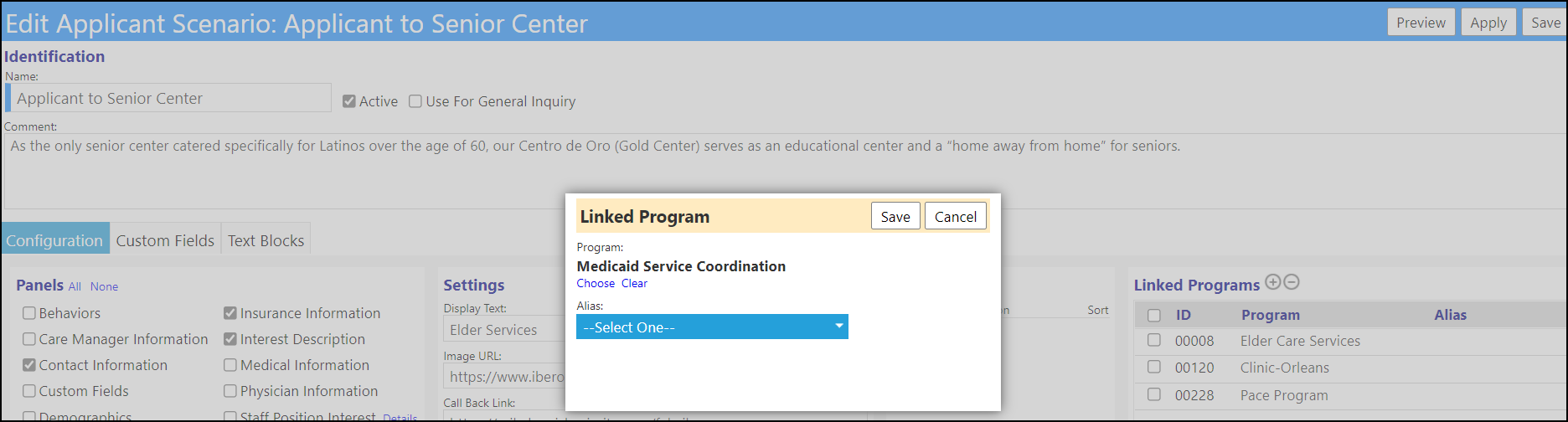
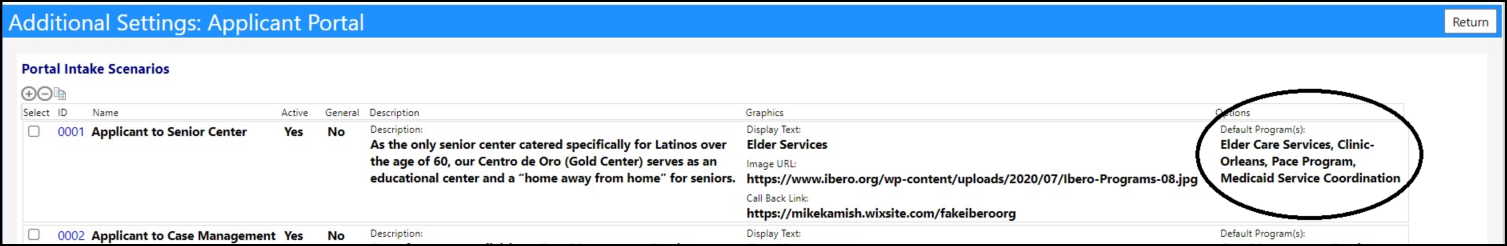
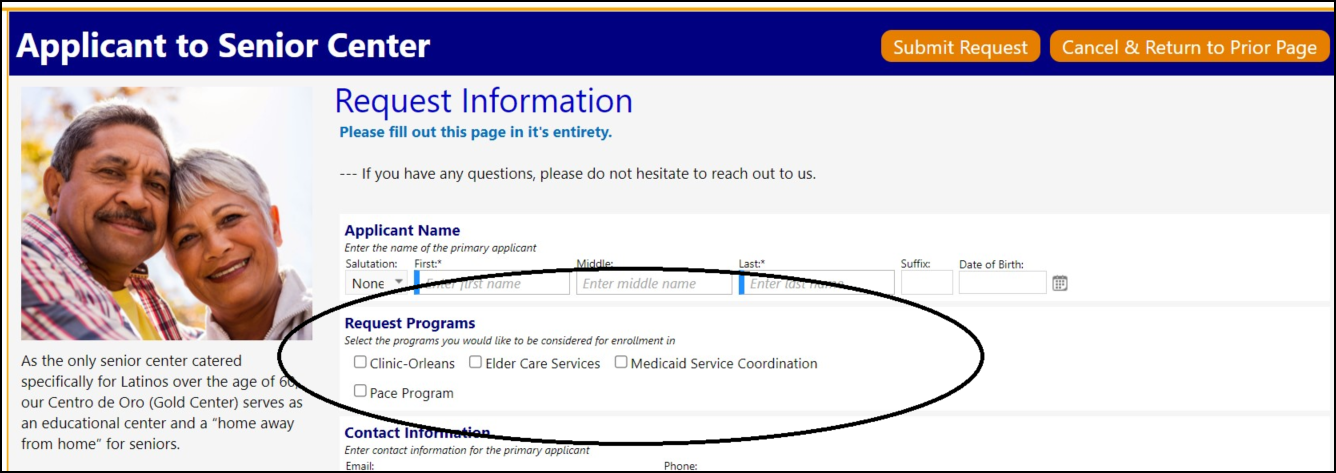
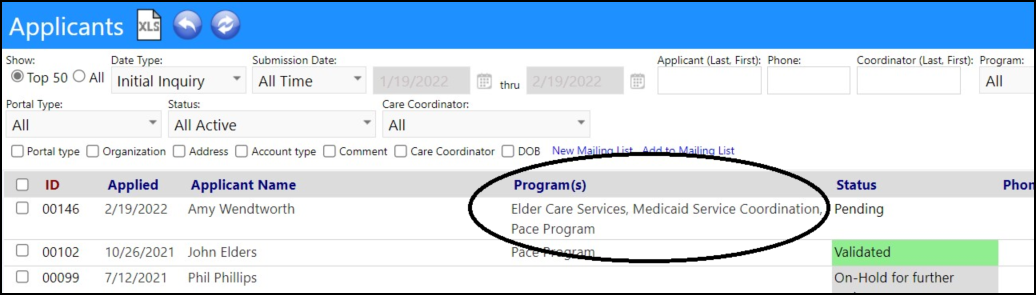
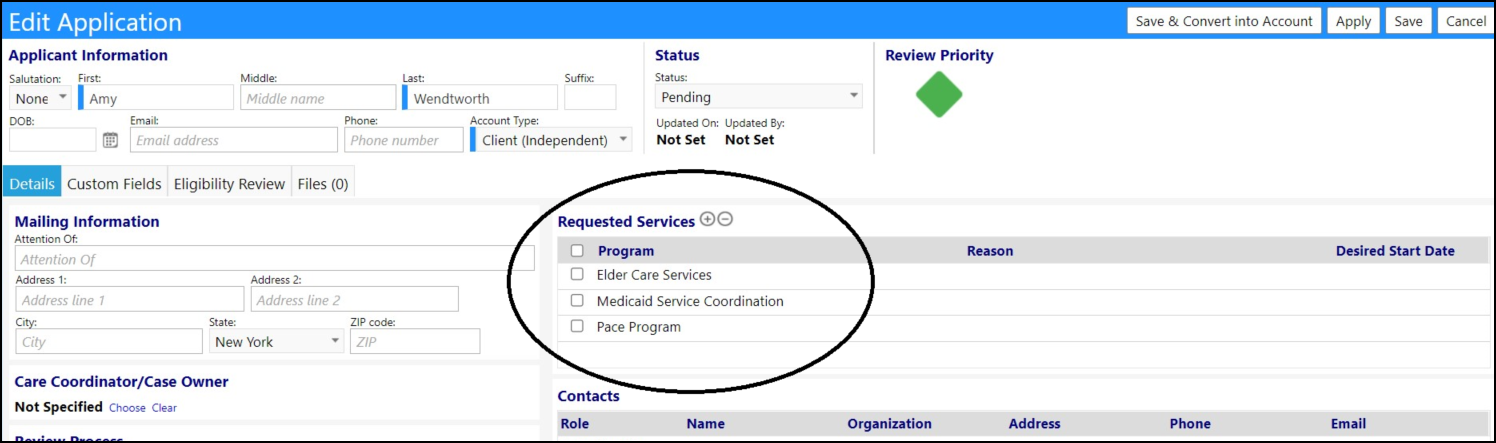
- When Requested Services exist and the application is converted to an account, users will now be presented with a new pop-up box allowing them to add the new account to that service.
- Keeping the Enroll with Status drop-down as "no action" will do nothing when you hit confirm, but choosing any other status will automatically enroll the converted account into that program with that status and comment.
- The comment autofills from the reason and desired start date.
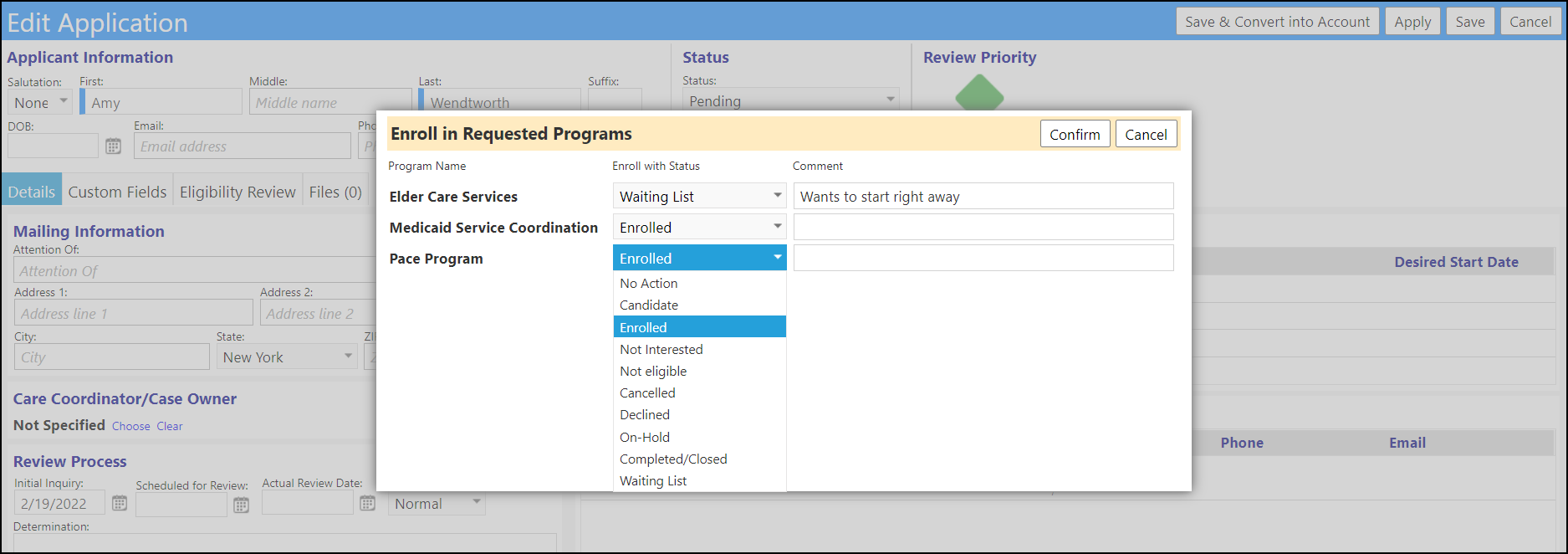
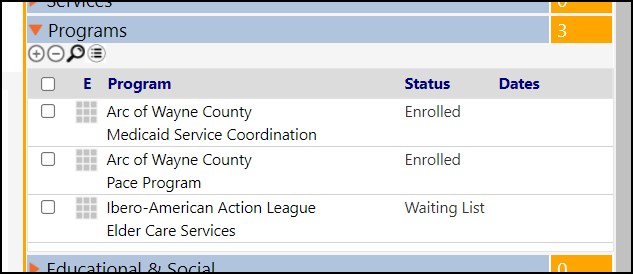
- A Signature Block option has been added to the Application Form.
- If present on the form, the form must be signed or a missing data warning will display.
- After entry it is saved to the database, but not yet used for anything - it is accessible via reports if needed.
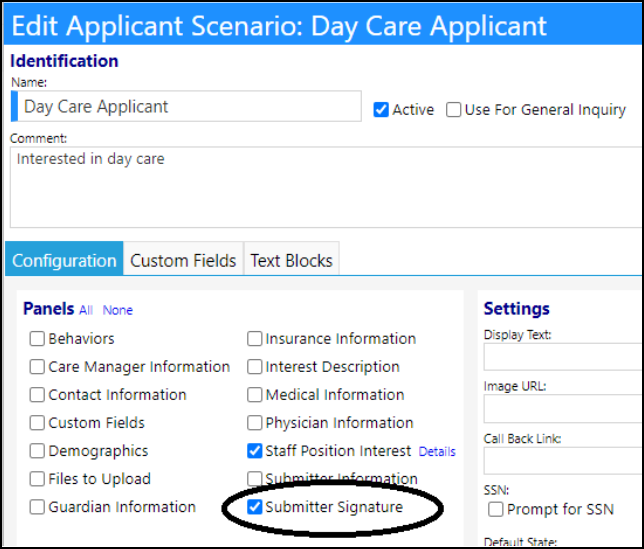
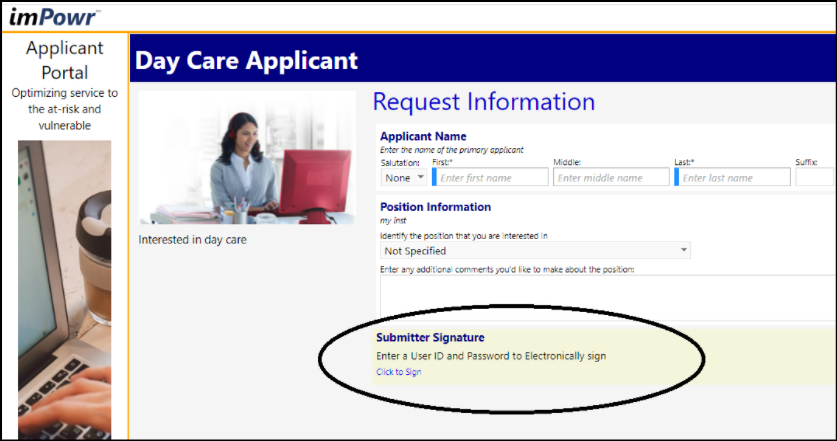
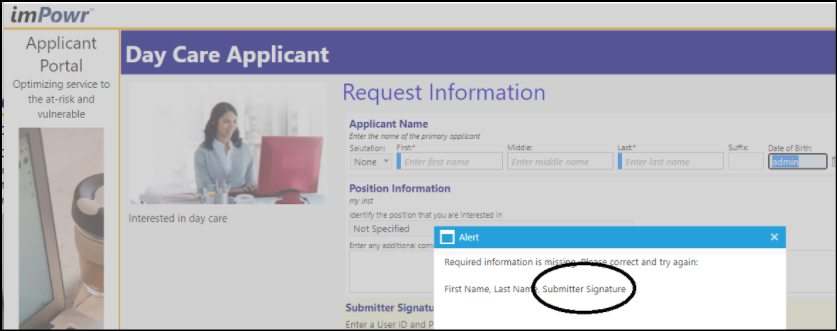
Enhancements to Programs - Multiple Changes
- Because locations are specific to a site, two locations can potentially have the same name. This enhancement captures the location and the site to avoid that scenario from happening.
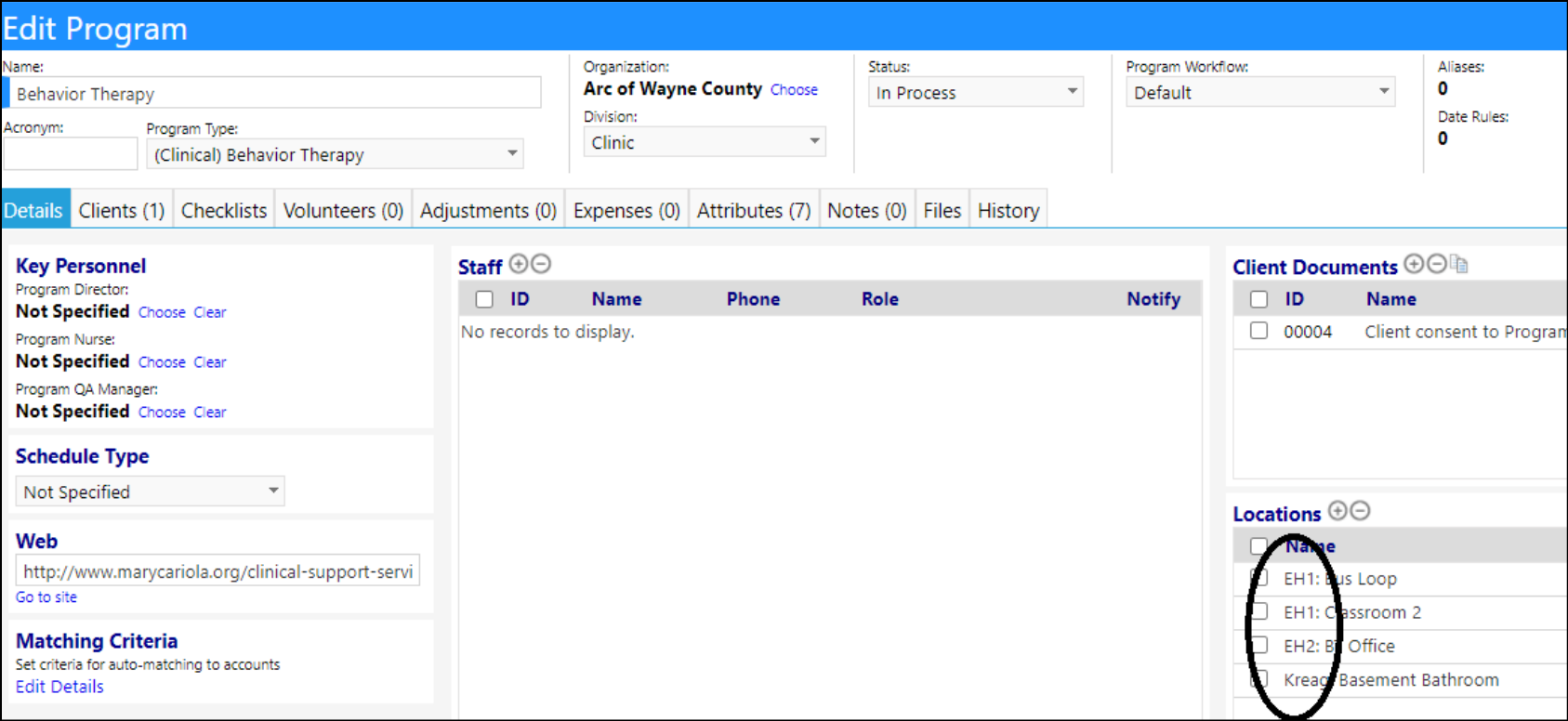
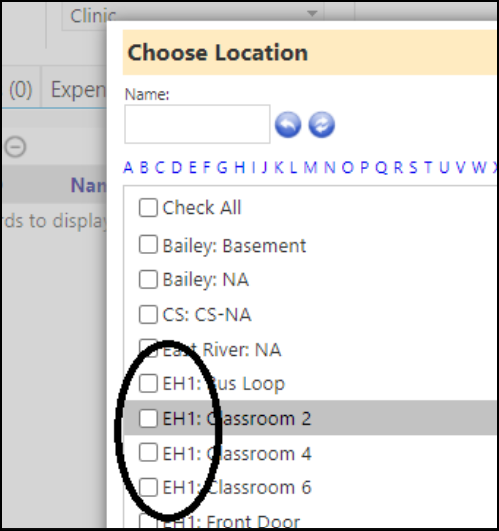
- Case Managers have been added to programs.
- The Program Case Manager is captured in the program (for employment related programs, the Case Manager is captured from the Job Counselor field), as well as in the Account Program. Since the 'Job Counselor' title is user configurable, users are advised to name that field "Program Case Manager"
- The Program Case Manager is optionally displayed in the Program Activity page (in the Engagement menu), and the list can be filted by that manager.
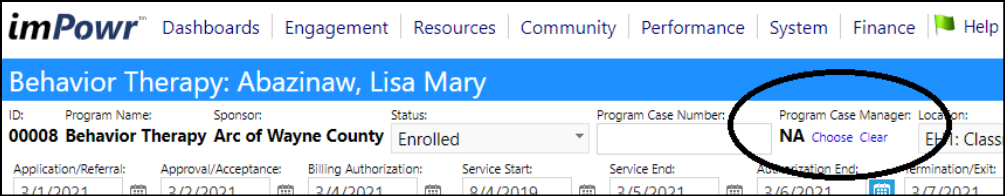
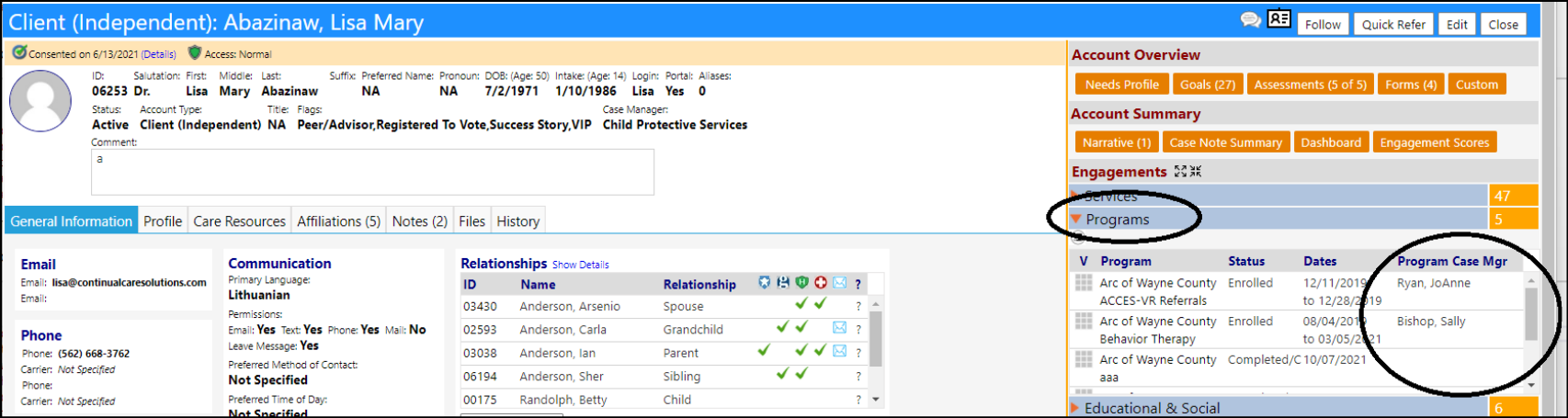
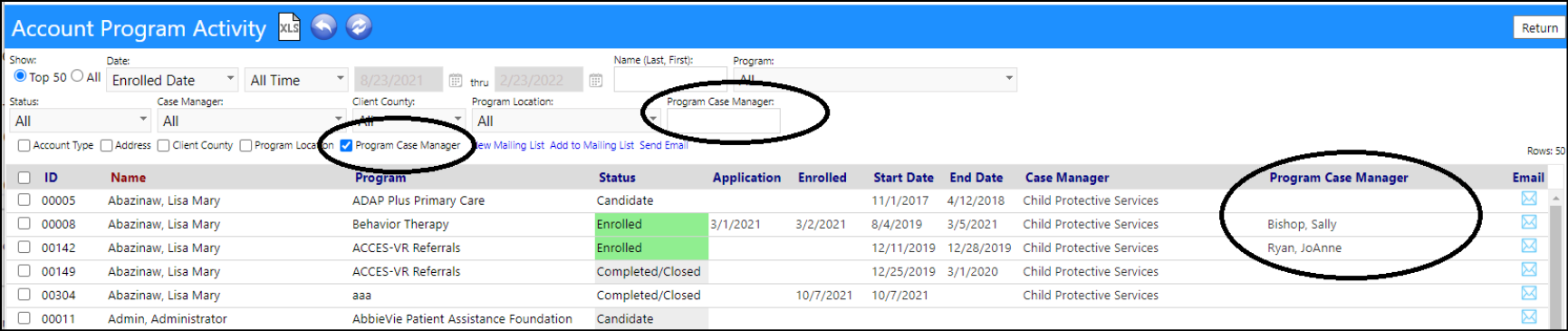
Project Enhancement - Checklist Added
- Tn addition to milestones and tasks, checklist functionality has been added to projects.
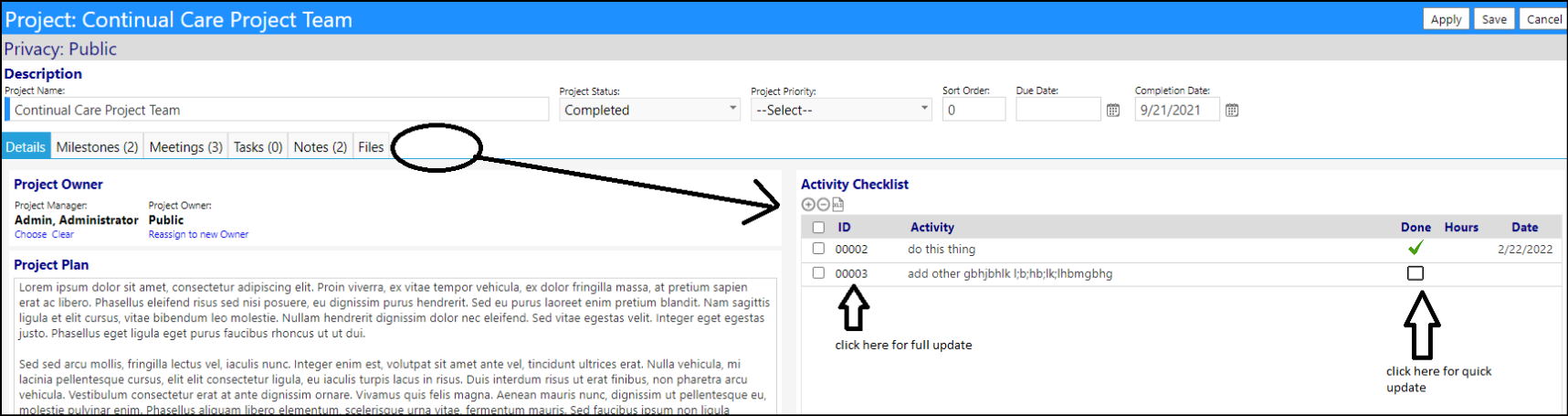
Enhancement to Programs - Program Case Number
- A field to store a manually entered Program Case Number has been added to programs.
- Moved from tab to landing page
- Added status with quick complete
- Made category optional
- Relabeled 'comment' to 'Activity'
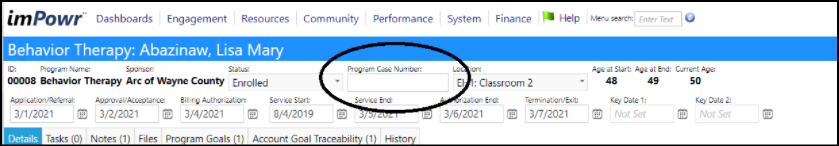
Program Activity Page Enhancement - New Filters and Export Option
- A Program Filter and an option to export a Dataset have both been added to the Program Activity Page.
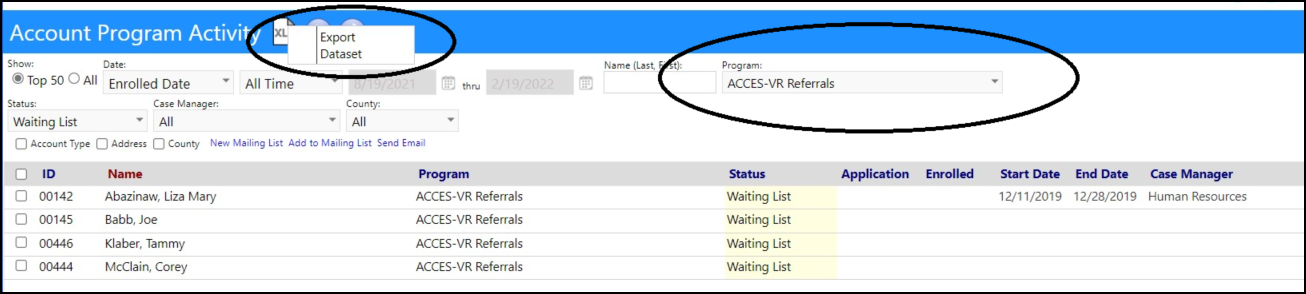
Enhancement to Tasks and Task Lists - Multiple Changes
- Users can now optionally display the Program the Task Cost Allocation was made to.
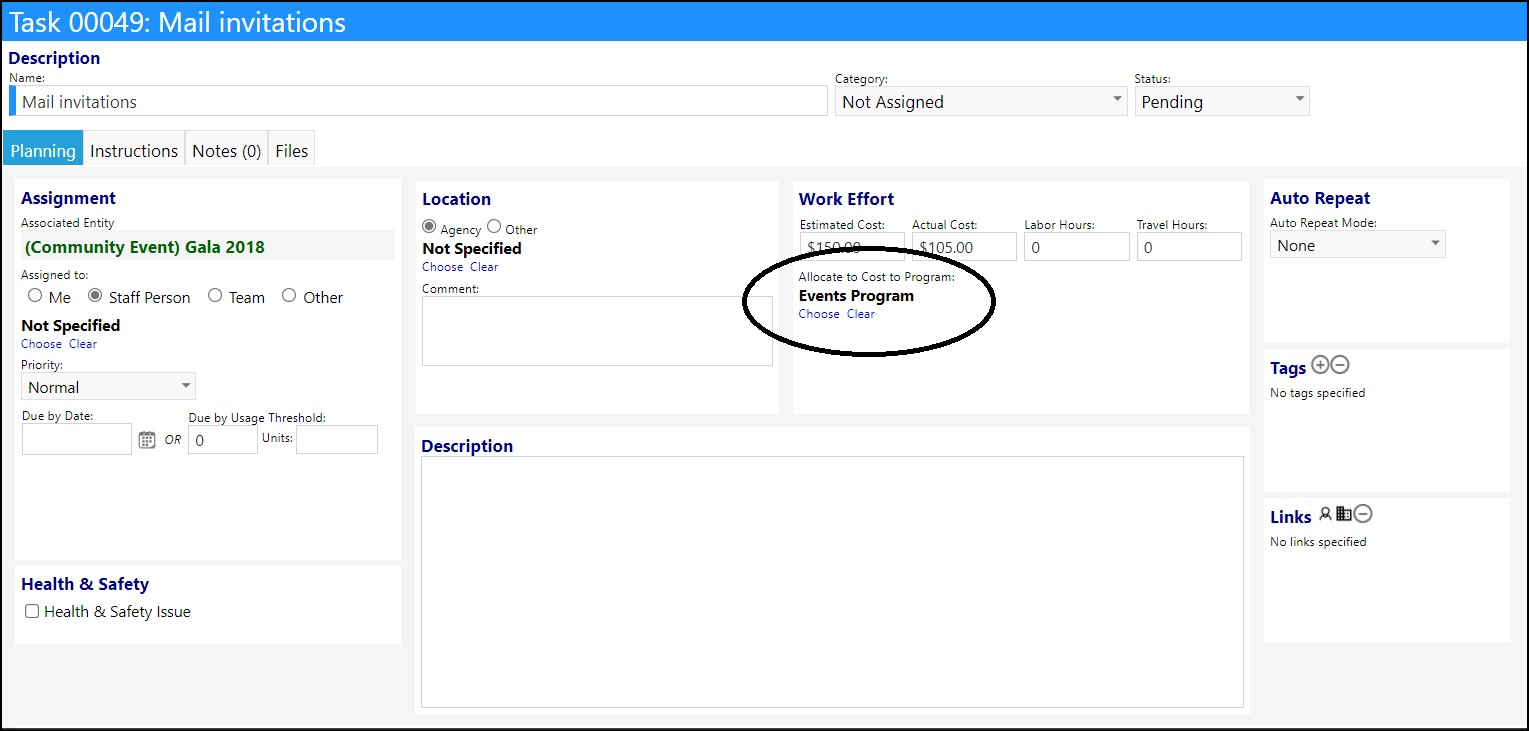
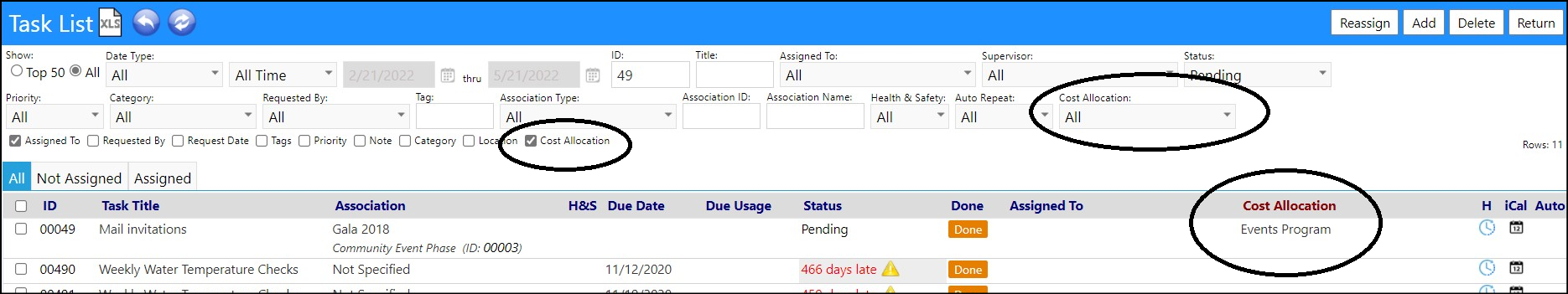
- Users can optionally display the location associated with the task.
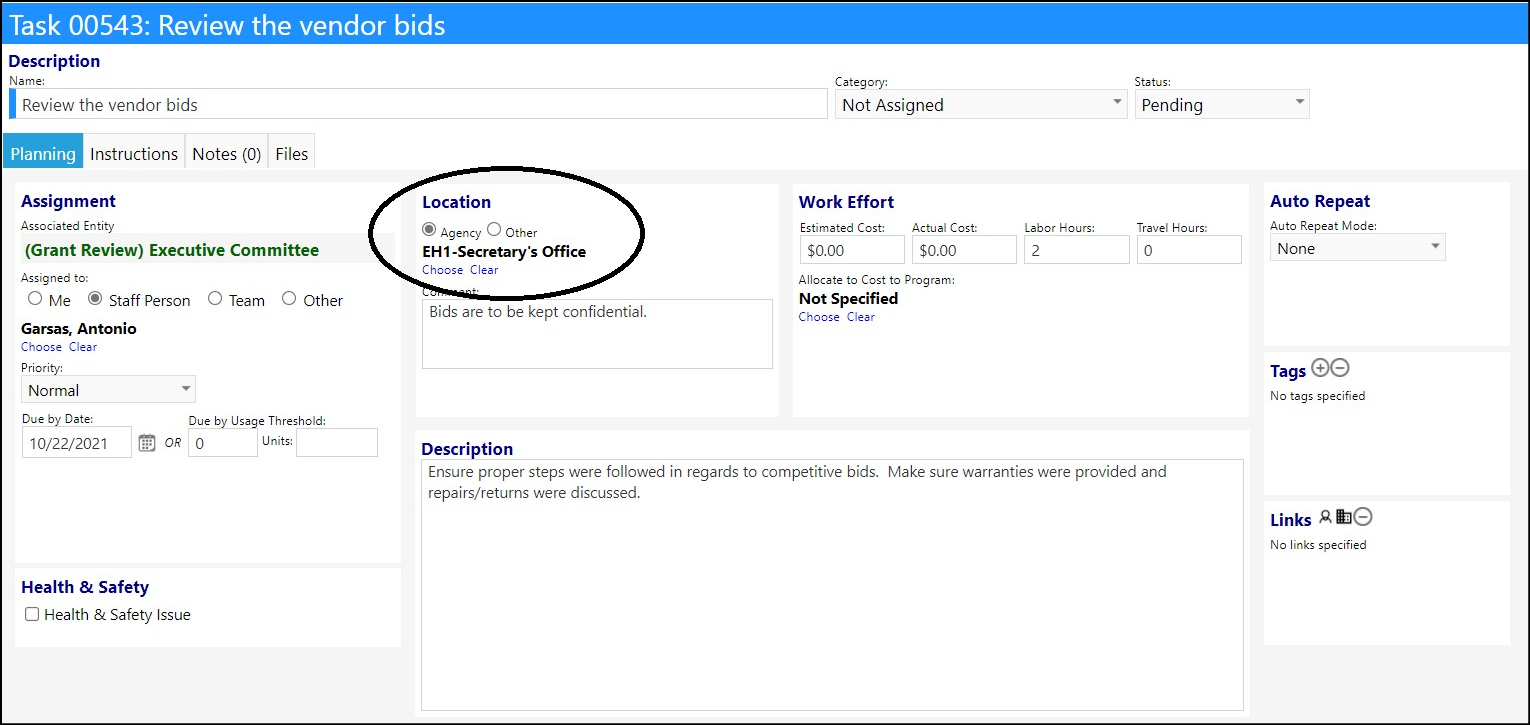
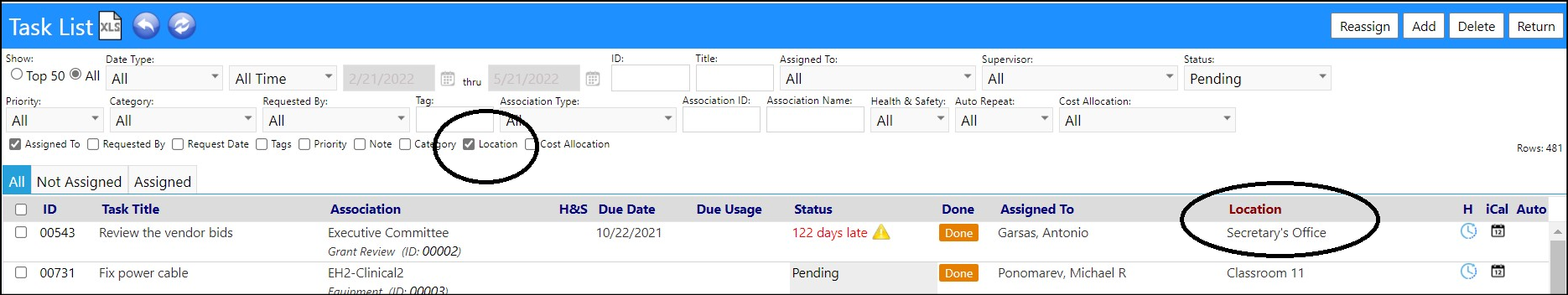
- The ability to enter an alternative service address has been added.
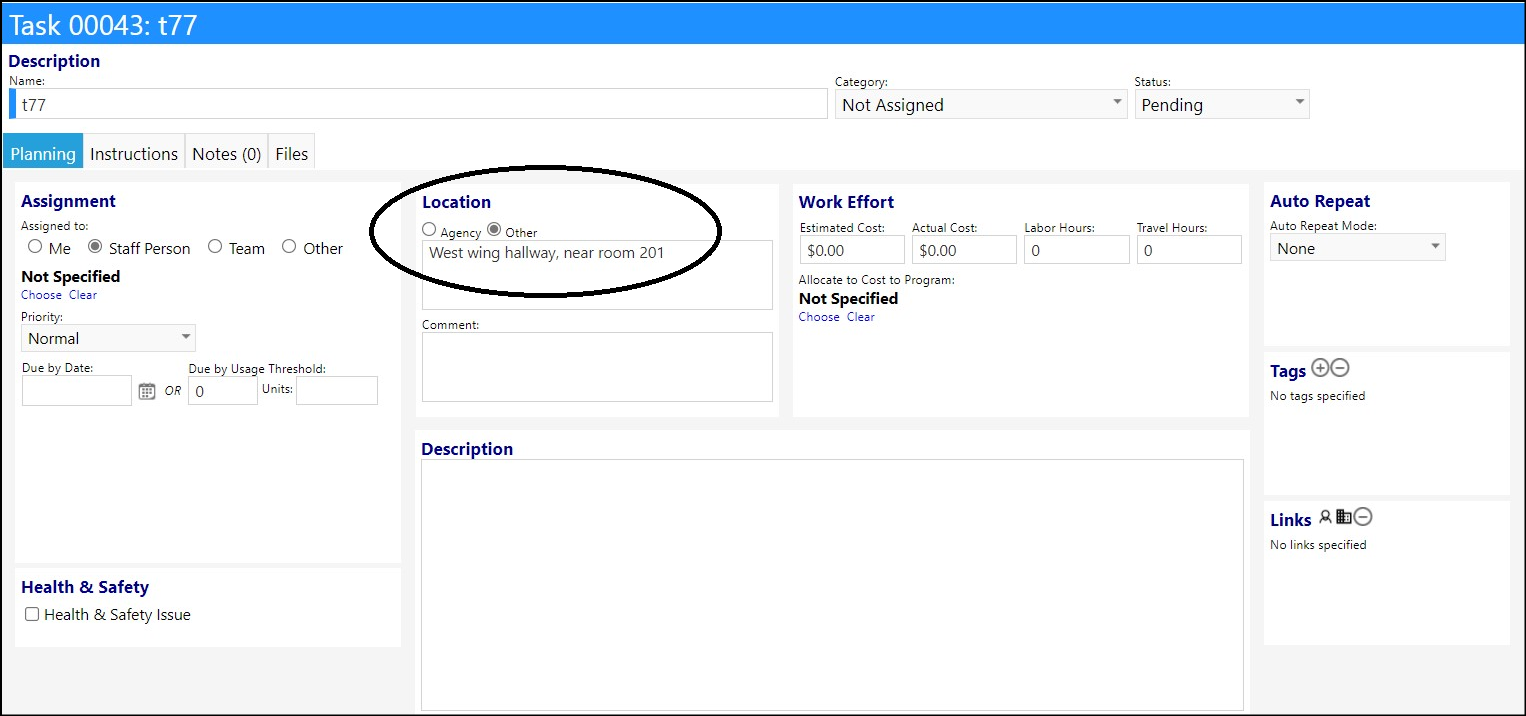
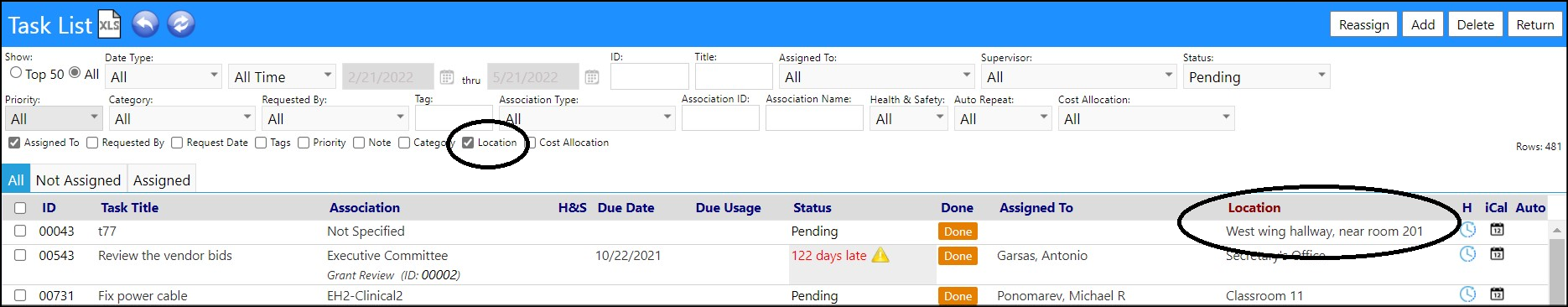
Treatment Plan Enhancement - Changing Locked Plans
- Users with the appropriate security rights can now change locked Treatment Plans (those already in use).
- If making changes to questions, the intent of the question should not be changed because it will impact the plan responses.
- If QCodes are used, and if you wish to copy plans, please use the QCodes in the data dictionary instead of system generated ones, to keep them consistent between plans, allowing you to capture similar question responses.