Release Note Summary
Release Note Summary 1.3.51 and 1.3.50.09. This release note update covers key features and changes released as of November 2, 2025.
What's New?
Account Behaviors
New app setting is added to configure the Behavior scope. Hides the "All behaviors" option when set to "No".
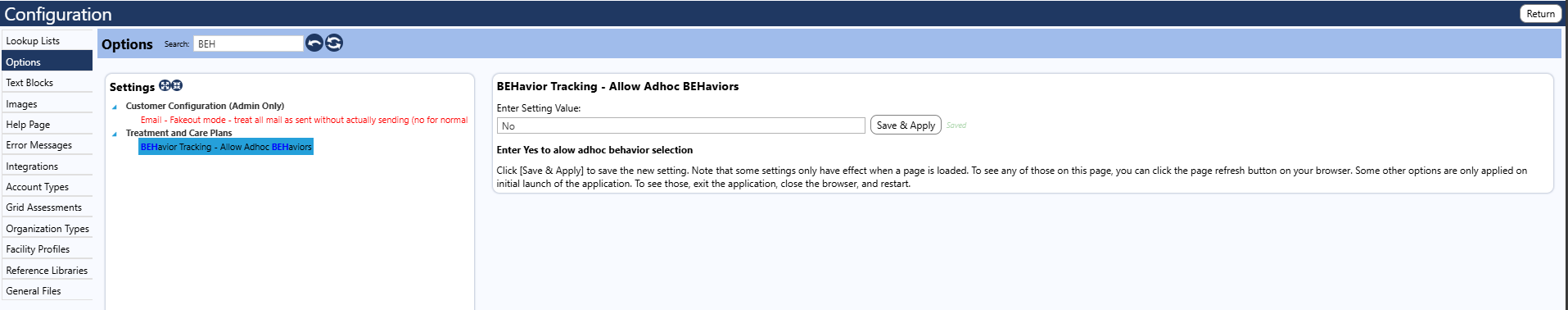
Account Case managers
Case managers for family accounts can be now auto assigned or selected manually. Case manager field can be enabled/disabled from account profile configuration.
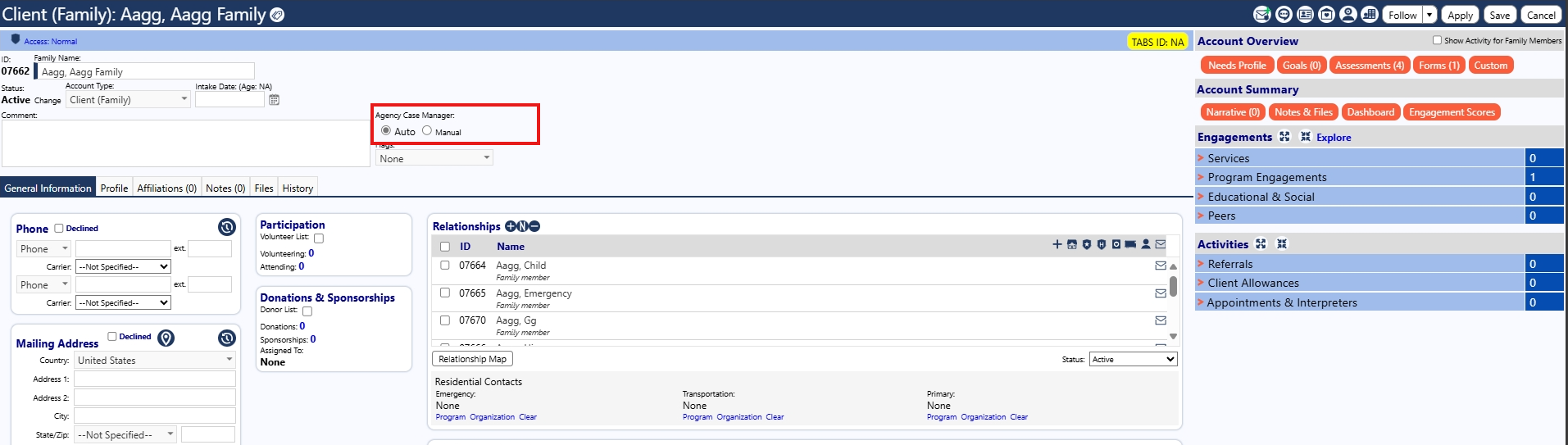
Account status wizard
New closeout configuration options are added for staff credentials, medical interventions, and driver status during account status changes.
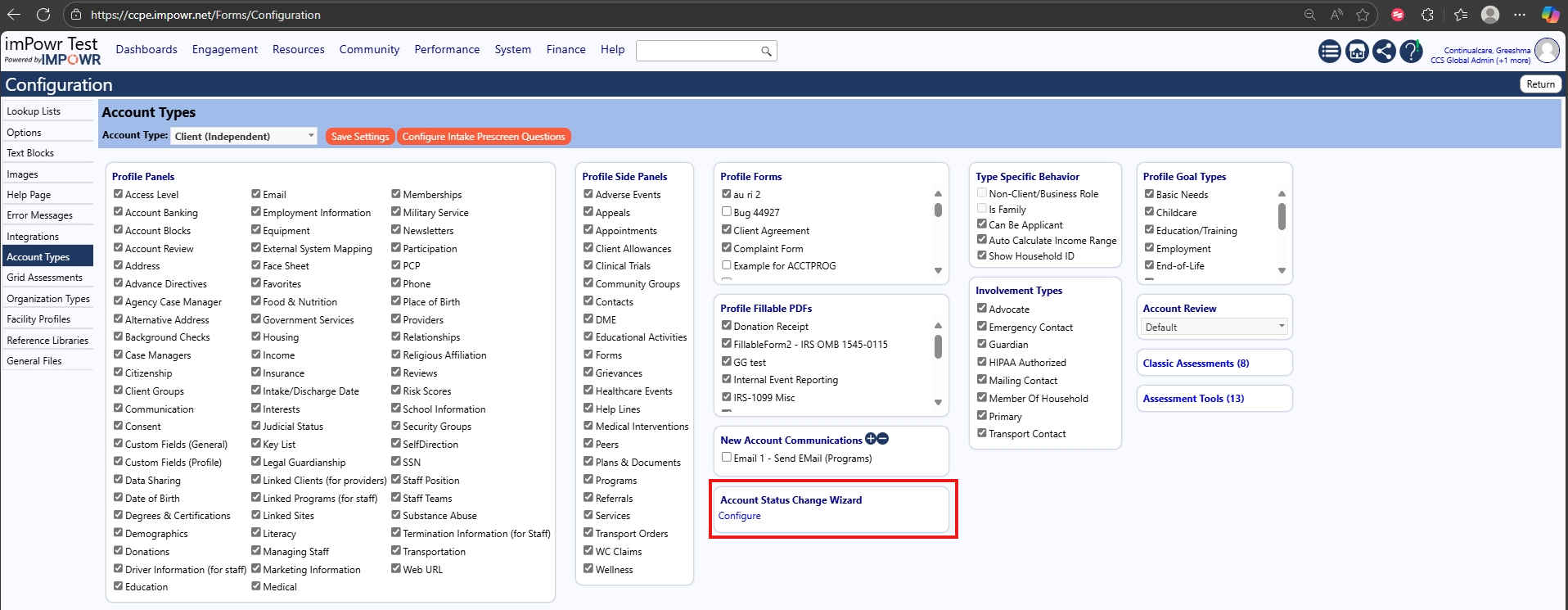
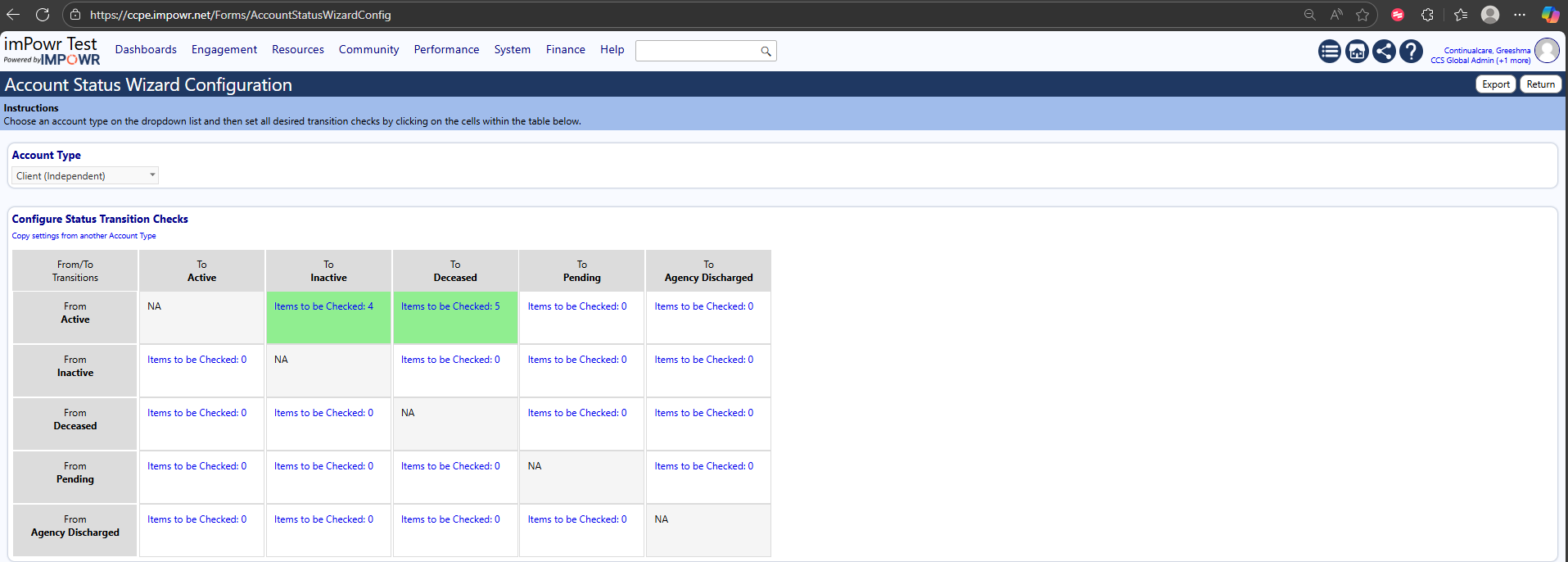
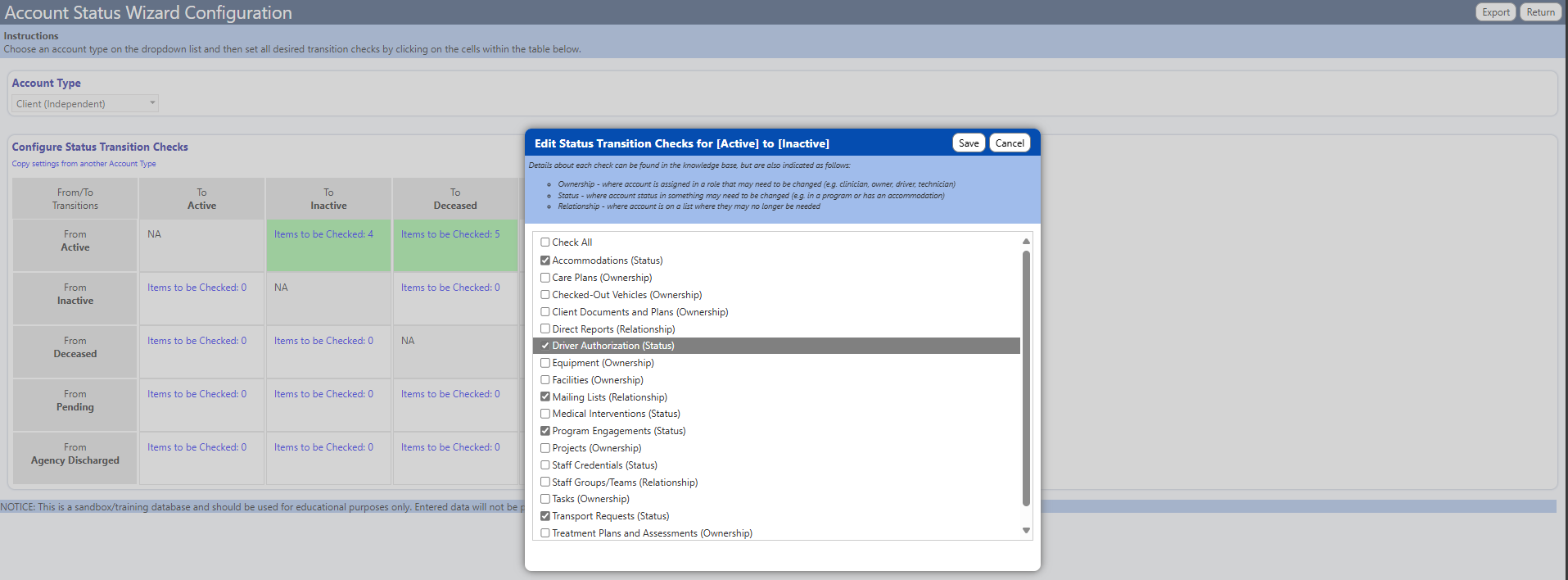
Vaccine Type List
-
The Alias details column is made optional.
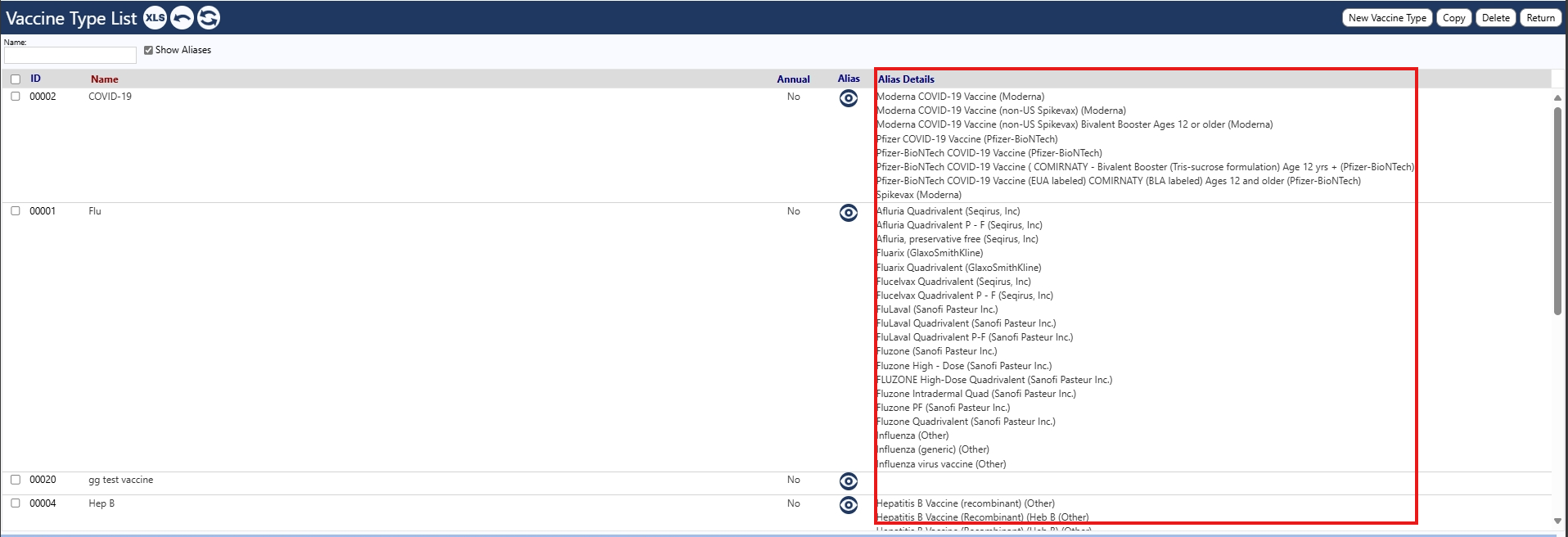
-
Vaccines can be now copied using the copy option.
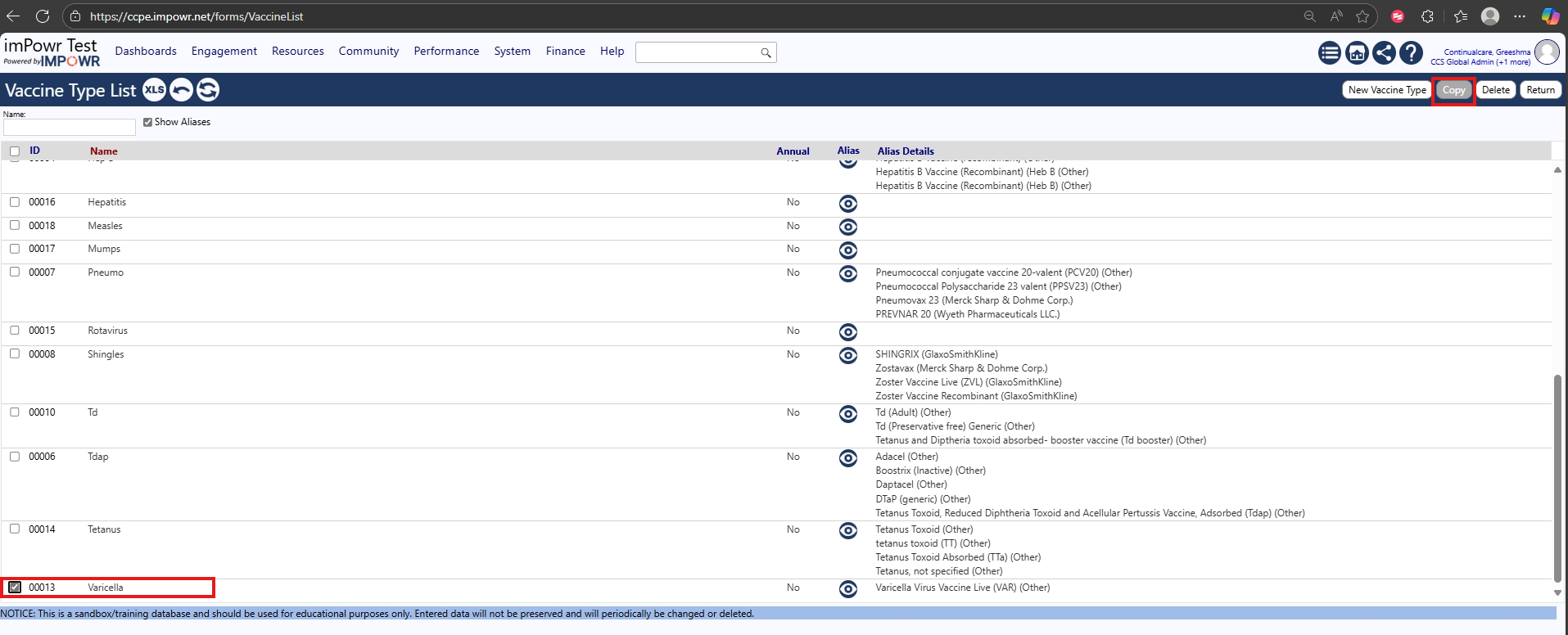
-
A new checkbox is added to tag a vaccine as annual: "Recurs Annually".
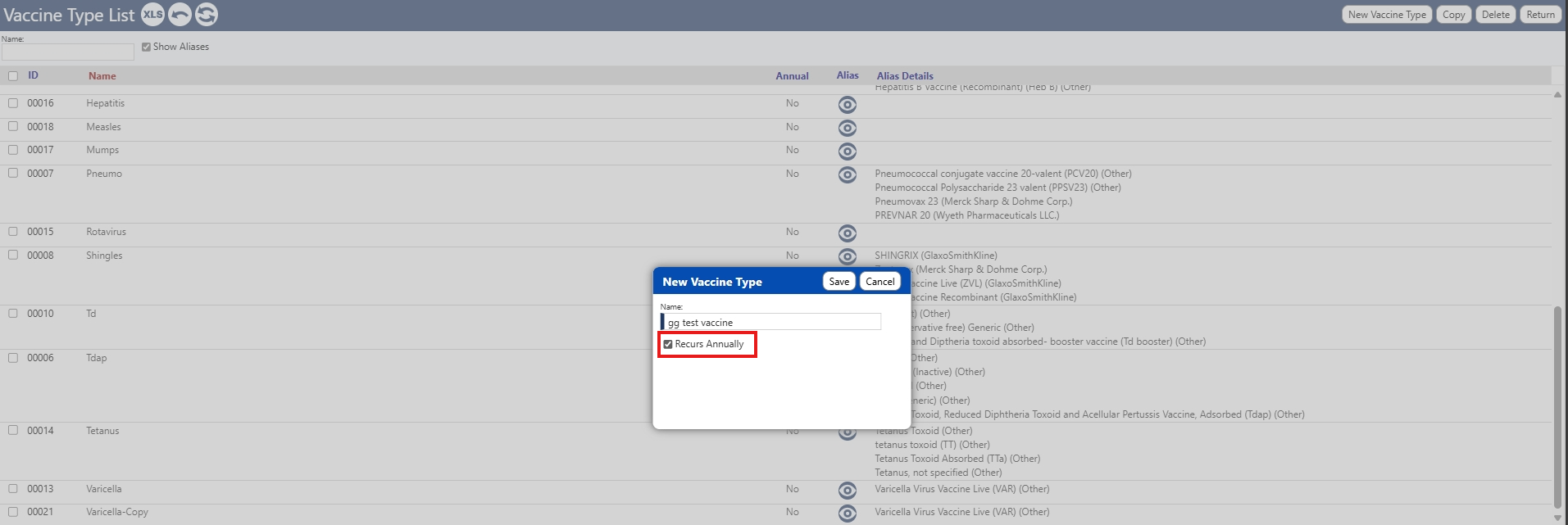
-
The filters Vaccination type and account type are moved to the filter section.
-
When the Account Type is Staff, Staff Team, Client Engagement, Supervisor filters are enabled.
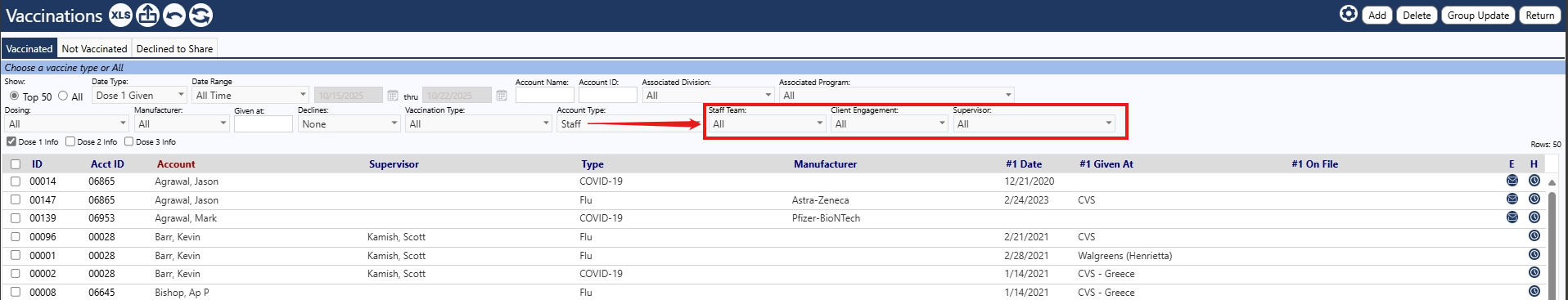
Service Inventory
- A warning alert is added when trying to delete Services which are in use.
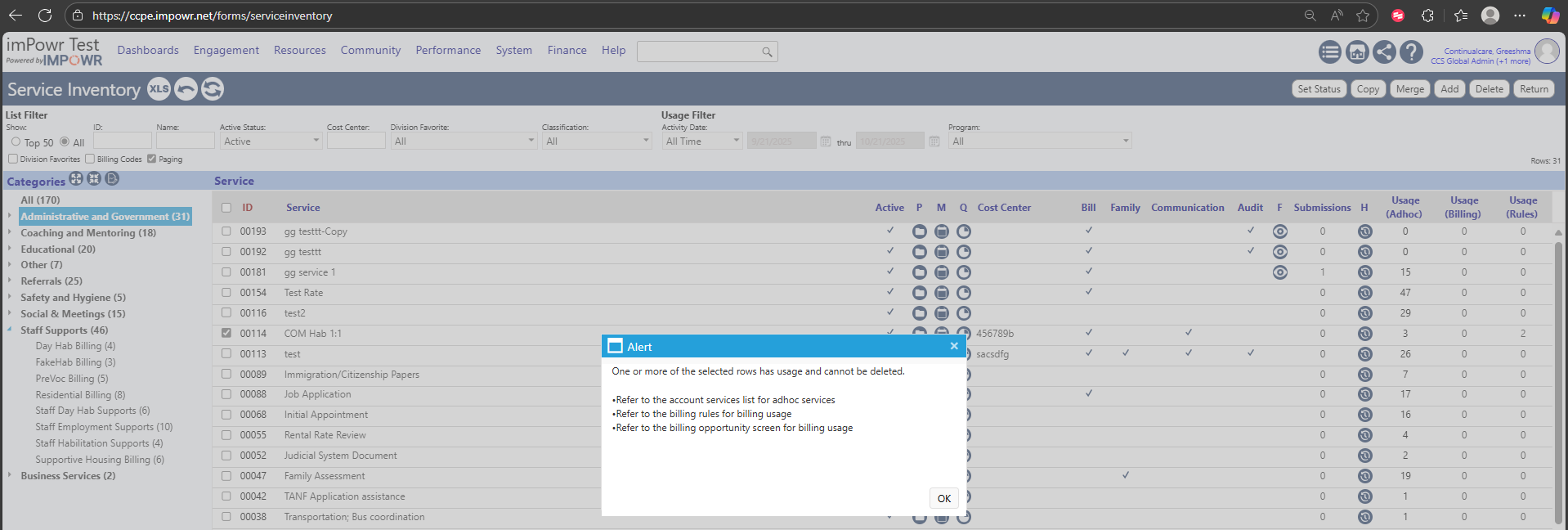
Client Intake
Employment sections on a ClientIntakeForm can be now configured individually.
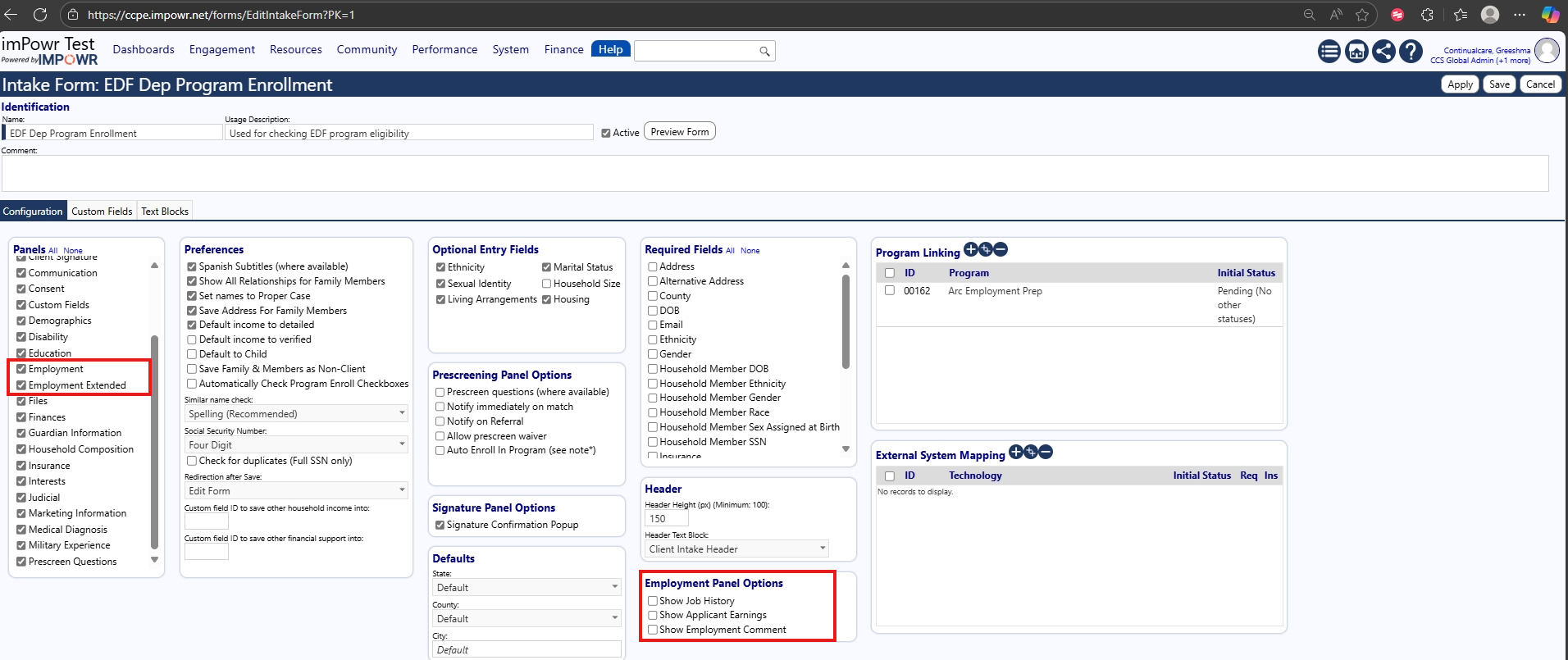
Reserved Words
- Life Plan: Updated Reserved Word logic to include both 'Active' and 'On-Hold' statuses when retrieving most recent life plan data.
- Account Programs: New reserved words are added for [AcctProgramsTableActive] and [MyAcctProgramsTableActive]. These return Programs the client has with statuses: Pending, Enrolled, or Interested.
Applicants
Updated default date filtering to 'Submitted On', renamed date label from 'submitted date' to 'Date Range', and clarified 'Of Record/Refer Date' as 'Program Refer Date'.
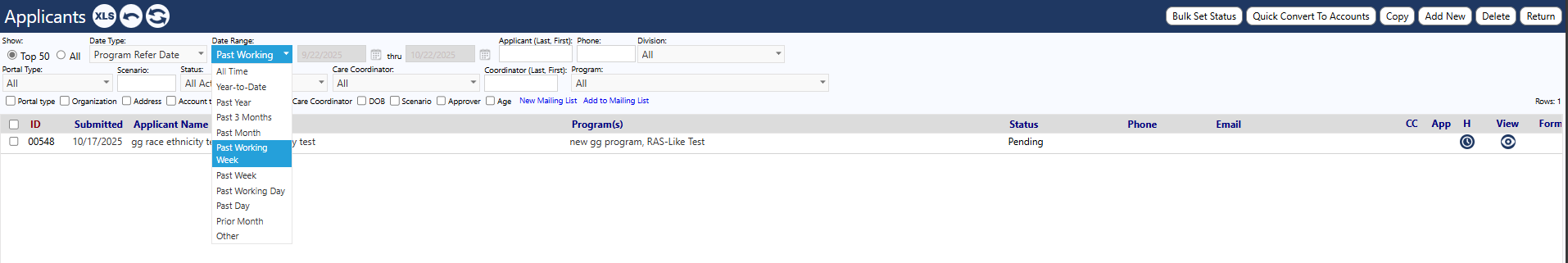
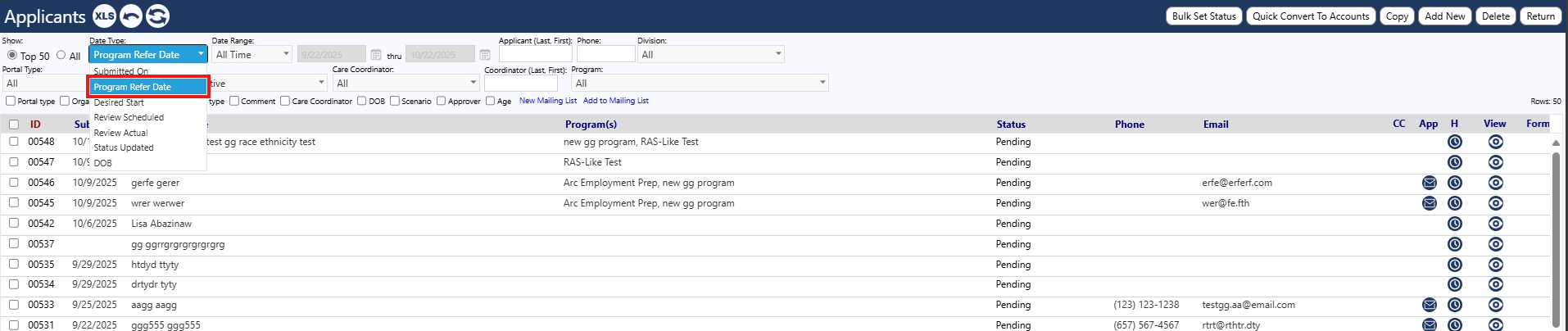
Applicant Intake
- Start and end dates are added to insurance details on applicant intake insurance details.
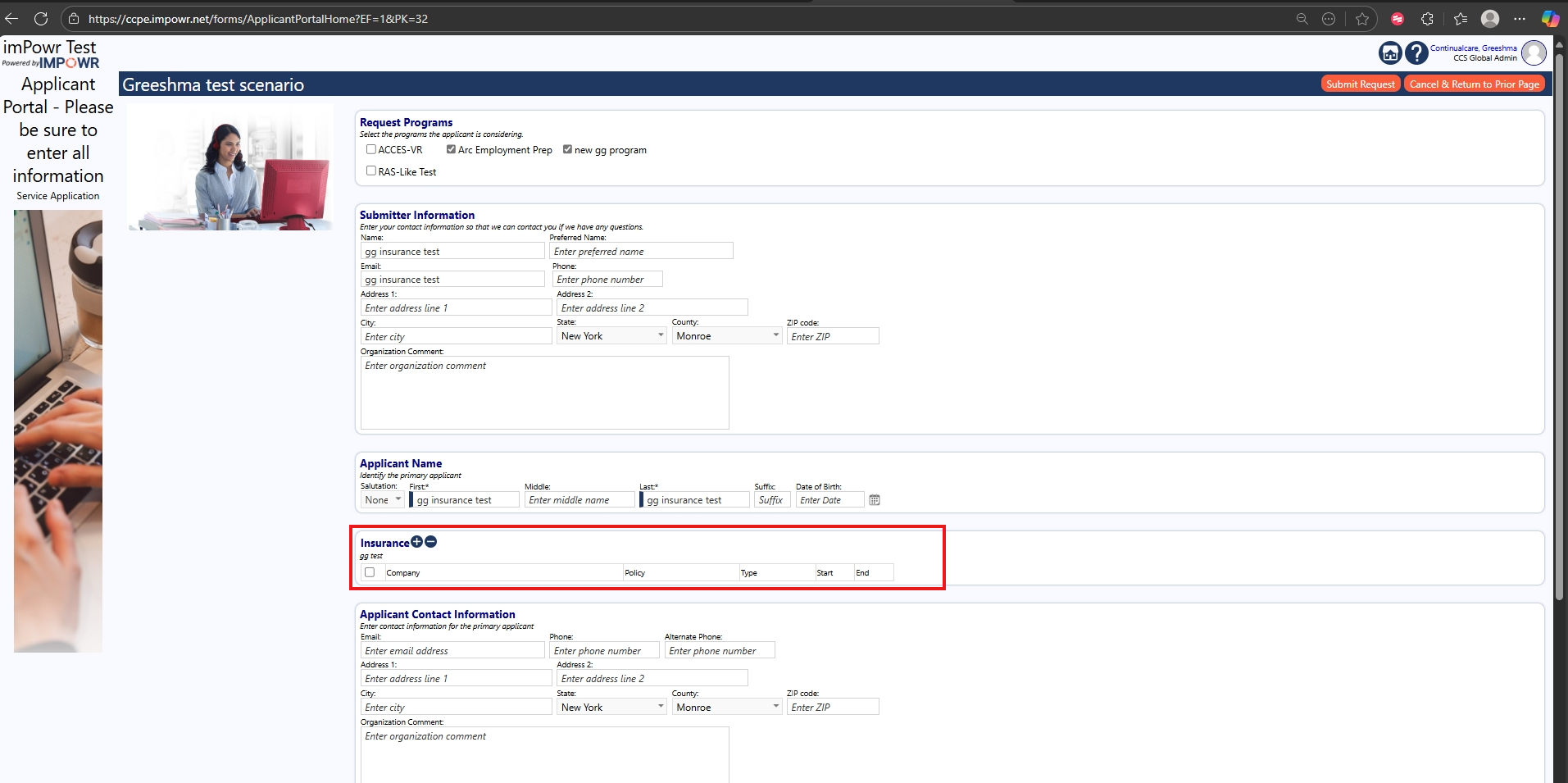
- The submitter information fields are now configurable to be required fields.
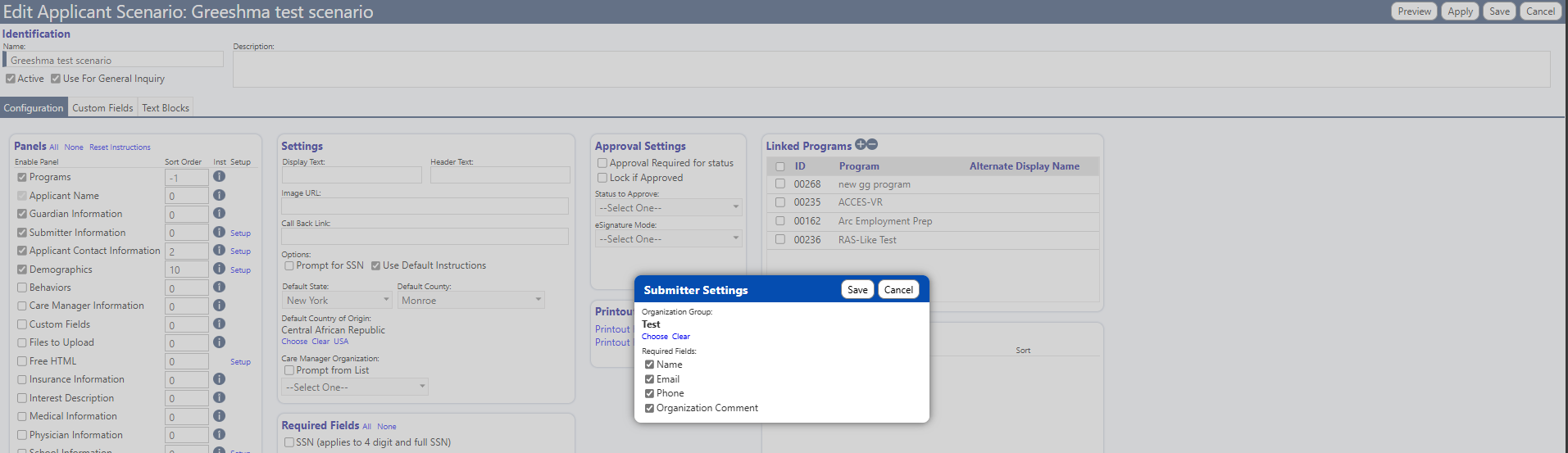
Account Custom
Updated View/Edit Account to conditionally show links based on Account Custom privilege.
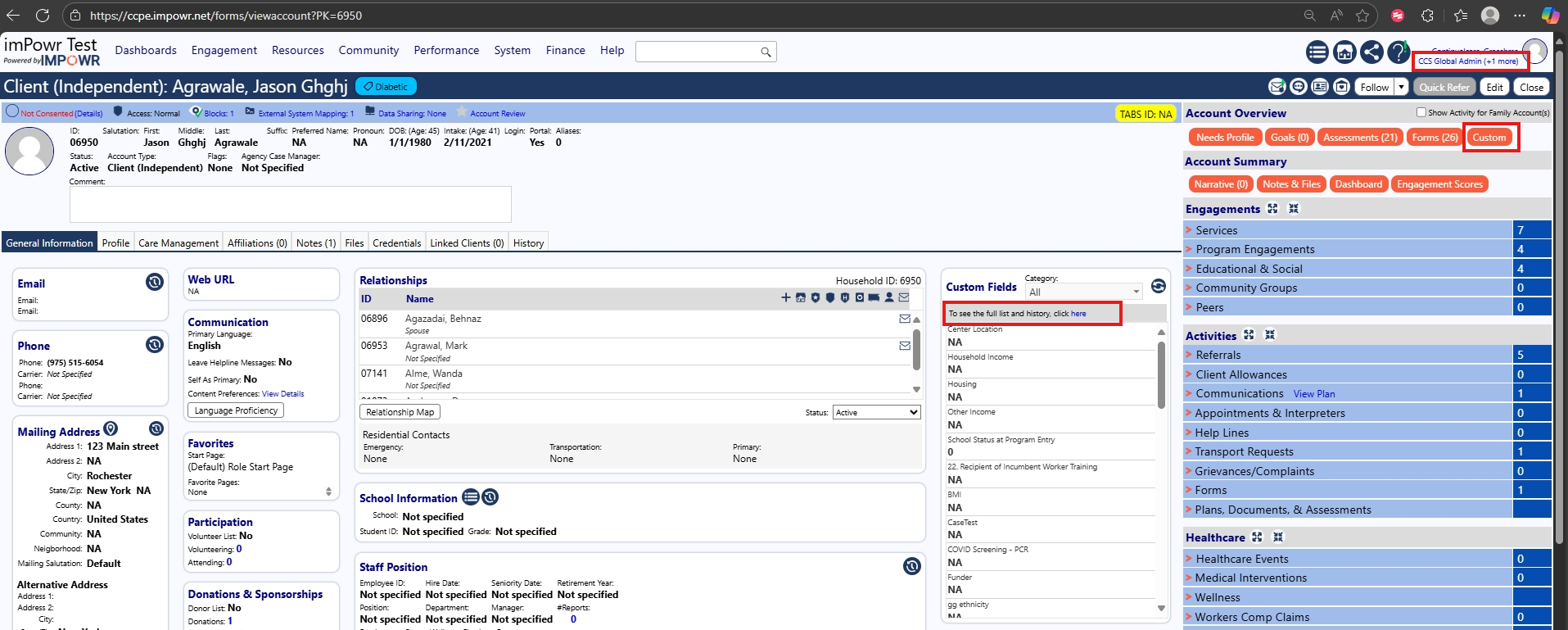
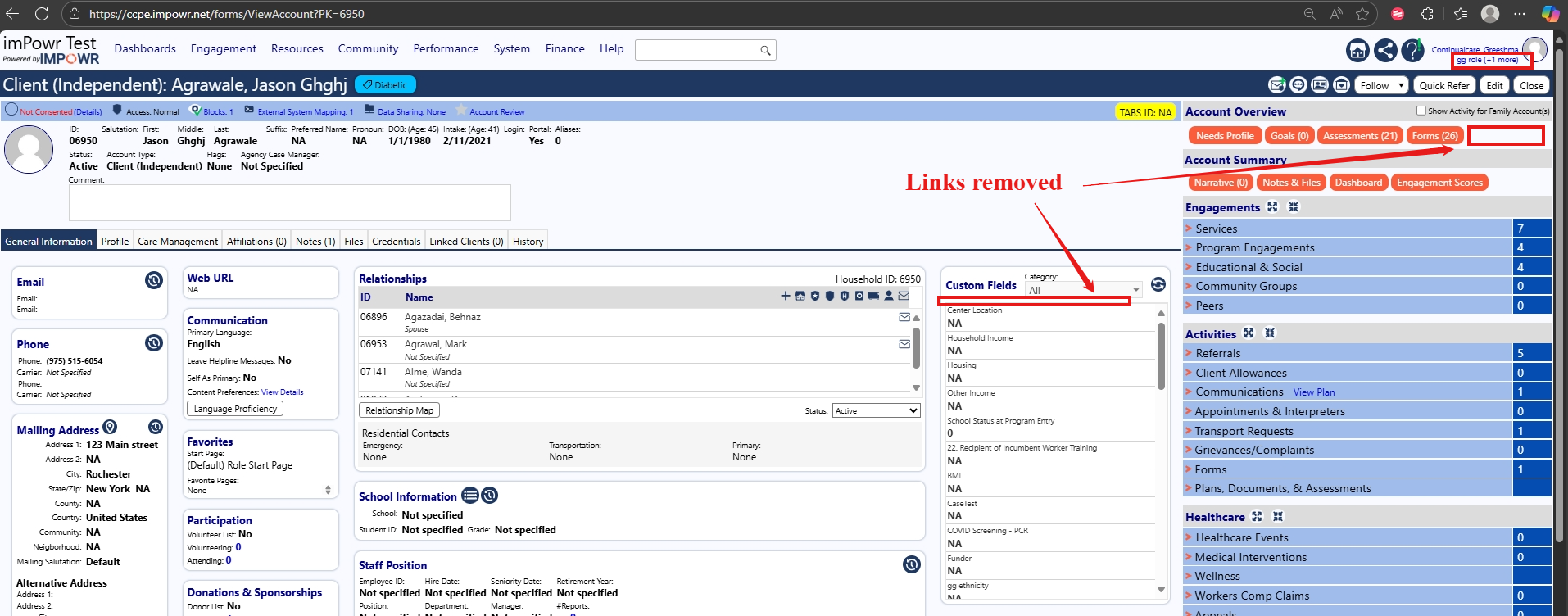
Program
Added bulk update feature for 'Reason for Leaving' on completed records.
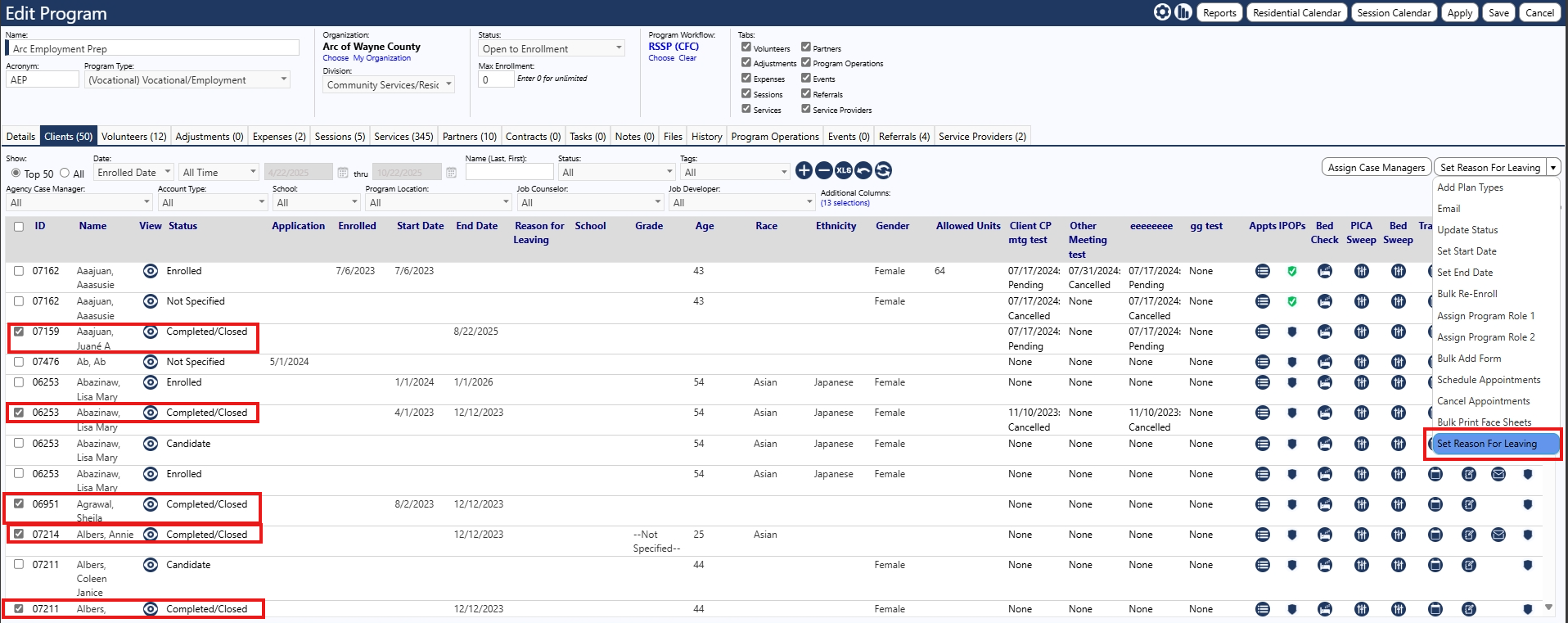
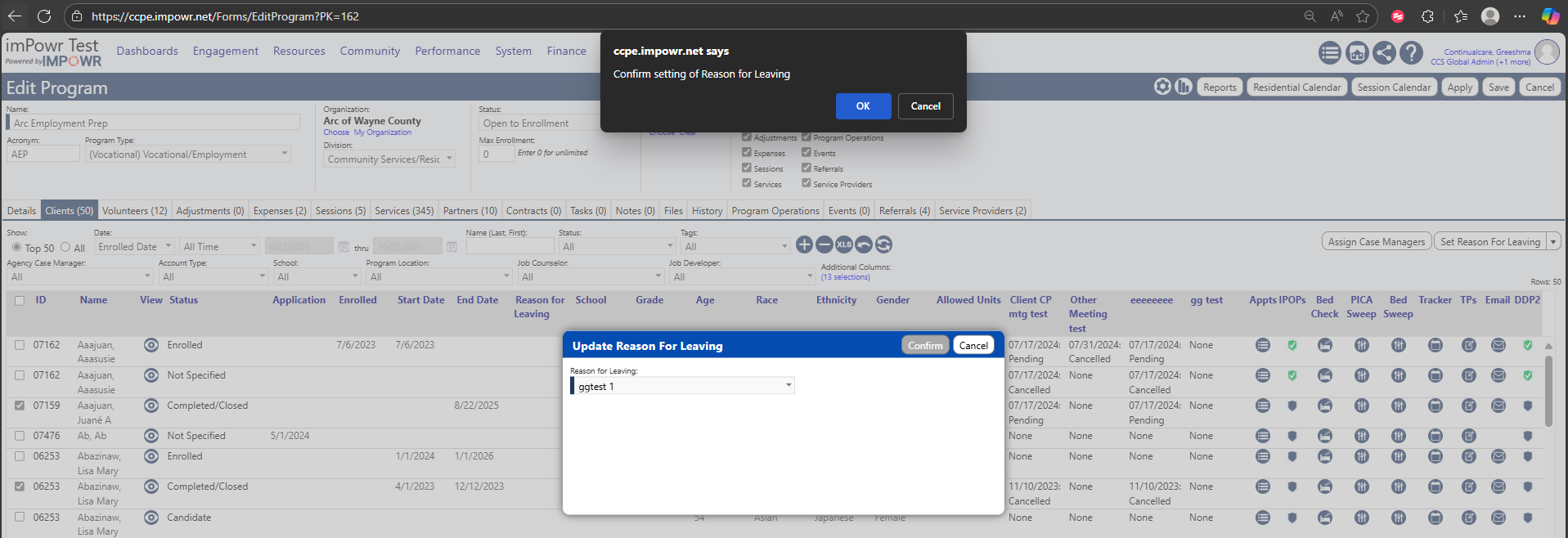
Medical Director work list
History link is added to Packages grid on med director work list.
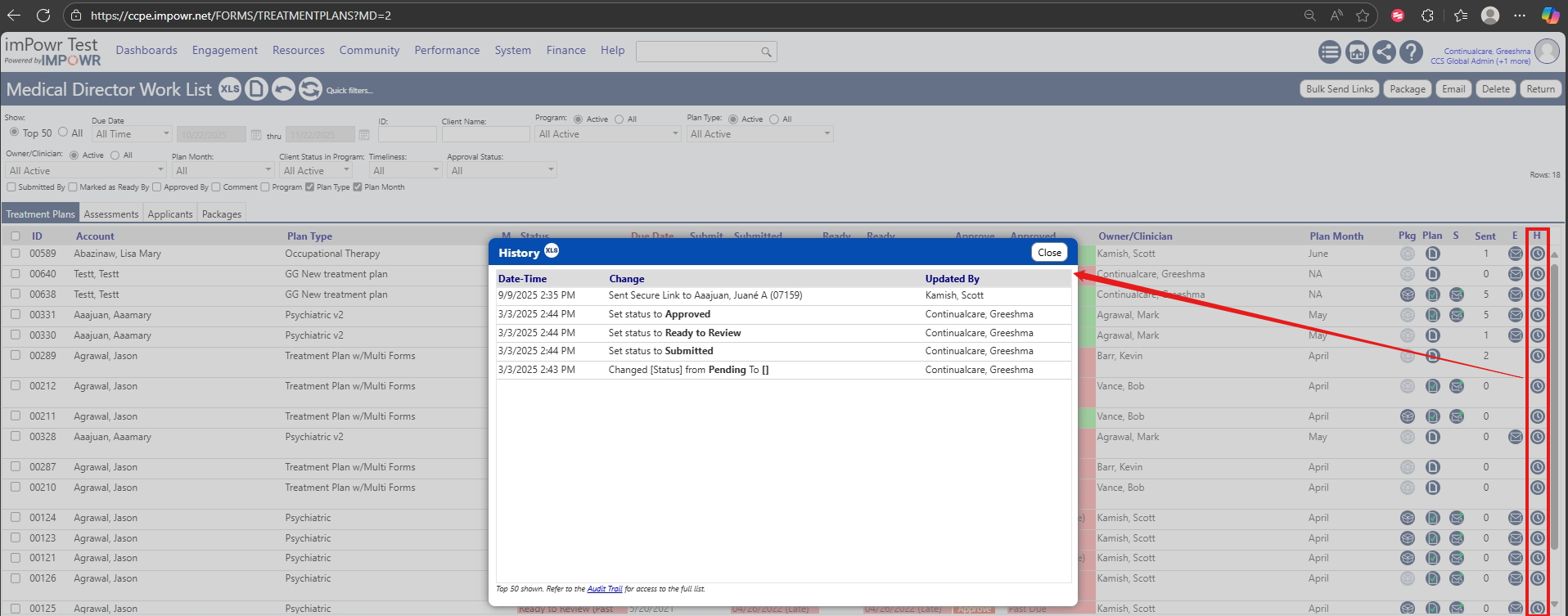
Applicant Conversion
New applicant dates can be mapped using conversion from applicant program setting. Program-specific applicant date mappings using shared logic are applied to Quick Convert on the Applicants page.
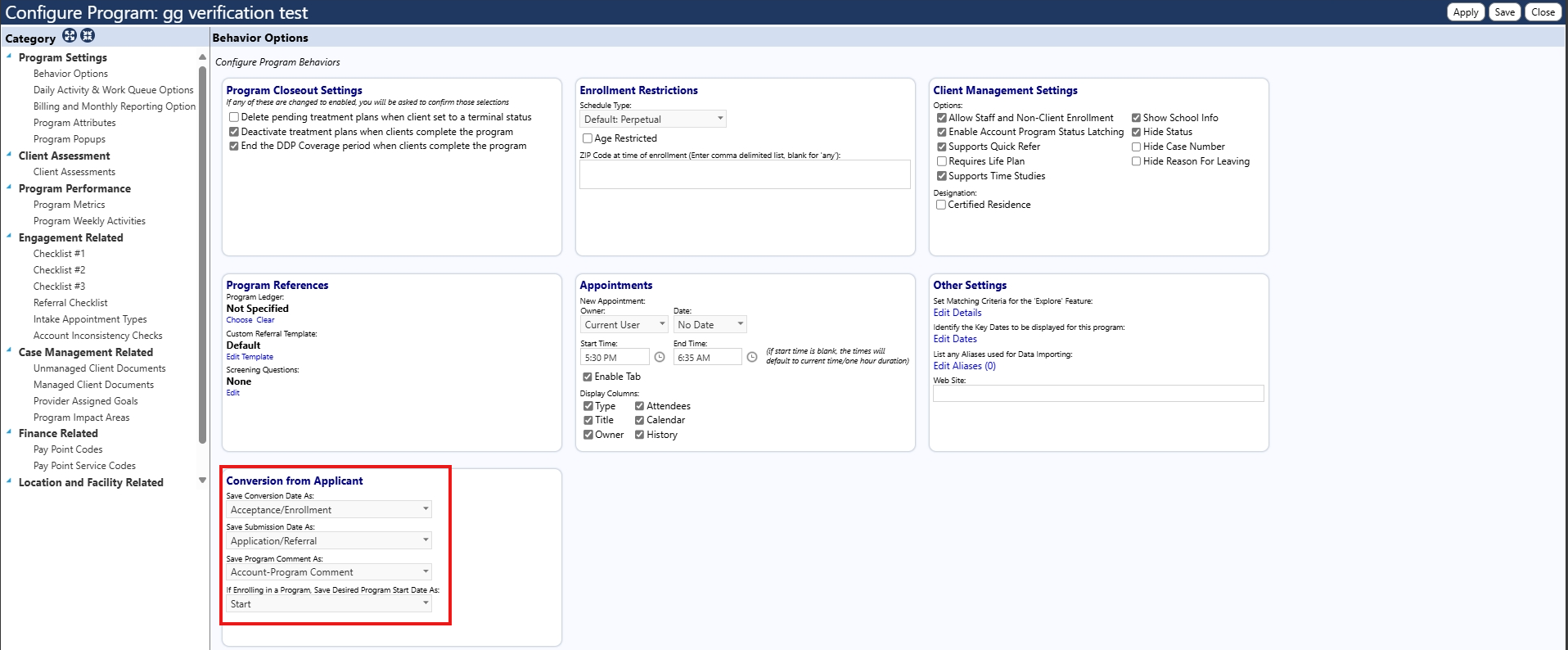
Client List
The client list page now has two UDF filters and columns.
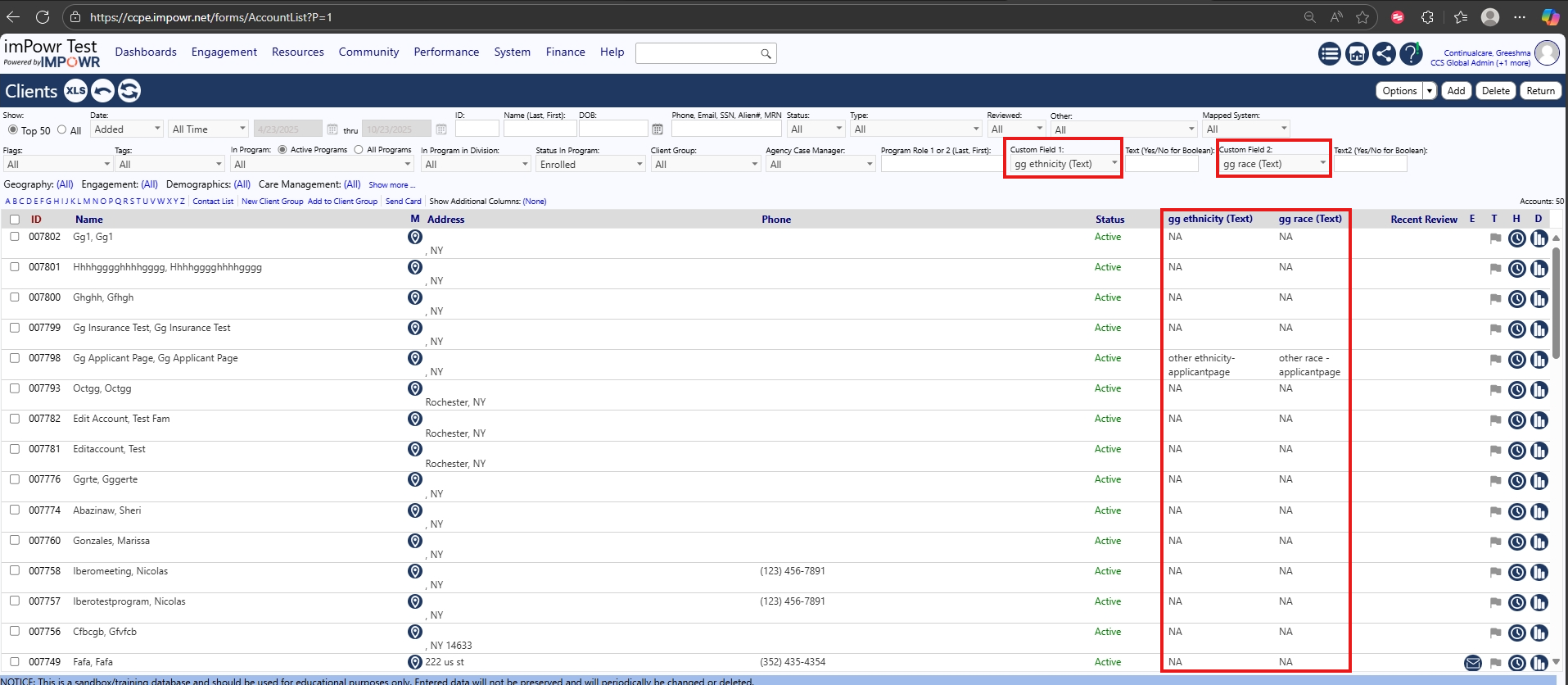
Indian Tribes
-
A configurable master list of Indian tribes is added to reference libraries.
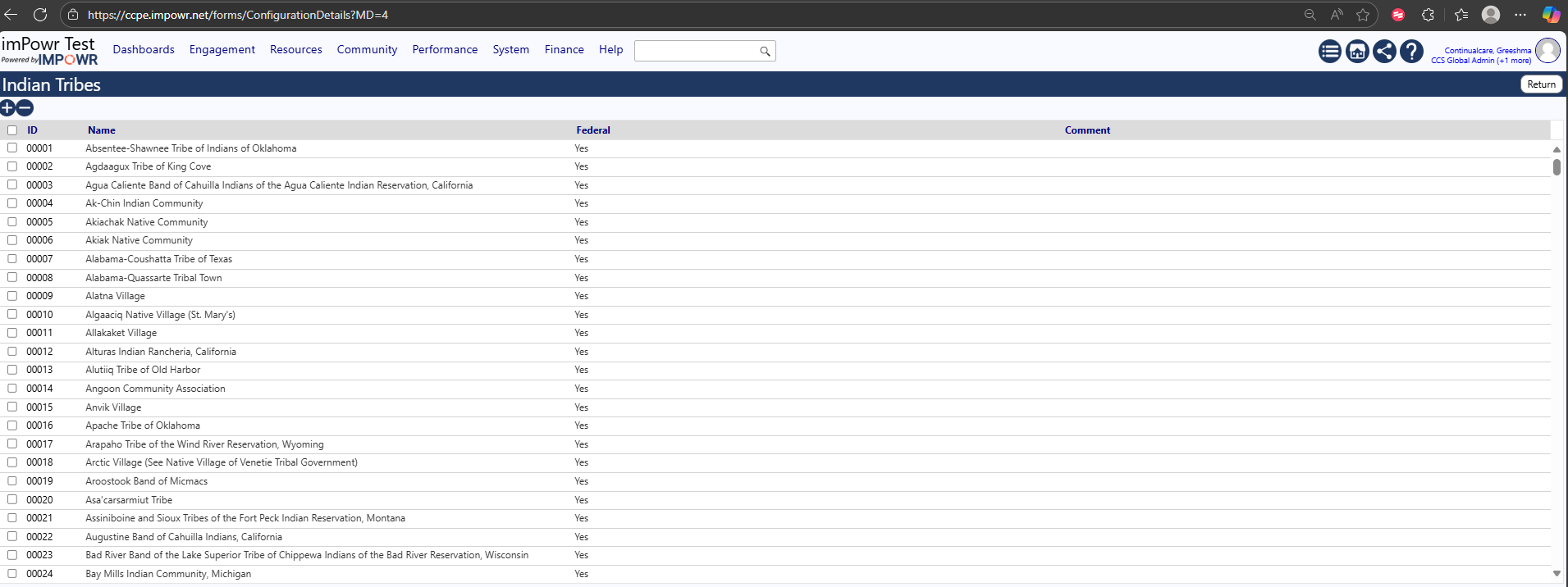
-
The tribal information panel can be configured to be used on the Client Affliations tab.
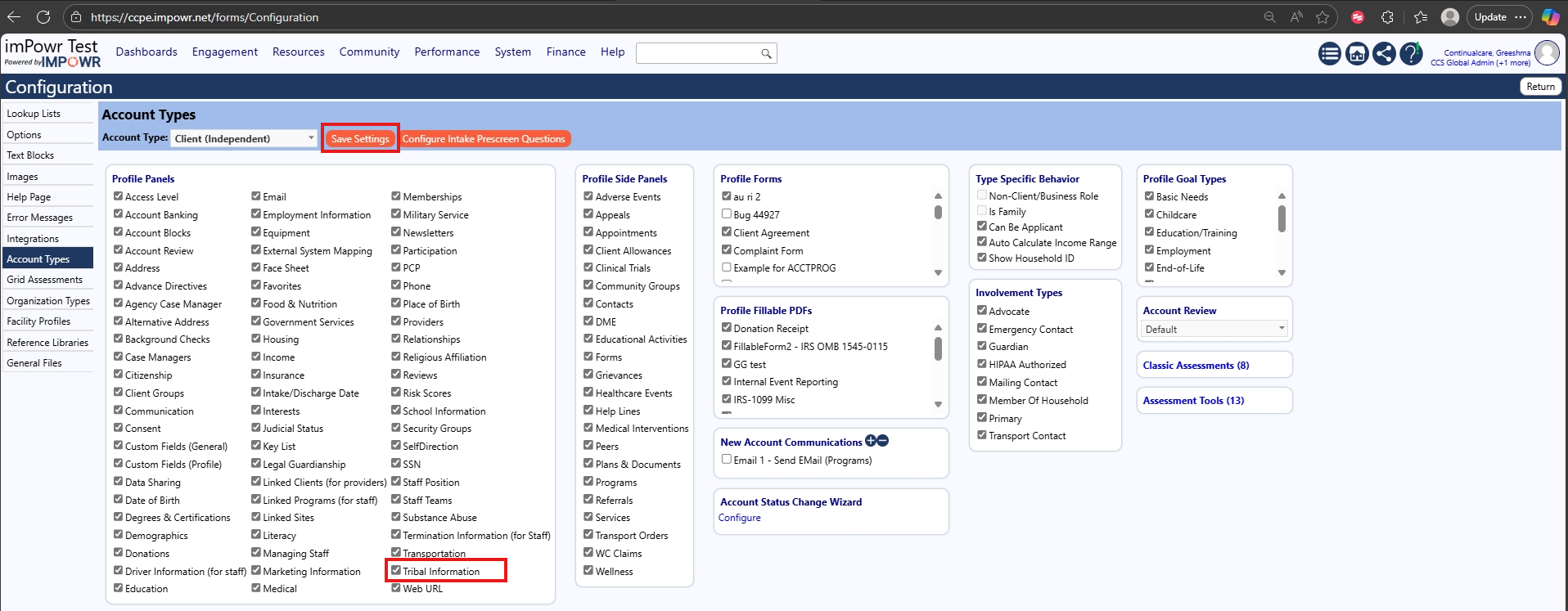
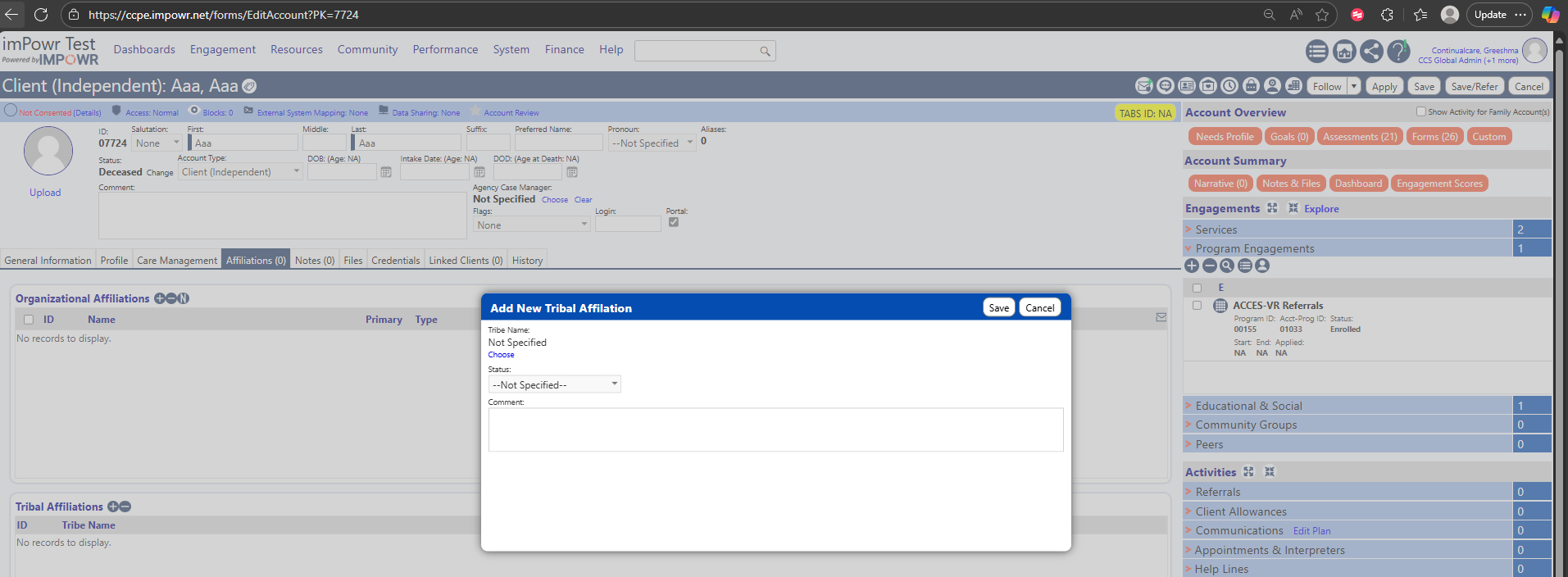
Contracts
- Address 2 field is added to Contracts, and the address is now copied when a Contract copy is created.
- The contract cover page is configurable using the settings icon on View/Edit Contract Cover Page.
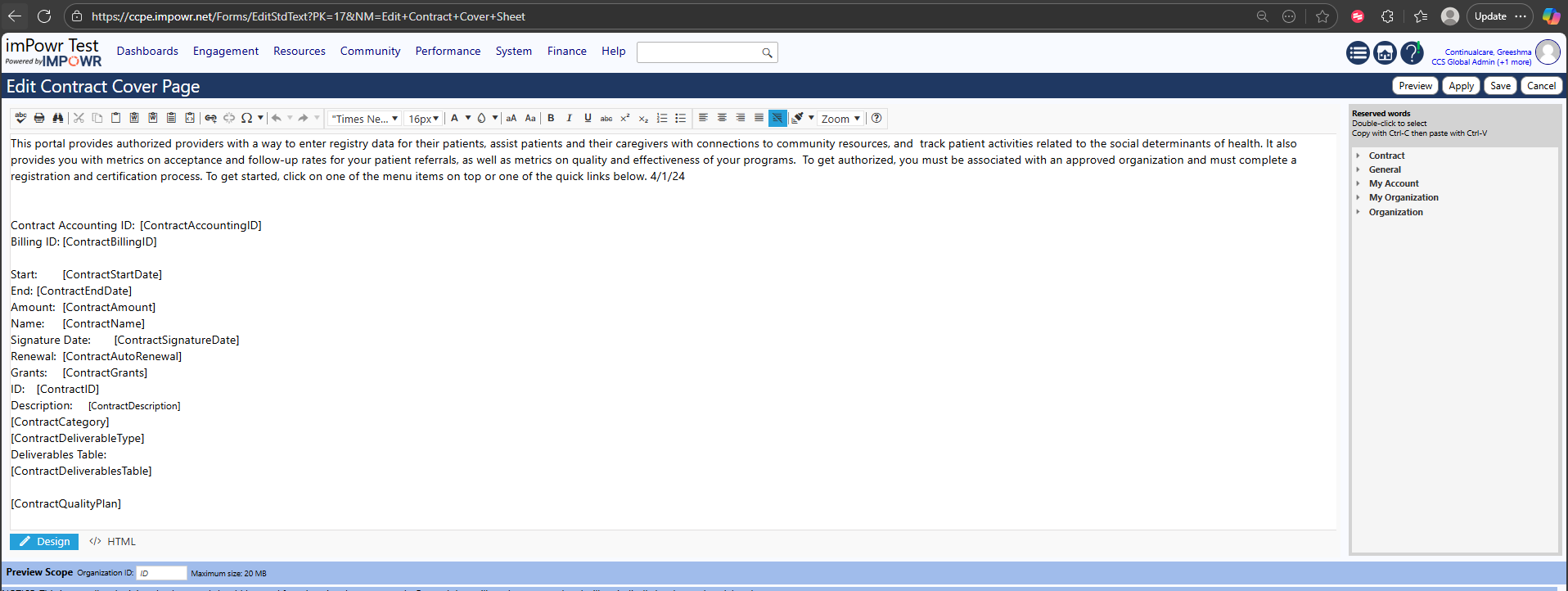
Applicant Program Enrollment
-
The key dates from the Applications can be auto-filled to Program Workflow using applicant enrollment date mapping.
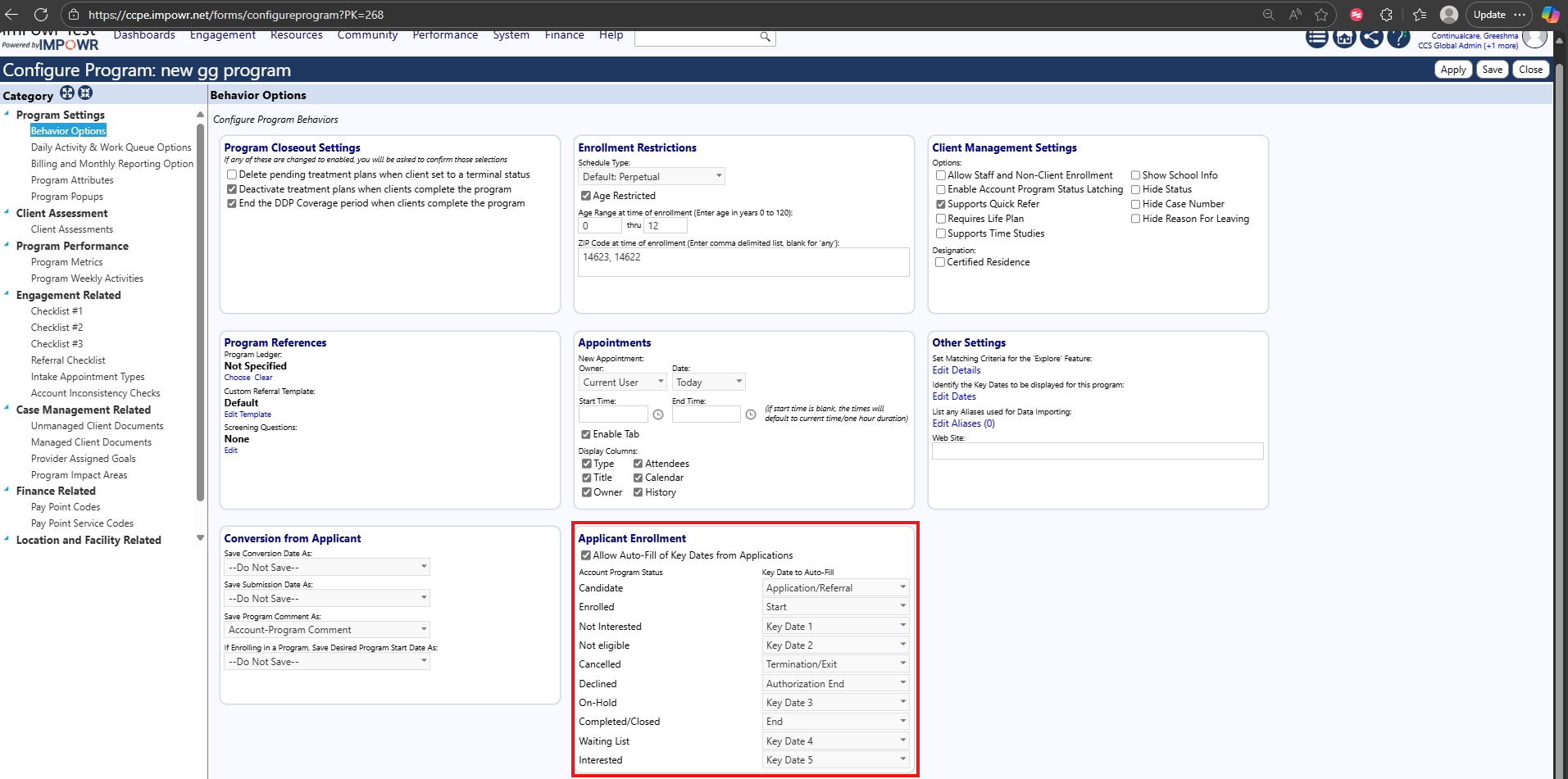
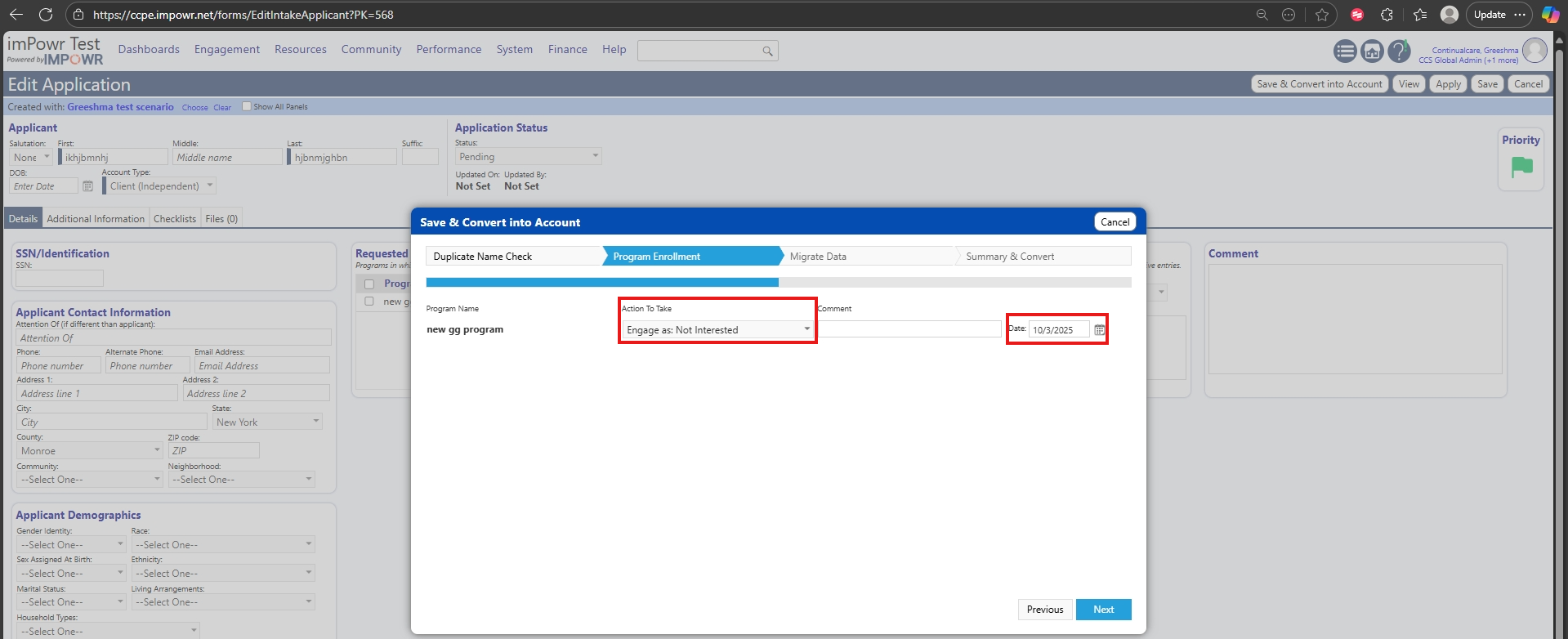
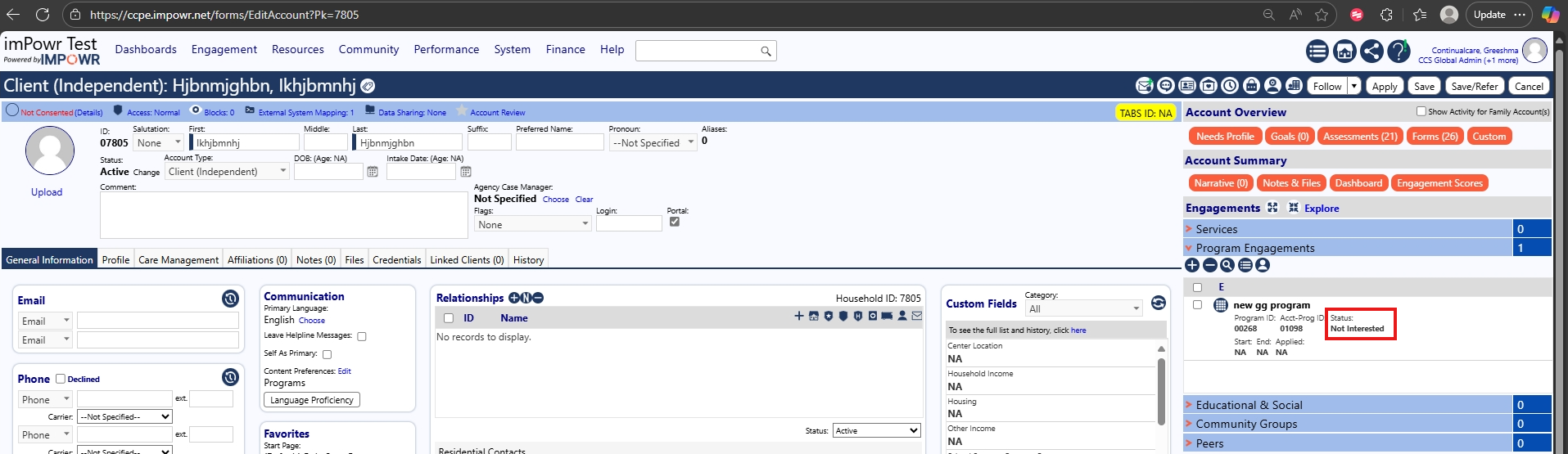
-
Applicant enrollment date mapping is moved to Conversion from applicant.
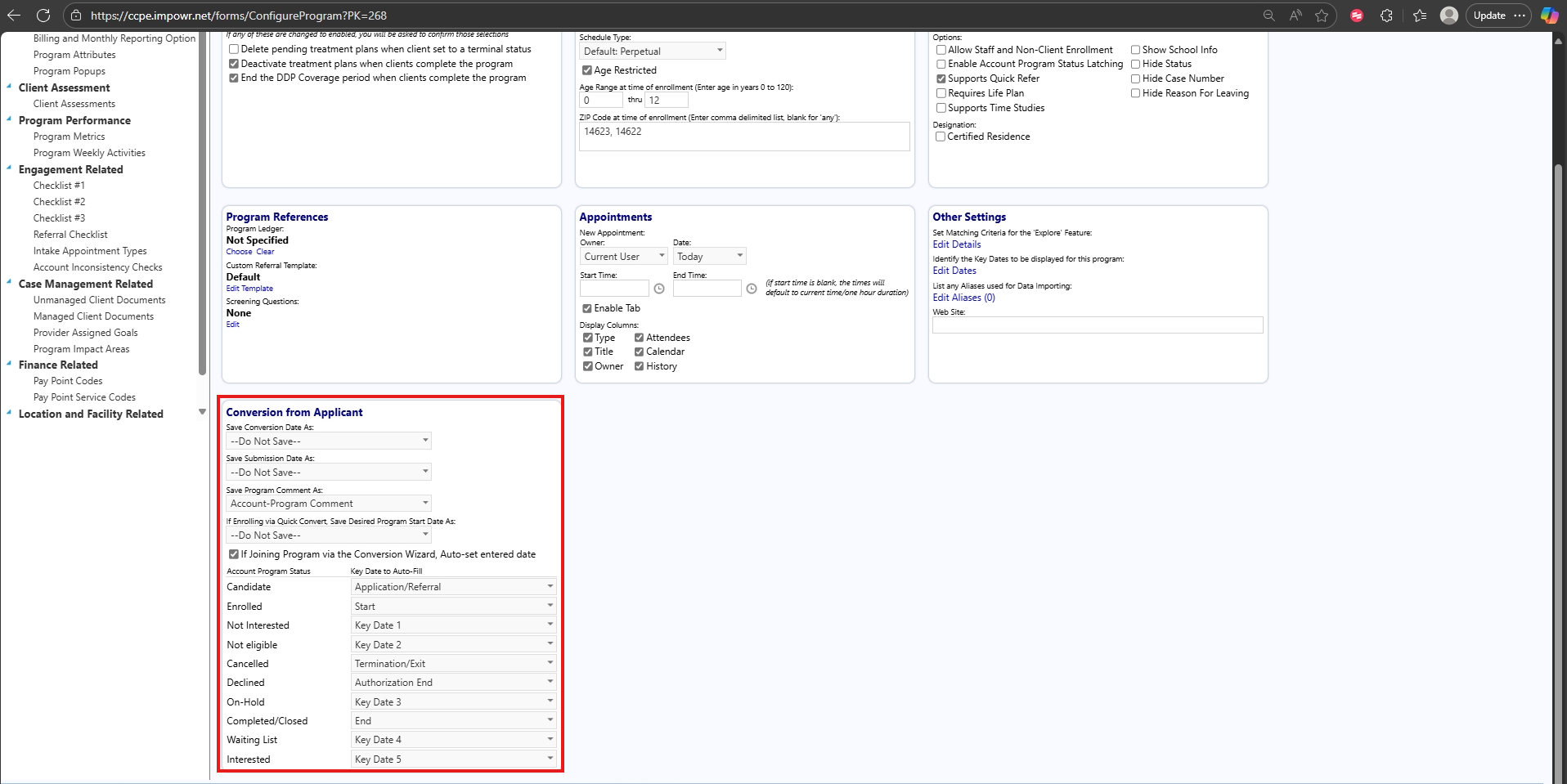
Residential Services
Internal services (non-host family) are added to residential calendar Monthly Summary of Add-On Program Services.
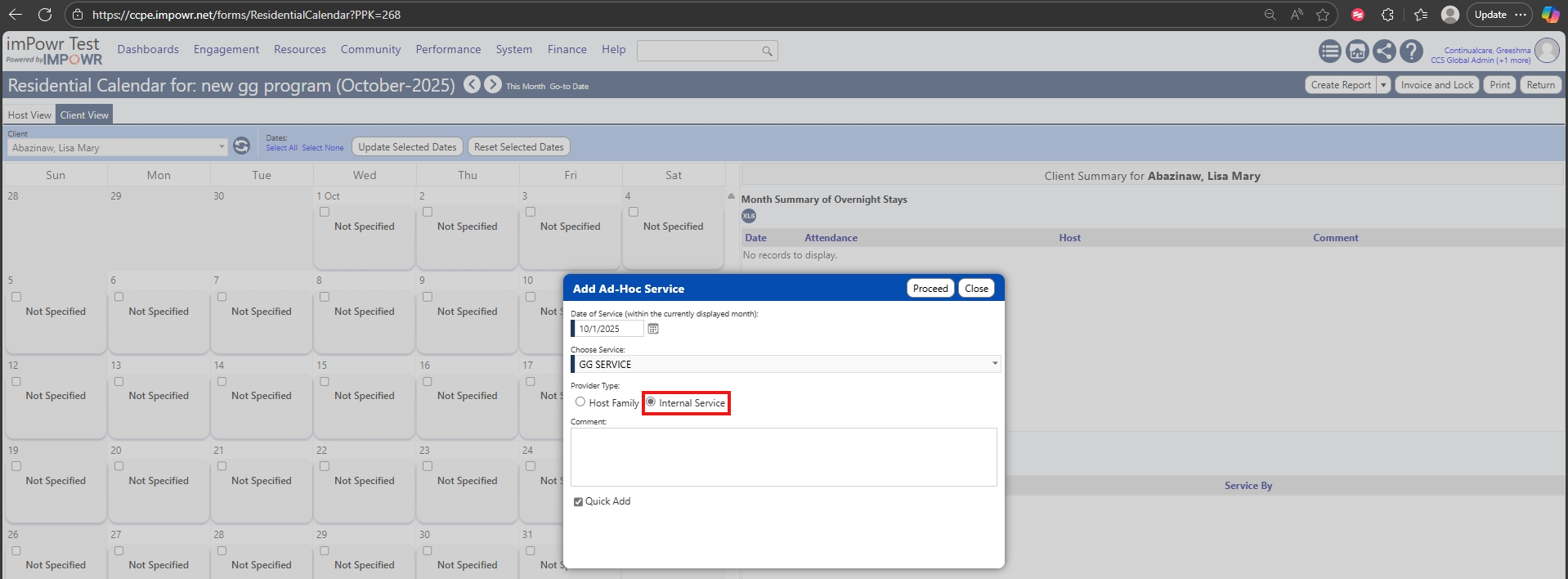
Client Course Activity
- An optional column is added for phone numbers on course activity grid.
- Phone 1 and phone 2 are combined to one phone field.
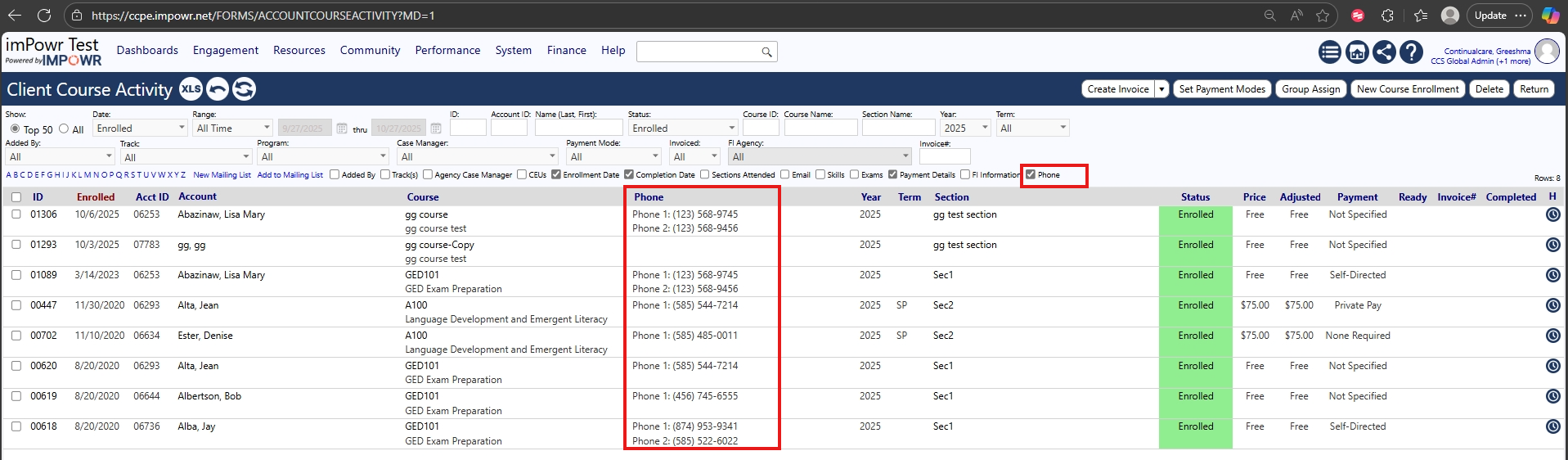
Account
Updated program staff link chooser to only show programs with an enrolling status when adding links from the Edit Account page.
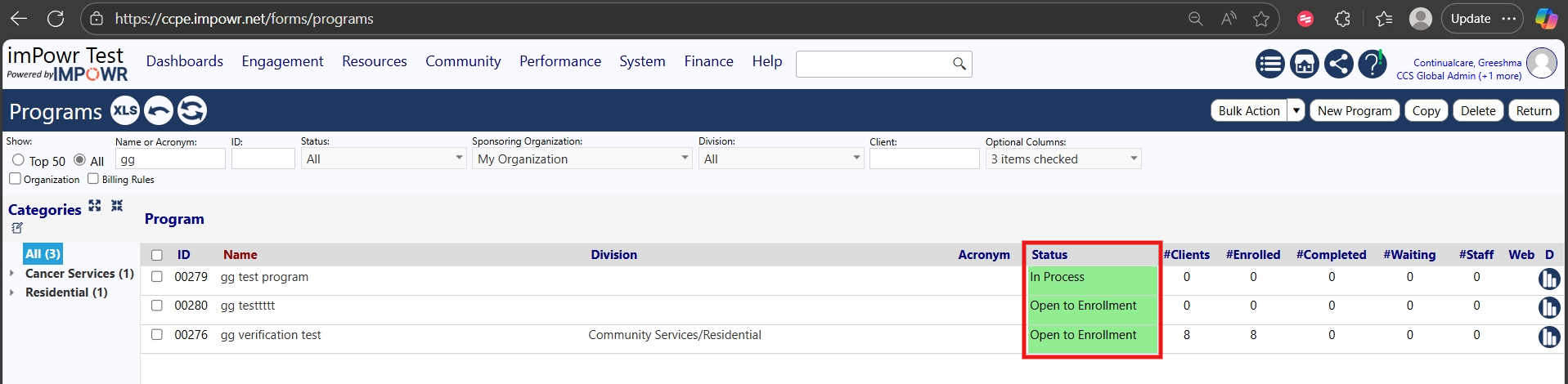
Applicants
- Added handling of blank submitter info flags
- Edit Application page now loads Contacts on the Additional Information tab from the Applicant Portal.
- An applicant ID filter is added to the Applicants page.
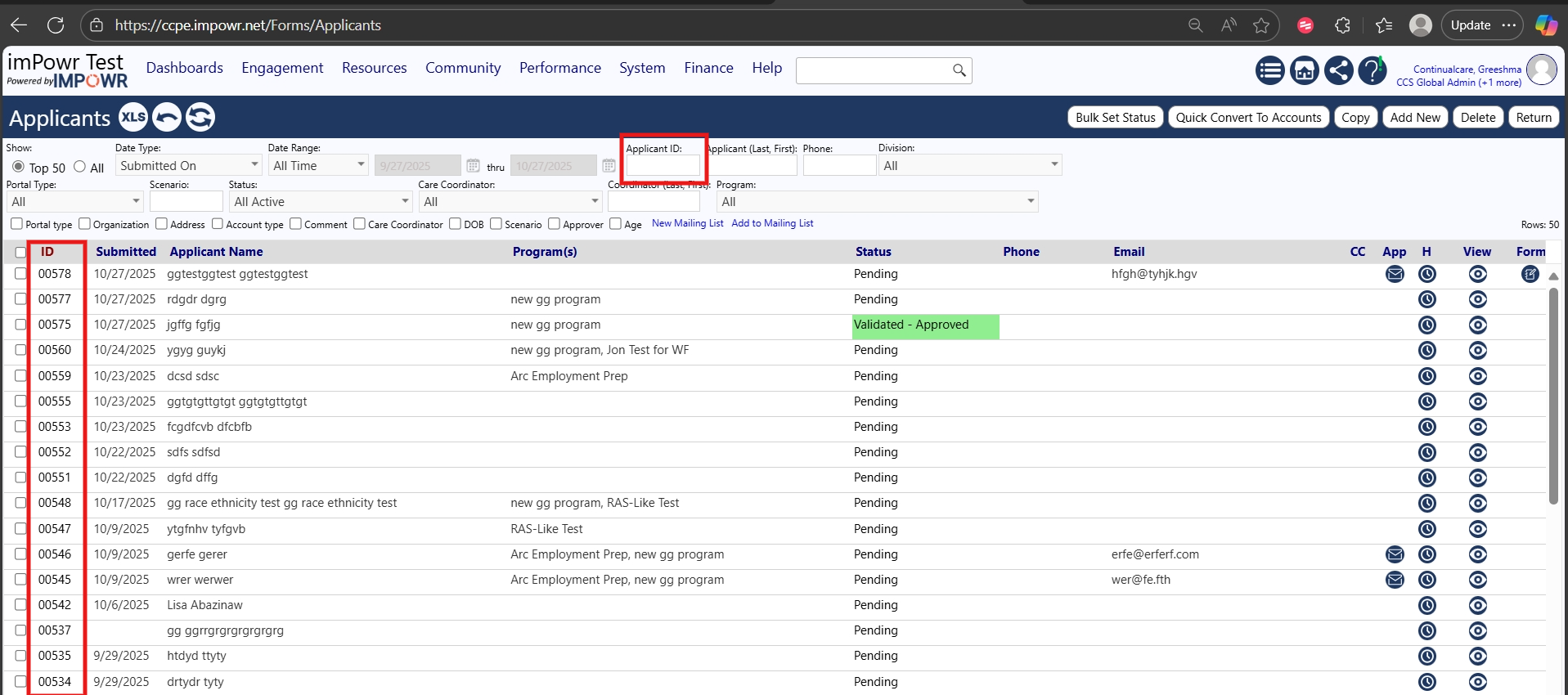
Programs
Key dates enabled for a program are now available to set as optional columns.
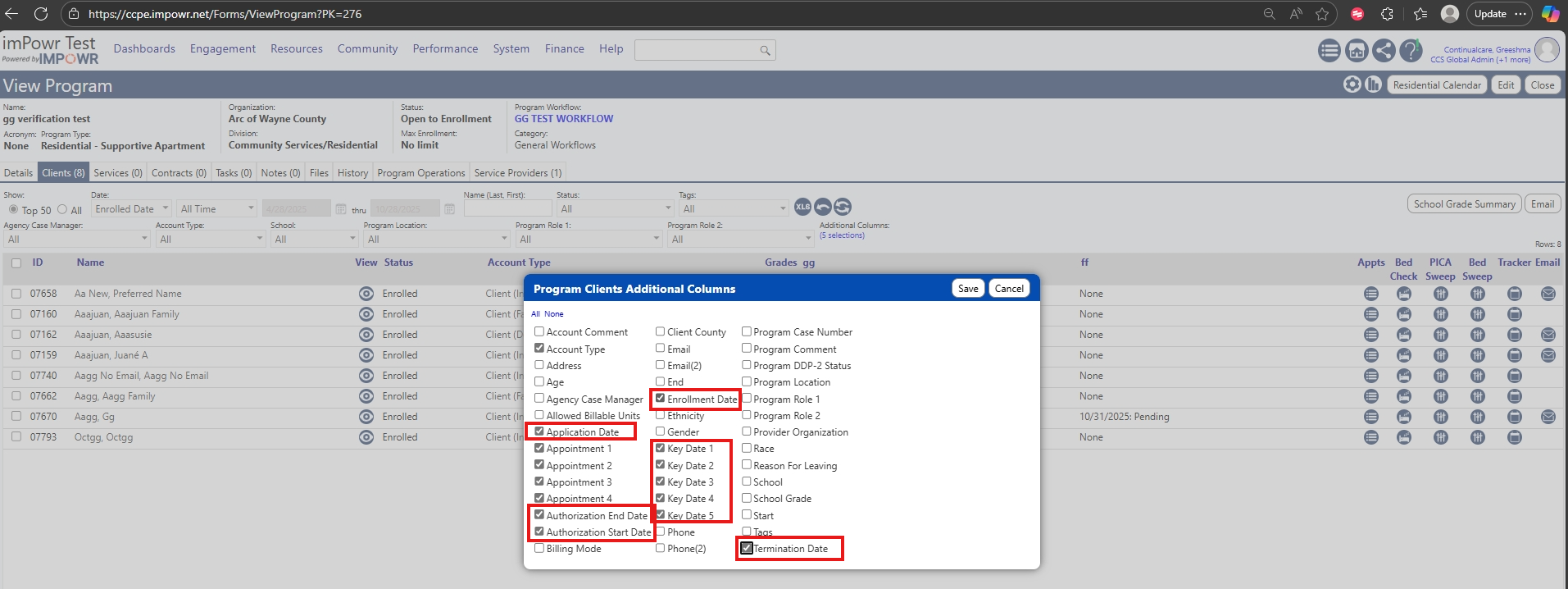
Privilege: Treatment Plan Banner View
A new privilege is added to control "View Plan Banner".
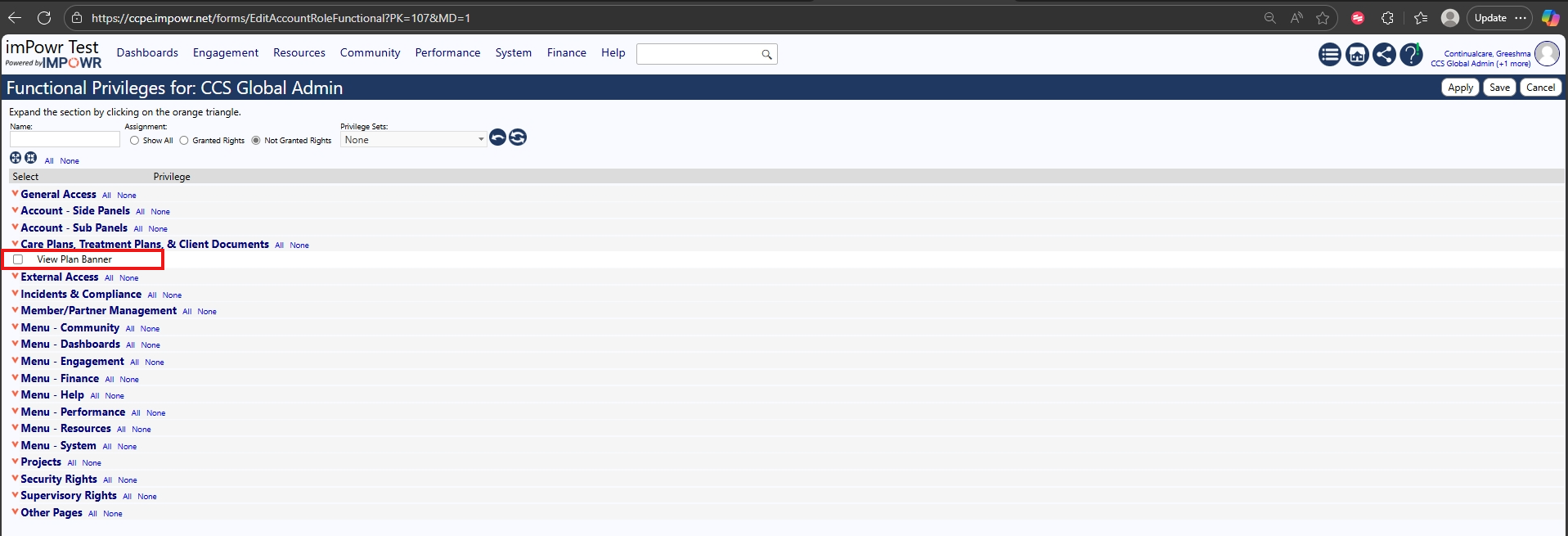
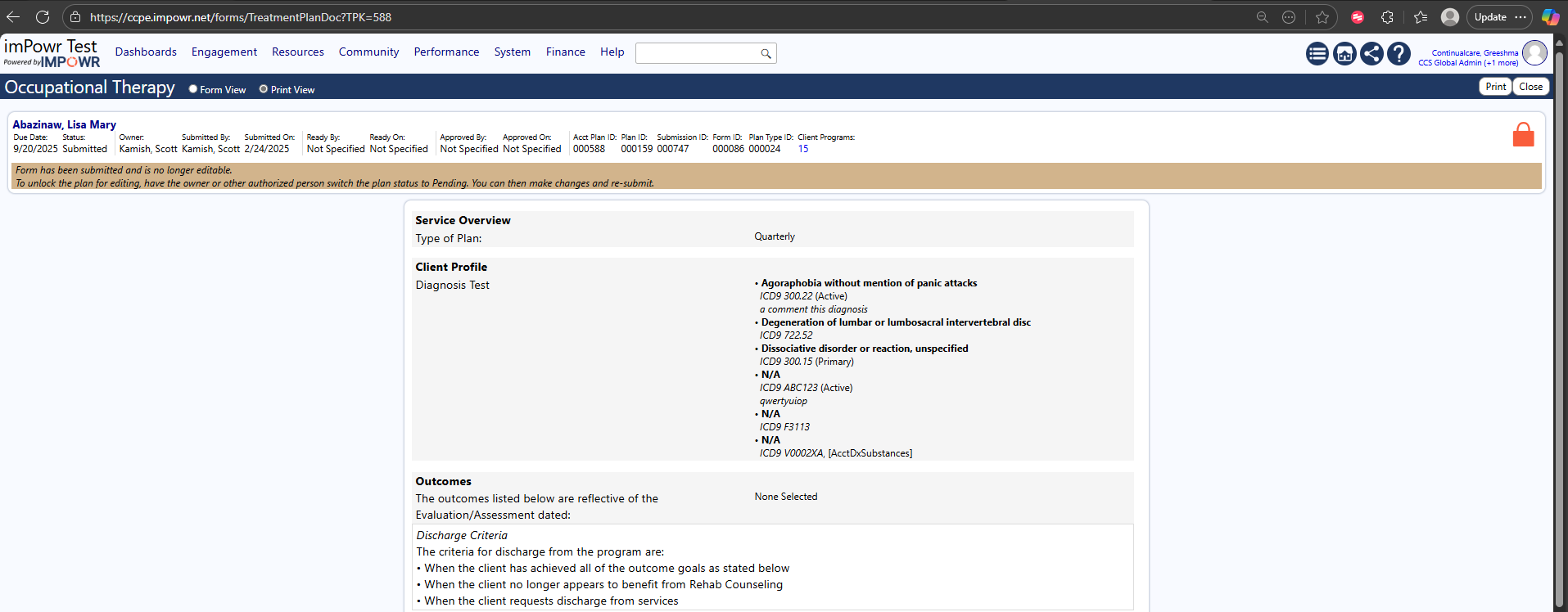
Data Cleanup
New data cleanup tool "Account in a program with completed status and no end date" is added.
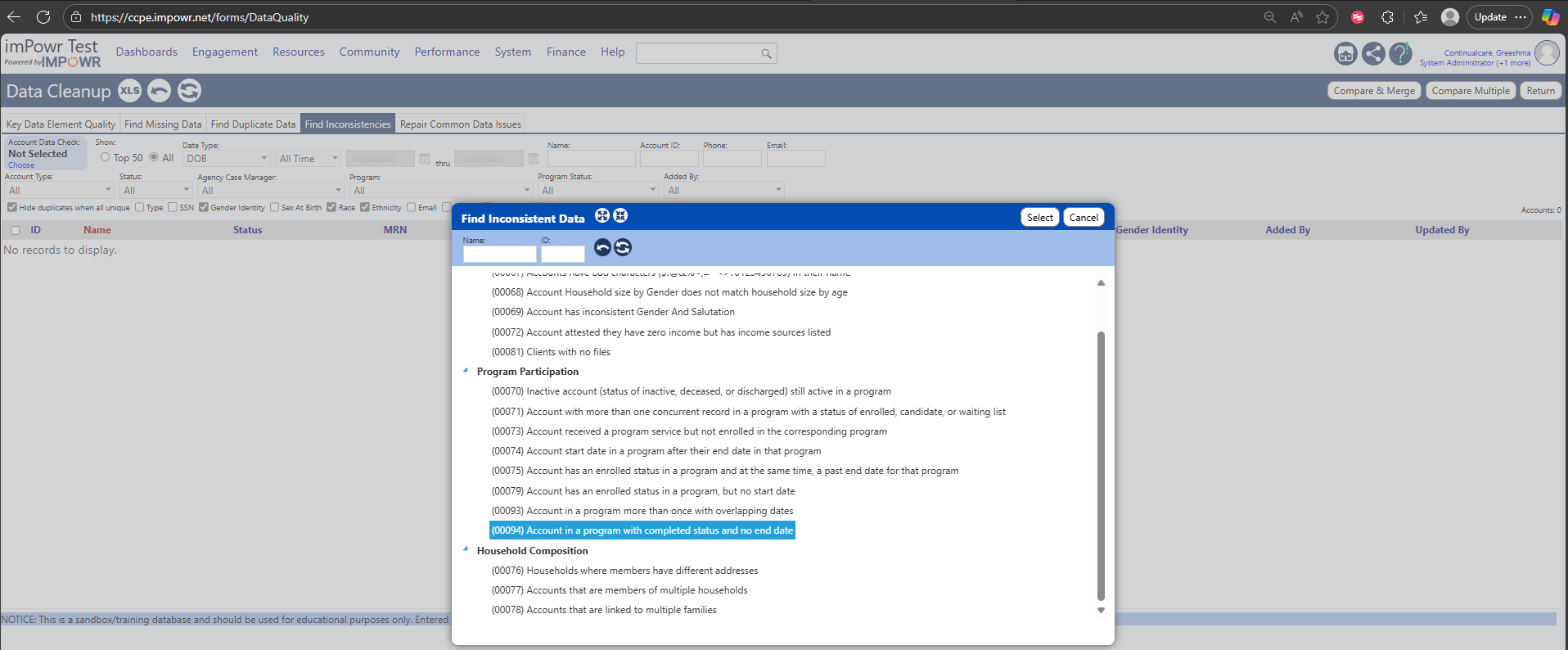
Account Access
Enforced extended account access checks across key pages: Account Review, EditAccountCommunication, AccountCustom, Households, Appointments, AppointmentCalendar.
Account Review
-
The Gender and Sex look up list on Account Review now displays the correct list.
-
The Date of Birth now displays age.
-
Pronoun, MRN (Medical Record Number), Primary Language, and Insurance information is added to Account Review panels.
-
Simplified education by adding clear, editable fields for level, major, and completion date.
-
UDFs are now available to map to fields.
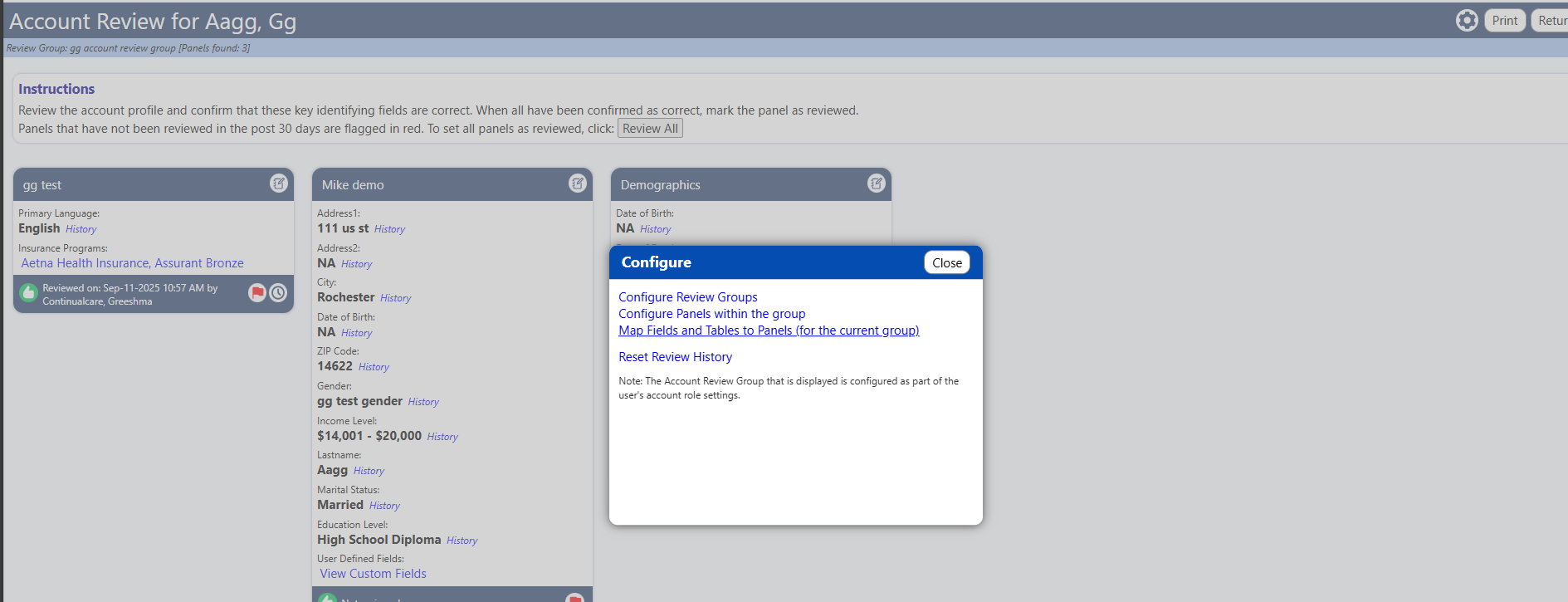
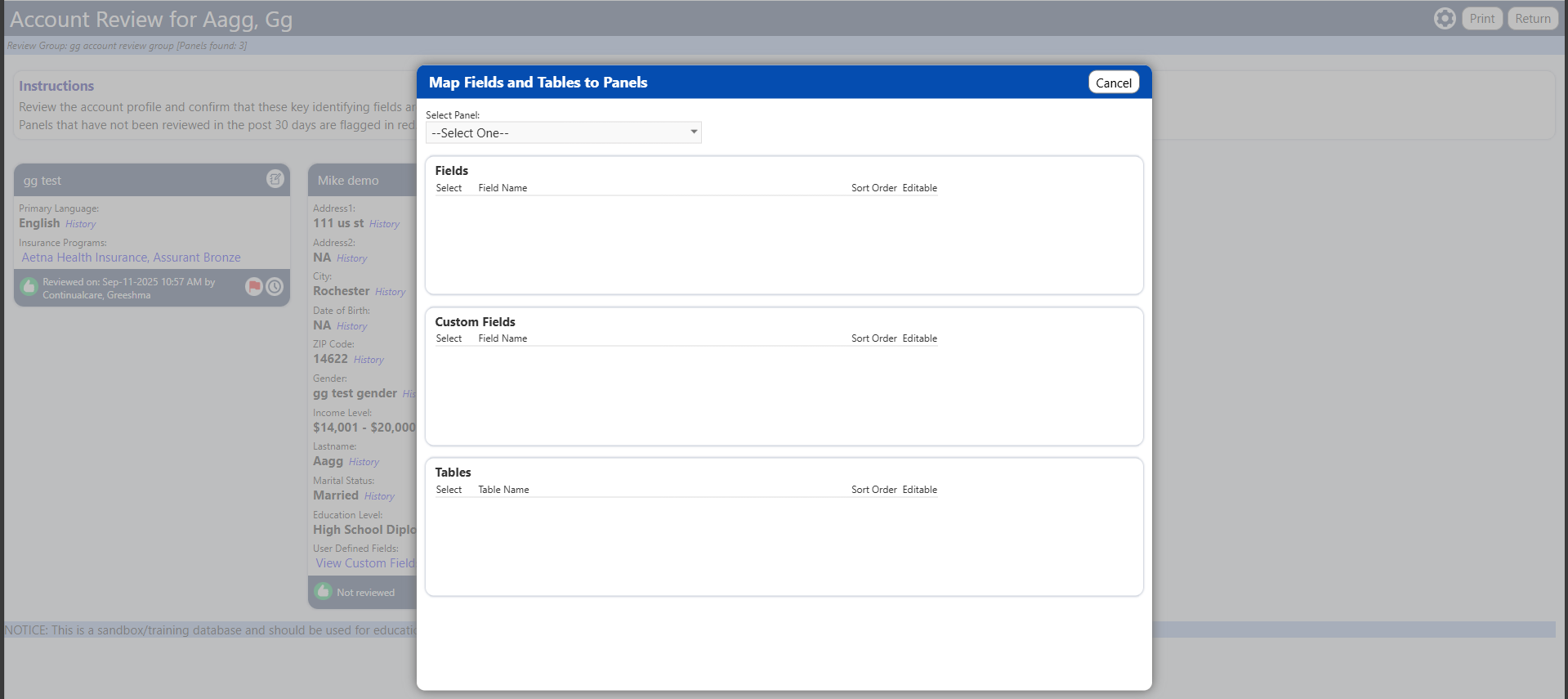
-
Account Review system tables Sys_AccountReviewFields and Sys_AccountReviewTables use constants for their pKeys.
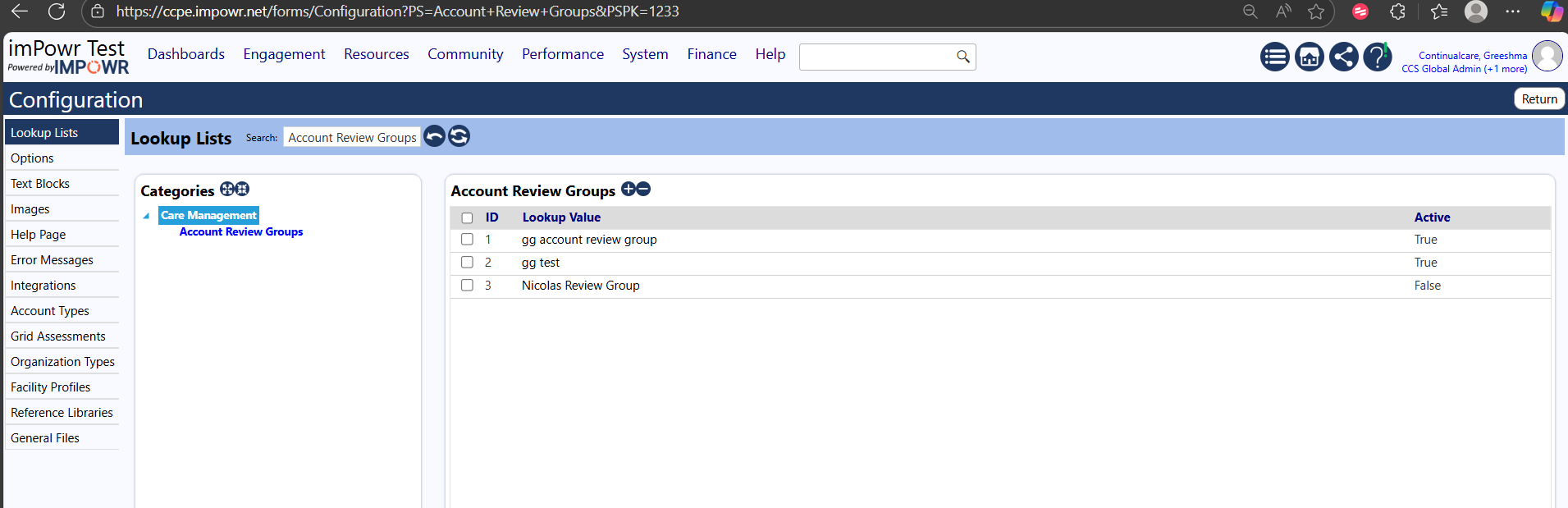
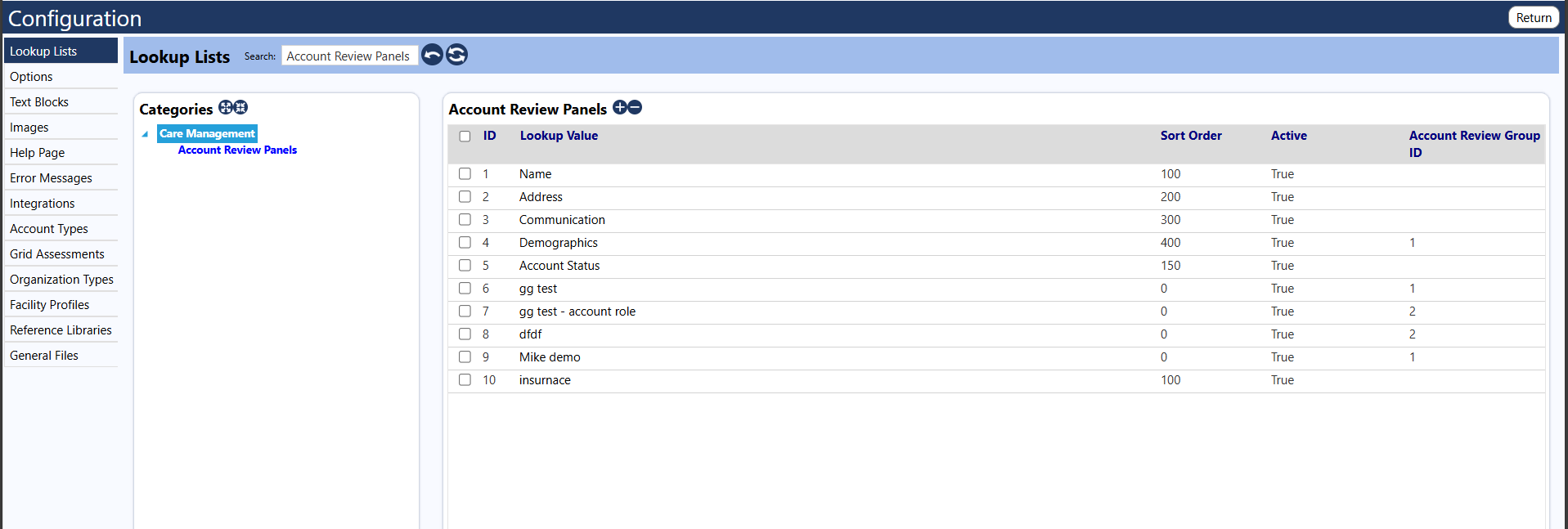
What's Improved?
Staff Credentials
Updated display behavior on Staff Credentials list page. New optional column is added for med columns.
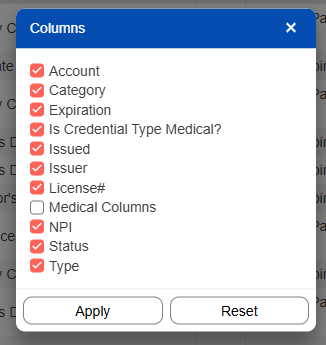
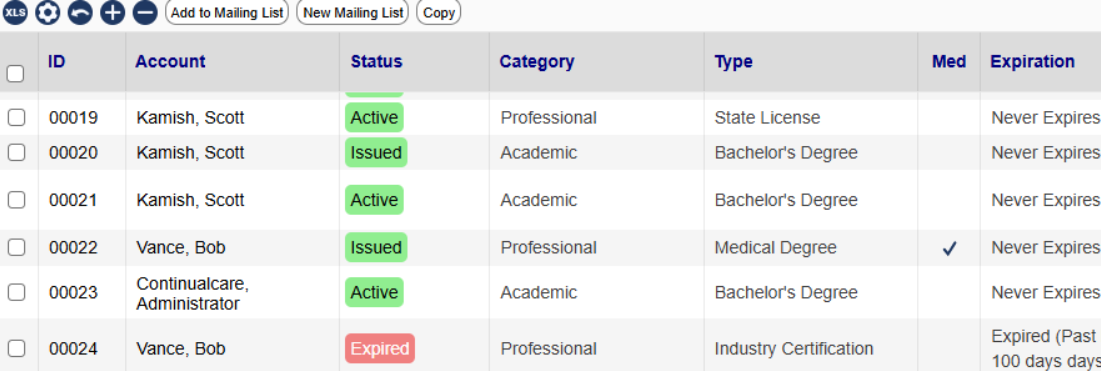
Program groups
The program group redirect link to programs is now working.
Transport Calendar
An issue related to the Transport Calendar not displaying Transport Requests is now fixed.
Organization
The organization key personnel chooser is modified to use the Account Picker.
Residential Calendar:
- The Host summary (Itemized) report duplicate entries bug is now resolved.
- The bug on Client summary report regarding the wrong night count is fixed.
- Host Summary Report is updated to include all hosts with activity during the month, regardless of current active status.
- Program modifiers: Account program tags, are now visible with client name on residential calendar, and as a column on program client list.
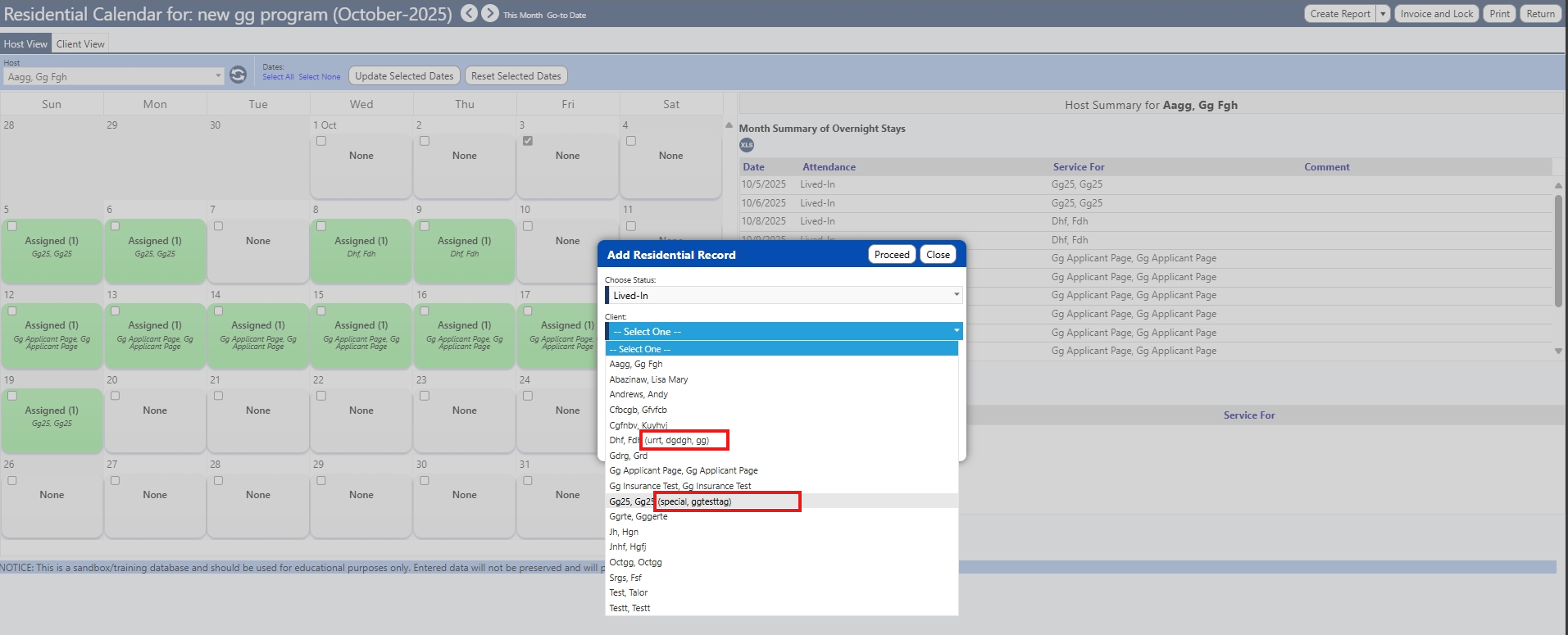
- Updated Host Rollup Report to use dynamic columns and added count of ad hoc items.
- Custom dollar amounts can be added for ad hoc services, which automatically appear on invoices when no standard rate is available.
Transport request
Transport requests export issue (export numbers become dates) is now resolved.
CAPA (Corrective Action Plan) Library
Increased the height of the Content tab textbox on CAPA Library.
Technology Mapping
Auto-mapping now works more accurately by assigning technology IDs only where appropriate, with a clearer explanation of the setting.
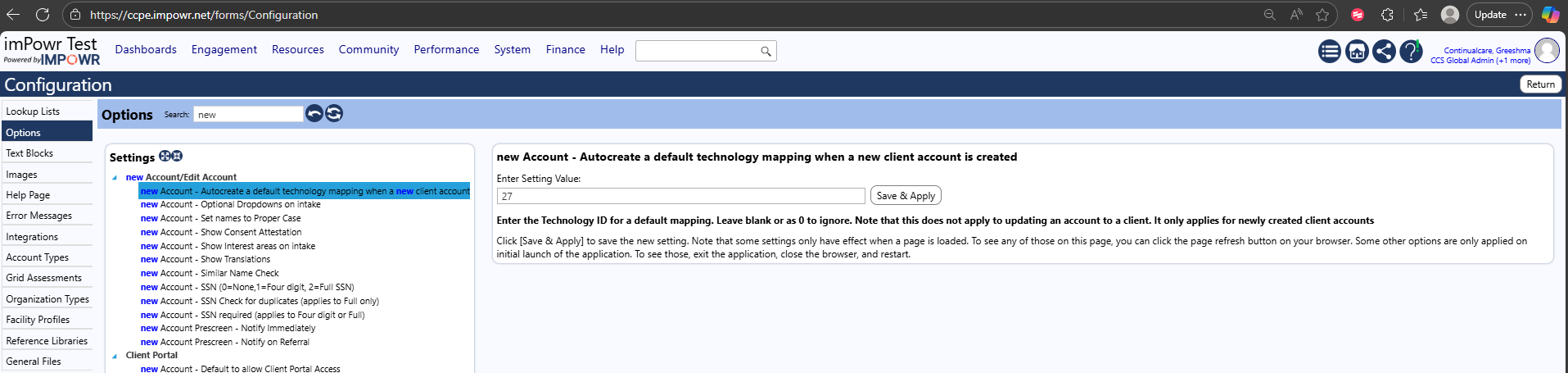
Program Workflow
A display issue for form questions mapped to Account Program Key Date 3 is now resolved. An issue seen during program workflow navigation when switching episodes is also resolved and grayed-out steps are no longer clickable.
Course Section
Resolved multiple issues with exam auto-scoring on the Edit Course Section page, including selection, icon visibility, and missing alerts.
Assessments
- Issues associated with Assessment saving are now resolved.
Organization Types
Organization types can be deleted, and a link to quality ratings is added.