Release Note Summary
Release Note Summary 1.3.52. This release note update covers key features and changes released as of November 14, 2025.
What's New?
Contracts
Date range is added for renewal date and signed on date. A new auto-renewable filter is added.
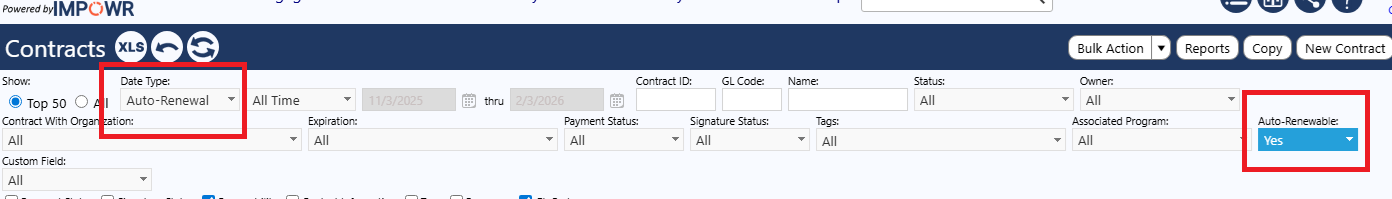
Program Configuration
To support having the Account Program status View Only, a new program configuration option "View Status". A new privilege "Always Allow Program Status View " is added to override View Status.
- Program configuration: View Status - enable
- Privilege for status view only roles: Always Allow Program Status View - disable
- Privilege for edit status roles: Always Allow Program Status View - enable
- Note: If you enable Hide status, the status is hidden entirely
Program Workflow
-
New summarize options panel is added to workflow step configuration with the options Hide/Show. The hide is set to default, and show has set-up option to enter free text.
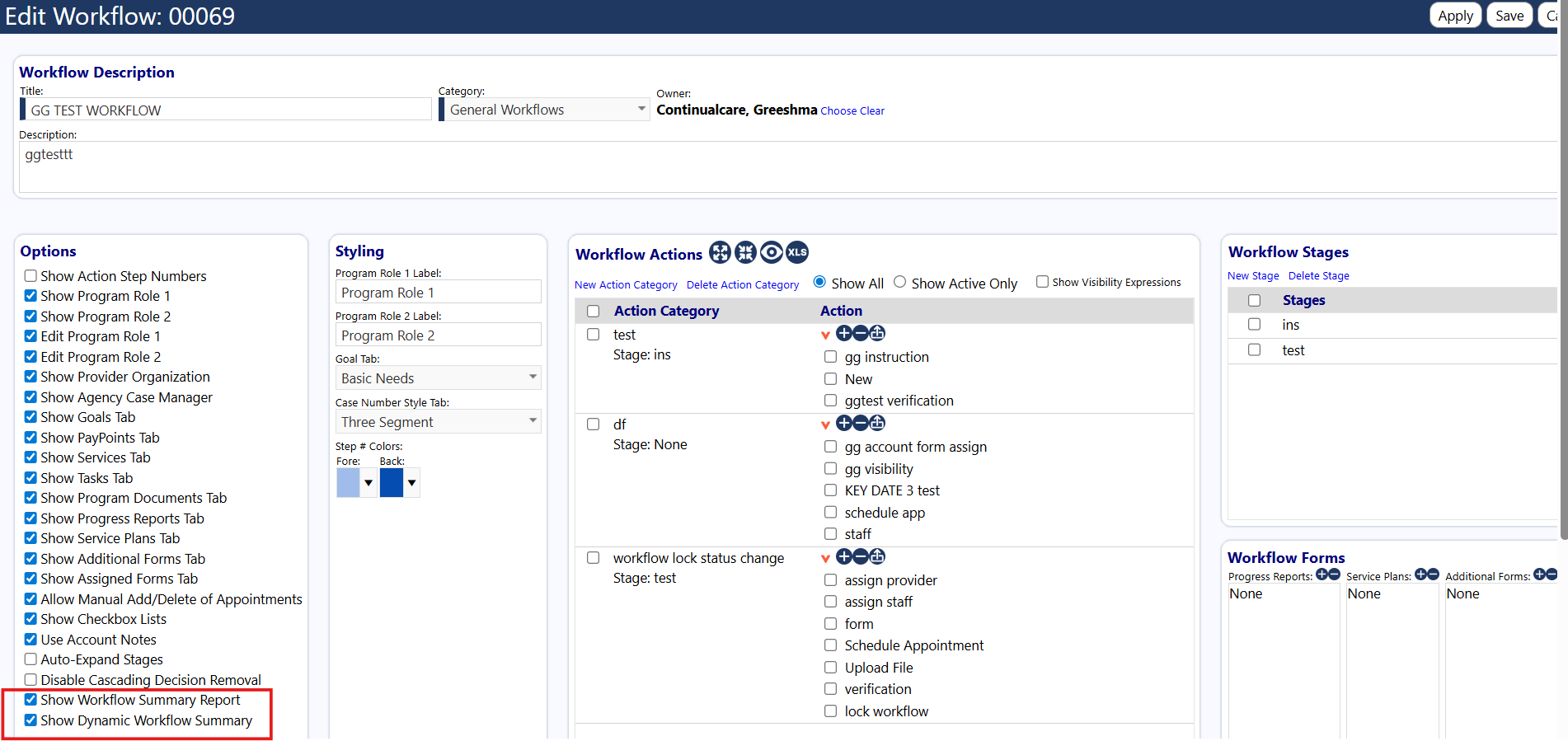
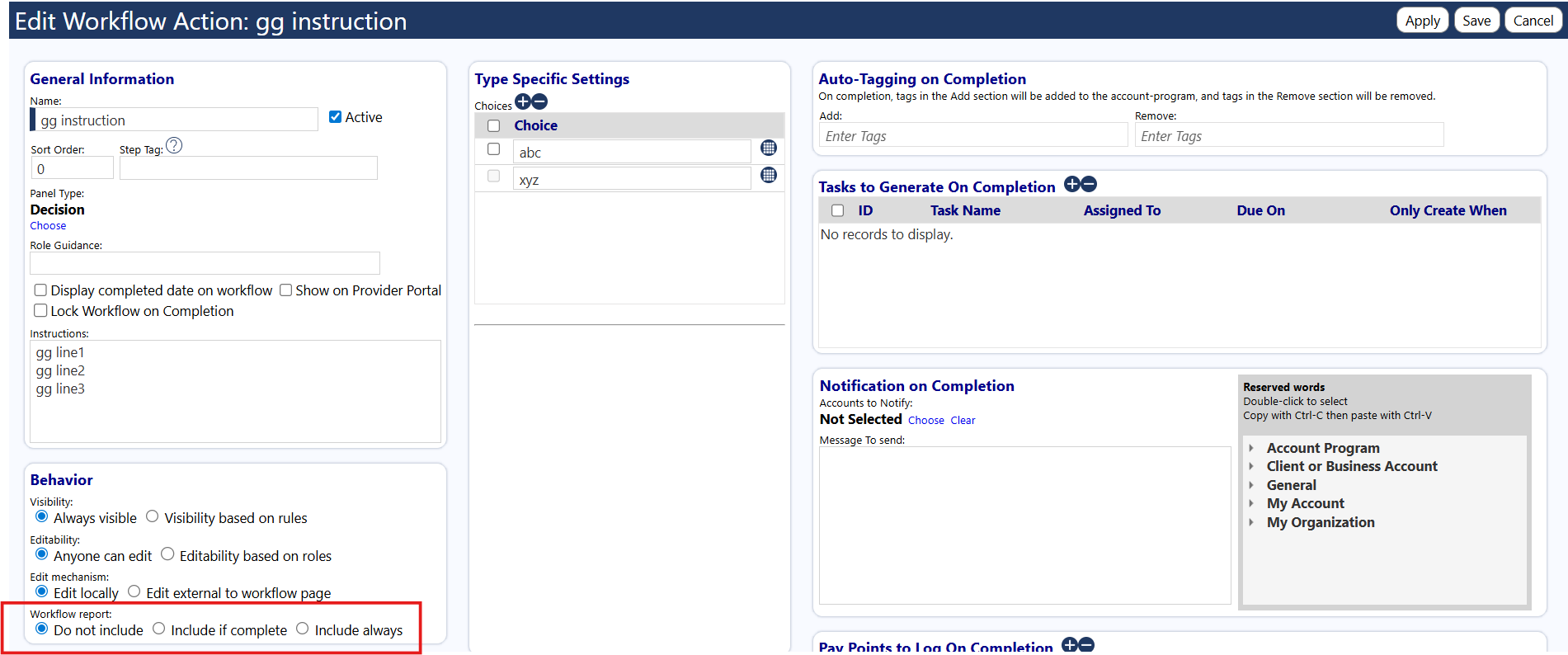
-
Export options are added for Delivered Services and Planned Services on a Program Workflow. The Date label tooltip is now 'Activity Date' for more clarity, and all the columns are made sortable.
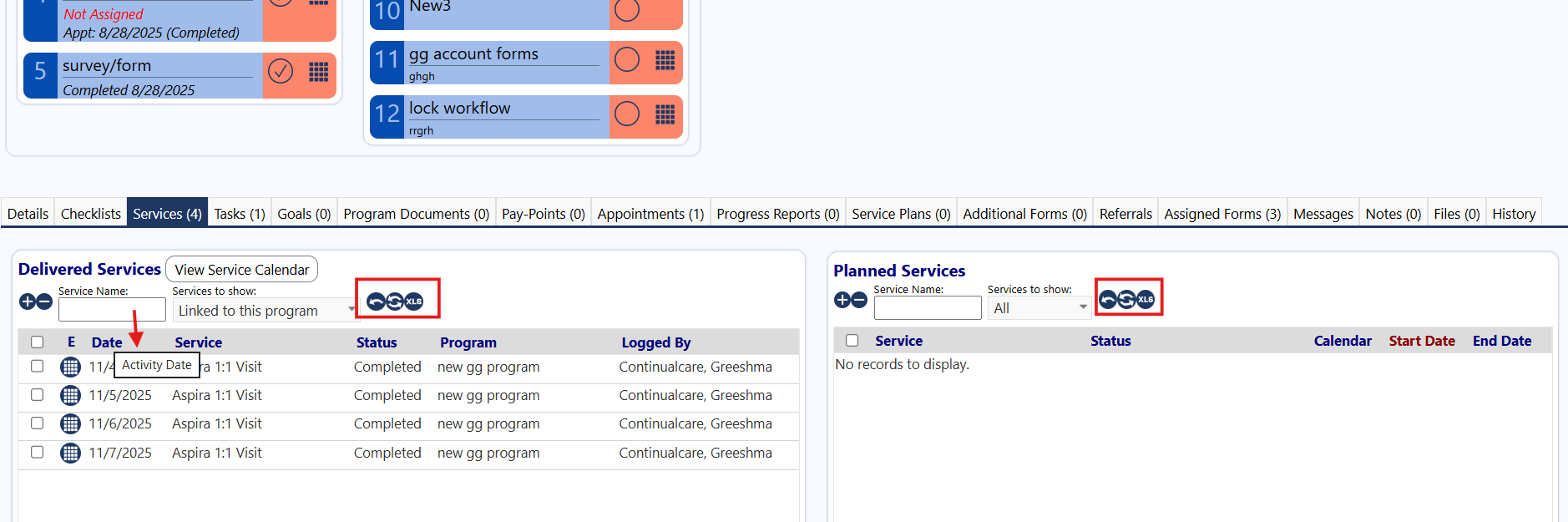
Notes Summary
A new filter 'Note Like' is added to Notes Summary page. Use “%” as a wildcard. Also, all the filters on this page will now persist or "remember" settings.
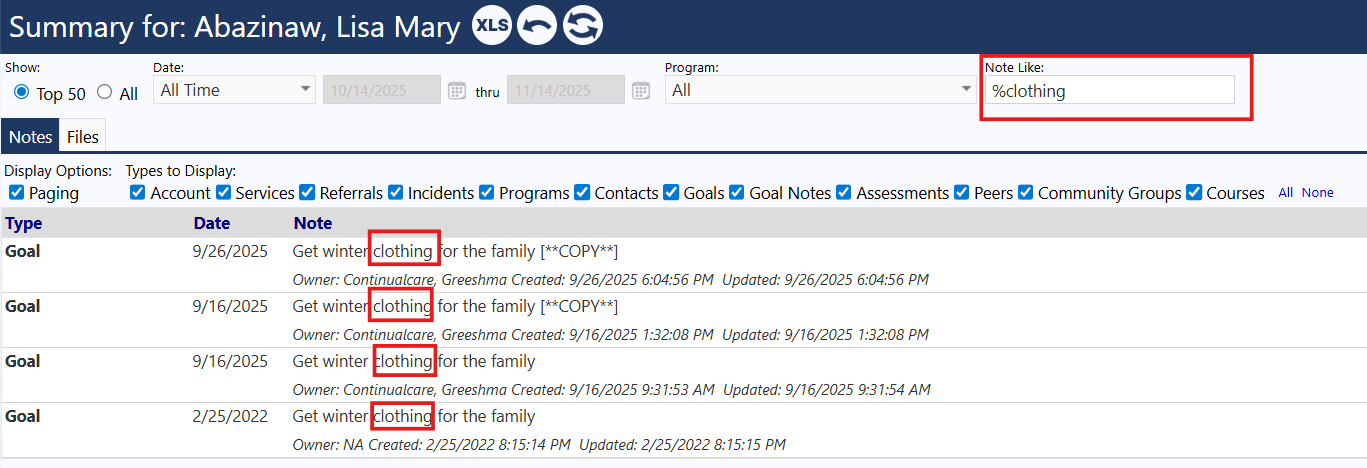
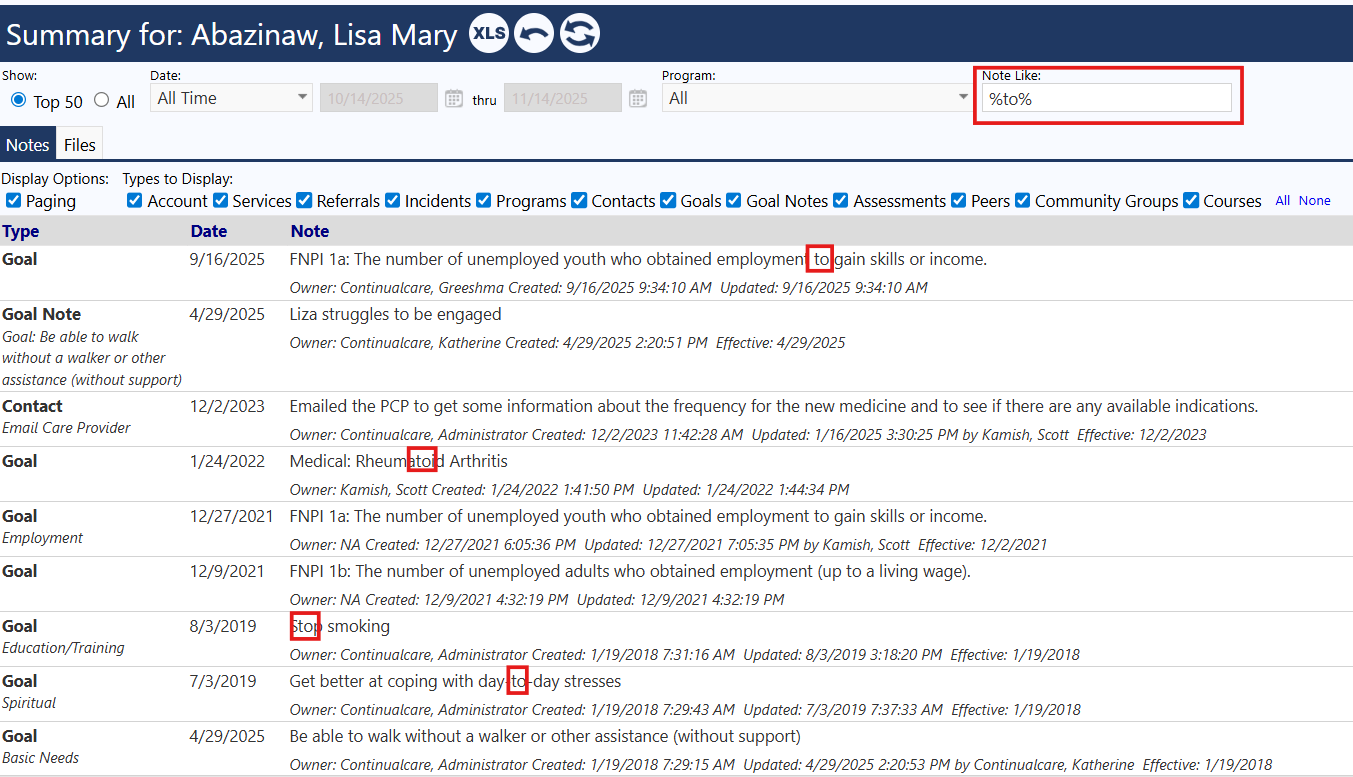
Asset Expense Summary
Payment Method and Method Details fields are added to Invoice Information on Asset Expenses.
Staff Directory
The organization dropdown can be now configured to display only certain organization types.
MyDashboard
- The panels on My Dashboard are now shown based on privileges enabled for account roles.
- A new dashboard option “Where I am agency case manager” is added to MyClients panel configuration.
Forms
The county chooser now has data mapping tools.
Race and Ethnicity
Client intake now has italicized prompt for "other" race and ethnicity.
Account Review
Account Consents are added to Account Review.
Grid Export
Enhanced grid export to include template columns by leveraging sort fields, enabling export of role and custom date data across screens.
Staff Workload
Enhanced workload report with improved filtering and new account-program tabular view.
Contracts
Contacts can be now added to contracts list.
Assessments
Account Tags are now displayed on Perform Assessment page.
Residential Calendar
- A new configurable calendar type "Emergency Housing" is added to residential calendar, configurable from program settings.
- The Emergency Housing calendar has Bed View, and Client view. The beds can be added using program beds from program configuration.
- Each bed can only be assigned to a single client.
- The beds can be assigned for series of nights such as 1 night, 3 nights, 5 nights.
- When a night is marked as 'final', all subsequent nights in the series (if any) will be cancelled.
- Bed Summary: The bed summary with client details is displayed on the side panel, which can be exported.
- New reports are added to Emergency Housing residential calendar: Summary by client, Summary by Beds, Itemized by Episode, itemized by Client, and Itemized by Bed.
- Invoicing is now available for short term residential calendar.
Dynamic Summary
- Added new page DynamicWorkflowSummary to Program Workflow page.
- Generic step information is added for completed and partially completed steps, including number, name, type, status, user, and completion date, with clean print-friendly layout.
- Improved decision block display to clearly show the selected choice with enhanced HTML encoding for resiliency.
- Added display of key date name and its current value in relevant views.
- The completion circle is marked when a step is completed and empty when not completed.
- Updated step display to include full form contents for steps linked to forms.
- Reason for Leaving and End Date from the program close-out workflow step are included in dynamic summary when available.
- 'Not Applicable' is shown on dynamic summary when selected.
Program Tags
Bulk updates add and remove tags are added for Program Client list.
Account List
Bulk add tags and delete tags are added on Account list page.
Product
Legacy account summary counts have been retired.
Forms
A new text view is added for EmploymentPlanDoc page. The print now captures all pages.
Submitted forms
New pivot reports and exports are added as:
- View Submission Pivot (by Qcode),
- View Submission Pivot (by Question Text),
- View Submission Pivot (by Question ID).
What's Improved?
Organization Types
Removed hardcoded organization type constants and replaced them with configurable behavior flags to support flexible organization setups.
Notes
On Edit Account Contact, the "Search by Tags" filter is hidden when there are no tags.
Program Workflow
The status update when a workflow is locked upon step completion is now working as intended.
Menu Builder
Fixed Menu builder creating incorrect sort orders when custom item is first on an extended menu.
Tab persistence
On the Provider Summary page, functionality between tabs can depend on the state of the current tab. Functionality now works correctly when tab persistence is disabled via settings.
Applicant Intake
All the eSignature modes on the Applicant page, when changing the status of applicant, are now working as intended.
Dx Codes
The data cleanup tool now handles duplicate Dx codes.
Client list tab of View Program
The School filter on the Clients list tab of the View Program page now shows only the schools per the clients in the program.
Similar name check
Standardized UI behavior with Save/Apply/Return buttons, success flash messages, and clarified settings impact and label consistency.
Account
Programs with a Division specified are now showing up on the list of 'Enrolling Programs'.
Account Consent
The Status filter is now working as intended.
Assigned Forms
Delete operations (Account_Delete, Form_DeleteData, SurveySubmission_Delete) can now also delete AcctProgAccountForm_Assignments for program-assigned forms.
Program Client list
Fixed issue where custom key date column names on client list tab were lost after navigation and return.
Reserved Words
A naming issue is resolved for Account County.
[AcctCounty]
[MyAcctCounty]