Release Note Summary
This release note update covers all the features and changes done between the dates of 4.22.2024 - 5.03.2024
What's New?
Program Configuration - New Page on Edit Programs!
There is a new Program Configuration page that was added to Programs.
The user can access this page by clicking on the gear icon in the top right corner!
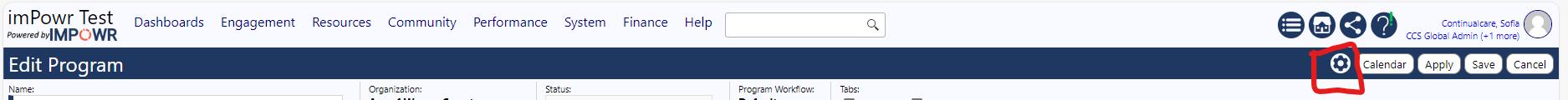
All widgets, tables, and values associated with program set-up will be found here, rather than on the "Edit Program" page.
Account Program Engagements
A new Program Summary tab was added to the Program Engagements page.
The option to filter by Program Groups was also added!
Employment Pay Points
Pay points now show if the units are in RVUs, OBUs, or Custom units on the view Invoice page and the printable Invoice page.
Vehicles
Vehicle check-ins and check-outs now have expected and actual passengers as values to be entered.
The user can also control when pop-up appears due to odometer miscalculations in the Configuration, Options page, under "Miles to Confirm".
Time Studies
Time Studies now has a new Report button! The initial reports added are Time Study Due Date, and Incomplete Time Studies.
Tasks
Tasks can now be linked to Pages!
When editing a task, the user can now link the page to where this task will appear. On the task list page, there is a "link" column that will take the user to the page where the task is linked.
Projects
The Projects Details page now has a new tab for staff and a new section for goals!
What's Improved?
Board Meetings
Board Meetings now have the location and time displayed alongside the other important information.
Program Lists
Staff are now available to be viewed on the Program list.
Contracts
Contracts now have a Quick Report button, that will contain all the necessary reports for the page.
Initially, there are two reports, one for active contracts with labor deliverables and one for contracts by customers.
Care Plans
A checkbox was added to the edit "Care Plan Type" screen that controls whether or not the Key Dates widget is visible on that type of Care Plan.
Add a care plan report of all care plans that are approved but missing the uploaded reference file.
Make descriptions of other ones shorter so they fit nicer.
If there is one active care plan, and the user tries to activate a second one, a pop-up will appear, notifying them that the first activated plan will be deactivated. This pop-up can be confirmed or canceled.
Billing Opportunities
The Billing Opportunities page now has a day column indicating the day of the week the invoice is due.
Account Roles
An account role column and filter are now available on the staff list!
Work Log
Additional date range options are now available on the work log (except for monthly reports).
Labels
The program role labels are now more consistent across the application. The main spot this changed is the program engagements page
Provider Portal
The Progress Report widget on the Provider Portal Home page now has a multi-select status filter with all available options included.
Account Roles
Account Roles now have a search bar for account names. Entering the last and first names will result in all account roles that are assigned to that name.
Invoices
Provide ability to merge two unlocked invoices.
If one or more is locked then pop a message and do not allow.
If allowed, display a merge screen and if confirmed, combine each of the invoiceable types into one.