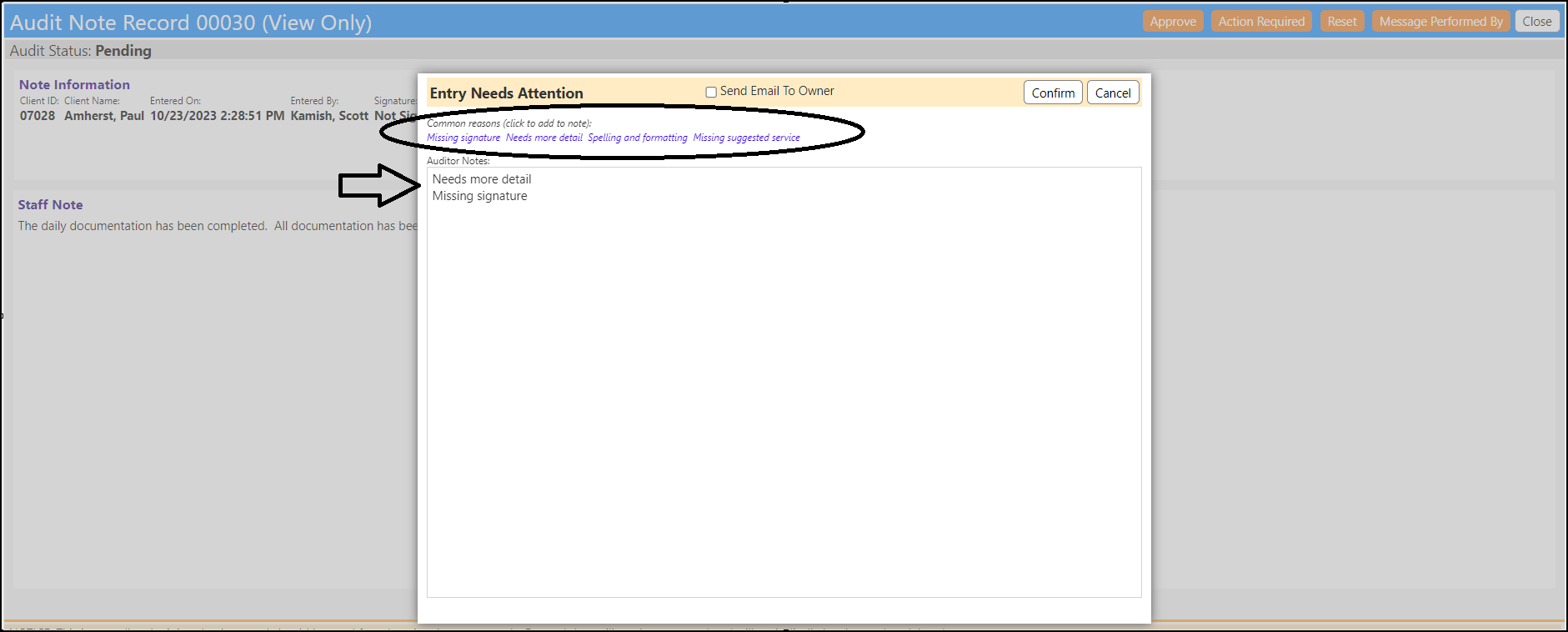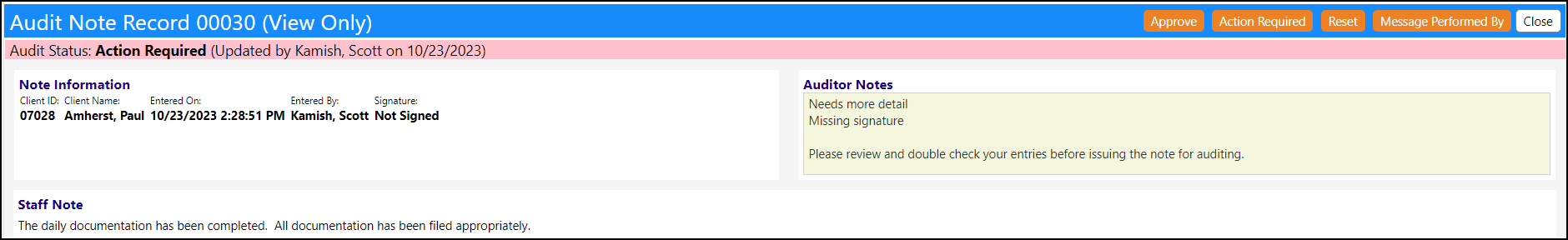When auditing a Staff Action Plan note, users can now preflll the required actions by choosing some commonly used audit findings, in addition to entering text.
- Open the Staff Action - Data Log page
- Select a Daily Note to audit
- Click on the Audit icon
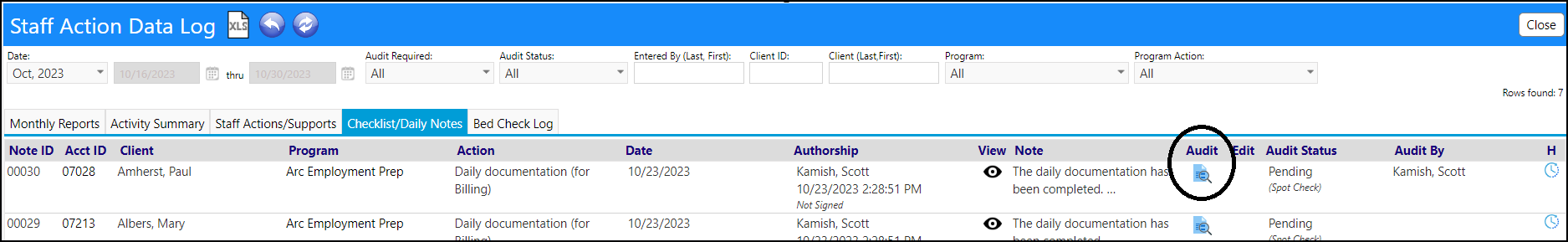
- Audit the note
- Click "Action Required"
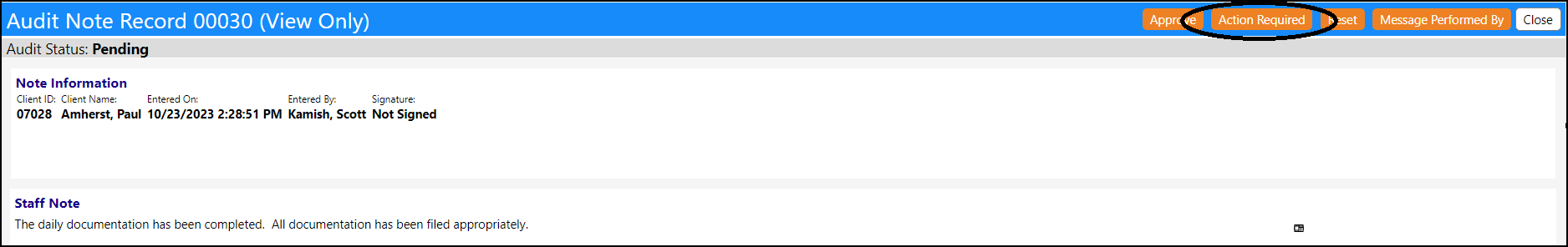
- Selecting one or more of the Common Audit Finding Reasons will populate the Audit note with that entry. Add additional text if desired and click on Confirm to Save.