On the work queue, when performing an action and marking it as completed, the signature popup appears. If a suggested service is allowed, the user can set the client's suggested service for the day.
Process to enter a Selected Service
- Select an Activity in the Staff Action - Work Queue list.
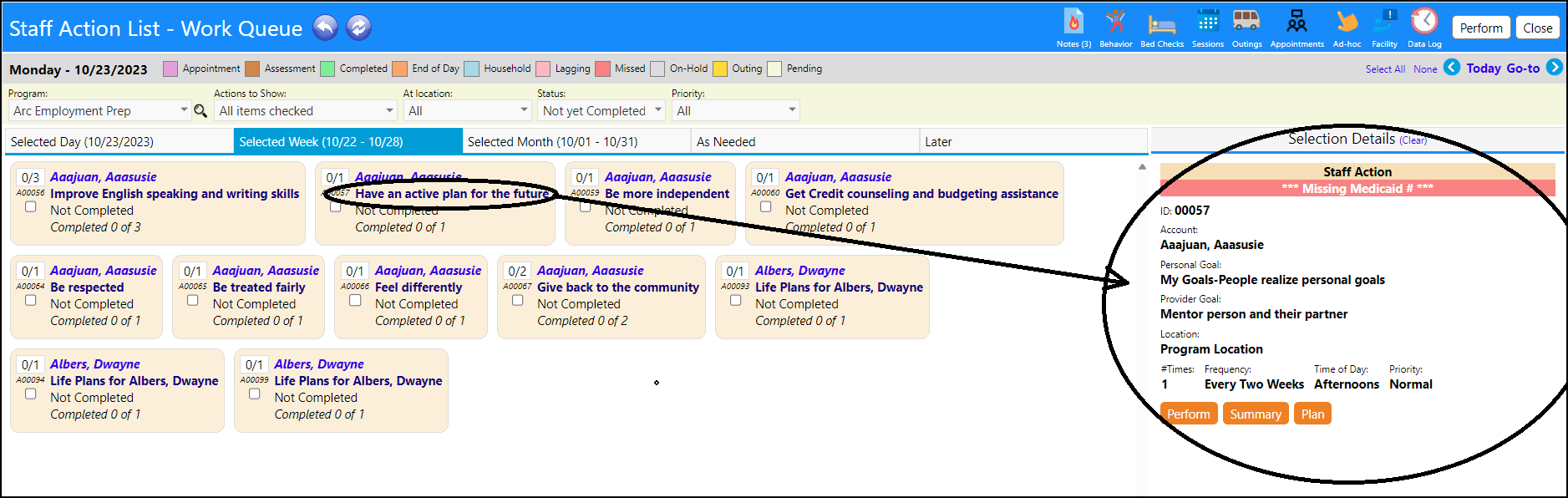
-
Click Perform
-
After entering your Staff Support Notes, click on the Completion icon:
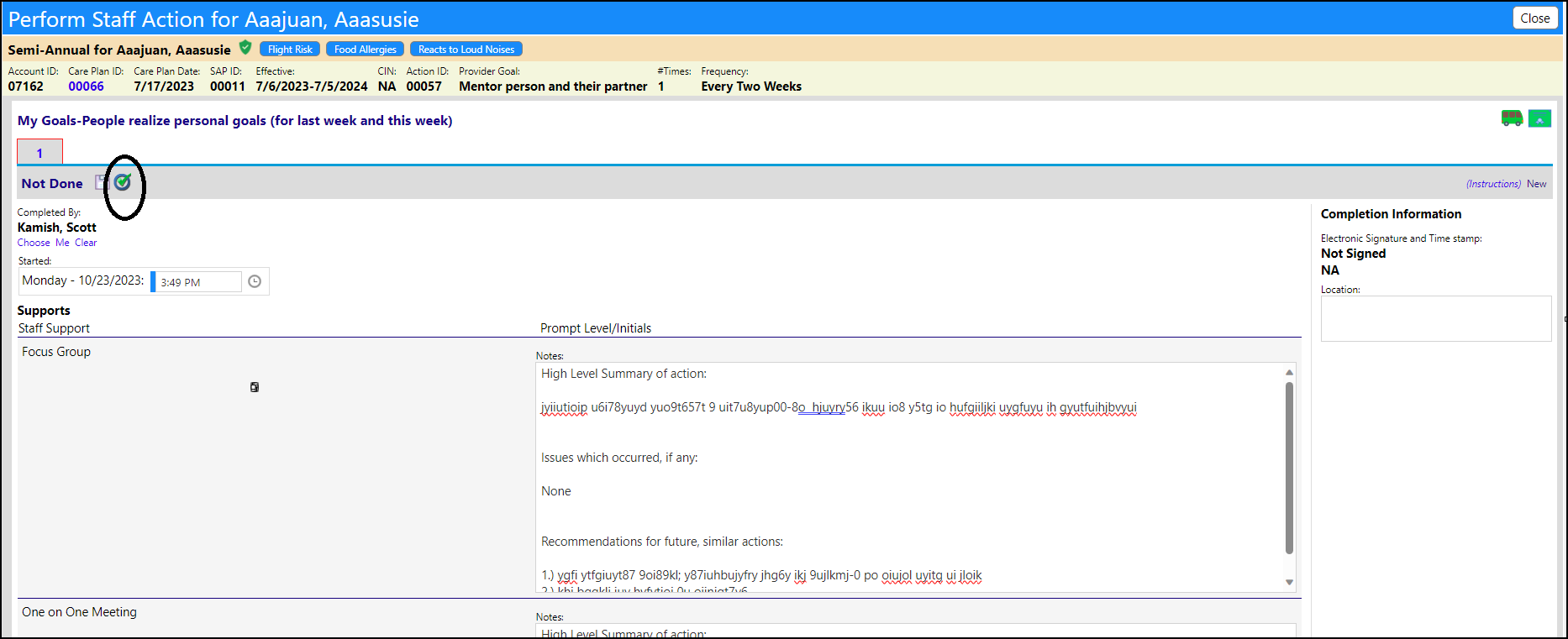
A window will open allowing you to attest that your entered information is accurate true, and complete. In that same window, please select a Suggested Service from the drop down list of available services, for the activities on that day.
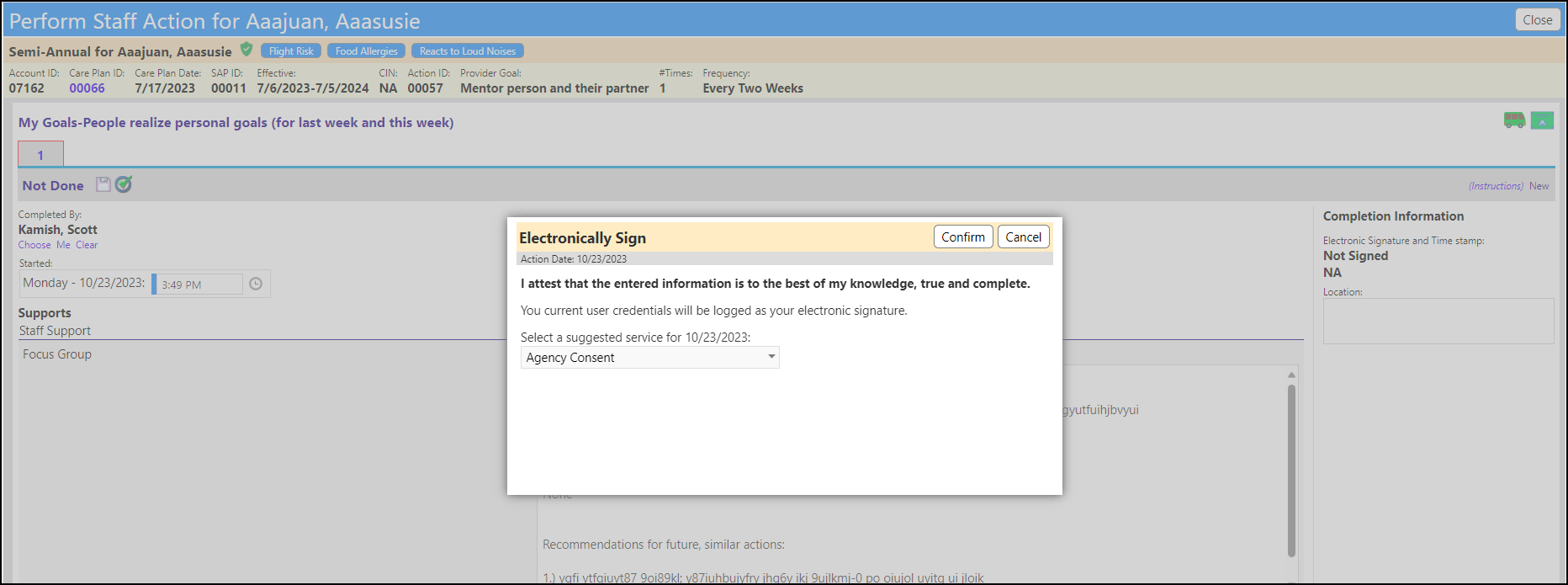
This is Service is only the suggestion. The person billing will make the final determination.
Sources of Data
The allowing of Suggested Service is set up on the Program in the Data Collection panel on the Program Options tab:
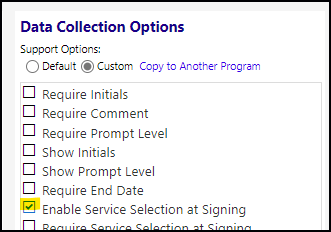
The list of Services comes from the Billing Rule Set designated as part of the Program setup. The Services are created in the Service Inventory List or the Billing Schedule found in the Finance menu, and then are added to the Billing Rule Set.