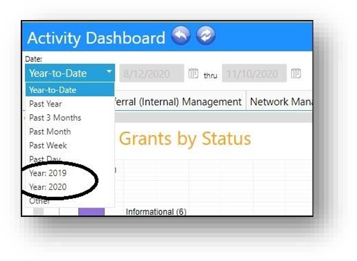imPowr Release 1.3.00.24
Originally published 11/11/20
LMS Exam Enhancements – New Auto Scoring Feature
- The ability to auto-score all or selected exams in the Exam Summary tab has been added. This will allow an instructor to score the exams for the entire class at once instead of scoring each individual exam – saving them a tremendous amount of time. The caveat for this is the exam must only contain numerical scoring and the instructor will not be able to add in any comments doing it this way.
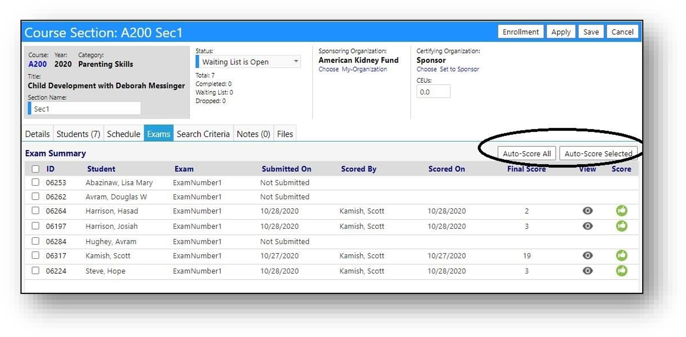
LMS Course Section Enhancements – New Filtering
- Additional filtering has been added to the Students and Exams tabs. Not only can an instructor now filter on the name of the student on each of those tabs, but on the Exams tab, they can also filter for exams based on scoring status. This will help instructors quickly see which exams still need to be scored.
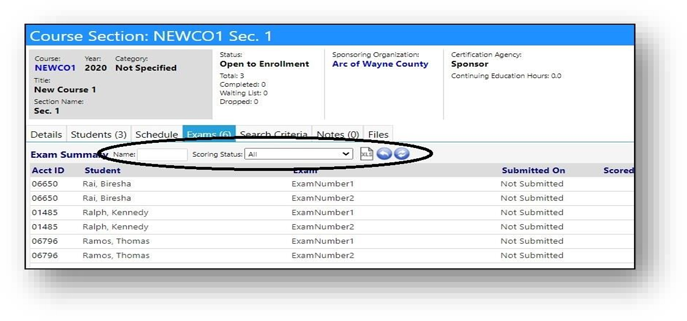
Student Portal Enhancement – Addition of LMS Course Content
- Course content is now available from the student portal. This will allow students to download information, such as the syllabus, assignments, recommended reading lists, etc., about the course directly from the portal.
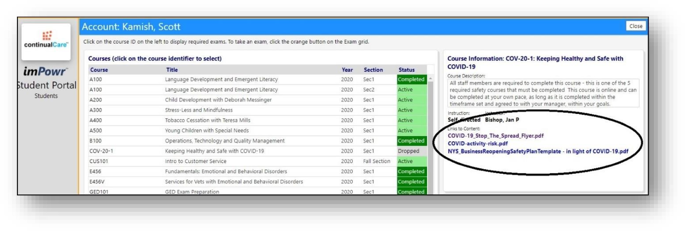
SOP Enhancements – Linking to Programs and New Filtering
-
SOP Documents can now be linked to programs. This provides organizations a way to better manage their SOP documents by providing details on what the document is used for.
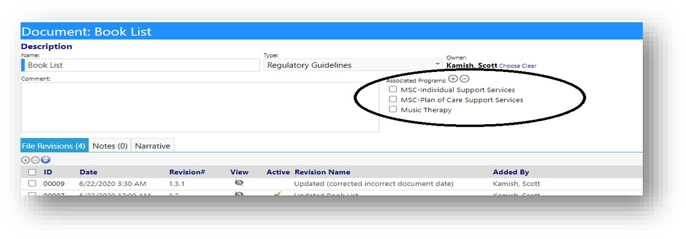
-
An additional filter has been added to the SOP grid display. This allows users to filter for documents based on their relation to a program.
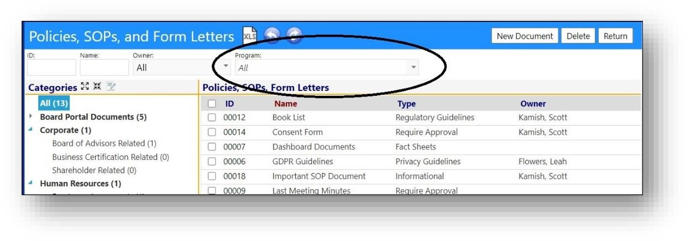
Login Enhancement – Moving Users to New Website URLs
- To move users to our new .impowr.net website URLs (from their older .azurewebsites.net URL), users will now receive an informational message alerting them to update their bookmarks to the new URL.
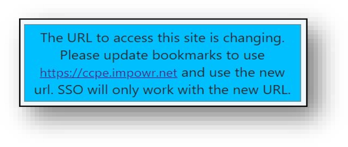
New Vaccination Report
- A new Vaccination Report has been added to the Dashboards. This report will help management track Staff Members who have or have not been vaccinated. The vaccines are user configurable, and the report page is only available as an Account Role privilege.
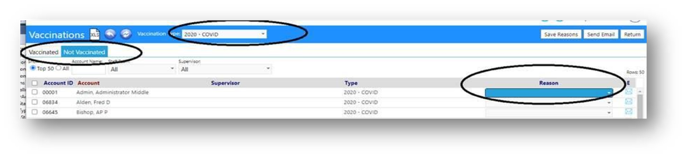
Enhancements to Inquiries – New Inquiry Categorization Groupings
- Inquiries have been updated to allow easier categorization. Inquiry categories have always been user definable in configuration , but now, users can also configure grouping of those categories.
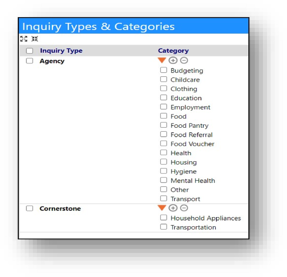
Visitor Wellness Check Enhancements - Can now be linked to Facilities
- Based upon the selected configuration, a visitor performing a wellness check may be required to identify the facility the check is being performed in. This new feature allows an agency to better manage and track wellness at the multiple facilities they have.
- Depending on their assigned user privilege, a wellness check reviewer may be limited to only view wellness checks for specific facilities. This new feature eliminates the concern some agencies have expressed of staff in one facility being able to view the wellness checks for another facility.
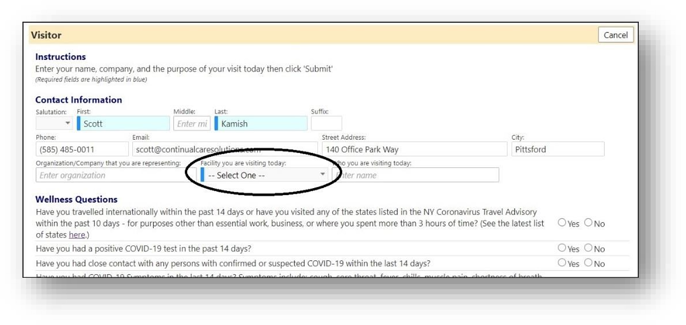
Wellness questions can now be removed from the display
- Once a Wellness question has been responded to, imPowr will not allow that question to be removed. But, with the ever-changing guidelines, agencies have been looking for a way to disable the display of some of their questions while still keeping the history of the previous responses. A new feature has been added that will allow a Wellness to be removed from being displayed.
- This same functionality has also been extended to Client Intake Prescreener Questions.
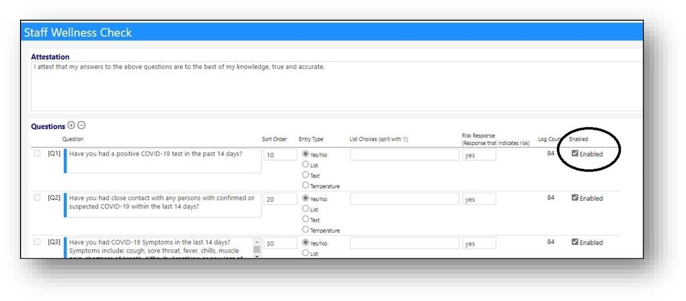
Enhancements to Incidents – Incident Numbering Can Now Autofill with Time Stamps
- Newly added Configuration options will allow for the auto-filling Incident Agency Case Number and Master Case Numbers to include a time-stamp of when the incident was created.
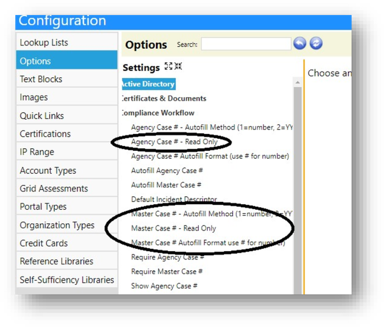
Incident Numbers Can Now Be Created as Read Only
- To avoid the potential for Incident numbers to be changed, both the Auto-filled Agency Case Number and the Master Case Number can now be created as Read Only.
Activity Dashboard – Additional Date Filtering
- A filter for Current and Previous Year activity has been added to the Activity Dashboard. This will make is easier for agencies to display information by year, instead of having to enter the date ranges.