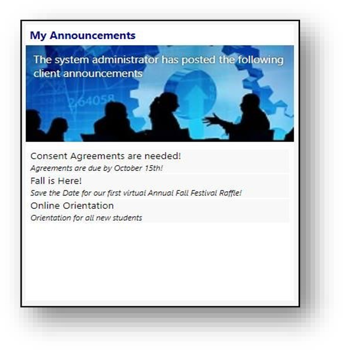Originally published 9/30/20
Account Enhancement
-
Added a new tab which displays which clients are linked to an account (for providers – e.g., professional relationships).
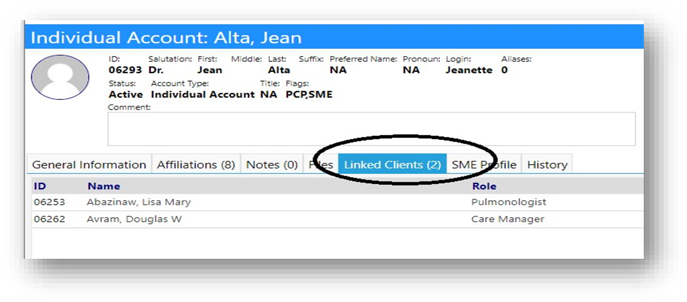
-
A new panel has been added to Accounts, showing linked programs and departments.
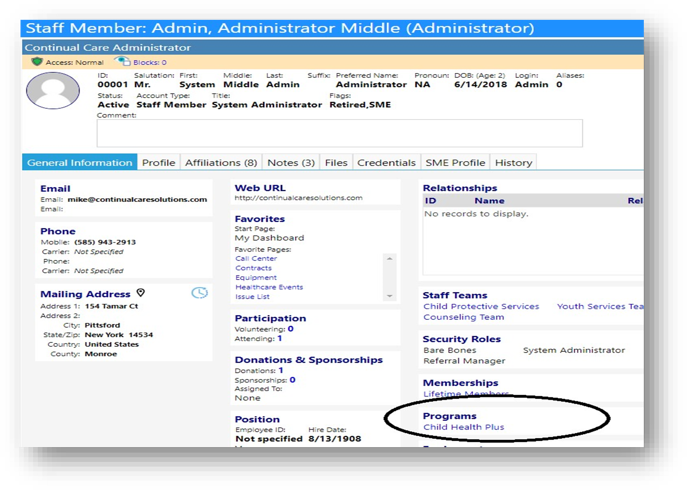
Wellness Review Enhancements
-
The Wellness Quick Review attestation text is now user configurable.
-
The ability to add the Reason why a staff member did not complete their Wellness Check has now been added to the Wellness Check log.
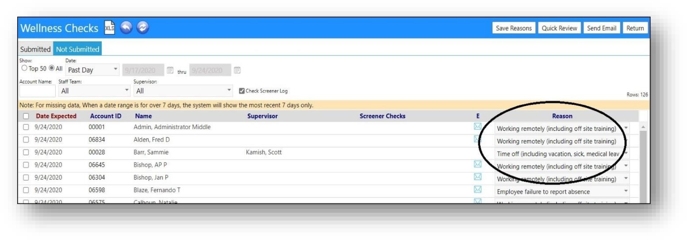
-
The ability to capture an employee who was screened by others (i.e., not self-screened) has now been implemented.
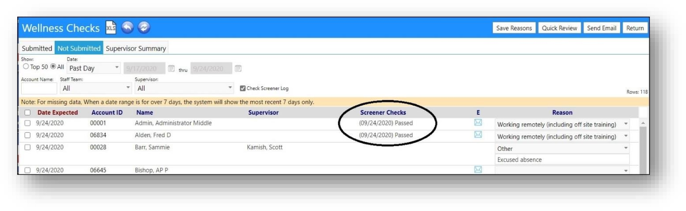
-
A new tab displaying a Supervisor Summary has been added.
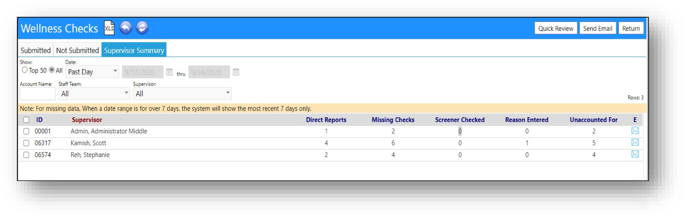
New Workflow Button Created
- A new Program Workflow button has been created on the Dashboard. This button provides a quick and easy way to access a client’s Workflow Based Program.
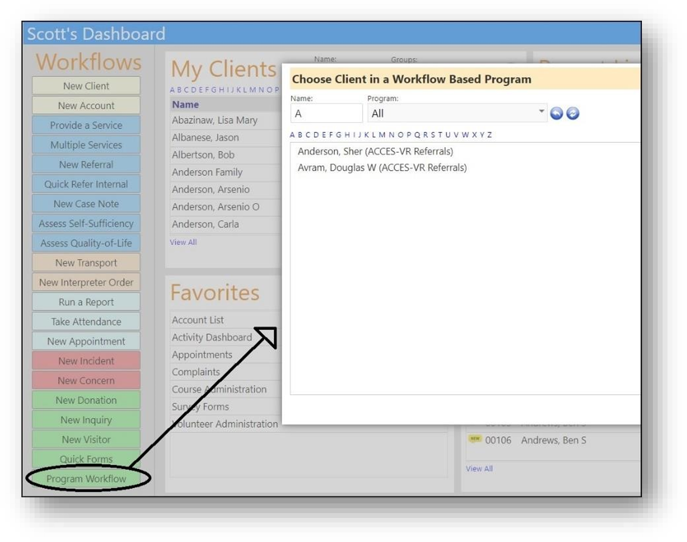
New Incident Response Workflow Usage Count
- A count of how many times the Incident Response Workflow has been used, has been added to the display. This will help agencies evaluate the types of incidents which are occurring so they can develop some action plans to avoid them.
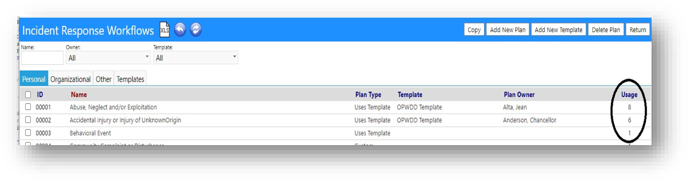
Enhanced Client Intake Form
-
The Prescreen Questions on the New Client Intake Form can now be waived and answered at a later date.
-
The settings for this are on the Account Role.
-
Once set up, users will have the ability to waive the answering of required prescreen questions and answer them at a later date.
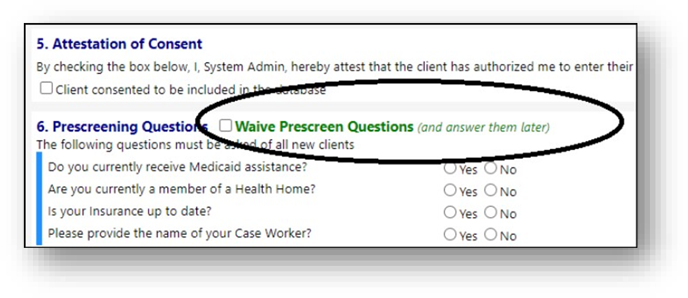
-
Report has been created to view those clients who are still awaiting completion of their prescreen questions.
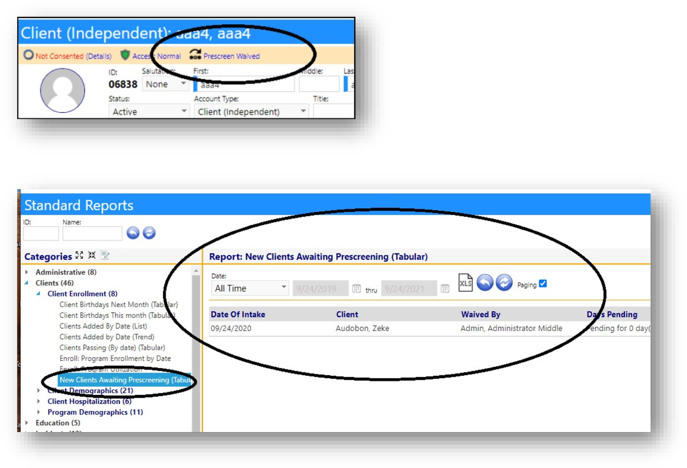
New Program Feature
- The ability to email clients who are participants within a program has now been added.
- Both individual and group emails can be sent.
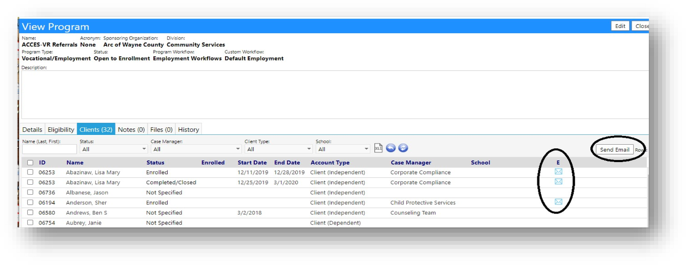
Program related Goals are now displayed
- On Account Goals, you have always been able to view related services. Now related programs are also being displayed.
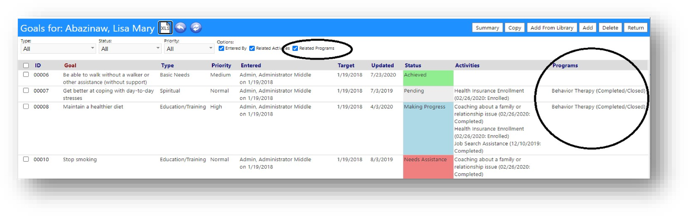
Applicant List Enhancements
- A new column for request types and a new filter for requests, have been added to the Applicant List.

Improved user experience
- The ability to update passwords on a self-service basis has been added to the Client, Student, Staff/Wellness Check, and Board Portals.
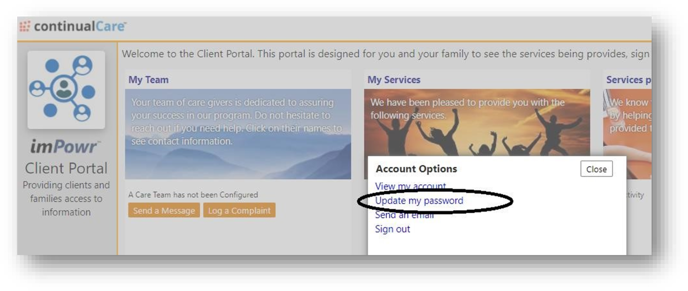
New Standard Reports Account and Organizational Links
- Previously, Standard Reports were static reports and not interactive, meaning if you clicked on an entry, nothing would happen. A new change has been implemented to make available interactive Client IDs and Organization IDs. If a dataset is created with specific reserved words to link to an account or organization, when clicked on in a report, the user will be brought directly to those screens.
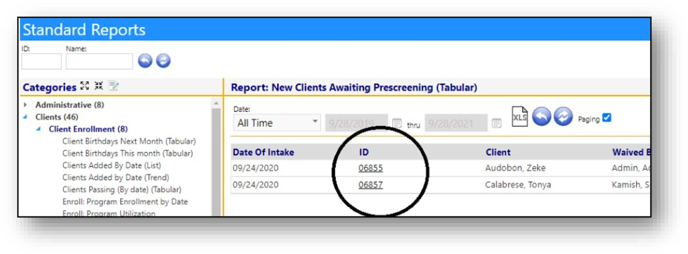
Client Care Plan Enhancement
- Instead of displaying the author, the Care Plan listed in the Client Activities now displays the Care Plan name.
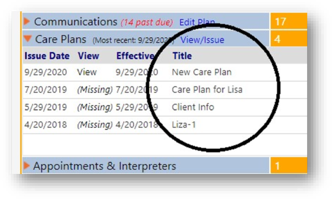
Program Details Enhancement
- The tab Goal Traceability has been renamed to Account Goal Traceability.
- A new tab for Program Goals has been added. Program Goals will capture the goal, a description of the goal, barriers, and the goal status.
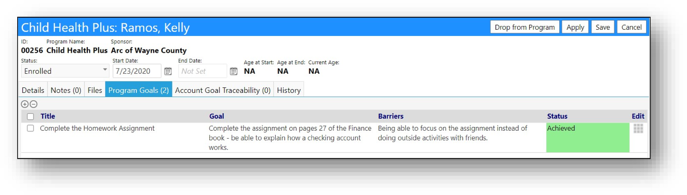
Program Specific Client Documents Are Being Captured
-
Specific program related documents, like consent documents are now being captured in Programs.
-
The number of people who signed the document, an indication if a signature is required, and the ability to view the document have all been added.
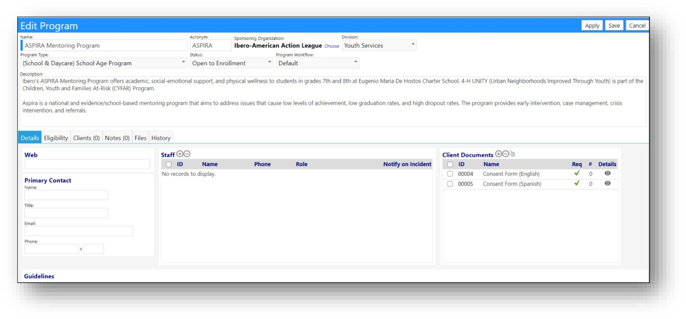
-
Users with the appropriate privileges can reset the signatures on the documents in case a user changed their mind.
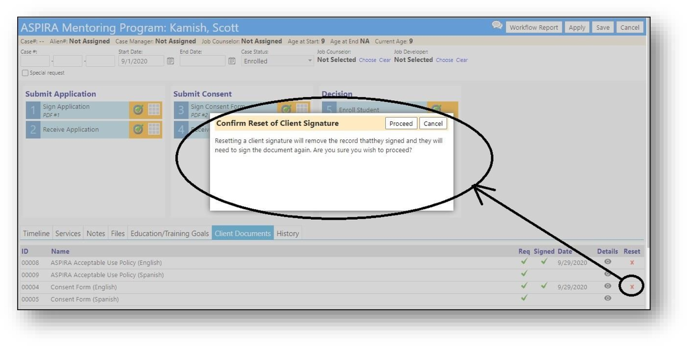
Client Portal Enhancements
-
Programs are now displayed in the Client Portal. Clicking on their name displays the details screen.
-
The program details in the Client Portal now includes the ability to see and sign client documents.
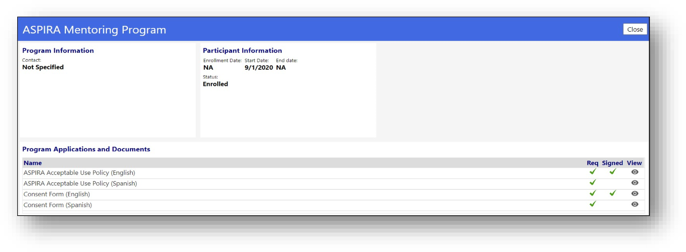
-
The signature message is user configurable. This message block appears at the end of the document and is used to capture the electronic signing of the document.
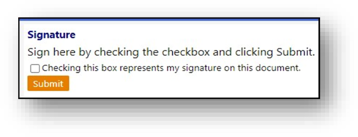
-
The signed documents will appear in the program on the Account and in the Program documents.
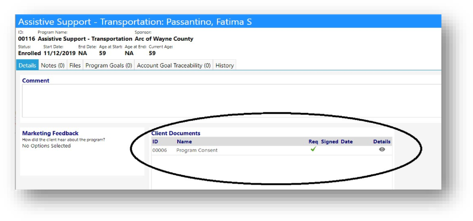
- Portal Announcements have been added to the menu. When set to Active, they will appear on the Client Portal.
- The My Announcements panel in the Client Portal can be turned on/off similar to other panels.
- Announcements are in HTML so they can include links.