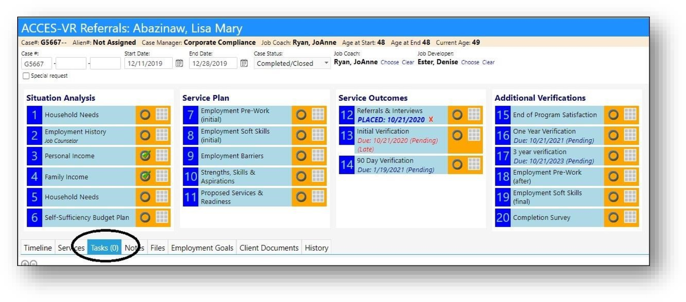imPowr Release 1.3.00.23
Originally published 10/28/20
Client Profile Enhancement
- A new configuration setting has been added which will automatically set the name and title of a new or existing account to its proper case, upon saving the account. For example, terrance wilson will become Terrance Wilson upon applying or saving the account. This will help organizations keep their data clean and consistent and will help them reduce duplicates.
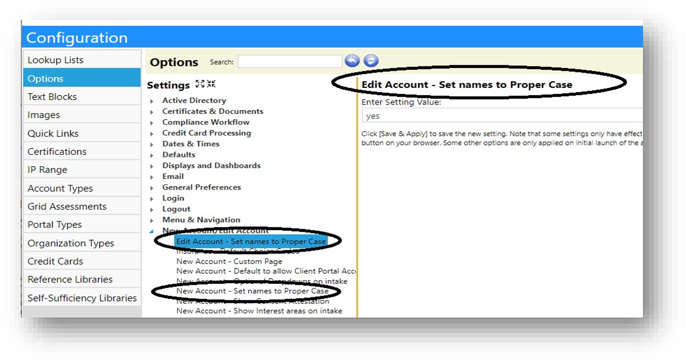
Enhancement to Board Portal
- Committee member roles have now been added. This helps organizations properly identify roles of committee members – previously we only had that at the board level, but now these roles are also implemented at the committee level where additional roles may exist.
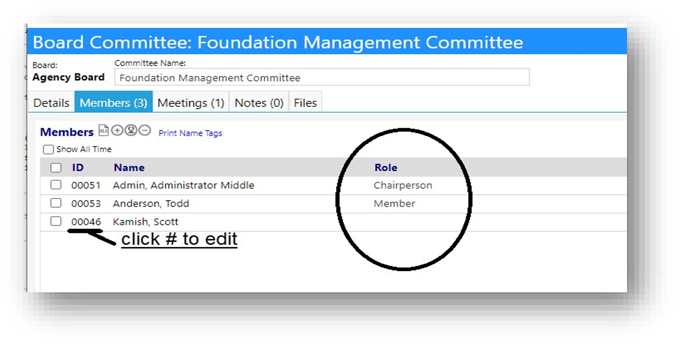
Fillable PDFs
- The ability to display a fillable PDF for workflow actions is now available. Upon appearing, the PDF will prefill as appropriate. When the remaining data is entered into the fillable pdf form, users can either save the form or print it.
- Linking Fillable PDFs to incidents workflows will assist organizations in filling out their required governmental reporting documents (which can now be uploaded as a fillable form). This new functionality also lays the groundwork for numerous potential future imPowr features.
- Upon deletion of the fillable form from the library, if there are any incident workflows containing that form, a message will be displayed warning the user that all data associated with that form will be deleted when the form is deleted. This message is displayed to alert the user of the consequence of their deletion so there will be no surprises if previously entered data is no longer present (most users will typically be prompted to investigate what incidents will be impacted, prior to their confirming deletion of the form).
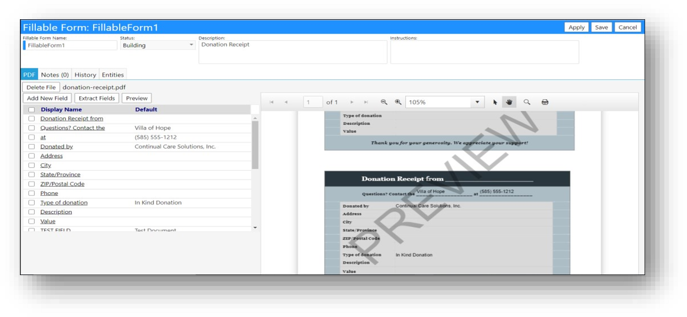
New Program Volunteers Tab
- A new Volunteers tab has been added to programs to capture potential volunteers for programs. Agencies will now have a single location to go to, to see a list of people (along with their contact information) who have indicated they would be available to volunteer when needed for program related activities.
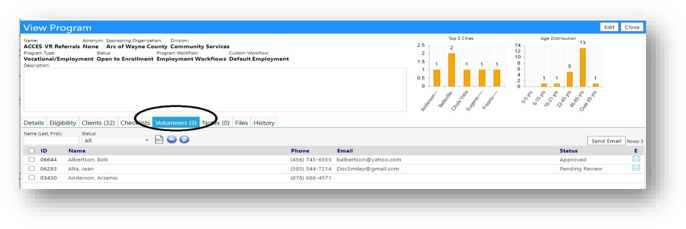
Incident Workflow Enhancement
- A new single page, 3-part Summary Action Plan has been created for incident workflows. This new summary action plan will capture a summary of the incident, the conclusions, and any recommendations. Having agencies capture information in a single document versus storing information in 3 different locations with make them more efficient in terms of time utilization and organization. It should also help users to become less frustrated with having to jump around to enter or view incident related information.
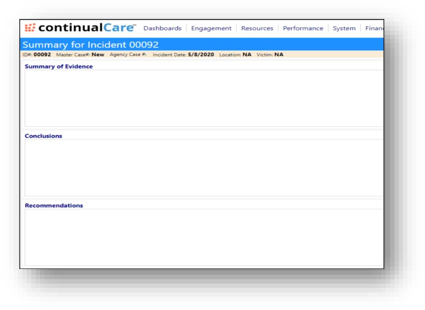
Enhancements to Organizations
- NAICS Codes have been added to organizations for reporting purposes.
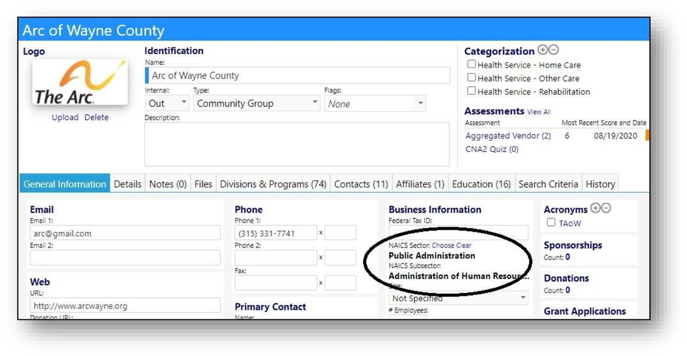
Healthcare Events Enhancement
- Diagnosis categories Discharge Diagnosis and Length of Stay have been added to healthcare events.
- Filtering on configurable diagnosis categories allows users to quickly see impacted client accounts in a single location – which is useful for reporting purposes, when trying to determine trends or possible issues, or even when to see if group homes are starting to be impacted by a common virus or pandemics.
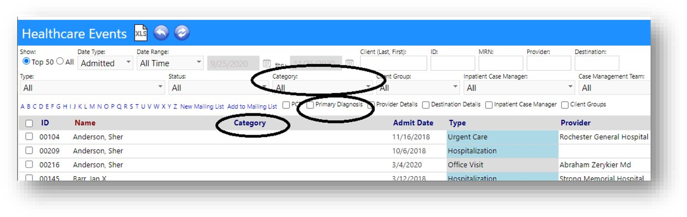
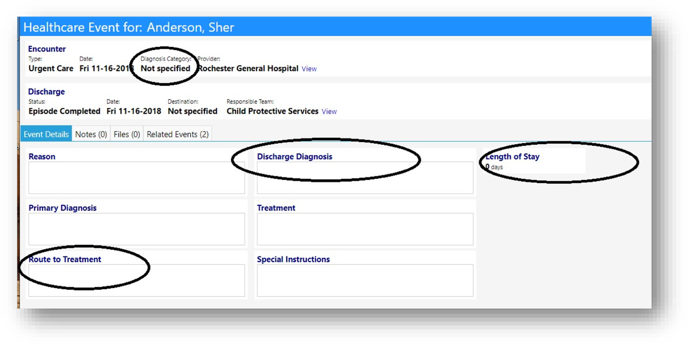
Course Enhancements
- A new instructor filter and display has been added to courses to allow an agency to view instructor workload as well as identify the courses the instructor is involved with.
- Next Sessions are also now being displayed to indicate when the series is complete or when the next follow-on session will be held. When the sessions are filtered by date, only courses which have active sessions within that month time frame are displayed. This will allow school and program administrators and instructors to better manage their course offerings.
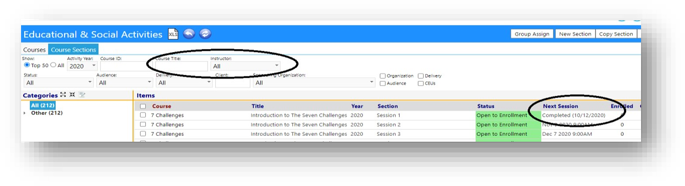
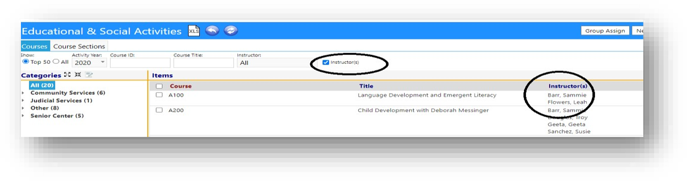
LMS Exam Enhancements
- An Exam Summary tab has been added to provide a single location for an instructor to go to, to view all of the exams for the students in the course. This will not only display which exams were or were not scored yet, but also will be very helpful when the instructor is trying to determine if a student passed or failed the course.
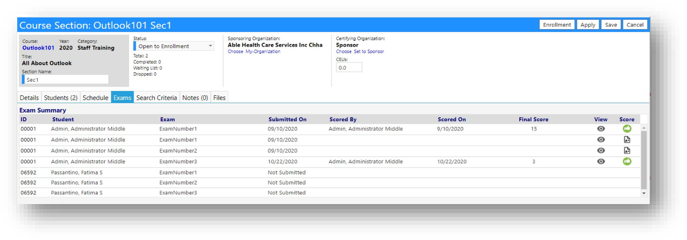
Enhancement to Facilities
- A new facility utility services tab has been added to the facility profile.
- This will allow facility managers to track the utilities serving their facility as well as any issues which may be occurring with those utilities, such as service upgrades or repairs.
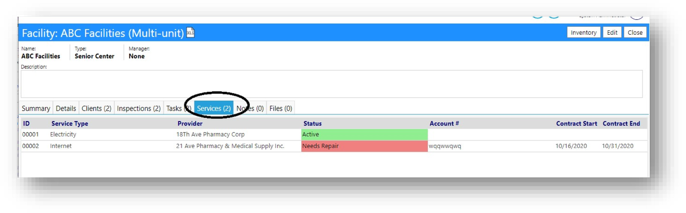
Activity Dashboard Enhancement
-
Because the Activity Dashboard reflects the activities of the organization, users can now restrict the viewing of specific tabs in the dashboard to only those who need to be able to see them.
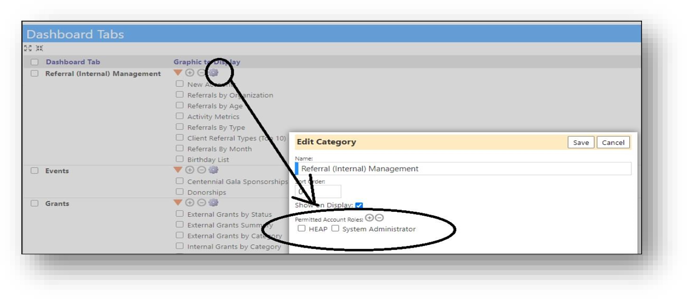
-
To make the Dashboard easier to use, icons now replace some of the text, the Edit pencil icon is now replaced with a more visible icon, and the information balloon only shows when a description of the dashboard is present.
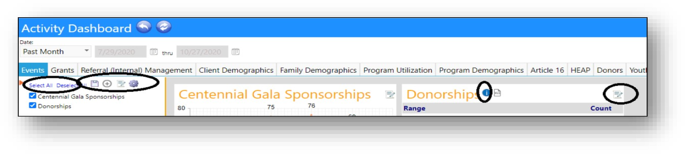
Enhancements to Workflows
- A Task tab has been added to employment, and general account-program (non-employment workflows). This will enable better management of the activities by capturing individual assigned tasks.