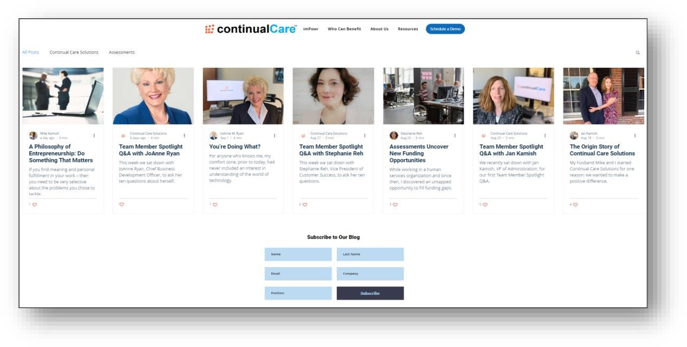imPowr Release 1.2.79
Originally published 9/11/20
Tips & Tricks now in New Knowledge Base
- Users can now access the new Knowledge Base by clicking on the link in imPowr.
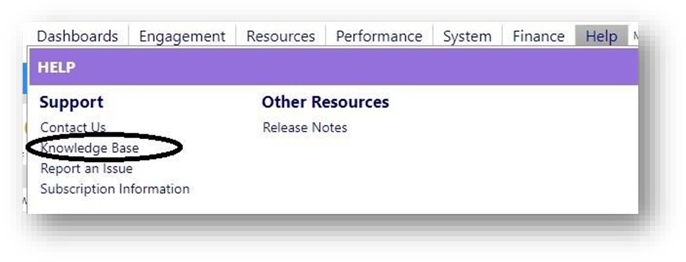
Survey List Choice values can now be changed
- Users can now select whatever value they want for the choices selected for their survey questions.
An Employment Workflow Summary Report has been added
- Users can now print a report which summarizes all Workflow steps and responsibilities.
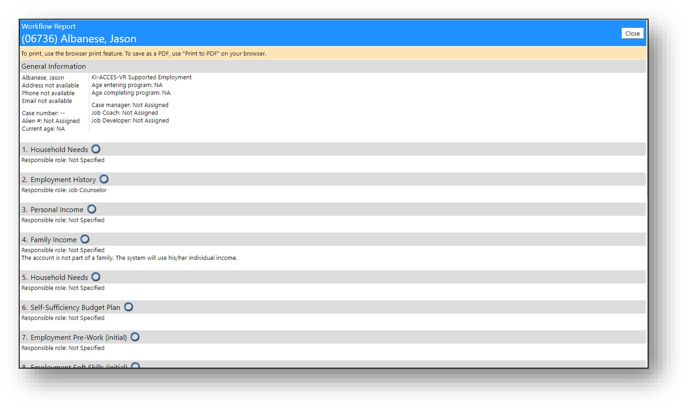
Client Care Resources have been enhanced
- The ability to add a comment after the names of the Care Providers has been added. This free text field will allow users to provide a little more description/information about the provider.
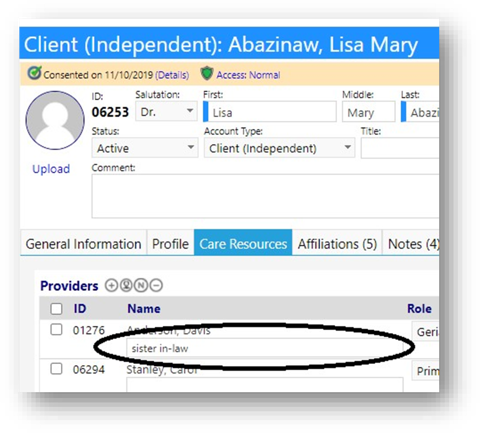
- In addition to the name of an individual Care Provider account being provided, users can now also identify Organizations as their Care Provider.
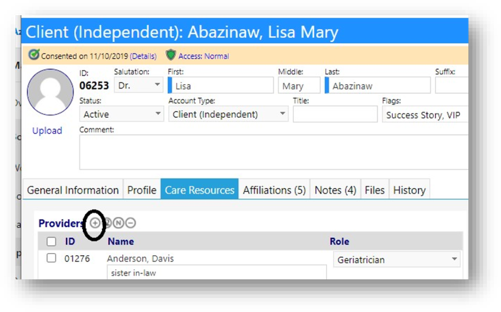
Employment Workflow Enhancements
-
When users complete tasks in the Employment Workflow, the date the completion was entered (which may be different than the date entered as the date completed) is now captured in the Audit Trail.
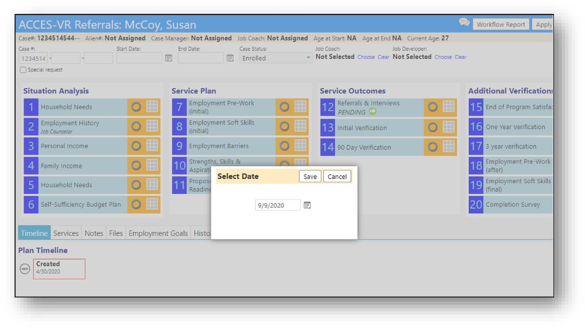
-
The ability to add employment goals has now been added to the workflow.
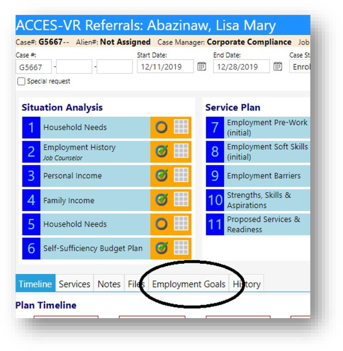
LMS has been enhanced
- The Learning Management System has been restructured to now include sections in addition to sessions. For example, a course might be offered 2 times a week, lasting 6 weeks, in the Spring, Summer, and Fall.
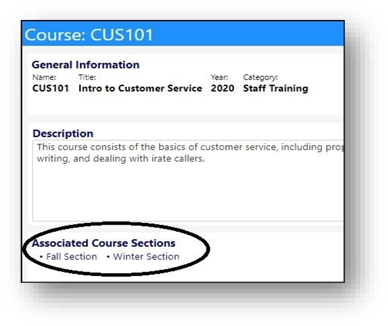
Enhancement to Client Groups
- The ability to create a client group from client list attributes, quickly and simply, has been added. An example of a client group which might be created: Medicaid recipients.
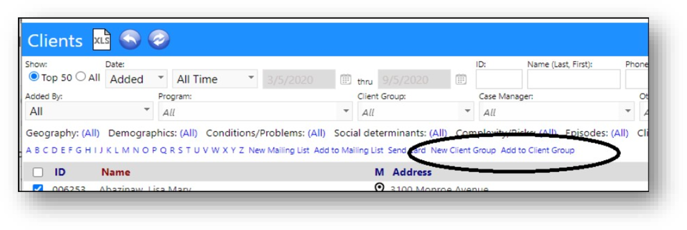
Improved Client and Account Name filtering
- Preferred names are now included in the search by name filter.

Client Intake Enhancements
-
Service Interests can now be optionally added to the Client Intake form.
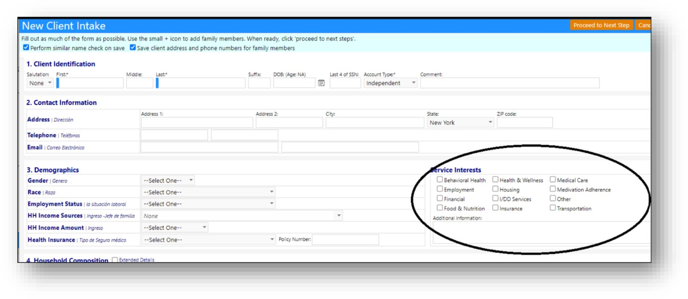
-
Medication and services can now be optionally added to the Client Intake form.
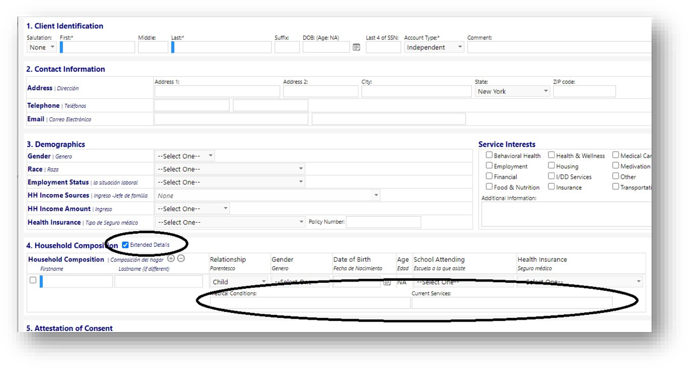
New Housing Inspection Tracker
- Users now have the ability to track housing inspections (move-in/move-out/other), along with inspection instructions, any issues found, and who is responsible. Users can also attach files and notes to the inspection.
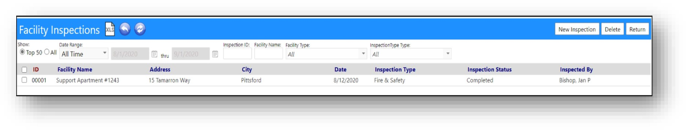
Outings are now on the Client Portal
- Outings have been added to the Client Portal so family members can see the activities of their family members.
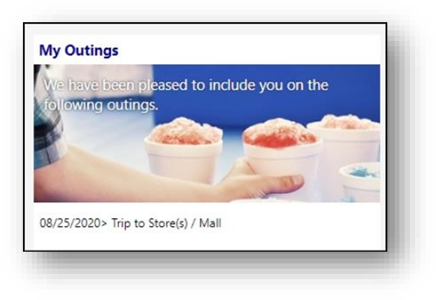
Continual Care Solutions Blog
- A link to the Continual Care Solutions Blog has been added to imPowr. This link provides users with quick and easy access to our blog.