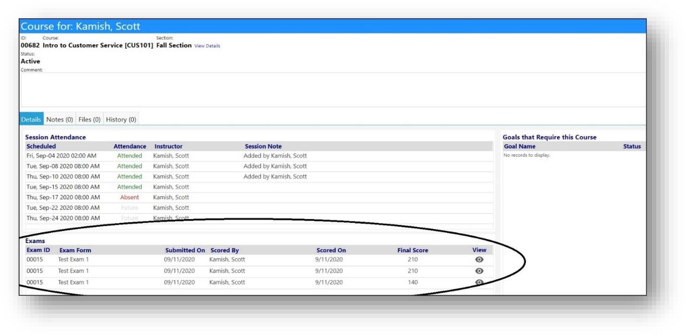imPowr Release 1.2.80
Originally published 9/28/20
Employment Workflow Actions now include a date completed
- Because action steps are often marked as being completed after they are actually completed, users can now set the actual completion date for an action, instead of using the system generated timestamp.
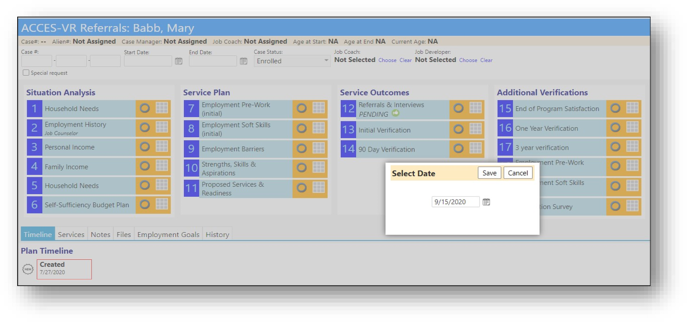
Staff Credential Enhancement
- As long as a user has Edit Course and/or Edit Track privileges, when they view credential courses or tracks, they can now click on the course or track ID and the course or track details will immediately display.
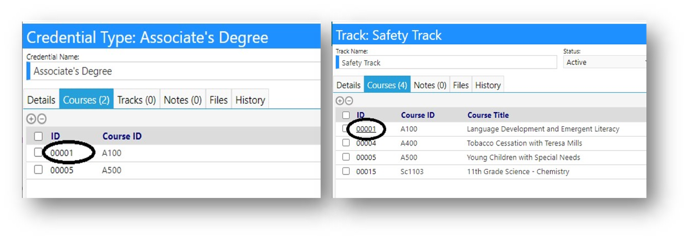
Enhanced Imports
- The Import Library now includes the ability to export the table definition and processing script used to import files, for those users who have been granted the proper security rights.
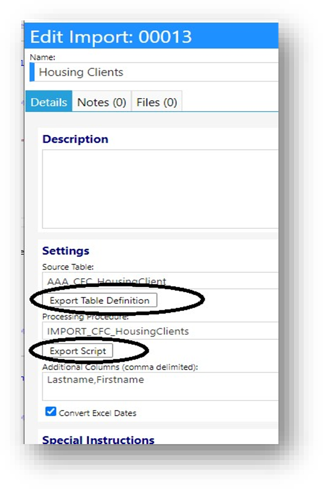
Procurement Methods Have Been Added To Organizations
- Procurement Methods have been added to Organizations.
- The creation of the Procurement Methods is done in Configuration.
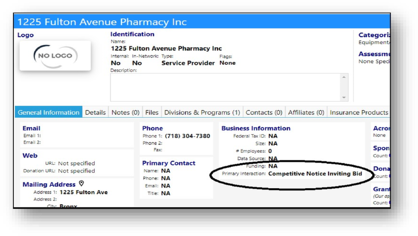
Client Profile Enhancements
-
A new Deceased status and the capturing of the Date of Death has been added to the Client profile for guardianship programs because services continue beyond death (estate management).
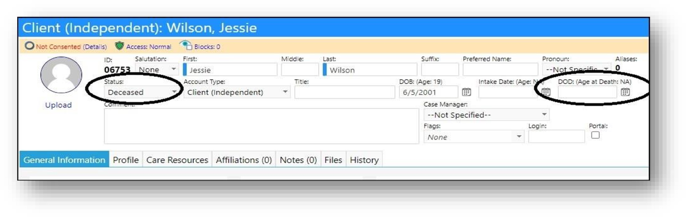
-
Diagnosis Codes have now been added to the Client’s Medical Profile. Users have the ability to select either ICD9 or ICD10 codes from a list of codes, or manually add an ICD10 code.
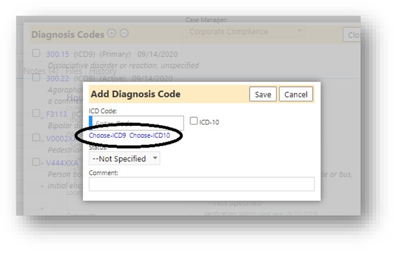
- Voter Registration is now tracked using Account Flags.
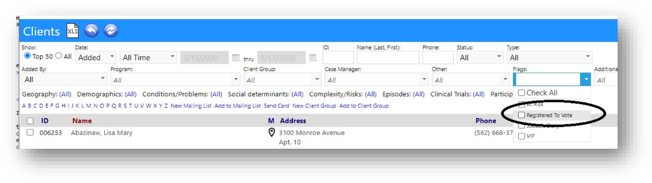
Enhanced Notifications
- When notifications are now sent about issues, additional details are now included in the notification. This will provide the recipient with information about the change, which was made, the source of the email, and the entity which is impacted.
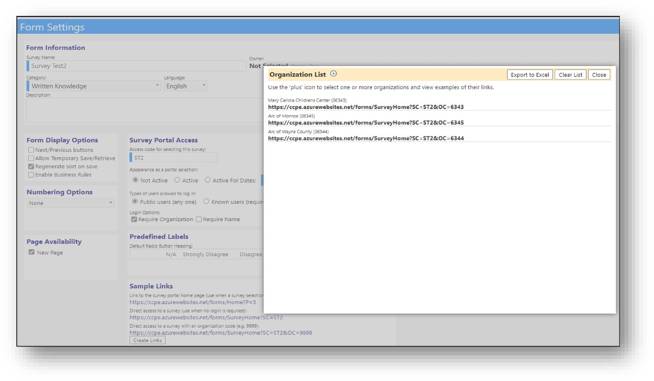
Board Committee Member Enhancements
- Non-Board Members can now be added to Board Committees, to participate or observe.
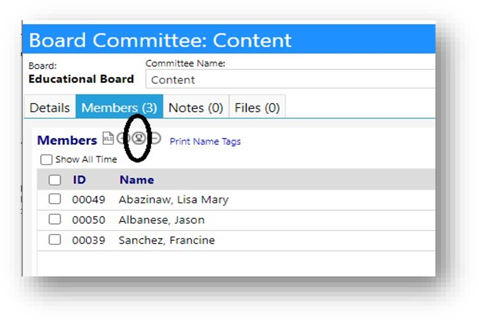
Contract Billing Address Modification
- When the billing address is the same as the primary address, users can now check a box and the details of the primary address copy over into the billing section.
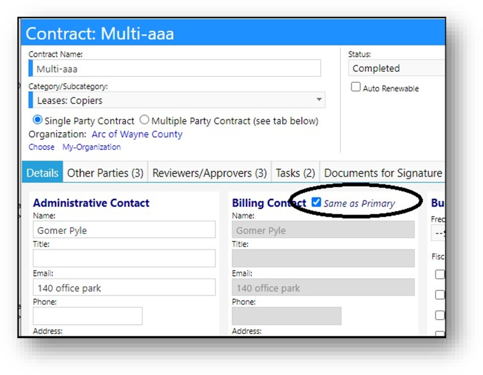
Policies, SOPs, and Form Letter Upload Sizes Have Been Increased
- Upload document sizes for these document has been increased from 15MB to 50MB to accommodate larger documents maintained by some organizations.
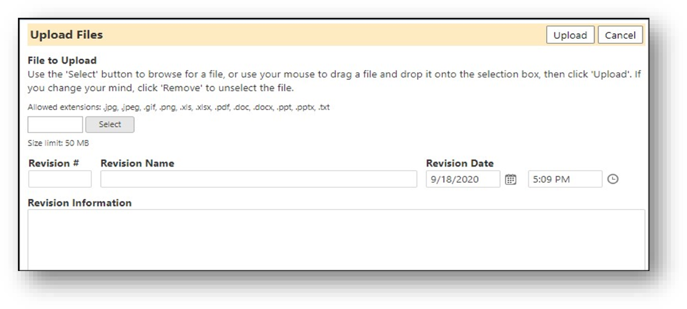
Wellness Check and Visitor Log Enhancements
- A Quick Review has been added to Wellness Check and Visitor Log so that with a single click, a Supervisor or Staff member can quickly document they have reviewed their staffs’ Wellness Checks or the Visitor Log.
- The Quick Review would appear in the Wellness Review.
- If someone wants to do a full review, where they can attach notes or files, that can still be done through the Review screen. The Quick Review is just a shortcut for doing the same thing without notes or files.
- The reviewer name, date and time of the Quick Review are captured in the audit trail and cannot be changed.
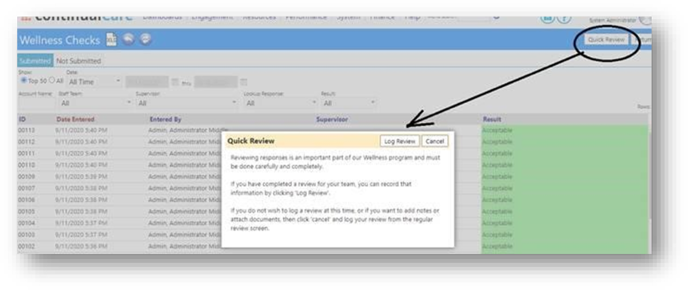
Account List Filtering Enhancements
- The Account list can now be filtered by whether an Account has a client relationship or whether an Account is considered as a Client Provider.
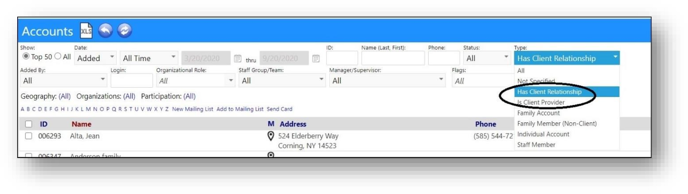
Client Intake Form Enhancements
-
Section 3 demographics are now user configurable – users can add or remove demographic fields.
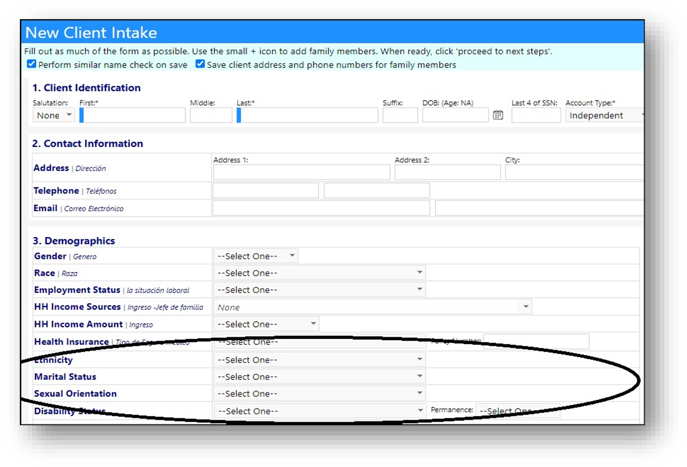
-
Medical Conditions and Current medical services have been added as an option for each member of the household.
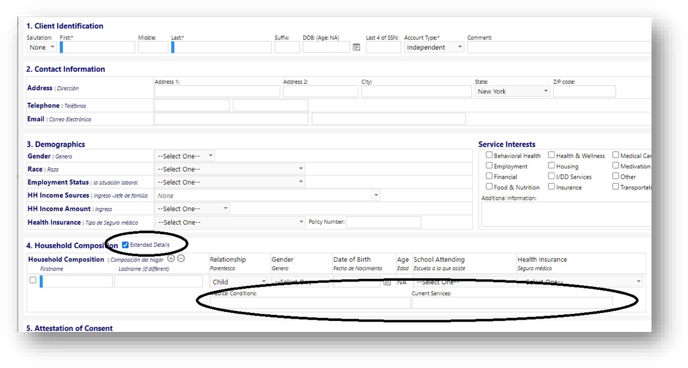
Board Portal Enhancements
- The Board Portal member information (My Profile) now includes an alternative address and profile.
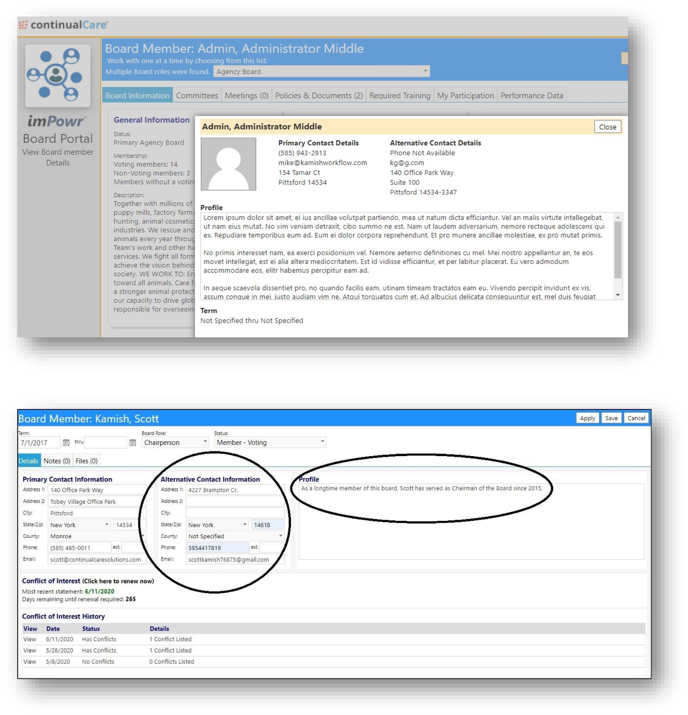
Workflow Enhancement
- A new shortcut to Employment Workflows has been added.
New Survey Feature
- The system can now generate exportable organization specific links to surveys with the click of one button.
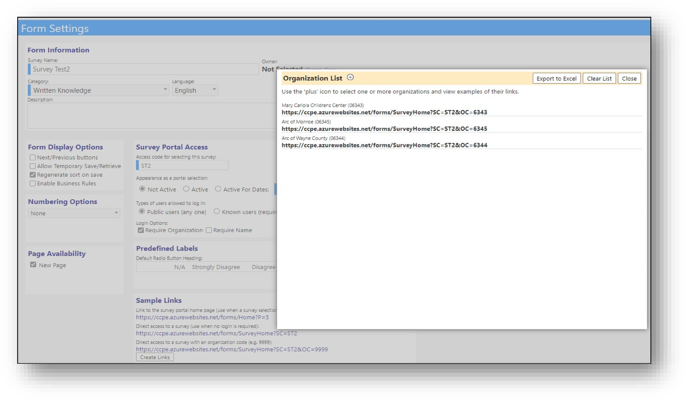
Enhanced Wellness Reviews
- Additional filtering has been added to the Wellness Review, to capture reviewed by, updated by, and status.
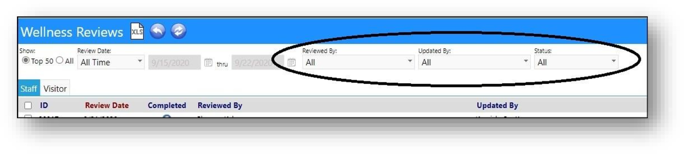
New Asset Log Sheet
- A new Asset log sheet is now available in imPowr Resources.
- This log sheet allows you to keep track of key assets in regard to the asset, type, status (example in possession, lost or stolen, returned, other), who it is assigned to, its location, and any comments the user wishes to add.
- The Type selected governs which panels are displayed (example: when Type is set to Vehicle, the Vehicle Information panel is displayed).
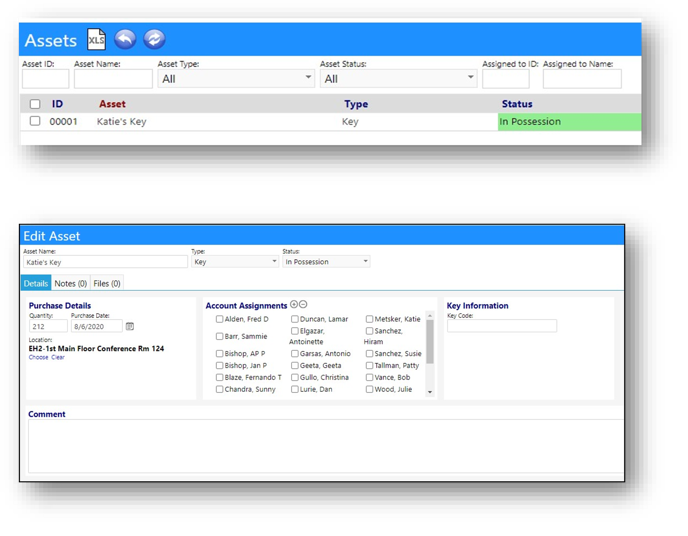
Learning Management System Enhancements
- Exam functionality has now been added to the Learning Management System (LMS).
- Exams are set up as surveys and are accessed outside of imPowr.
- The fully configurable and scorable exams are linked to the course and are viewable by the instructors (they can be set up as a completion requirement for the course).
- Questions can be manually or automatically scored.