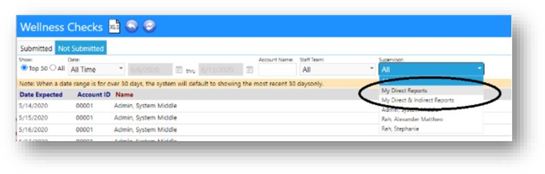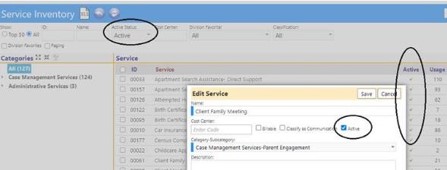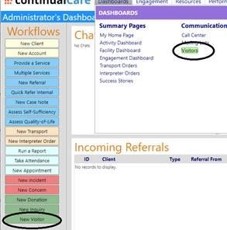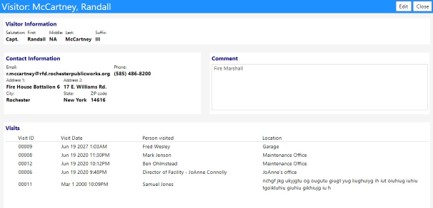imPowr Release 1.2.73
Originally published 6/24/20
Enhanced Assessments
- Users can now aggregate the scores from one or more assessments and apply both a scoring method and a scoring range for that aggregated score. This will allow them to make their assessments more meaningful and provide them with greater oversight by capturing data from multiple sources.
- Users can select an option to automatically update the score, any time one of the underlying assessments is updated. Users will no longer have to re-run their reports to update the scores – the update is now automated.
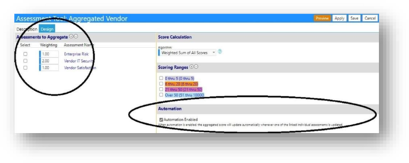
Enhanced Assessments Dimension Description Sizing
- To reduce the amount of word wrapping, the Dimension (row) name was widened one inch. This will allow Assessments to be more professional looking and fit better on the page.
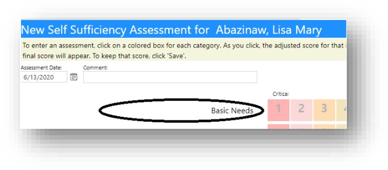
Enhanced Assessment Statuses
- To highlight the scores for tracked organizational related Assessments, the Assessment Scoring Range now has a background color, which will allow users to quickly see where the score falls within a range.

New Account Banking Filter
- Users now have the ability to filter Account Ledgers by Residence Homes.
- Residence Home can now view the ledgers for their residents only without having to sift through all the ledgers.

Enhanced Account Profile Searching
- Because some people go by a nickname or shortened name, in addition to a client or account’s first name, their preferred name can now be stored on the Account profile and searched.
- In configuration, users can choose whether they want to search by either the name or the preferred name of the client or account.
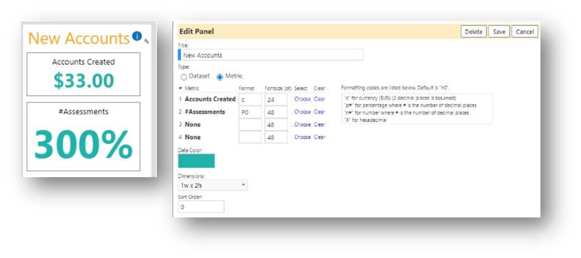
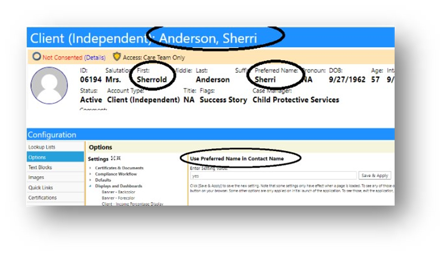
Enhanced Dashboard Metric Formats
- Dashboard metric scores now can be displayed as a currency value or a percentage instead of just a number.
- The font size and color can also now be changed.
- The set-up of the new format is easy – all a user has to do is access the Activity Dashboard, go into Edit Mode, and click on the little pencil on the metric they wish to change. They can make and save their settings in the Edit Panel to implement the format changes.
- The new formatting will provide the ability for an agency and users to highlight and bring focus to specific metrics.
New User Configurable Service Modifiers
- New user configurable service modifiers have been added to services.
- With these, agencies can now set up Key identifiers for their offered services (for example: Spanish Language, Child with Special Needs, etc.). These modifiers help users assess the difficulty of performing a particular service.
- Users can create any modifiers they want – and then when delivering a service, the user selects the ones which apply (similar to how medical billing is handled).
- Modifiers can also be added when doing bulk entry of services from the dashboard
- After being added, the modifiers will appear in the Service Summary
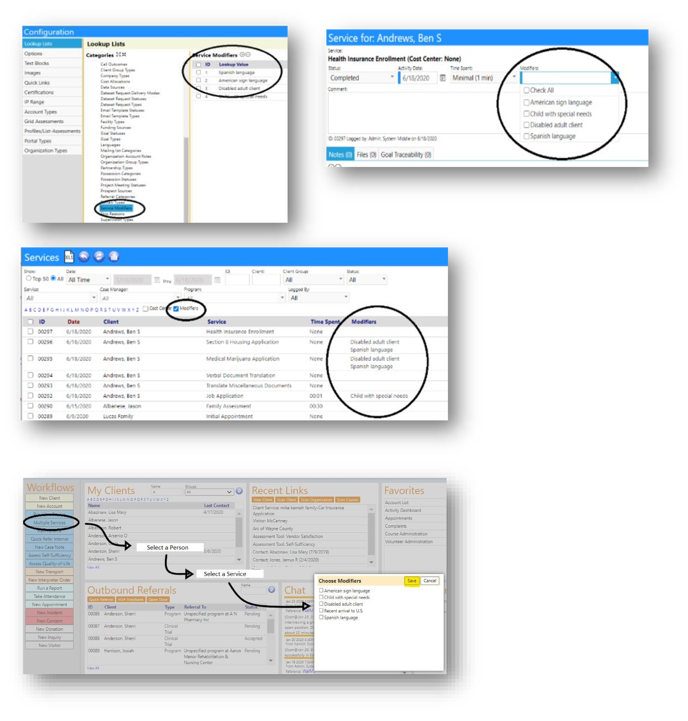
Enhanced Service Filtering
- On the select a service popup (on the tree view) users can filter by name. Previously, because services are often added over and over for the same thing, users found themselves having to type in the name every time they did a search. The filter now "remembers" the name they last used, so that retyping no longer has to happen.
- When a remembered filter is available, the tree view starts expanded; when no filters are provided, the tree view starts collapsed.
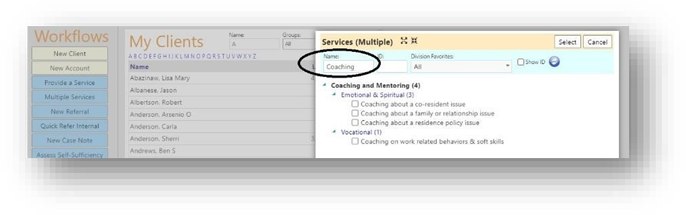
Retaining Service History
- When a service is "retired" we do not want it to be selectable anymore - but we don't want to delete it because we'd lose attached data.
- Users can now set the to “inactive”, so it is no longer selectable, but still appears on reports.
New Organization Charts for Board Members
- Board Members can now display their organization’s board chart.
- The Divisions are automatically displayed, but the Programs, Staff Count, Staff and the Board of Directors can optionally be displayed. All a user needs to do, is to select the checkbox for one or of those options.
- The Org Chart is accessible from the Board Portal and, once created, via the Organization, as well.
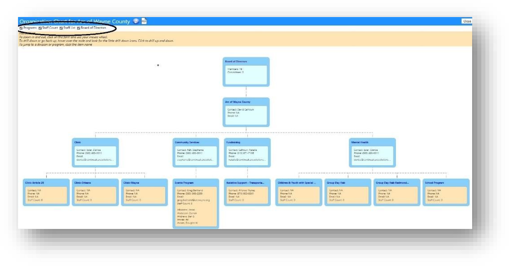
New SOP Reviewer List and Revisions
- New tracking features have been added to SOPs, Policies, and Procedures. A user can now track file revisions, revision dates, approvers, and approval dates.
- Users have the ability to mark a document as active or inactive… and view the document directly from the page, by clicking the eye (the eye has a strike through it when the file is not available, such as when it is an artifact remaining from a past deployment or if the file is being worked on.
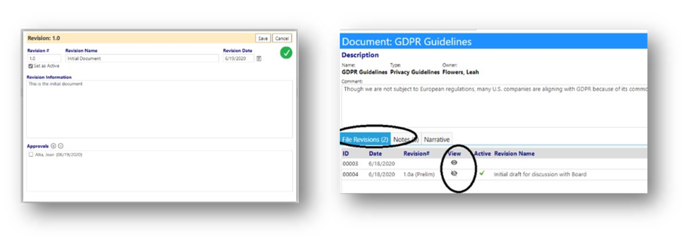
New Organization flags
- Being able to flag an organization in some way, provides a better understanding of that agency.
- User Configurable 'Flags', such as “Preferred”, “Woman Owned”, “Minority Owned”, etc. can now be easily assigned to an organization, right on the Organization’s profile.
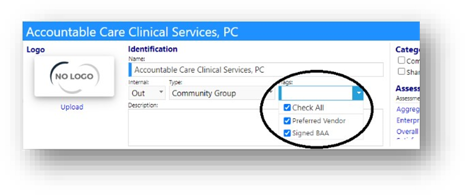
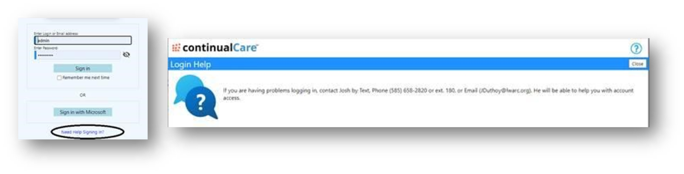
Optional User Configurable Self-Service Screen
- An Optional user configurable “self-service” screen for getting log-in help has been created.
- A customized message can be displayed to direct users having log-in issues to where they can get help.
- In the example, below, the “get login help” screen has been configured to instruct users to contact Josh rather than email Continual Care.
New Visitor & Visit Tracking
- New visitor and visit tracking features have been added to agencies know who is in their facilities.
- Access is via workflows or the menu.
- Visits can be tracked as an overall summary, or in detail.
Enhanced Wellness Checks
* Supervisors can now filter the Wellness Check screen “see” their direct and indirect reports.
* This drop-down list filter applies to both the Submitted and Not Submitted Wellness Check tabs and allows the manager to quickly see whether their staff submitted a Wellness Check or not.