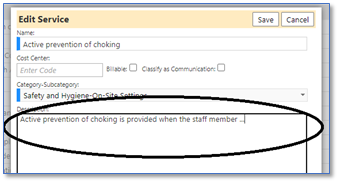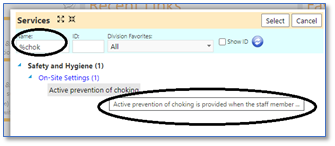imPowr Release 1.2.72
Originally published 6/6/20
New Pandemic Wellness Checks
- New wellness check designed for COVID use.
- Leverages the Staff Portal to prompt users with questions, track response, and assure a healthy and safe work environment.
- Questions and attestation are all configurable.
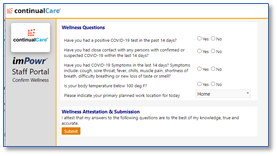
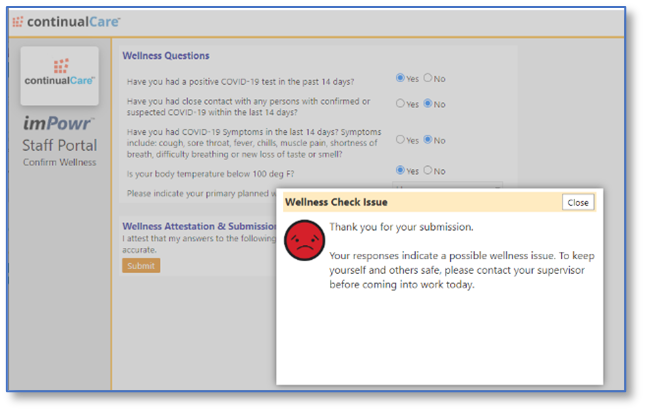
Enhancements to the Task Calendar
- Includes ability to quick complete a task, view details and directly link to the related entity (the community event, incident, or whatever things the task is associated with).
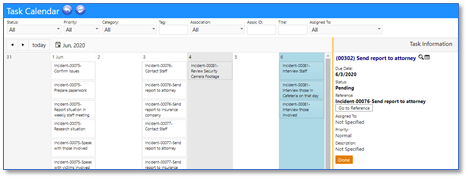
New Intake Prescreening Process
- New capability to add prescreen questions as part of the new client process – and then, based on the answers identify the person as a prospect for certain organization divisions. Once you have that you can do a more detailed screening. Saving both you and the client a lot of time and effort – and assuring internal referral opportunities are not missed.
- Questions and “business logic” to determine candidacy, are all user configurable.
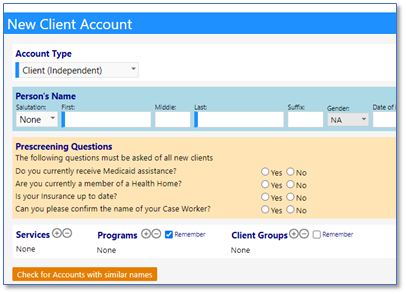
New Activity Dashboard Options & Other Enhancements
- You can now export tabular data directly from the dashboard with a click.
- There are also “information links” available for each dashboard “widget” so that you can describe the graph or tabular data you are looking at. Hover over the link for a quick look or click it for a persistent display.
- You now also have the ability to link back directly to the underlying data set (from the edit popup)
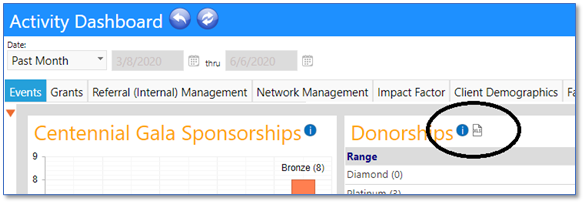
New Organization Level Assessment Tools
- You can now build a library of organization assessment tools. Modeled after the “classic” grid-based account assessment tools, the new organization assessment tools offer multiple new features related to formatting, colors, scoring and more. Your project manager will be able to show you some samples and get you started on creating your own unique and useful organization assessments.
- The data from assessments can also be found on the organization profile screens as well as in summary report format.
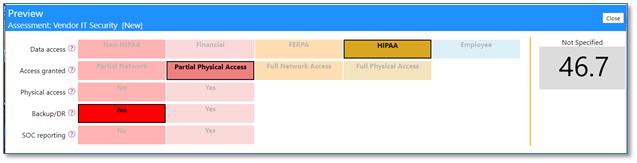
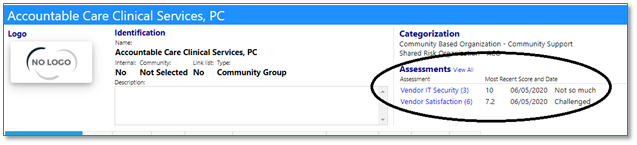
Updates to ‘Checkbox’ Style Survey Questions
- A new formatting option has been added for the use of multi-select checkboxes on the surveys. You now have 3 options for how checkboxes are displayed (with text, without, and whether the text or the values are stored for later analysis).
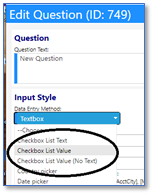
New Active Directory Single-Sign-in Options
- New options have been implemented for active directory sign-in. The system can now automatically enroll new staff members and assign them to security group based on settings in the organization’s active directory system.
- Contact technical support for assistance in setting up and configuring single sign-on.
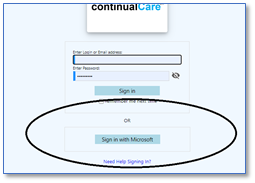
New Course/Education Calendar
- New visual display of courses with display of content, staff, and quick links to the attendee list.
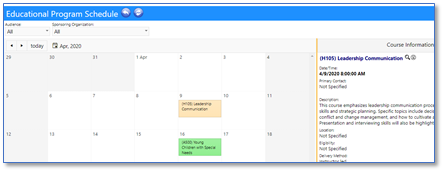
New Calendar Entry exports to Outlook
Several screens now have little calendar icons that you can click to create an Outlook appointment. Look for them on calendars, on meeting lists, task lists and more.

New Program Level “Quick Referrals”
- Users now have the ability to create multiple referrals at one time – and optionally collect additional screening information that is attached to the referral.
- Referrals can also now be made the Division level (Department) or for a specific program – or even both!
- The process is simple: click “Quick Refer”, select the boxes (optionally view the descriptions) and click ‘Submit’. If needed, the system will prompt for questions.
- Email notifications can automatically be sent to the Division or program contact to alert them to the inbound referral.
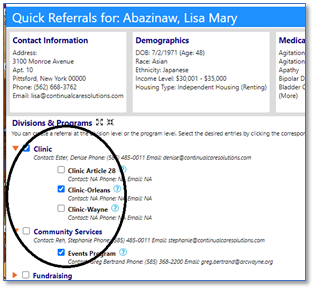
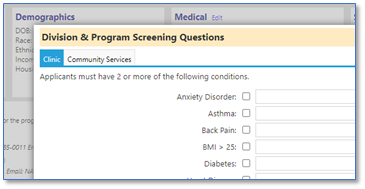
Enhanced Job Order Management
- The Job Orders now have even more flexibility! You can add dropdown lists with user configurable content to characterize new jobs in almost infinite ways. This data flows through to reports that akanbe crested for the dashboards and exports as well.
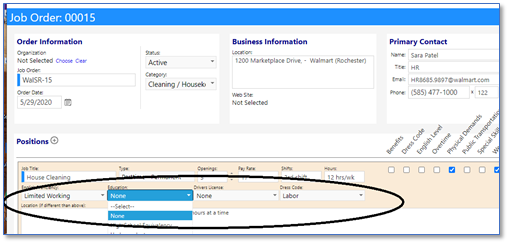
Enhancements to the Board Portal
- Agendas, meeting notes and descriptions are now all “rich text” so that you can format things the way you want them. New calendaring features have been added as well.
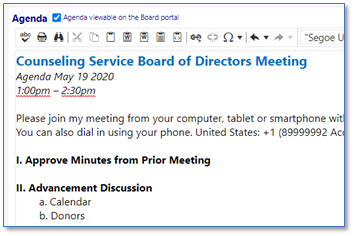
New Medication Error Management
- An extension to the Incident management system, you can now easily collect data and manage medication errors of all types and levels of severity.
- An integrated scoring process makes staff retraining and certification management all part of an integrated process.
- Check with your project manager for how to set up medication error workflows, scoring, notification policies, and more. A few screens are below.
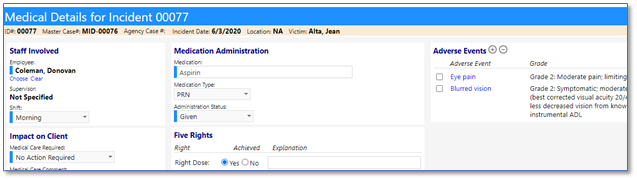
Linking of Complaints and Concerns
- Complaints and concerns can now be linked with easy access back and forth.
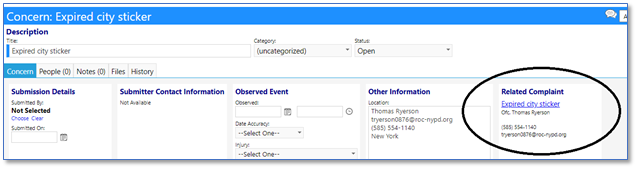
New Report Page Filtering
- Filters are now available on the Standard Reports page. That will help avoid searching through long lists of reports to find the ones you need.
- Make use of the “%” wildcard character to help. For example, enter “%birth”” to get everything that contains the word.
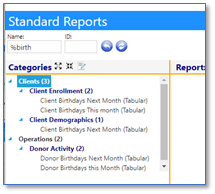
New ability to directly submit surveys
- Rather than having to log into the Survey portal, a logged in user with the appropriate privileges can now submit surveys with a simple click.
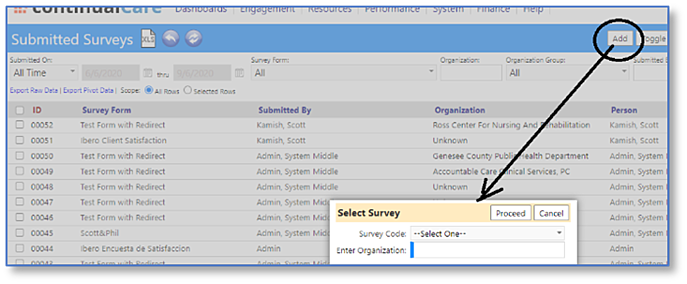
New ability to view account level files from an allowance
- Rather than having to jump back and forth between account profile and allowance details, you can now view account level files right from the allowance detail screen by setting a single checkbox (which persists throughout your session).
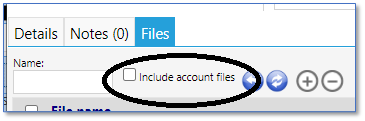
New Assessment Report Set
- We’ve been working on reports for various types of grid based assessments. Check with your project manager for assistance in creating reports for your grid assessments.
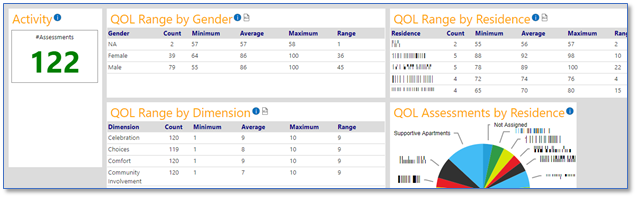
New filtering and descriptions for Services
- Quickly find a service when choosing from the service list, by filtering for a word in its name. You can use the “%” wildcard character to help as in the sample screenshot below. Contact your project manager if you have any questions on usage.
- Eliminate the confusion as to what constitutes a service or not, by providing extended descriptions. These descriptions appear as tooltips when selecting the services.