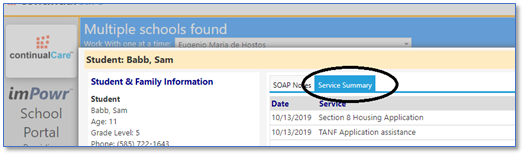imPowr Release 1.2.70
Originally published 6/1/20
Task Calendar
- New and improved task calendar that replaces the previous calendar tab on the Task list.
- You can now click on a task and work with it, all on the same screen.
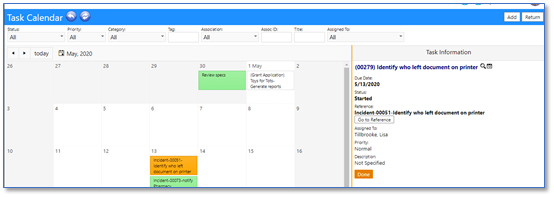
Task Management
Multiple screens that involve tasks have been brought up to a new standard. This standard includes:
- Ability to “quick complete” a task
- Ability to export the task to an Outlook appointment
Impacted sections include:
- Community Events
- Contracts
- Grant applications
- Projects (New)
- Campaigns
- Incidents
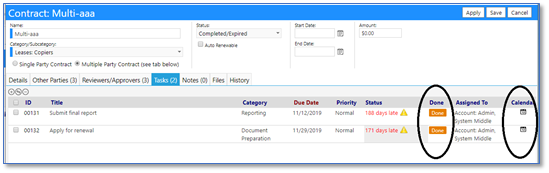
New Compliance “Actions”
Incidents have a few new “action types” that can be used as part of any compliance workflow.
- Medication Error Action
One of those is “Medication Error Details” where users can enter incident details and identify which of the “5 rights” were violated.

- Narrative Action & Recommendation Action
These new actions allow users to add extensive narratives for the incident and the recommended outcomes.
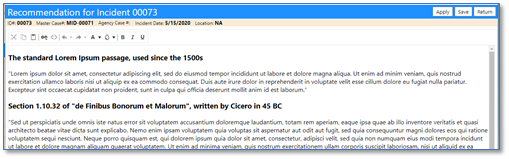
Compliance Workflow Generalizations
- Page Banner
The compliance process now has a banner with key incident details that appears on each action page (see the yellowish bar on the screenshots above).
- New User Options
New options to identify optional and mandatory fields, hide or show certain fields.
- New Defaults by Incident Type
Users can now set certain fields to prefill with defaults based on the
incident type as part of the workflow setup.
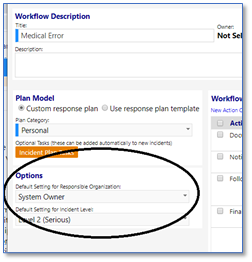
Compliance Tasks
The ability to create default tasks for a compliance workflow has been restored. There is now a page where for each incident type you can not only define action phases and actions – but also tasks by category. Click the orange button (shown above) to get to the task configuration screen.
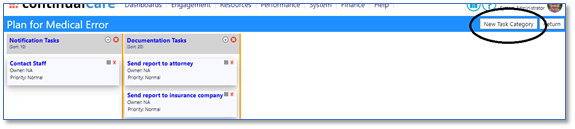
Projects Module
Previously, we had project meetings that could be linked to various user defined categories. Now we have entire projects. Projects are available on the main menu.
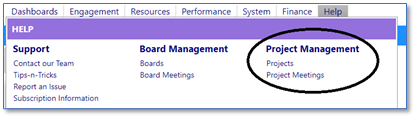
The project details screen has multiple components that are typical of imPowr entities, including:
- Notes
- Files
- Tasks
- Statuses
- Meetings
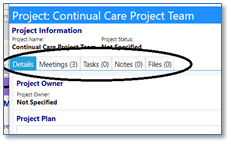
Tips-n-Tricks
There is now a new function called “tips-n-tricks” that links the user to a web page containing mini-documents describing various common tasks. The link is available in two places as listed below. Note that as part of this change, the “Questions?” page has been renamed to “Contact our team”.
- From the menu
- From the “help” icon on every page
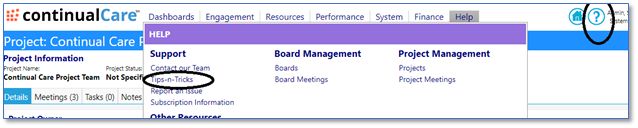
Enhancements to Account Ledgers
Multiple enhancements were made to account ledgers as listed below.
- Account Maximums (Users can now get a warning alert when an account balance exceeds a preset threshold.)
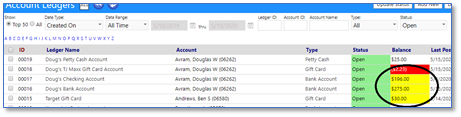
- Funds Move (from one account to another)
This feature debits one account and credits the other.

- Ability to hide adjustment and reconcile buttons
New security options were added for those two buttons on the ledger detail screen o that access scan be role based.
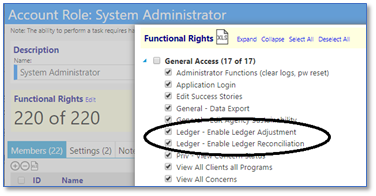
- Bulk editing of account status
This was added so that staff can quickly disable accounts when a person leaves a facility.
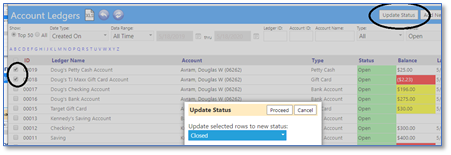
- Standard memo Fields
When entering checks for residents, the purposes are pretty much the same month-to-month, so we added a selection for “standard memo fields”. The list is user configurable on the lookup list page and will prefill the memo field. Users can then edit as needed.
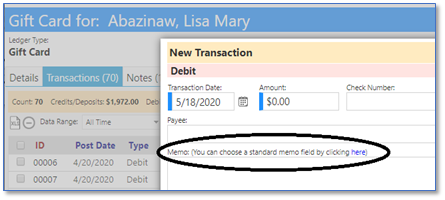
School Portal Enhancements
A new service tab has been added to the school portal. It shows a list of services performed for the student and his/her family.