imPowr Release 1.2.53
Originally published 12/11/19
Survey Related
- Refactored the appearance of the Question configuration screen
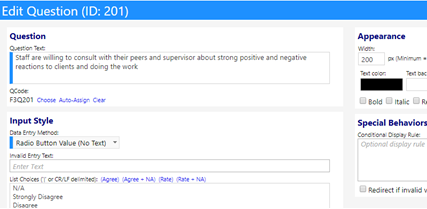
- Fixed issue where the system did not display a message when user fails to enter organization when activating survey portal (and organization is required)
- Added colors/styling to Date picker on surveys, auto set the width to display with a minimum of 120px so that the date always fits into the box.
- Fixed an issue causing the preview to not display when no pages are available. Now in that case, the preview appears, and a message says that no pages are 'available'.
- Fixed an issue causing multiple entries to not save properly when selecting from checkbox lists
- Added new feature that allows you to provide screening question(s) on the first page of the survey. If the user attempts to proceed and an invalid choice is selected, some user text is displayed, and the person is redirected to a user specified web page.
Configuration (new section on edit form question)
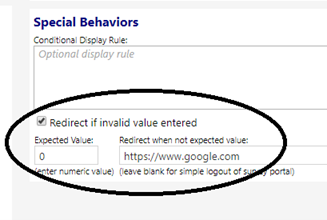
Message if Invalid Entry (configurable on page: configuration→text blocks)
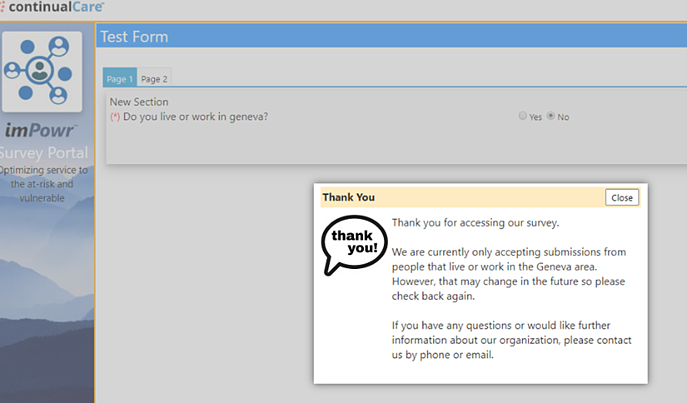
- Added feature to hide the 'submit' button on specified pages of the survey. The default is to show it. Example of usage of this feature: Hide 'submit' until the very last page of the survey.
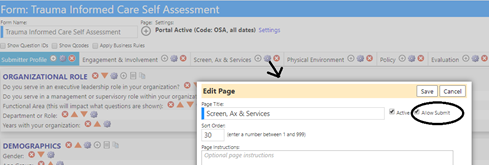
- On the form settings screen, added display of sample links for direct access to active surveys. Several modes are displayed.
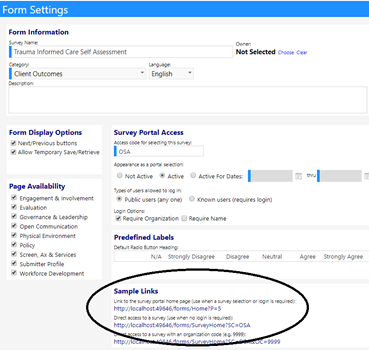
- Fixed issue with subscription limits
- Added survey access code ("short name") to Form List
Miscellaneous
- Fixed issue displaying client’s names when viewing client groups
- Removed deprecated Outcome Survey List from menu (replaced by Survey Forms)
- Pared down the organization type list
Accounts
- Added preferred pronouns (for LGBTQ clients). Configurable by uses as a 'lookup list' in the configuration section.