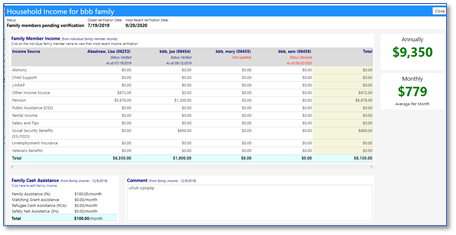imPowr Release 1.2.52
Originally published 12/4/19
Surveys
- Made temporary save and retrieval option
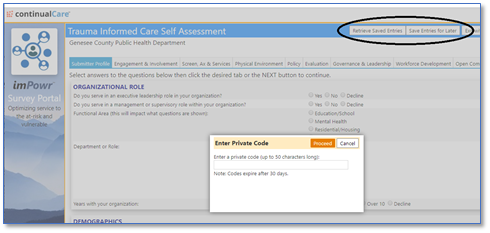
- Made page active status part of a new setting screen (with multiple options)
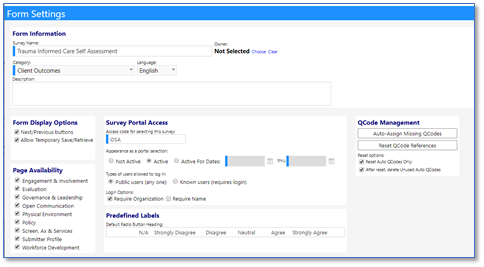
- Option to create a new QCode when editing question, style="S###Q###" (survey ID, Question ID)
- Auto generate/Auto clear QCodes for all survey fields without codes, style="S###Q###" (survey ID, Question ID)
- Option to view QCodes for each question when editing form
- Ability to show, filter, and export organization groups on survey list and survey summary
- Modified handling of radio button labels so that it is entered once as an attribute of the form and then referenced throughout. That way realigning text will not be so difficult.
Inquiry Portal
- New feature for creating general applicants (and then beyond)
- New inquiry puts applicant on the applicant list – then converts to client (bringing attached files and optionally, a grant/allowance request in the process)
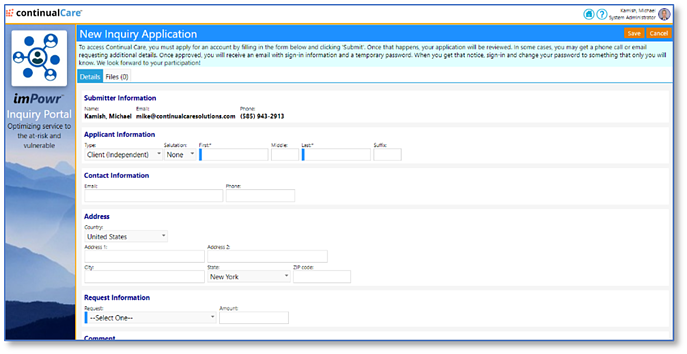
Account Role Setup
- Look and feel of the Display was refactored
- Portal rights moved into their own section
- New security right section for 'Program Roles'
- The client list will still show all clients - but users will only be able to see the "side panels" for clients that are in a program that the user is allowed to see
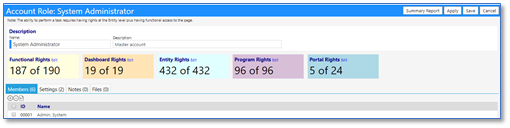
Applicants
- Allow the attachment of files to applicant
- When converting to an account, check for similar names
- Files added to the applicant will transfer to the account when the applicant is converted. Note that only new files will transfer. If the file already exists in the target account then that file will remain with the applicant record rather than risking overwriting important data. It can then be transferred manually by downloading/uploading if needed.
- If a request was made, copy that request to the new account (file under account allowances). Include submitted name as comment. Leave status as pending' or 'unknown'.
Employment Workflow
- Edit Job Record – new functionality
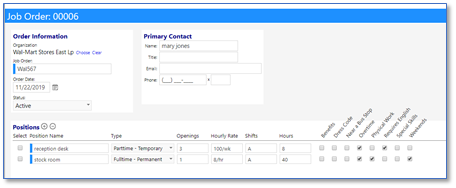
- Edit Personal Income - reworked
- Edit Family Income – reworked
- Edit Family Financial Self Sufficiency – new
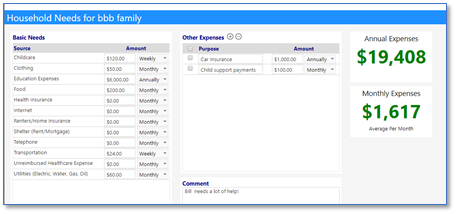
- View Summary Income for Household – reworked