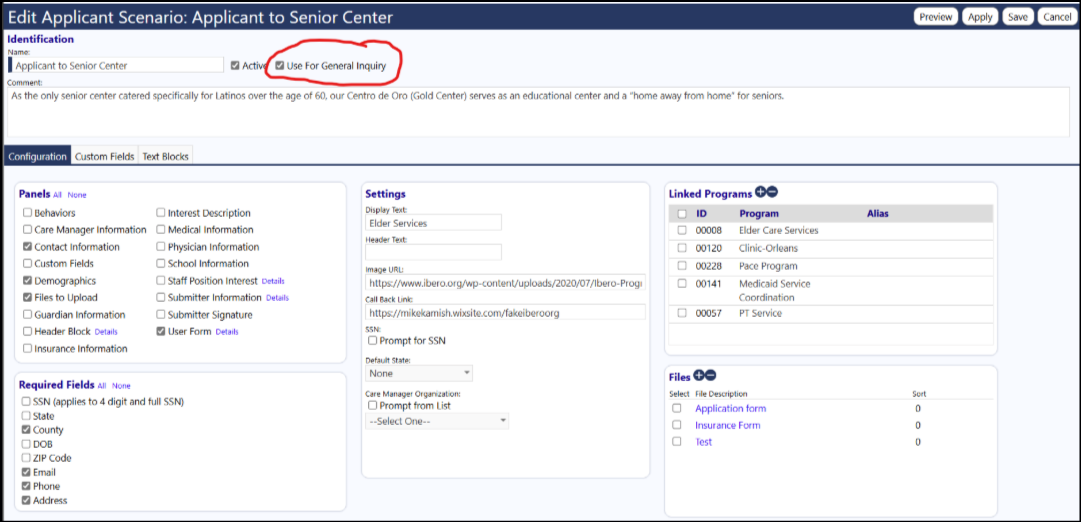Question: Under what scenario would a submitted application see the Applicant Portal - Submission Thank You message (from configuration text blocks)? It does not appear to be the default message which would be sent when someone submits an application (if no one entered a Submission Thank You Message in the Application setup Text Blocks), so I am wondering if it is ever used and in what scenario?
Answer: That text block shows when you submit the applicant portal if you're not submitting to a custom scenario. Going to the login page, choosing applicant portal, and choosing "General Inquiry" will load the applicant portal with no scenario, and submitting there will show the text block that is setup in Configuration. Applicant portal scenarios have an option to define custom thank you text per-scenario, which is what shows when submitting on existing scenarios.
Also, if any of the custom scenarios have this "Use for General Inquiry" checkbox selected, choosing General Inquiry will override the general application and load the applicant portal with the custom scenario (and all its associated text) instead.