The checklists in an application are typically used by the Intake Team to either qualify an application/referral or to make sure all of the required information has been captured.
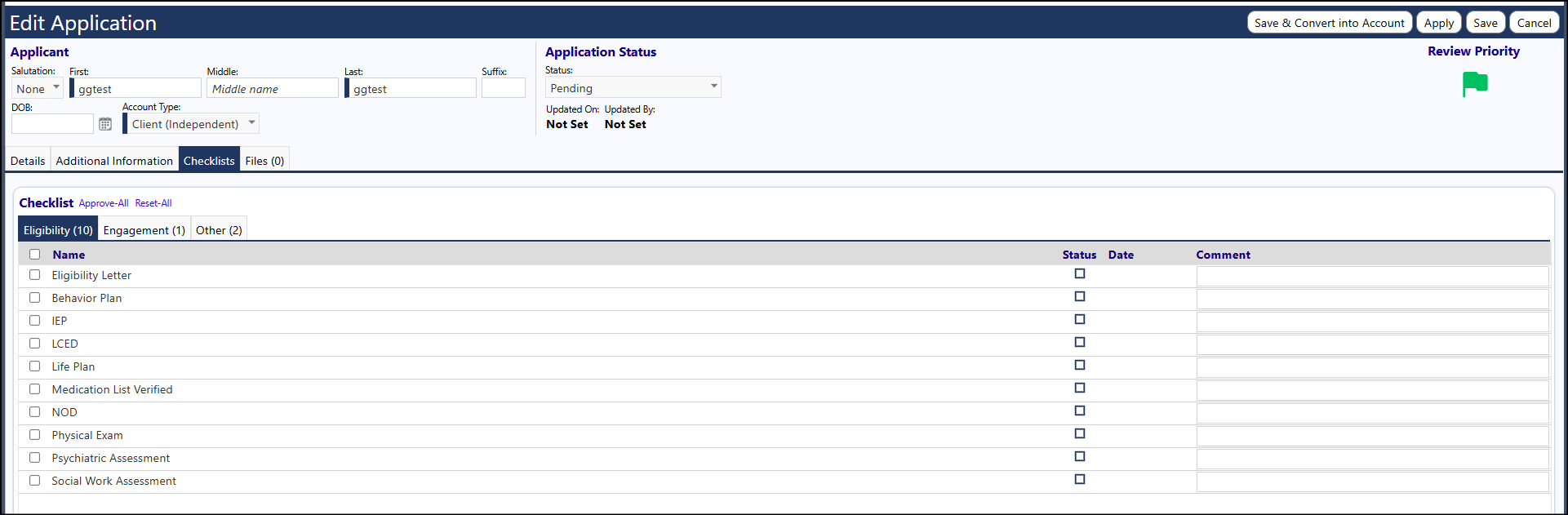
The checklists are completely user configurable as long as the user has access to Configuration.
There are 2 components to the checklists... the checklist category and the checklist item.
The checklist categories (the tab names) are setup in the Configuration Lookup Lists. Search under the word Applicant and you can select the Applicant Activity Type (these are the checklist categories):
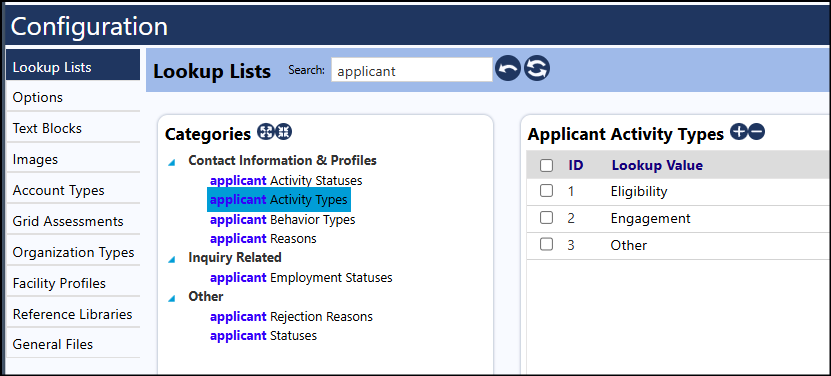
You can create a new category by clicking on the '+' or delete an existing one by selecting it and then clicking on the '-'. You can also edit the category name by clicking on the Lookup Value and making your changes.
Once you have established the categories, you can create or edit the entries for each category, this is done in the Configuration Reference Libraries, using the search word 'Intake':
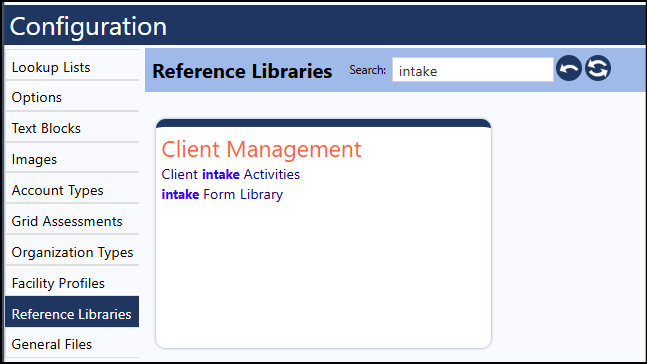
Select Client Intake Activities.

Either create new intake activities by clicking on New Activity, adding an activity and then selecting the category... or you can edit the activity by clicking on the activity name and making your changes.
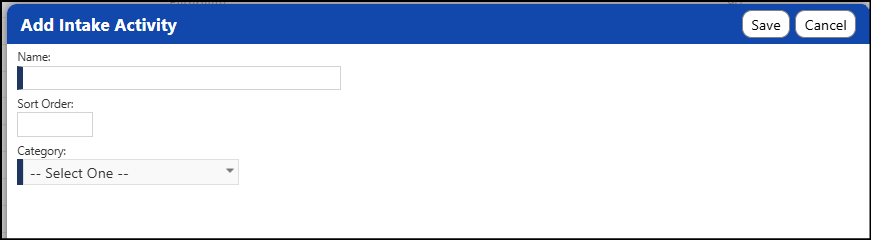
If you delete an Activity, it removes it from ALL Applicant/Referral Forms... and if you edit an Activity, it changes it from ALL Applicant/Referral Forms. So be careful when making any deletions or changes.