Client Documents are found in Engagement > Account Documentation > Client Documents.
On the client documents page (meddocs.aspx) there is a copy feature. Copying client documents now shows a popup to confirm the copy. Depending on how many documents in the list have a submitted form attached to them, you'll get different text in the popup, as well as an option to copy the form submissions
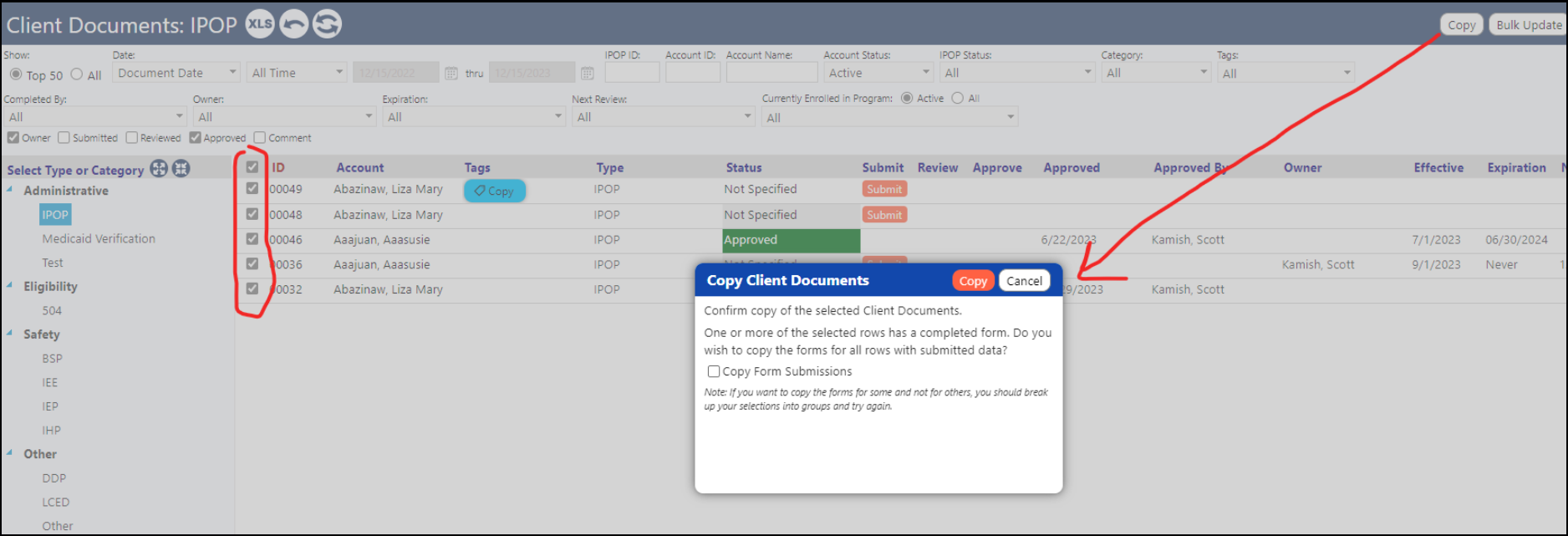
Form submissions can be viewed and edited here on the edit client document screen
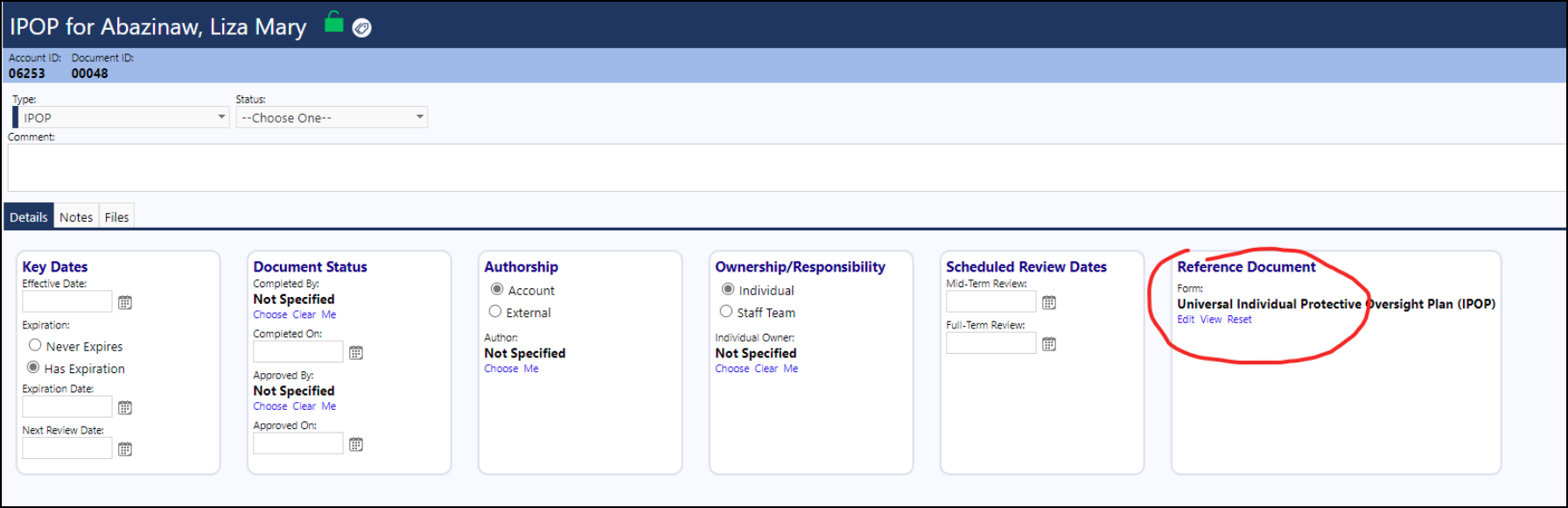
Whether or not a client document supports form submissions dependings on how its type was configured in configuration > reference libraries > client document types
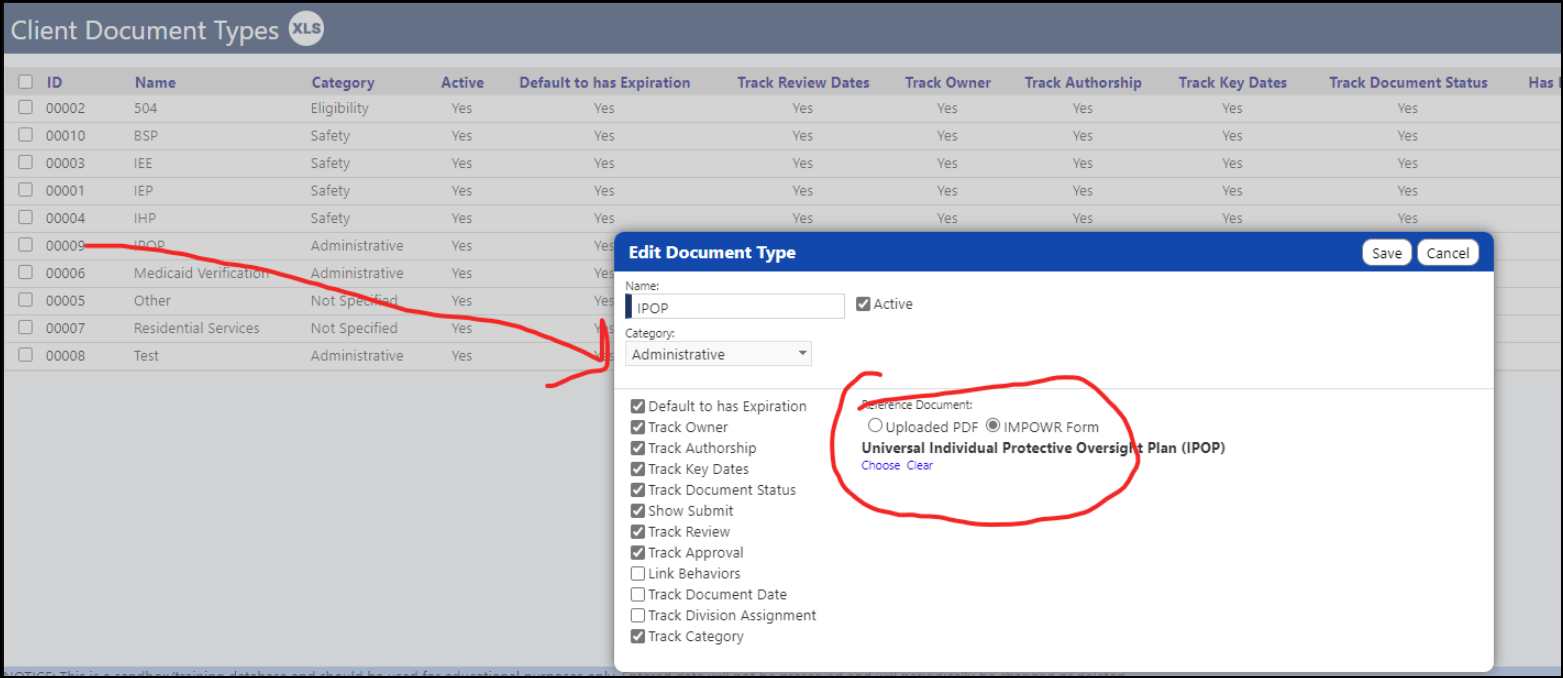
If a single row is selected and the copy button is pressed...
- If the client document references a PDF, the popup will indicate that PDFs will not be copied
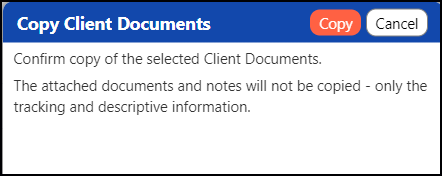
- If the client document references a linked FORM then, the system will check to see if the form has been submitted for the selected row
- If there is no submitted form then the popup will display a message that there is "no form submitted and only the document information will be copied"
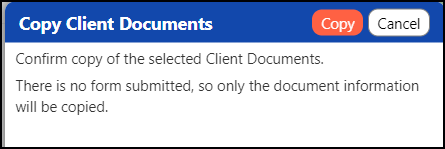
- If there is a submitted form, the popup will display a message asking if the user wants to copy the submitted form. And will ask the user to check a box if they would like the form submission copied. The default is NO (unchecked)
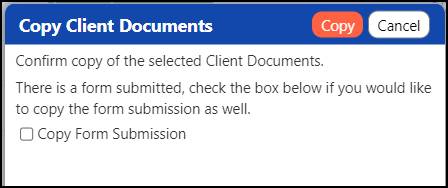
- If the answer is YES (checked) then the system will copy the form submission (header and data) and link the new submission header pkey to the new client document
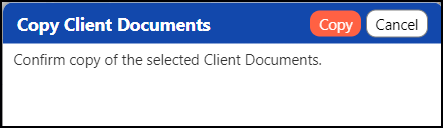
- if the user cancels the copy, nothing will be copied
If multiple rows are selected and the copy button is pressed...
- The system will check to see if any are of the form type
- if any are, the system will then check to see if any have a submitted form
- If any one of the rows has that then pop up the message that "one or more of the selected rows has a completed form. Do you wish to copy the forms for all rows with submitted data?
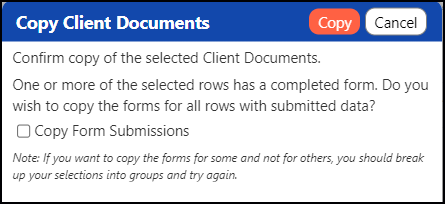
Note that if you want to copy the forms for some and not for others, you should break up your selections into groups and try again."
- If yes, then copy the client document (meddoc) and copy any attached submissions and attach the new submission as in the single row case.
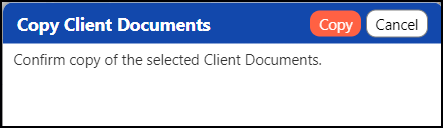
- If no, then copy the client docs and do not copy any attached forms.
- if the user cancels the copy, nothing will be copied