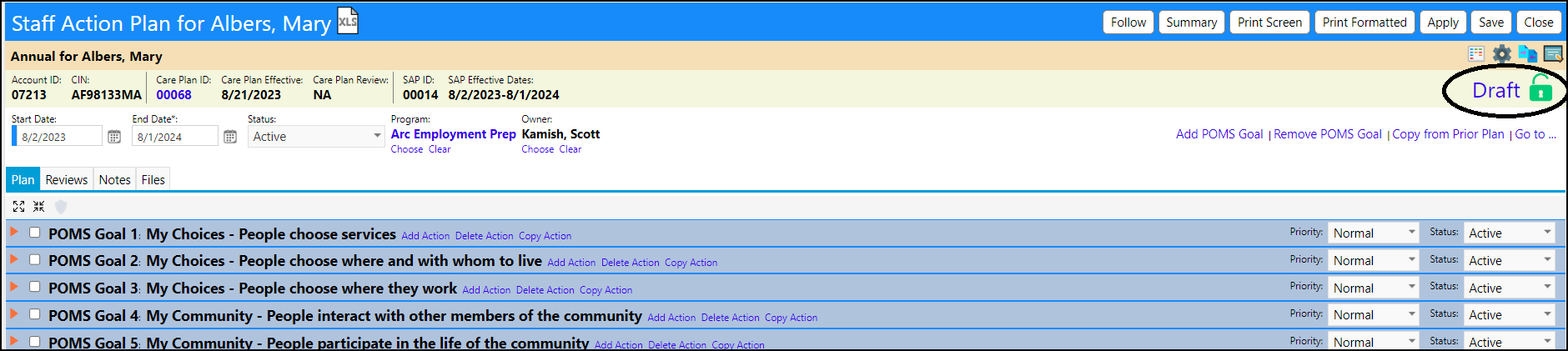In order to enable changes to be made to a Locked Staff Action Plan, it must be Un-Approved.
- Click on the word "Approved".
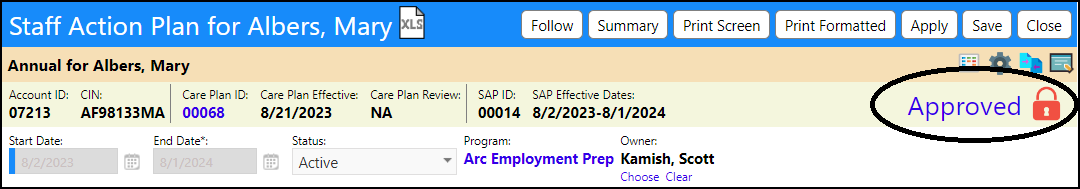
- Confirm the UnApproval of the Plan, by clicking on Proceed.
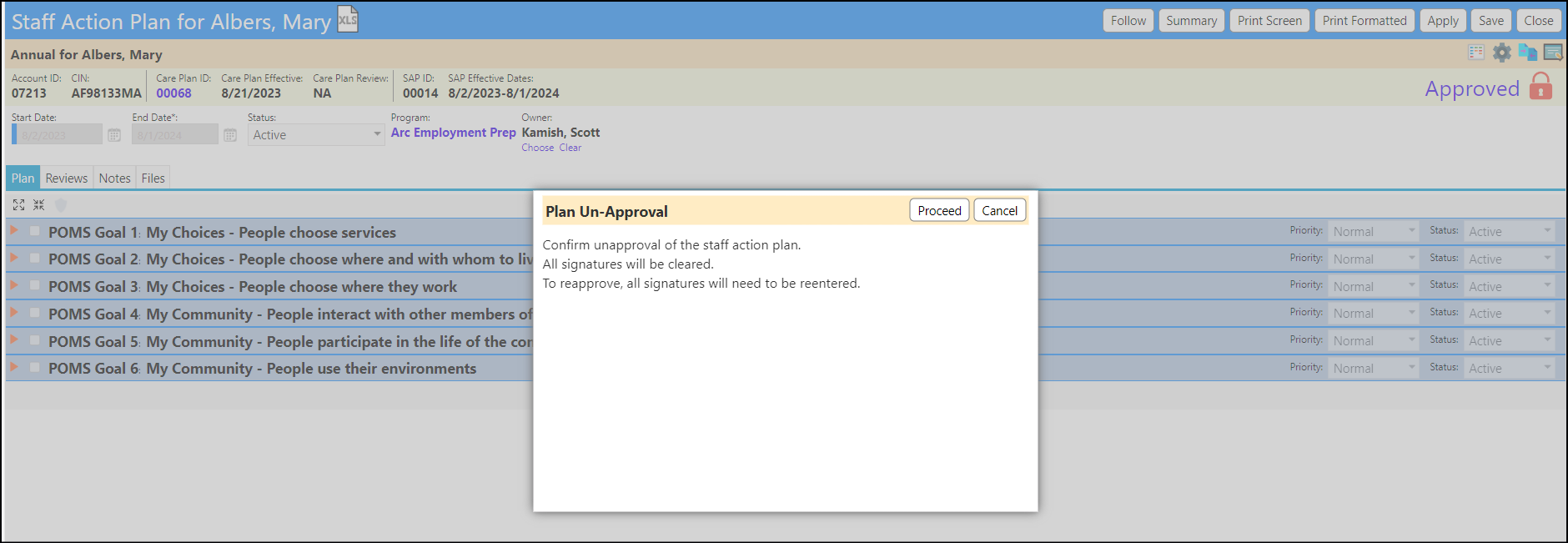
- The Staff Actio Plan is now UnApproved and UnLocked. Users will be able to make changes to the plan once again.