In order to designate that actions may or may not be allowed to overlap with those from another program, the Staff Action Plan Overlap Icon can be used...
-
In a non-locked Staff Action Plan, expand a POMS Factor.
-
Locate and click on the Overlap icon.
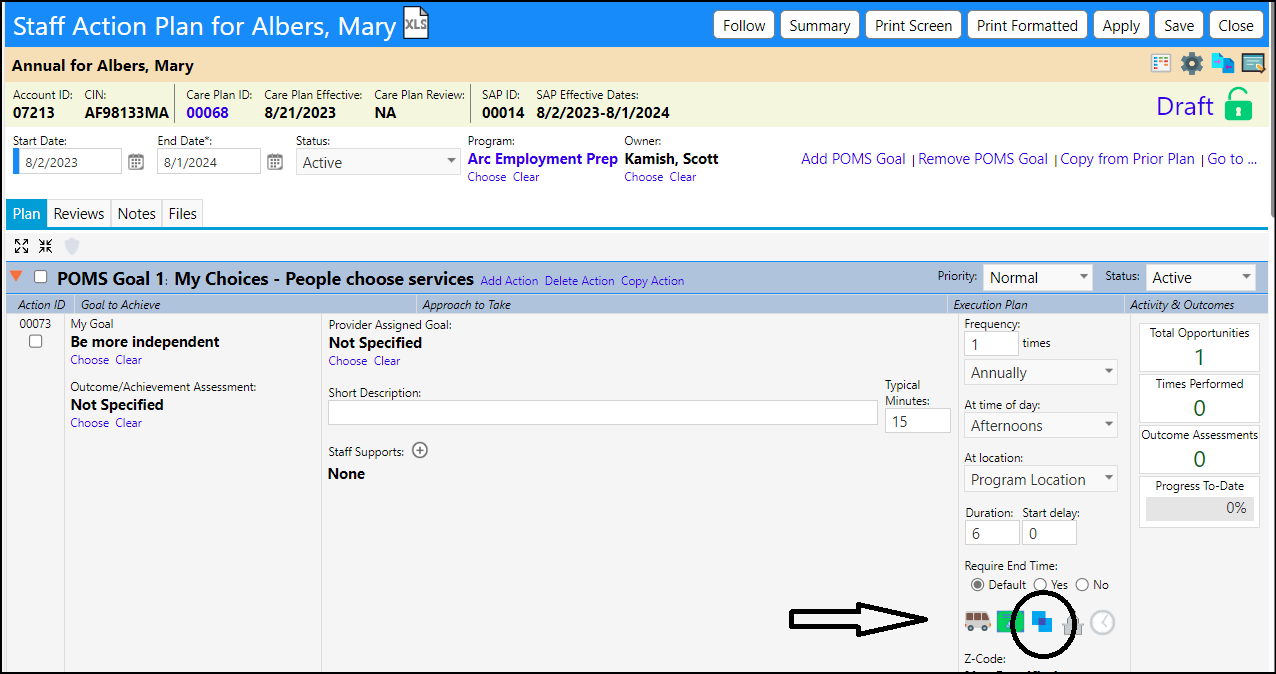
- In the Overlap Restrictions window which opens, select an Overlap Restriction from the Dropdown list. Enter any desired comments and click Save:
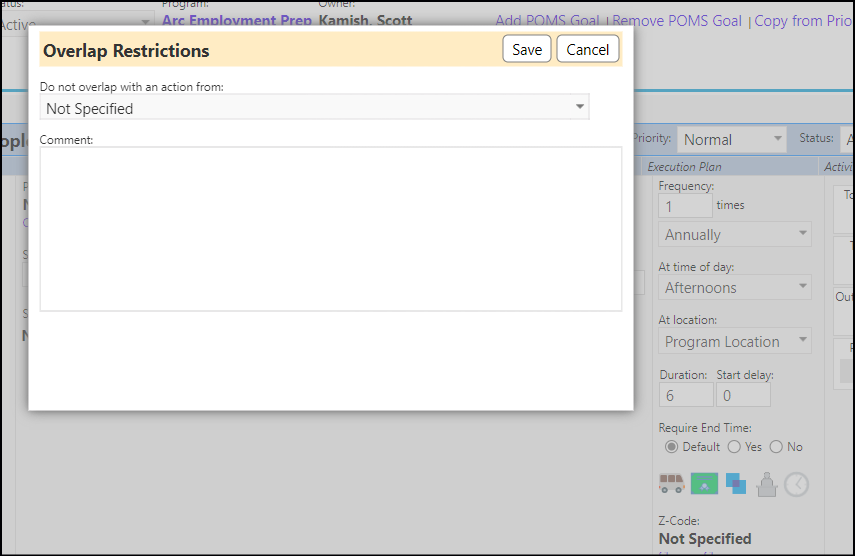
The Overlap icon will change - if any restrictions have been designated, the overlap icon will have an 'X' over it do designate no overlap should be done.
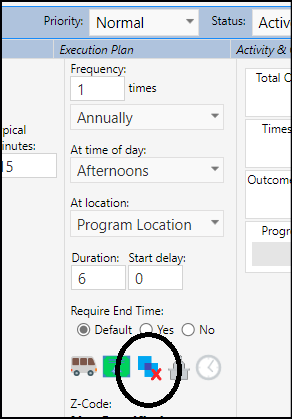
To remove the Overlap restriction, click on the overlap icon and unselect the overlap restriction... and then Save your change.