This article will tell you how to track ticket sales and registrations in community events.
- Go to Community Events
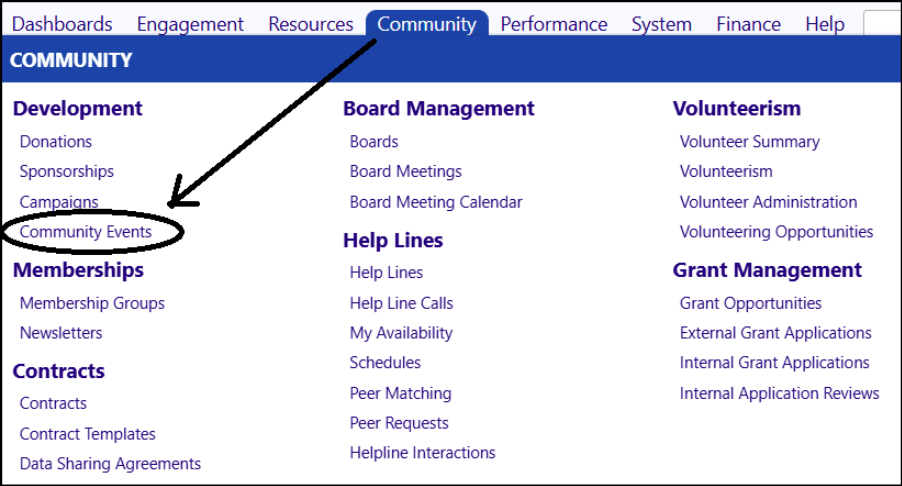
- Select the event
- Click on the Attendees tab
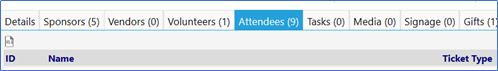
- Click on the XLS icon to download the list of Attendees for that event
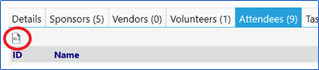
- Filter the list in Excel for Ticket Type
- The same will work for Registrations... filter on the Status “Registered”.