Our volunteer menu was created with Community Events in mind. All volunteering opportunities are associated with an event. However, events can be open ended, with no end date, so just create an event "organizational support" and you are good to go.
That being said, you can…
- Go into Volunteer Opportunities in the Volunteerism section of the Community menu.
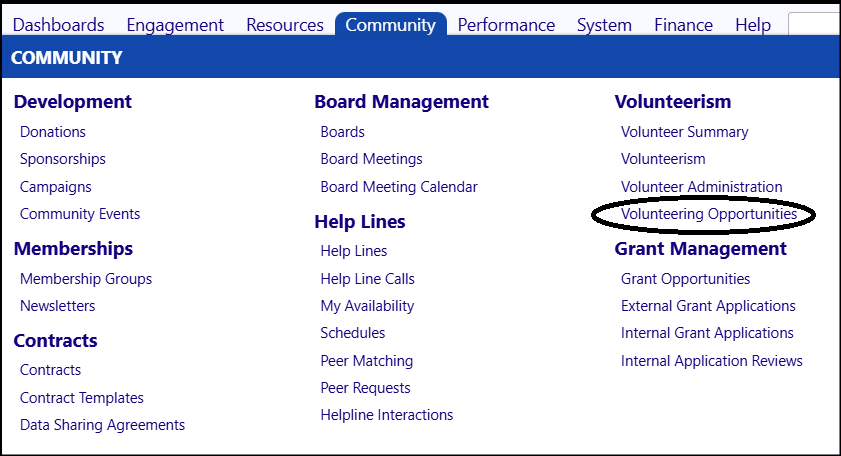
- Click on the ‘+’ to add a new Volunteer Activity
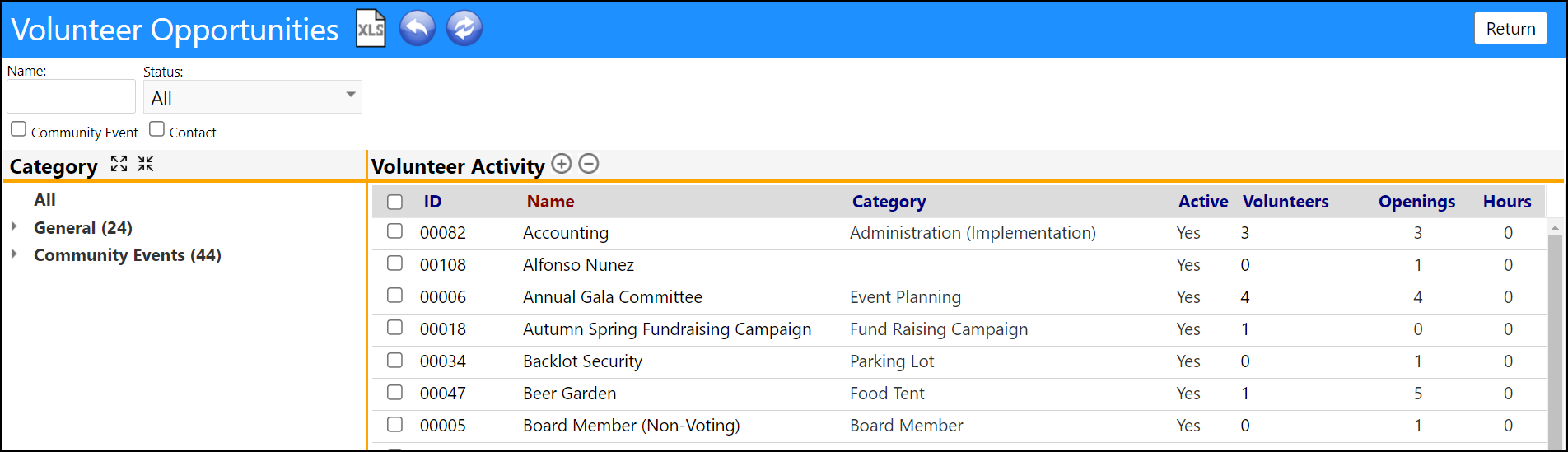
- Assign a generic name like Miscellaneous Volunteer Activities.
- Select a Volunteering category like Administrative or General (you might have to create these first, if you don’t already have them)
- Enter your staffing needs (Openings) and number of hours per month
- Save the Entry.
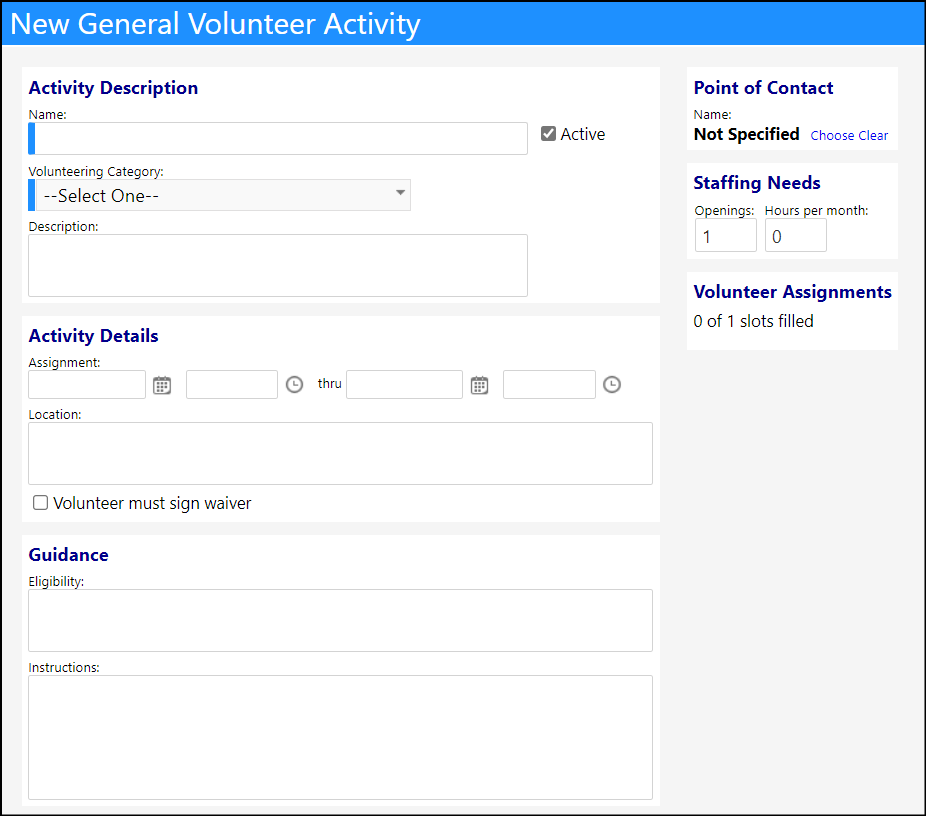
You now have a volunteer opportunity for your organization for which people can be assigned or they can enter a request (via the portal).
Then, you can…
- Go into Volunteer Summary or Volunteerism page
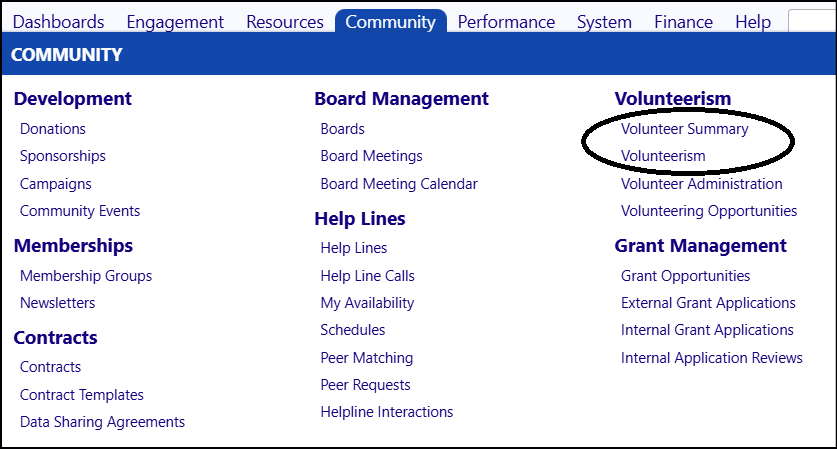
- Click Add New
- Select an Account
- Select a Volunteer Activity
(You can also select this opportunity from the Volunteer Portal)
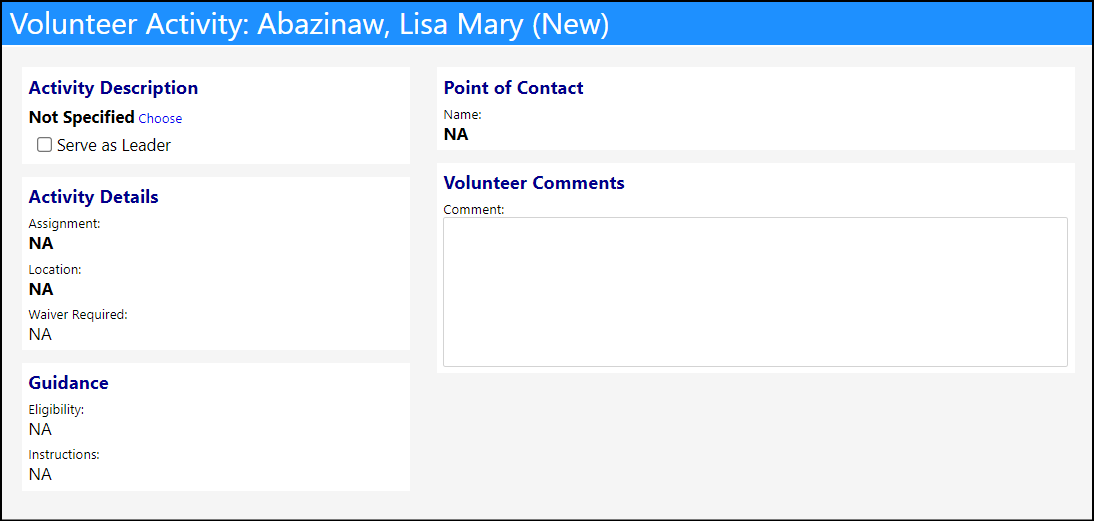
- When done, Click Save
This will fill the role
- You can track this on the Volunteerism page