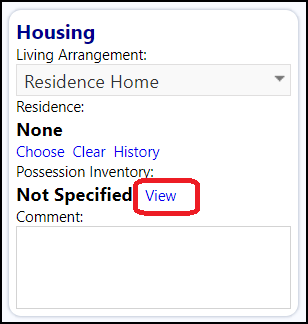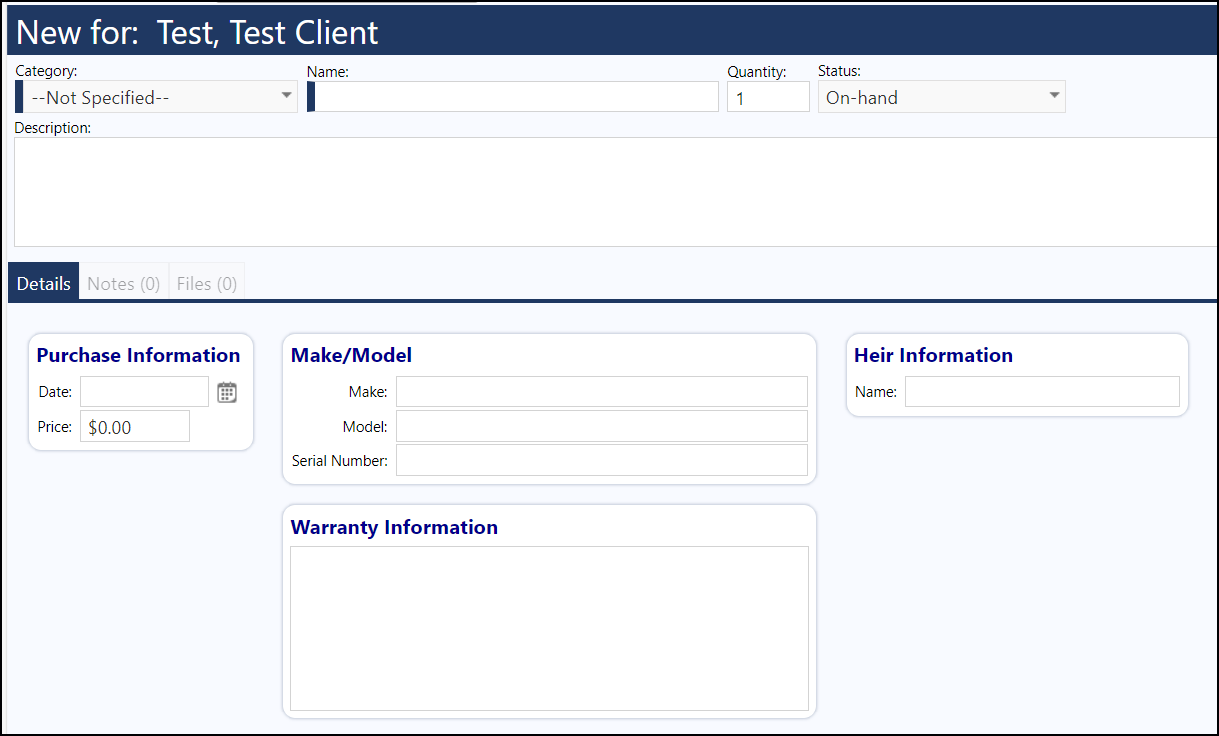There are actually 3 different kinds of items related to Facilities and People…
1. Facility Assets (Resources > Physical Resources > Assets)
These are typically things of value that you want to track. They may also be things you might possibly want to schedule maintenance or some other kind of inspection for. These items are typically tracking in the accounting books due to their value. You can assign tasks for these, perform inspections, track insurance claims, track expenses, link them to facilities and programs, assign responsibility for them, and upload pictures and documents.
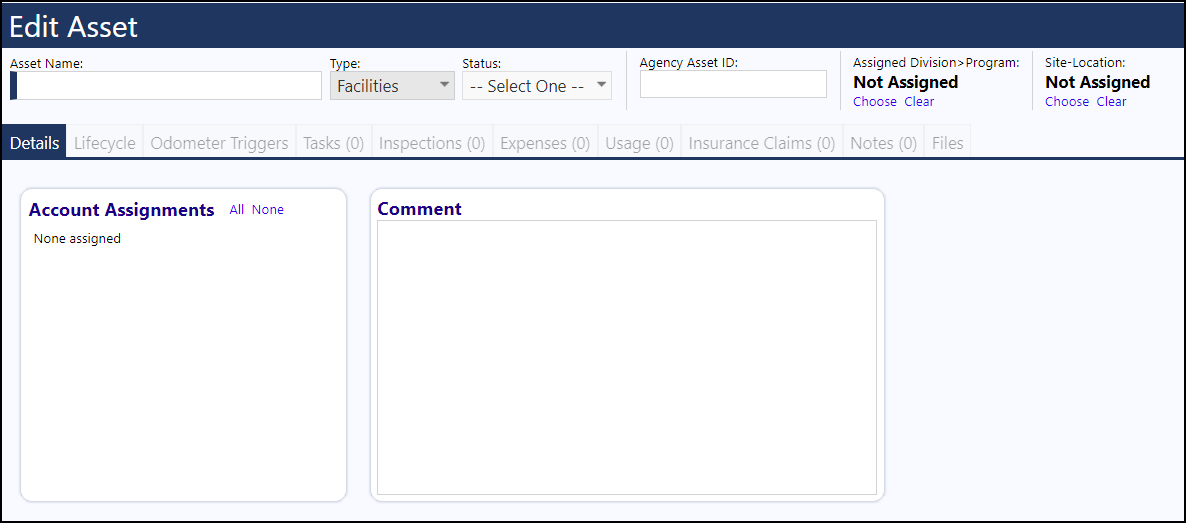
2. Facility Inventory (Resources > Physical Resources > Facilities > select a facility)
These are typically things like for the facility itself, like couches, chairs, cabinets, desks, file cabinets, electronics, etc. Things you have purchased for the facility that are not on the books as assets (like listed in #1, above). You can keep track of their purchase date and price, serial number, make, model, quantity, and warranty information. Inventory items might be gifted, donated, broken, missing, on hand, or destroyed. You can upload documents or attach pictures to these.
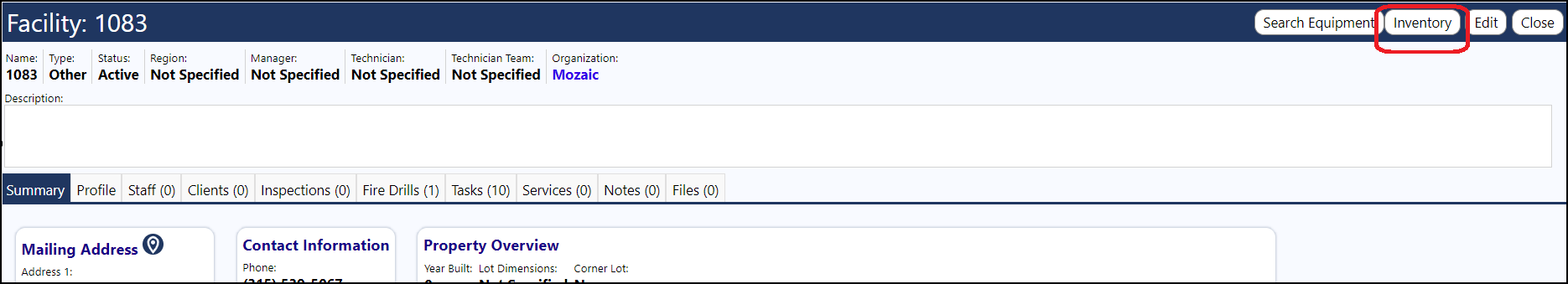
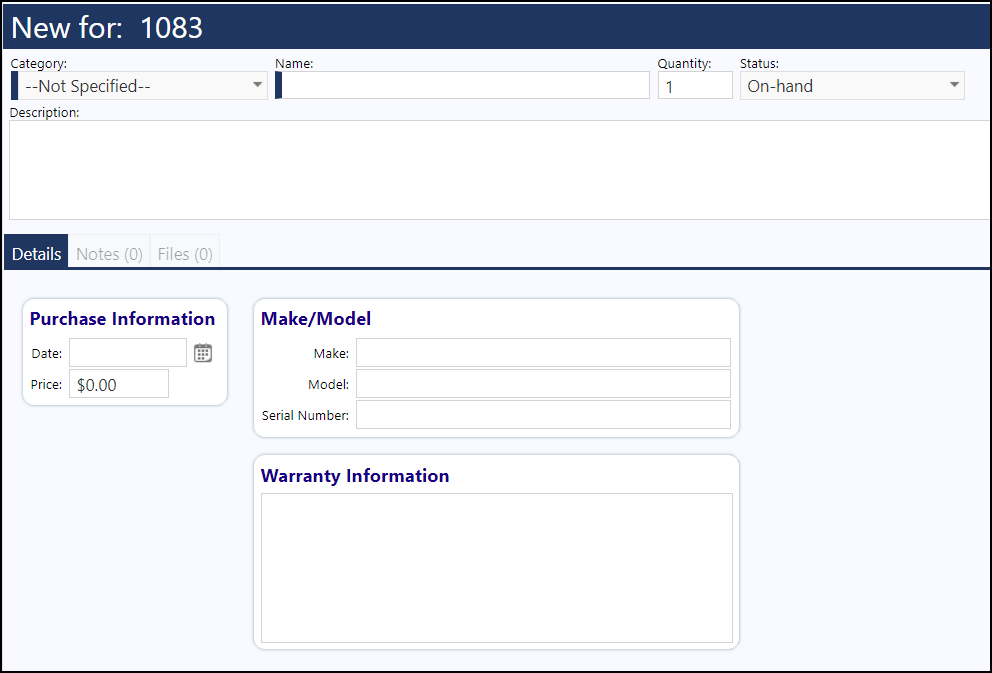
3. Client Residence Home Inventory (Engagement > People > Clients).
These are the individual inventory items/possessions that belong to an individual in a residence home. When their Housing Living Arrangement is Residence Home, a link to the Possession Inventory displays. When you View that inventory, and select Edit mode on the Possessions page, you can add inventory, just like the Facility Inventory listing in #2, above, and even identify the Heir to that inventory.