Bed checks time slots are set up on a Per Program basis.
- Open a program in Edit Mode
- Select the Program Operations tab
- In the Options panel, Enable Bed Checks (if not already checked)
- Click Apply
- Click the link to Configure Bed Check Time Slots
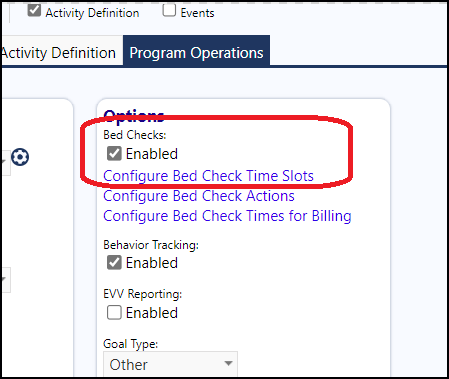
- Enter the Time Slots by clicking on "New Time Slot"
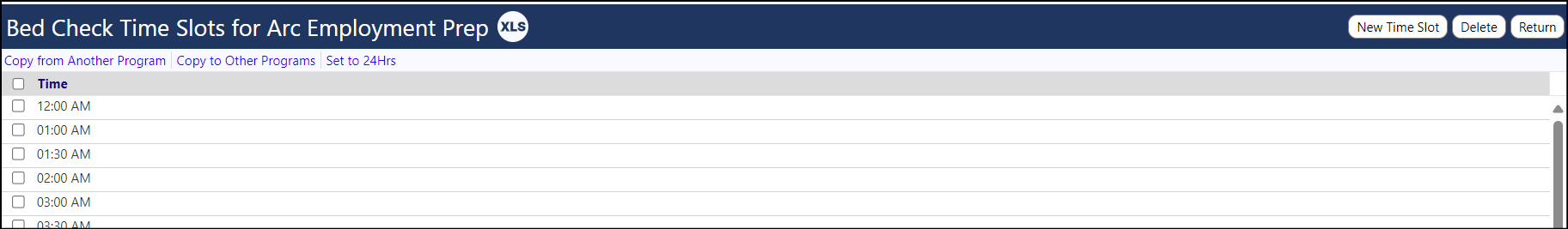
- Click Return
- Click the link to Configure Bed Check Times for Billing
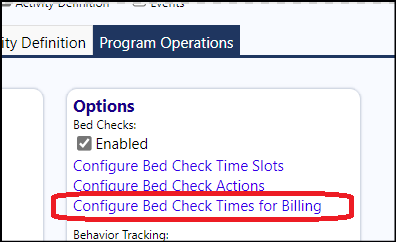
- Enter the Start time and duration
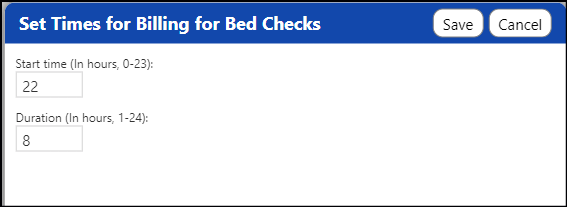
- Click Save
- Click the link to Configure Bed Check Actions
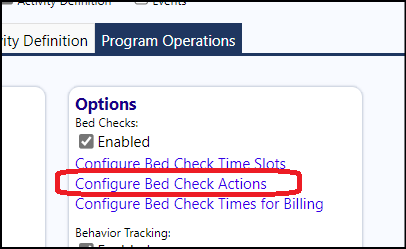
- Add actions (such as "Check CPAP") to the list by clicking on the '+'
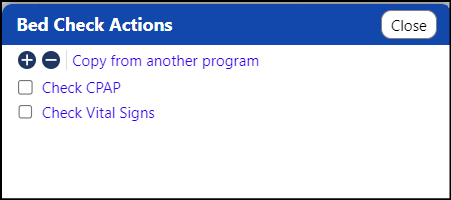
- Click Close when done
- Be sure to Save your Program before you exit