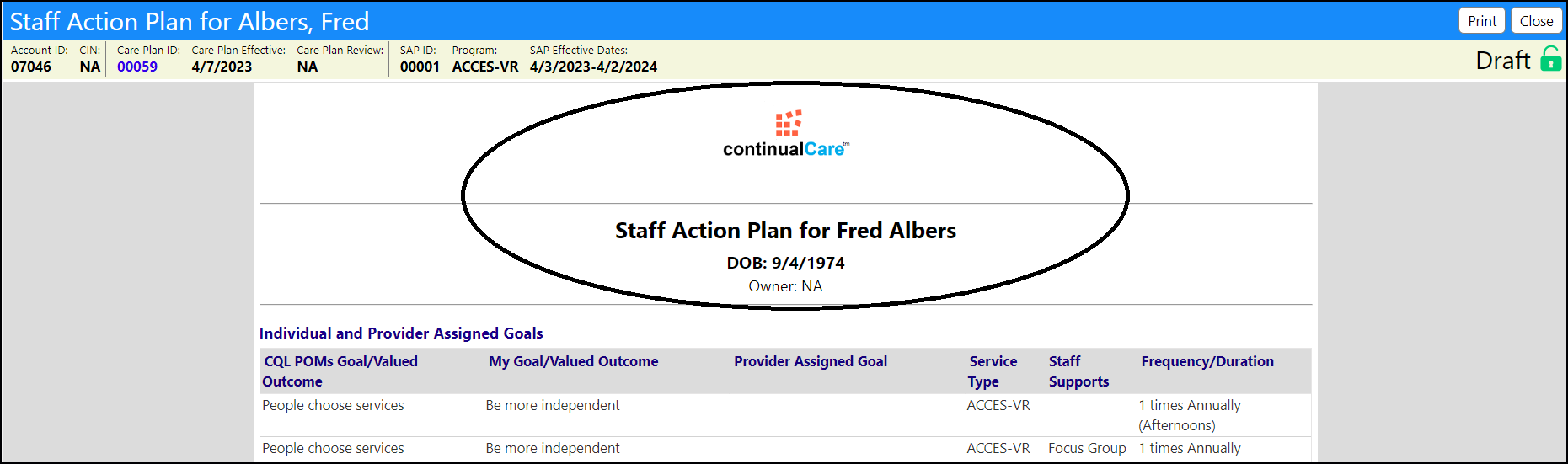Staff Action Plans are configured in the Plan Types, found in the Care & Staff Action Plans section of the Configuration Reference Libraries. (System > Settings & Security > Reference Libraries > Care & Staff Action Plans > Plan Types).
- Click on Plan Types
- Select the Care Plans tab
- Click on the ID of an existing Care Plan Type
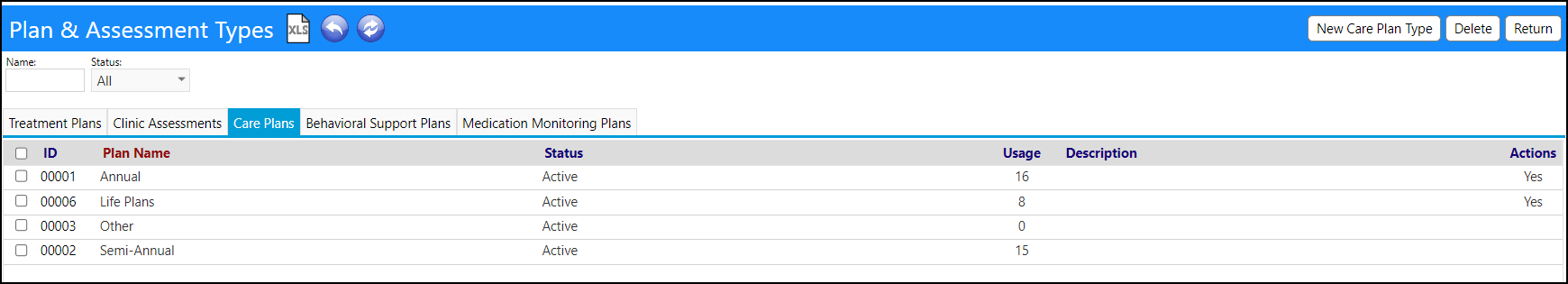
When printing out a Staff Action Plan, users utilize a Default Header and Footer so that all plans of that type are consistent and standardized.
Default Staff Action Plan Printout Headers and Footers
To setup a default Staff Action Plan Printout Header or Footer, please do the following after selecting the particular Staff Action Plan Type:
- Select the Additional Content tab
- Choose between Printout Header, Footer, Monthly Report Header and Footer
- Create the Default Text for the Printout, utilizing Reserved Words if desired.
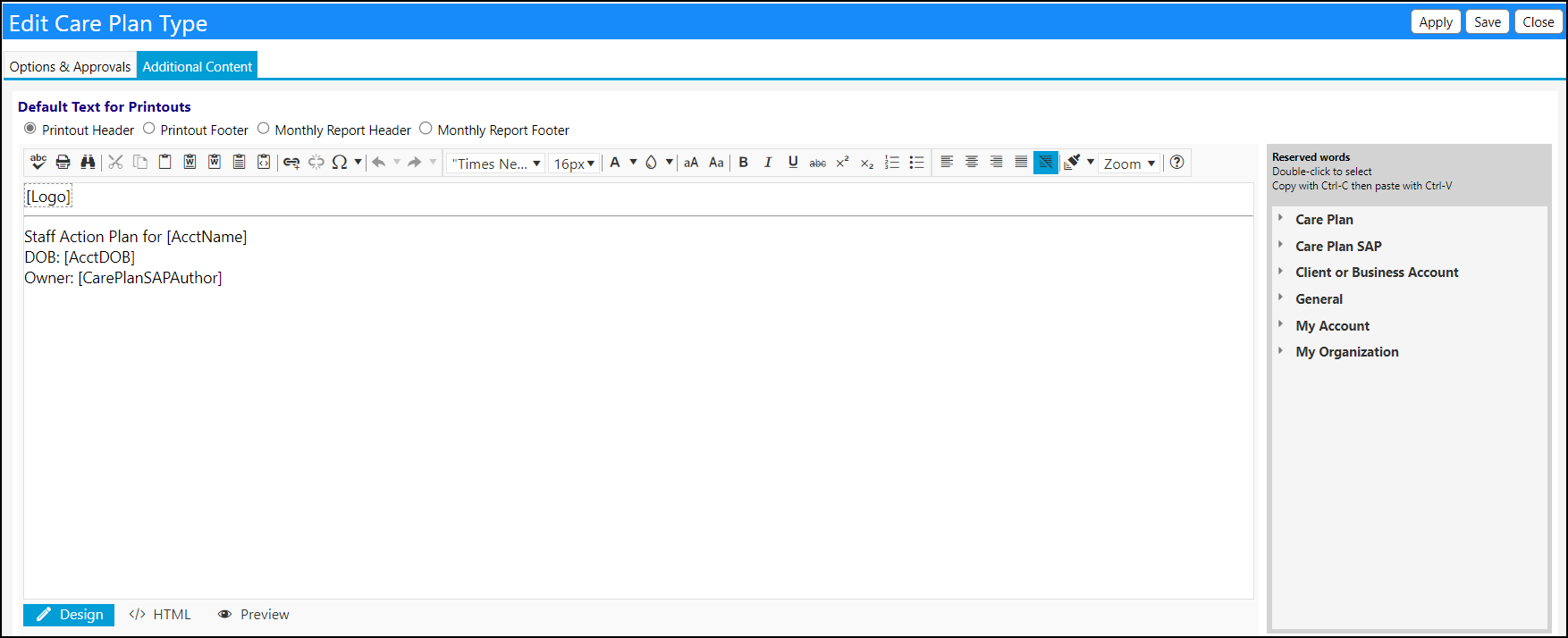
- Click Apply to save your changes
- Optionally create other Default Text
- Click Save to save your defaul text
When viewing the Formatted Print version of the Staff Action Plan, that Default Text will display:
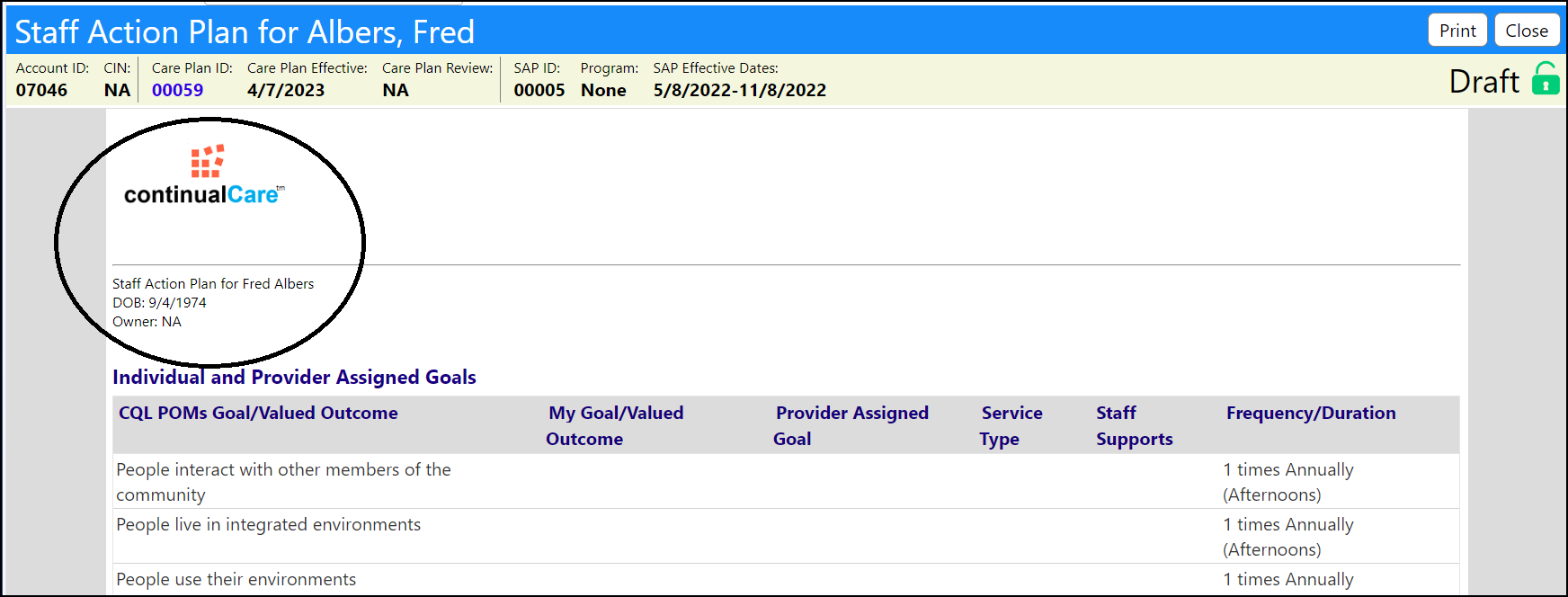
Sometimes, though, you may want an Individual Staff Action Plan to be different and you do not want the use Default header or footer, so instead of creating a new Care Plan Type, you can use a Custom header and footer for that particular plan.
Custom Staff Action Plan Headers and Footers
Custom Staff Action Plan headers and footers are configured in the Staff Action Plan settings:
- Select a Staff Action Plan
- Click the Settings icon
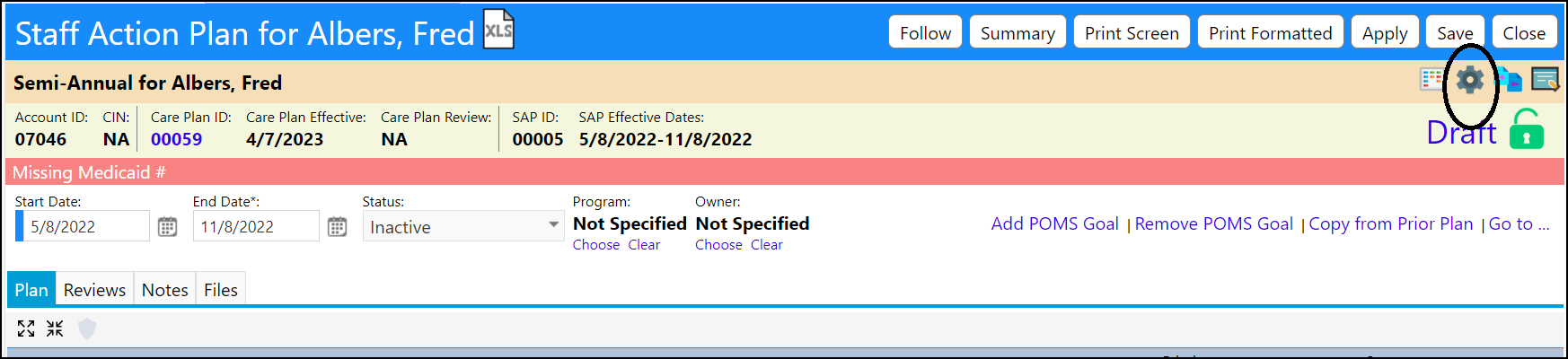
- If you wish to make a custom change to the Staff Action Plan Printout Header or Footer, select the radio button for that header or footer
- Create the Custom Text for that particular Staff Action Plan Printout, utilizing Reserved Words if desired. As soon as text is entered into this section, it will overwrite the Default Staff Action Plan Printout Text
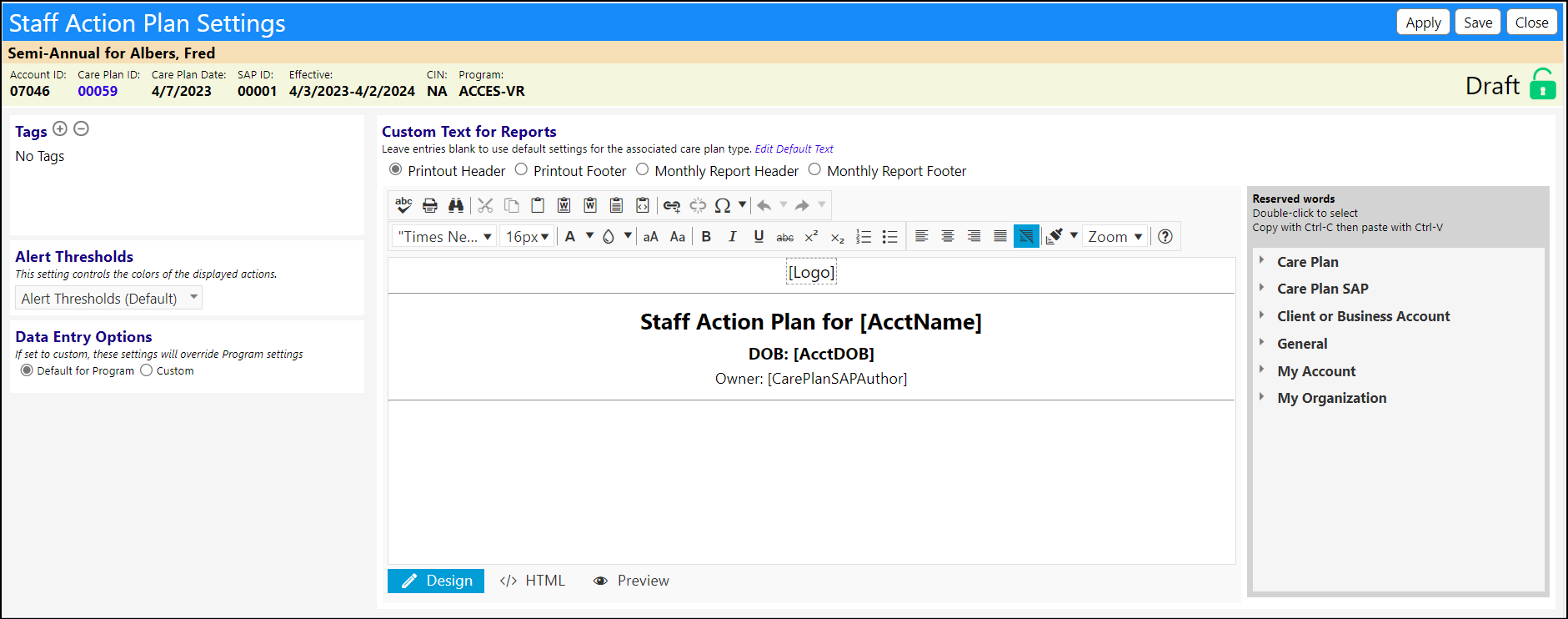
- Click Apply to save your changes
- Optionally create other Default Text
- Click Save to save your defaul text
When viewing the Formatted Print version of the Staff Action Plan, that Custom Text will display: