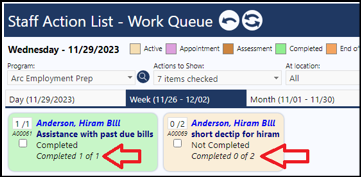When you set up the frequency “On-going” or “As Needed” Activities in the Staff Action Plan for your POMS goals, you should still enter a quantity – but instead of being for a time period like the 'Week' or the 'Month', it is for the period of the SAP. For example, if It is on-going and you estimate that you’ll be performing that activity 20 times over the course of the year, then you can enter 20. The system will then keep track of the first time through the nth time.
Example:
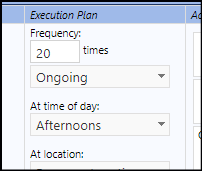
If you get to the estimated count and find that you need more, simply change the value to a higher number.
When you do it that way, if the number you enter is bigger than around 20 (depending on your screen size), you will see the tab strip on the “Perform” screen start to be scrollable.
Example:
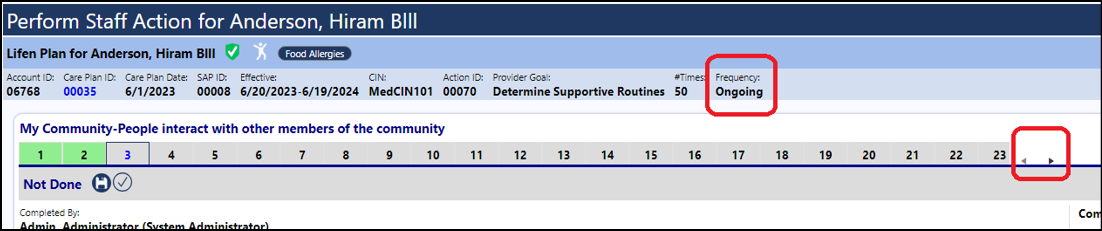
The Staff Action - Work Queue will dispaly a tab for On-Going activities:
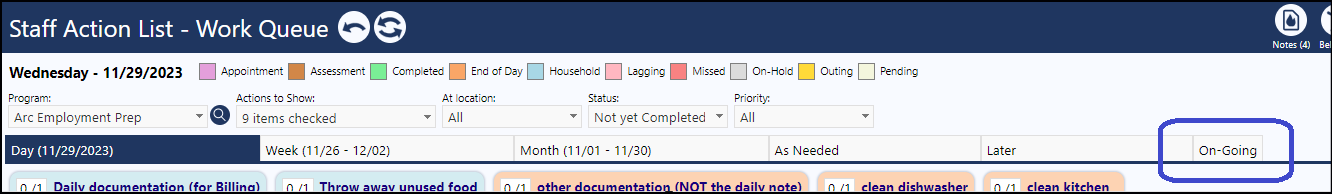
In that tab, the On-going and As-needed activities will show the total count like the following example and will never turn green because they are on-going and are never completed. The box also displays “varies” in the little box at upper left.
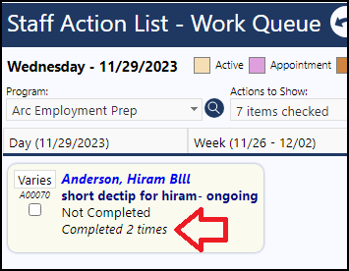
Whereas “regular” actions show the target in the little box at upper left, show the count and when done, will turn green and say completed.