Copying supports from a staff action plan for another client is easy.
Open the Staff Action Plan that you want to copy the Supports to, and click on the copy button:
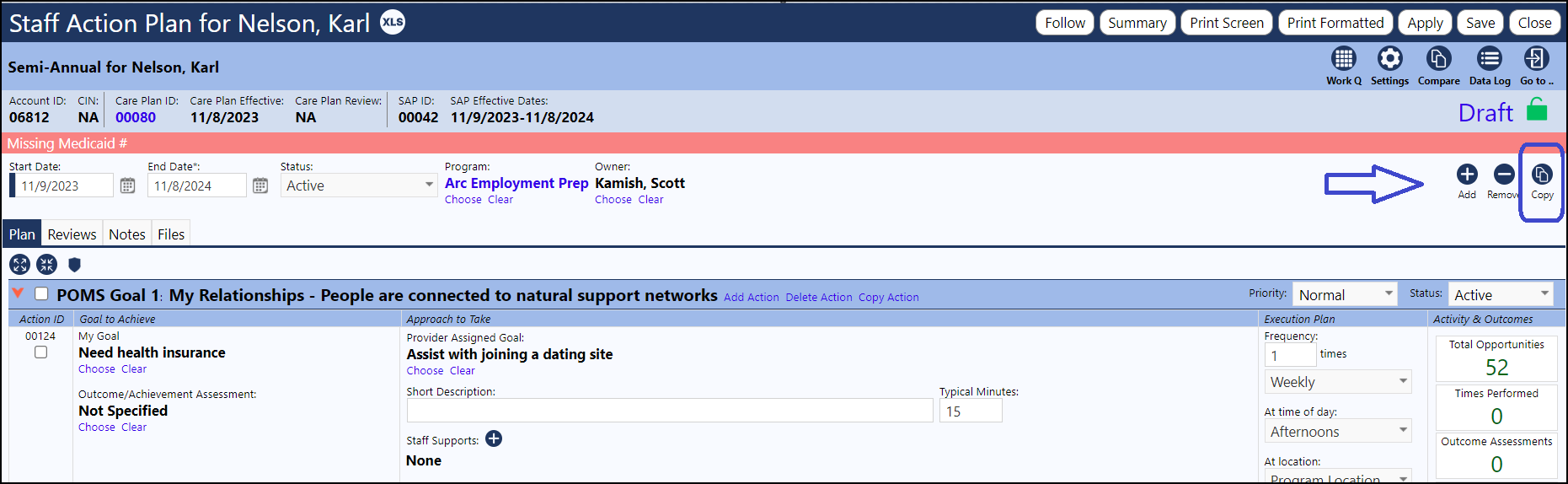
In the window that opens, select the plan to copy from (either select from your client's previous plan(s), or select from all client plans):
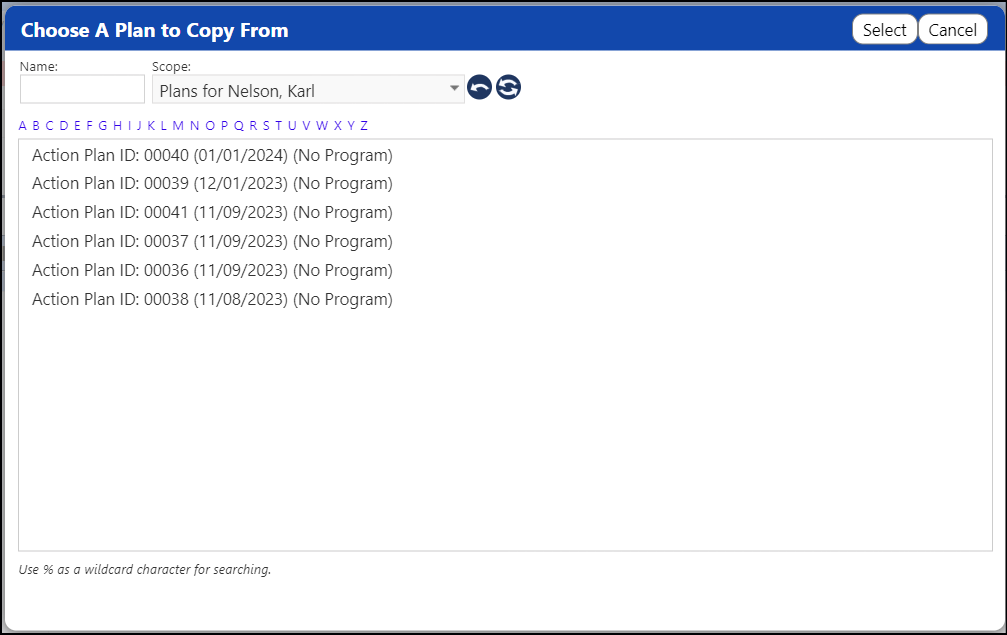
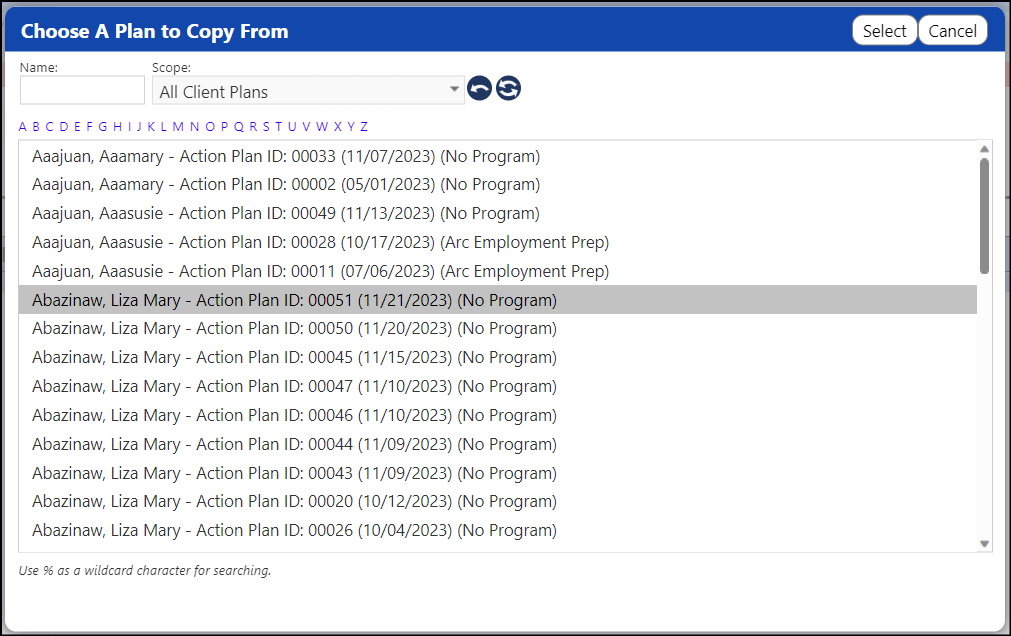
Click on the desired plan and click "Select"
Select which (or All) of the POMS goals (and Actions) you wish to copy over into your client's plan, and then click "Copy":
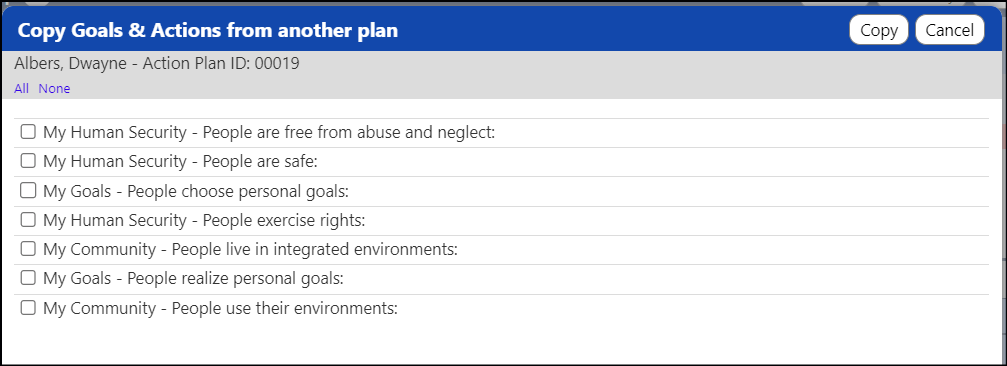
The Goals and Actions will immediately copy over into your plan.