All Services must be set up in the Service Inventory before they can be used and billed for.
Access the Service Inventory from the Financial Accounts section in the menu.
Upon clicking on the Service Inventory, a list of Service categories and Services will be displayed:
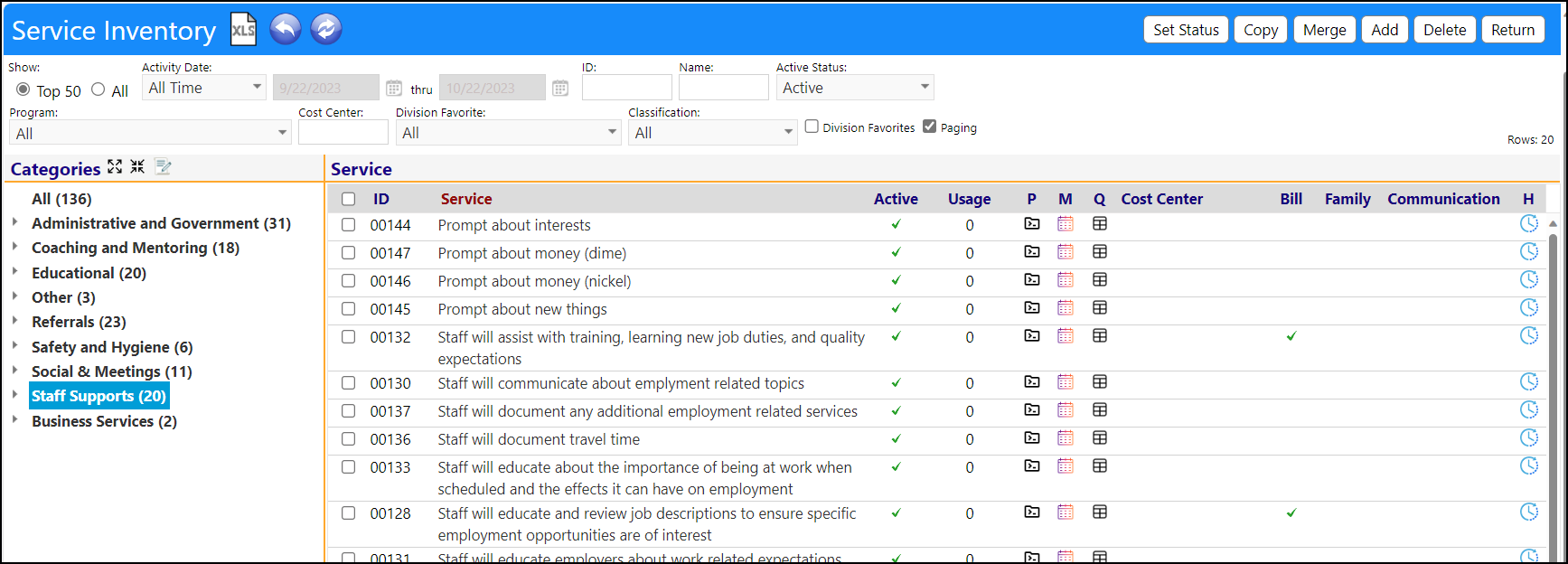
Add new Services by clicking on the Add button, on the banner of the page:
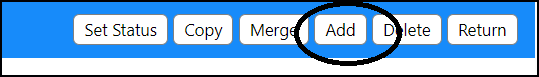
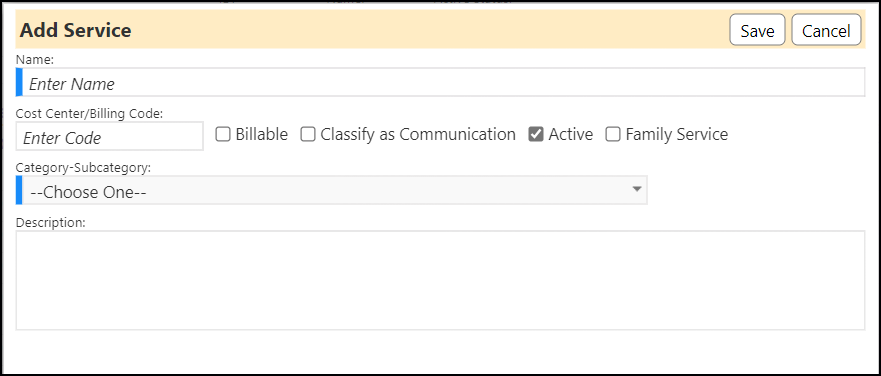
(Conversely, remove Services by selecting that Service and clicking on the Delete button.)
Be sure to Save your entries!