After you log into IMPOWR, can you please copy and paste the following https://XXXXX.impowr.net/forms/DashboardSetup?PK=1
Into the browser search on the top of your screen and hit the enter key.
NOTE:
'XXXXX' represents your instance name. For example, for a test instance, the URL might be similar to: https://test.impowr.net/forms/DashboardSetup?PK=1
Example:
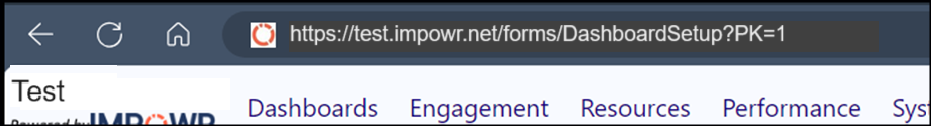
That should open up your personal MyDashboard settings.
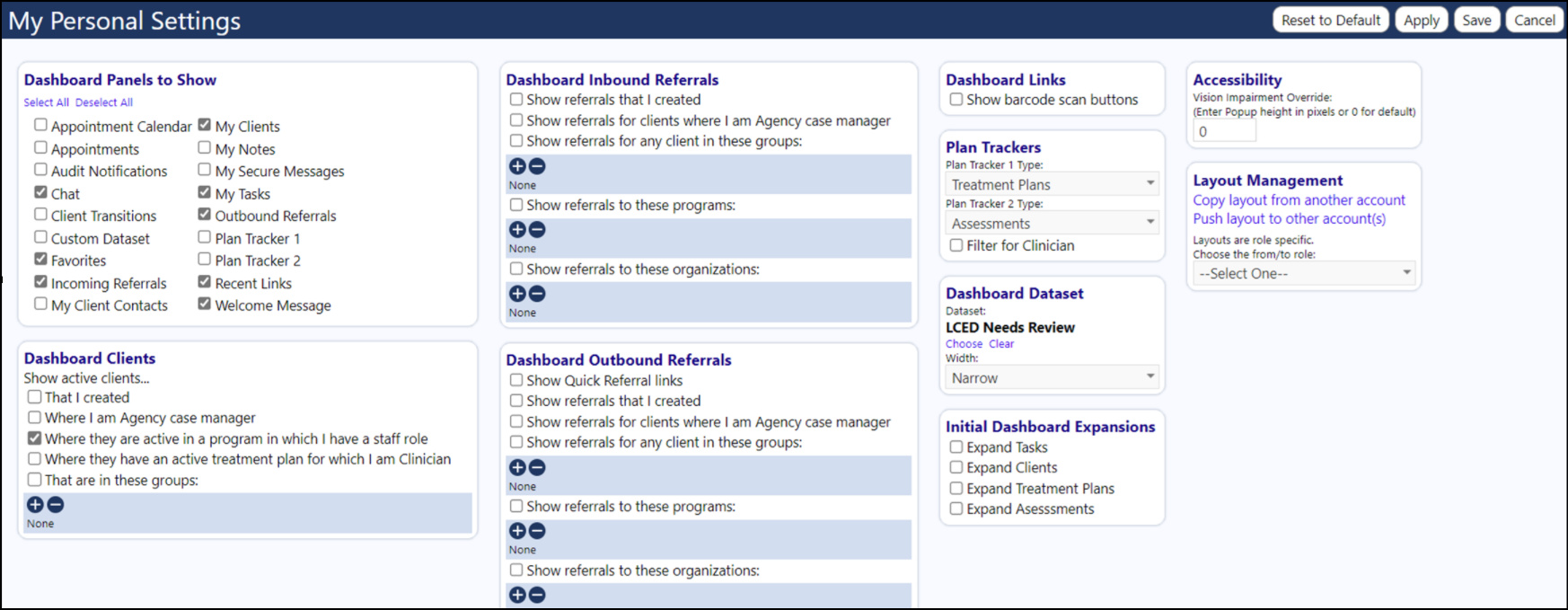
Please make sure the Custom Dataset checkbox is unchecked and that you clear the Dashboard Dataset so it is no longer there (it should indicate “Not Specified”).
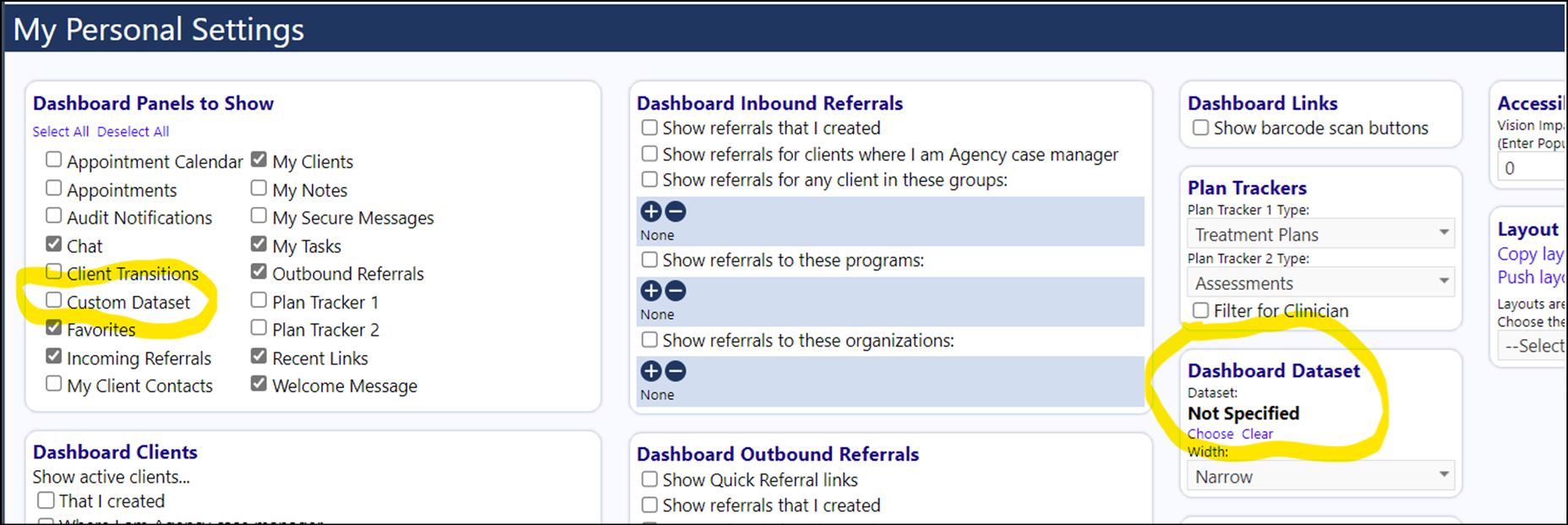
Then click the Save button to save the changes you just made:
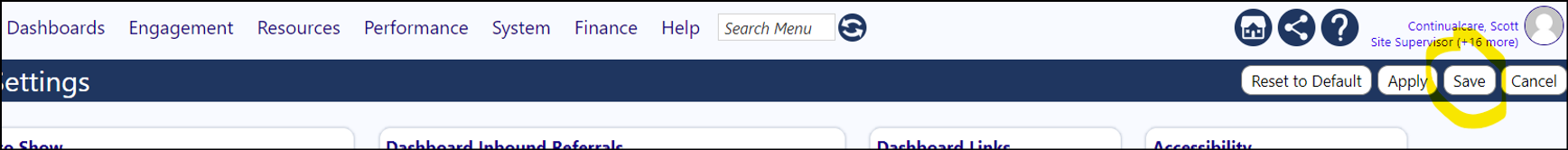
When you are all done, please log out of IMPOWR and then log back in again - the query should no longer be present.