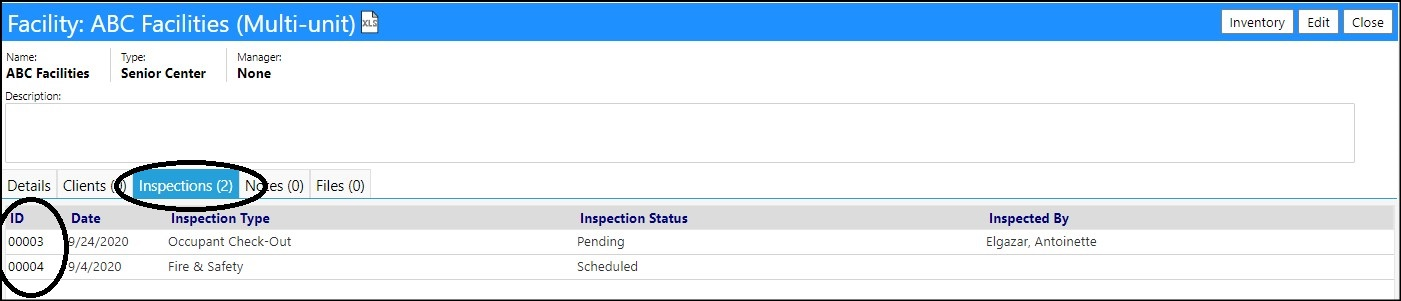This article will explain how to perform a facility inspection.
Access Facility Inspections from the Physical Resources section in Resources.
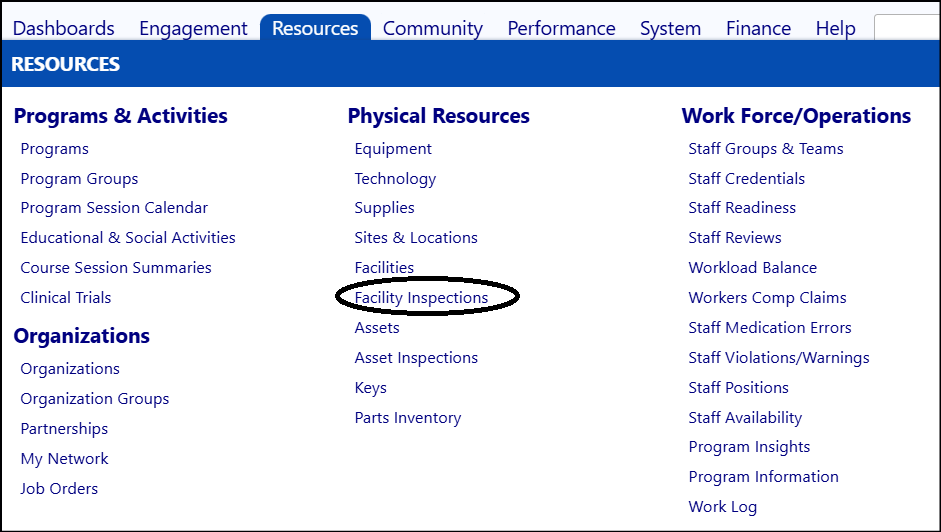
- Click New Inspection to create a new facility inspection.
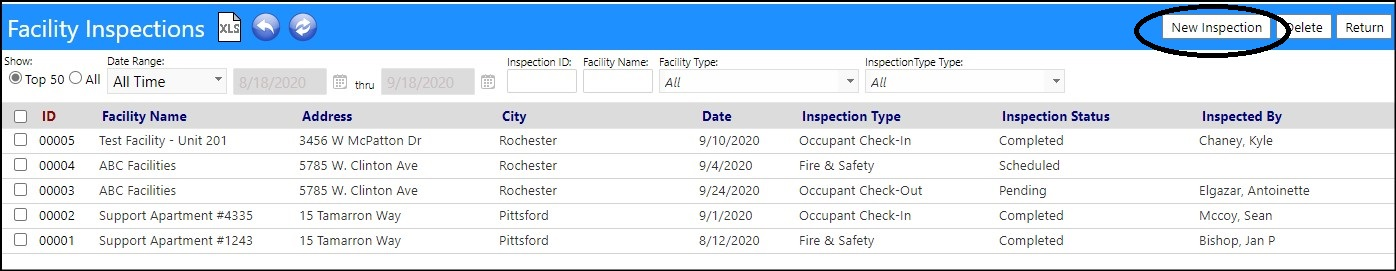
- Select the Facility by clicking on Choose. (This will allow you to select from the list of housing facilities which have been created in the system in Physical Resources section of Resources, under Housing Facilities.)
- Select the Type of inspection from the drop-down list of inspections. (This list of inspection types is created in the Inspection Library in the Configuration Reference Libraries.)
NOTE: if any instructions were added when the inspection type was created,
they would appear in the Instructions panel as soon as the type was selected.
- Set an inspection Status from the drop-down list of statuses.
- Select the Inspector by clicking on Choose and selecting an inspector from the list of Accounts.
- Add any Comments desired.
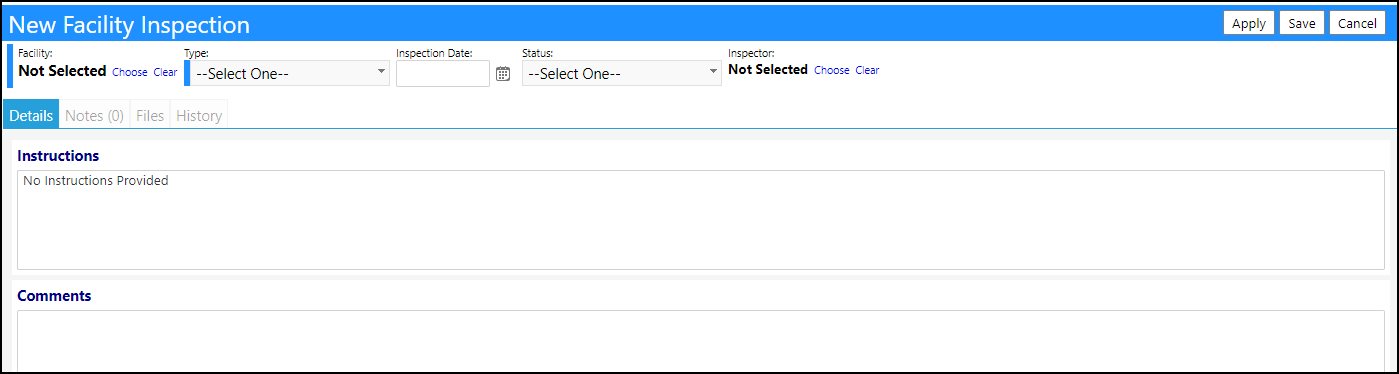
- Click Apply.
- Attach any Notes or Files by selecting that tab and clicking on the "+" sign.
Notes or files may be deleted by checking the box to the left of the item and
clicking the "-" sign.
- Click Save to save your entries.
Viewing Facility Inspections
The inspection will appear in the Facility Inspection list.
- Click on the Inspection ID to view the details.
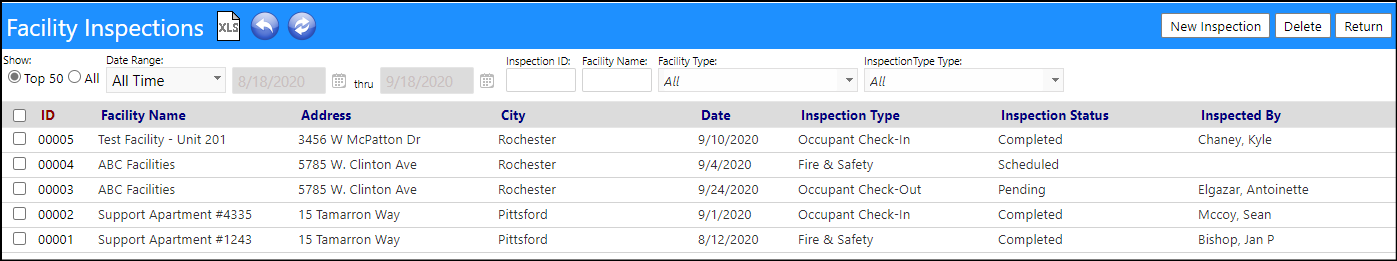
The inspection can be viewed in the Facility.
- Access the Facilities in the Physical Resources section of Resources.
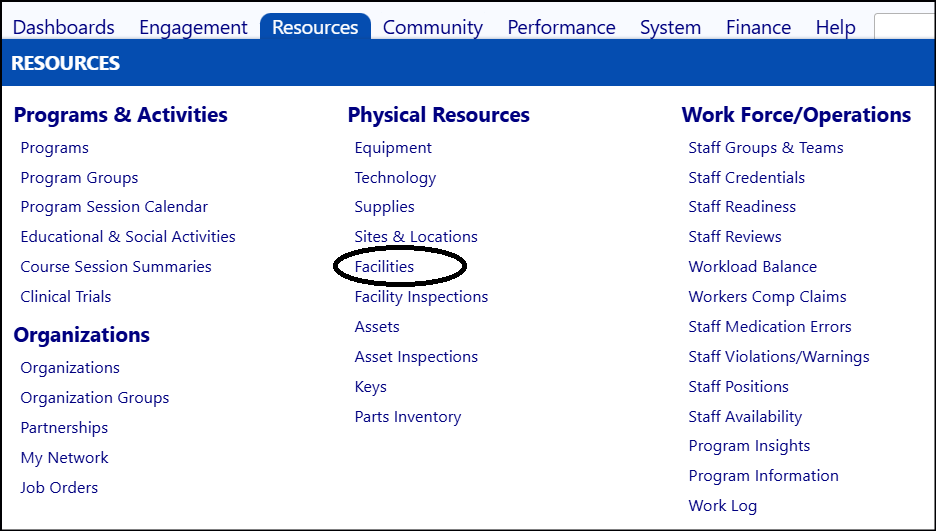
- Select a Housing Facility by clicking on its ID.
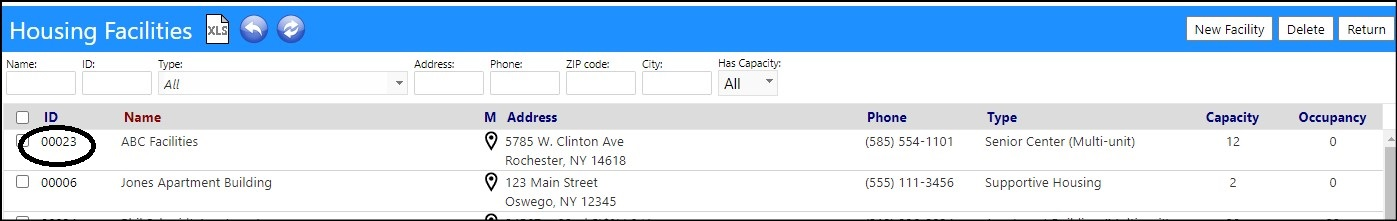
NOTE: this is also where you would create new facilities.
- Select the Inspections tab to view the inspections.
- Click on the Inspection ID for more details.
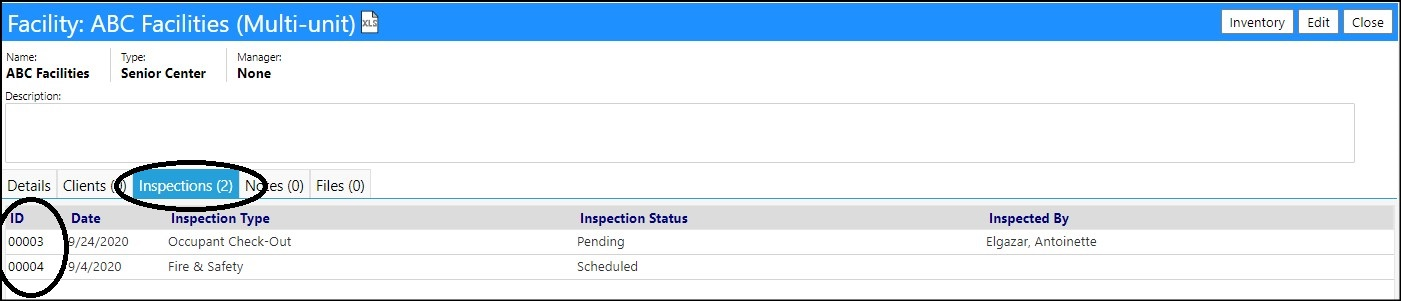
The inspection can also be viewed from the Facility Dashboard.
- Access the Facility Dashboard in the Summary Pages section of Dashboards.
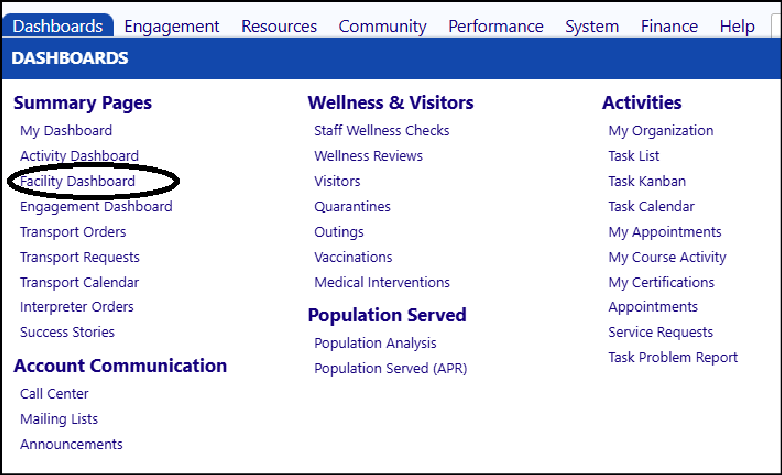
- Select a Facility.
- Click View profile.
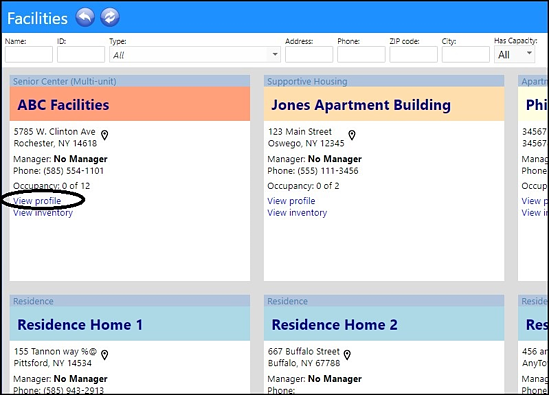
- Select the Inspections tab to view the inspections.
- Click on the Inspection ID for more details.