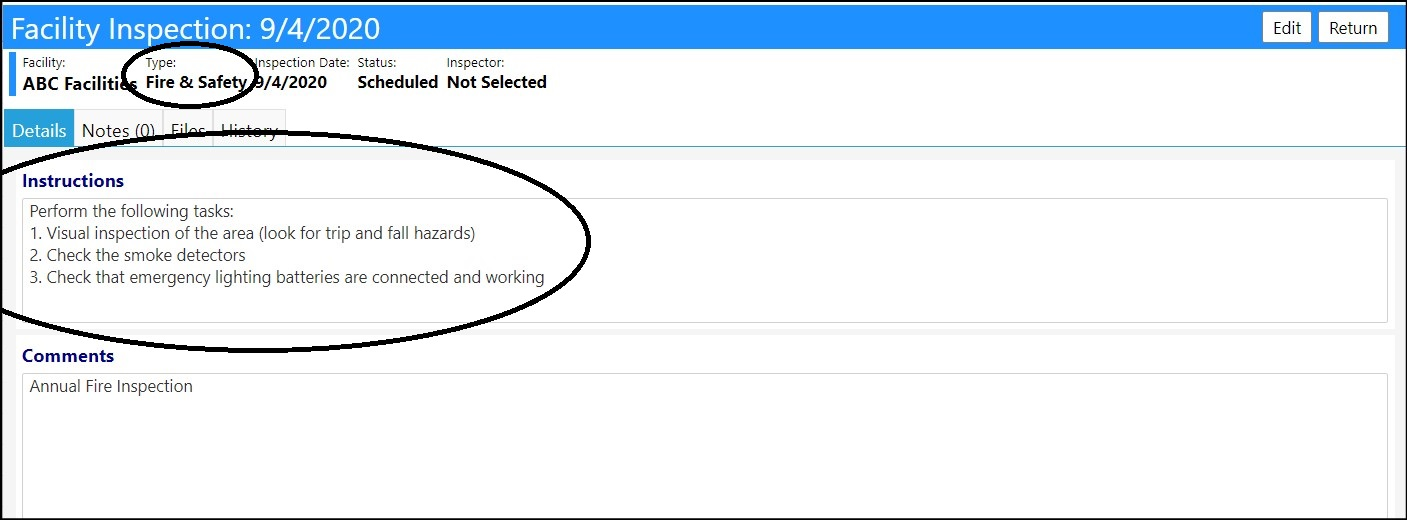This article will tell you how to enter inspection instructions.
Click on the Configuration menu item in the Settings & Security section of the
System module:
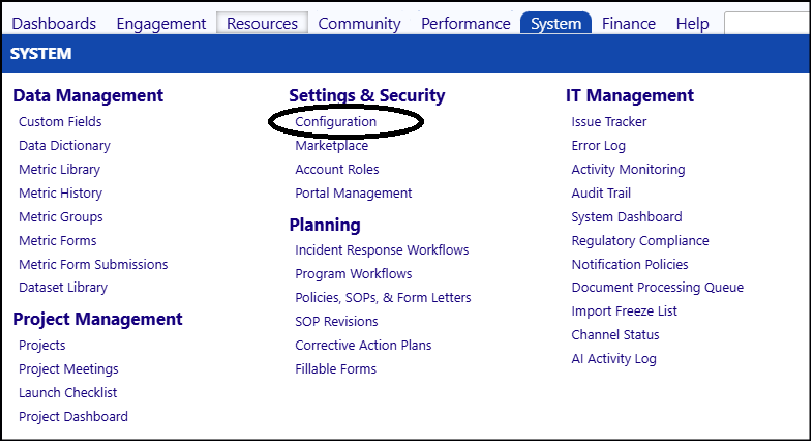
Select the Inspection Library in the Reference Library section:
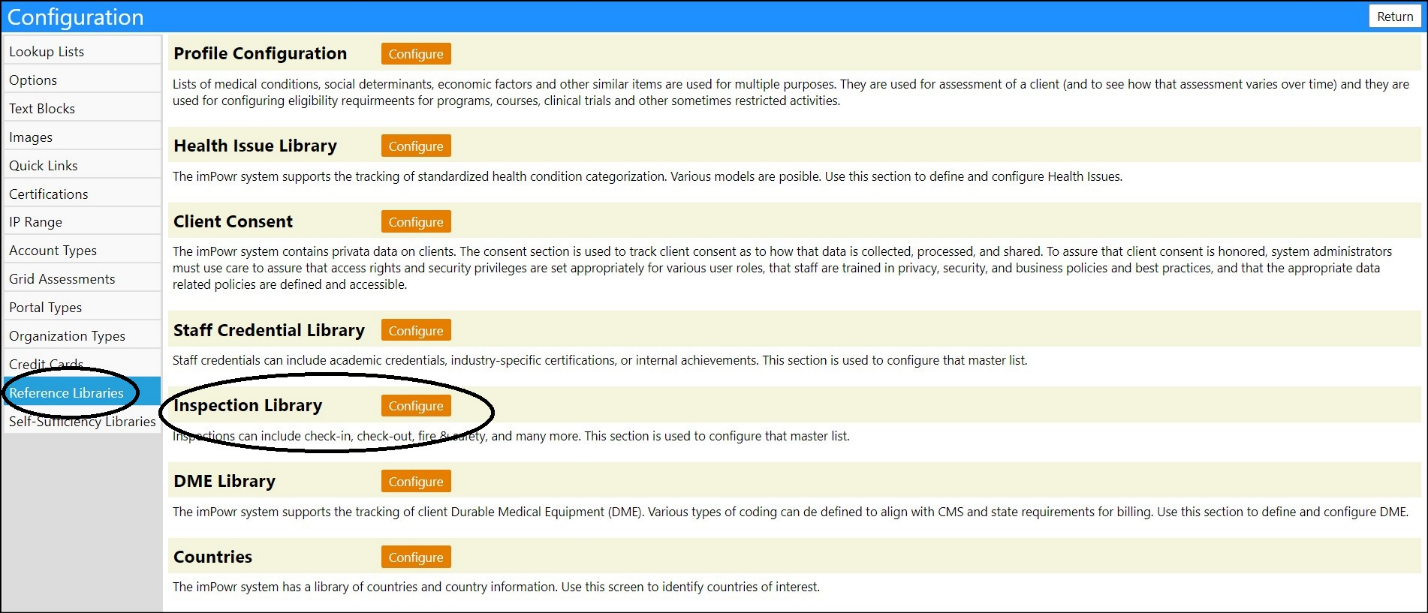
Click on Configure.
Select one of the existing Inspection Types or click on New Inspection Type.
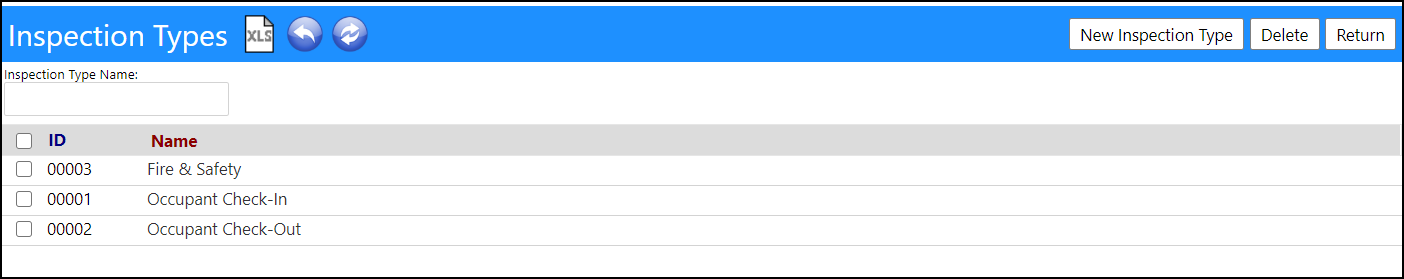
Enter or Edit the Instructions and click on Save.
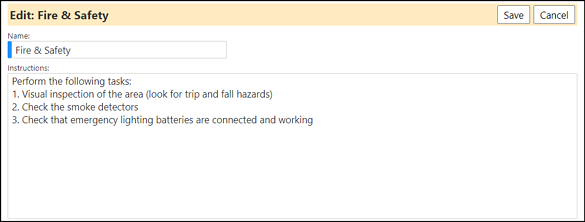
The Instructions will now appear in the Facility Inspections Report for a
Facility with that Type of Inspection: