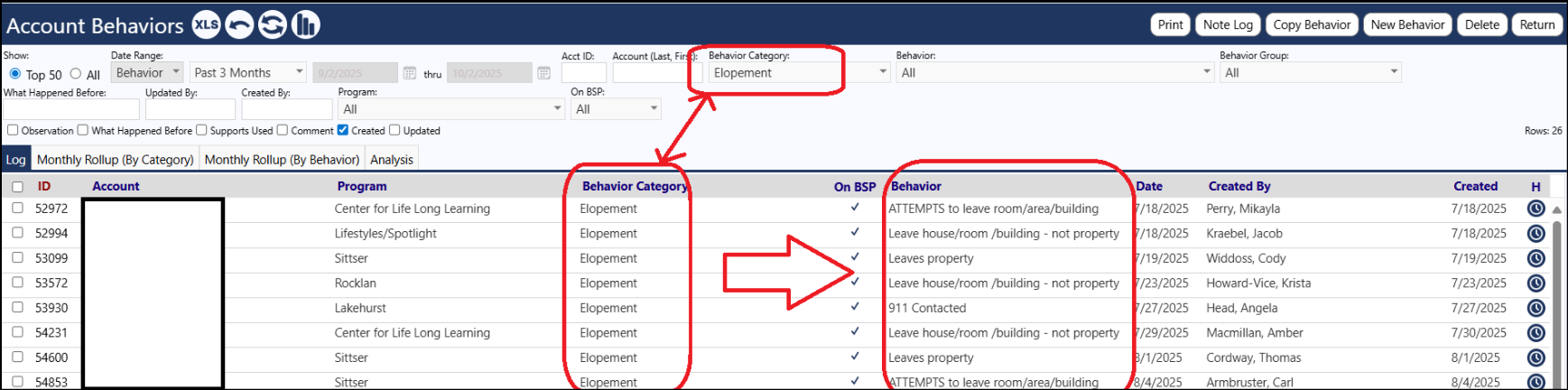The Behavior List impacts the selections on the following page:
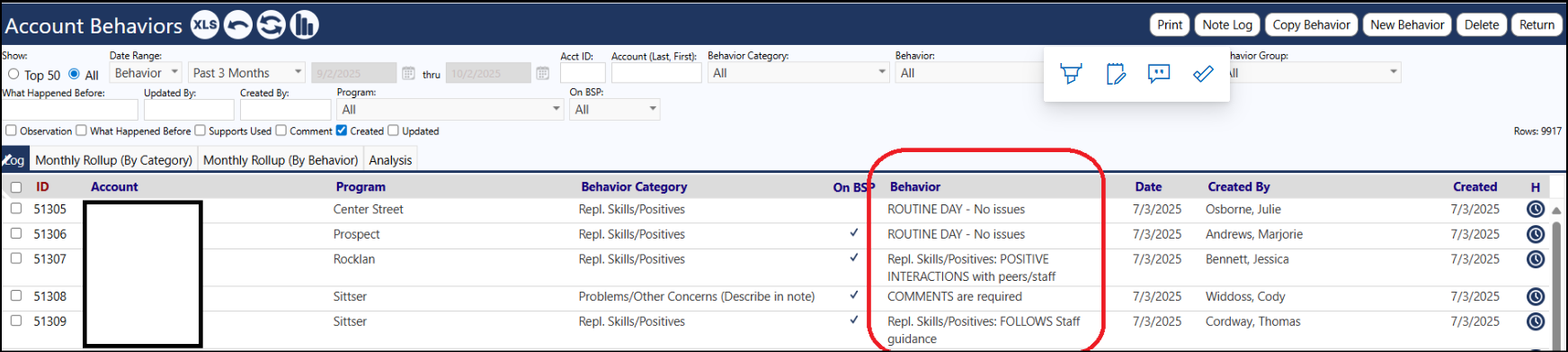
This list is set up and managed in Configuration Reference Libraries...
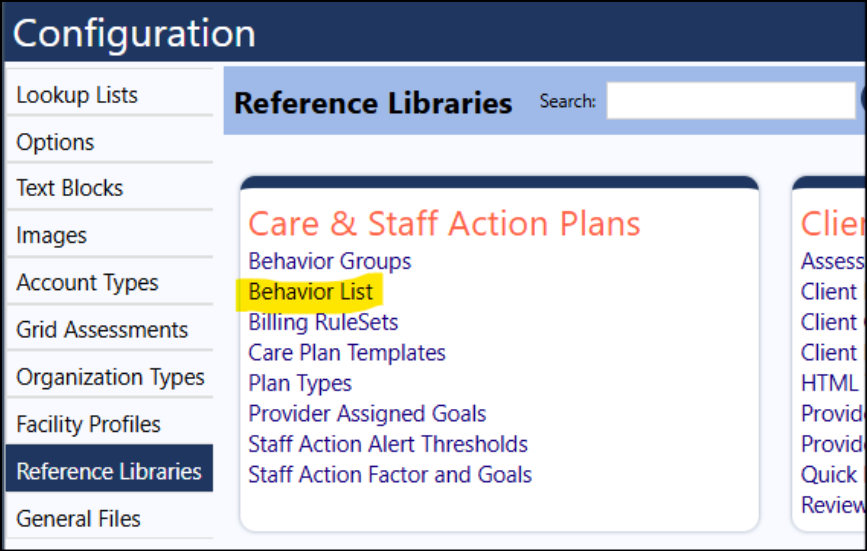
Click on the Behavior Category and the setup for the individual behaviors within that category displays. From here you can add or remove individual behaviors:
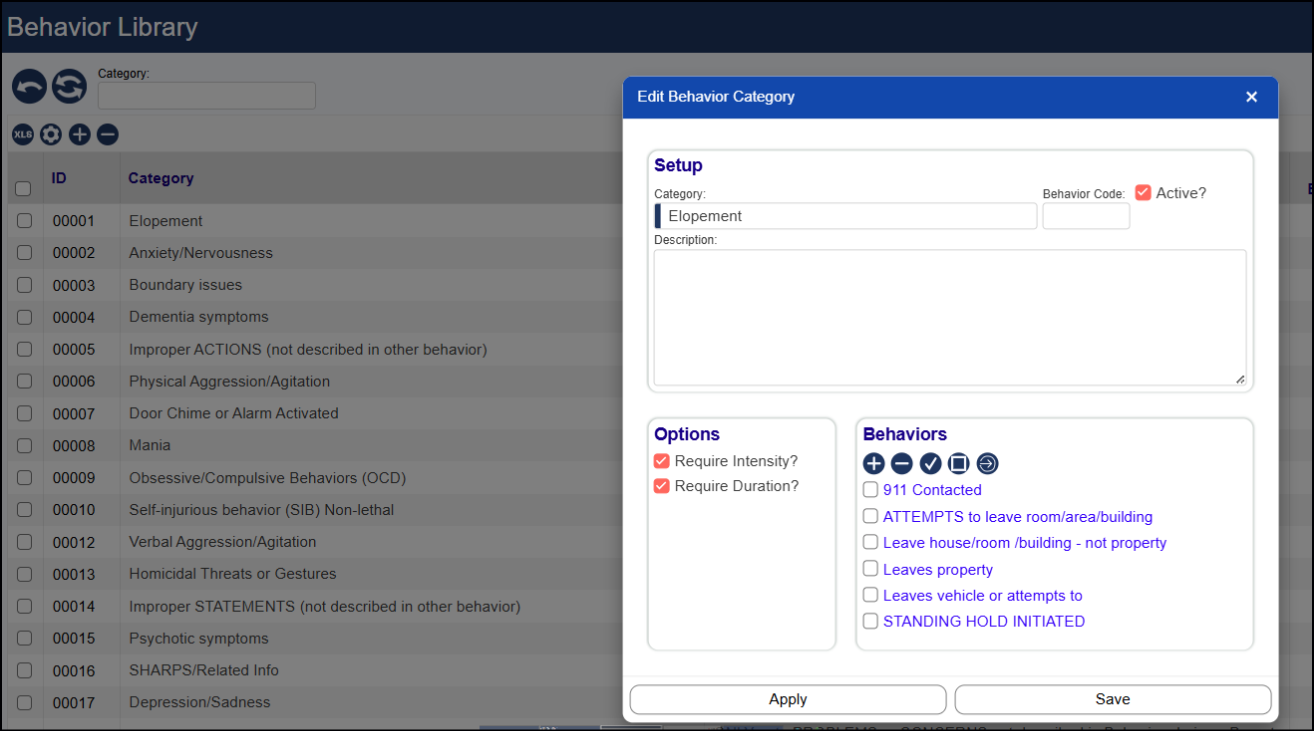
Click on the '+' to add a new behavior...and a window will pop open allowing you to create a new behavior
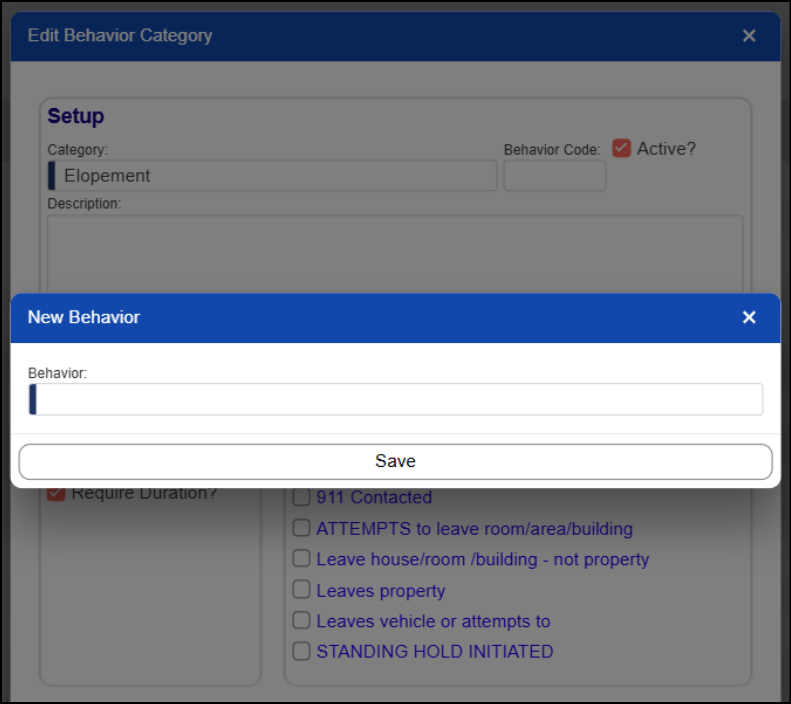
Once Saved, the behaviors will become selectable in the Behavior list: