This article will tell you how to log in to the imPowr website.
Preparation for Login:
After a new Account is created in the imPowr system, and the user’s email
address or Login is entered and the Account is Saved, the system DOES NOT
email the user to inform them of the setup or their Login or email address.
The Organization will need to reach out to the individual and provide them
with their Login or email address and the URL of the imPowr login screen
(example: https://XXXX.impowr.net/forms/home).
In their email, they should provide the individual with instructions to…
- Enter their email address or Login
- Enter any letter for their password the first time they log in, because they will be prompted to enter a new one.
Logging In:
Once the user accesses the imPowr website, they enter in their email address
or Login. The very first time they log in, they should enter any letter into
the password field… then click on Sign in
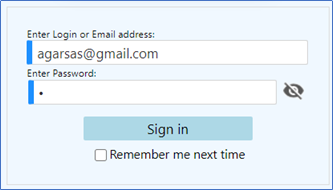
The system will immediately prompt them to enter a new password:
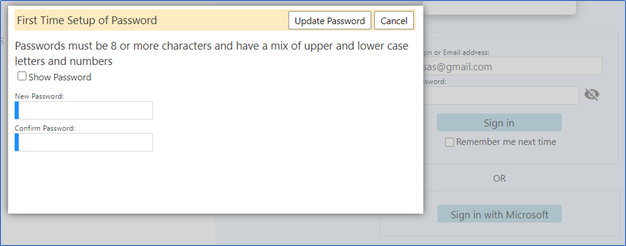
Once they enter a new password and click Update Password, it is immediately
updated and effective in the system.
The Login screen will redisplay, where the individual can re-enter their email
address or Login, along with the password they just created.
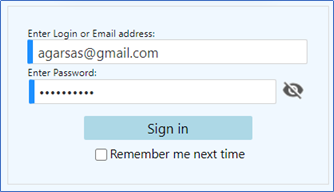
When they click Sign in, they should be able to access the system.
NOTE: during one of their sign-ins, it is recommended they also click the box
“Remember me next time” for the system to remember their Login or email
address. Additionally, if the individual is signing in on a Public computer,
DO NOT allow the computer system remember your password. This can not only
compromise the security of the individual’s account, but also that of the
entire imPowr instance.
Password rules:
- At least 8 characters in length (System Administrator configurable).
- Must include a mix of upper and lower case letters, and numbers.
- Common easily guessed expressions are not allowed (example: ABC12345).
- The top 1000 most common passwords are not allowed.
- A password consisting only of the firstname, lastname, loginID, phone, or email is not allowed.