Note:
The Incident and Healthcare Event must be entered in imPowr before they can be linked.
- In either Incidents or Healthcare Event, look up the individual in question using your filters and the double arrow refresh button.
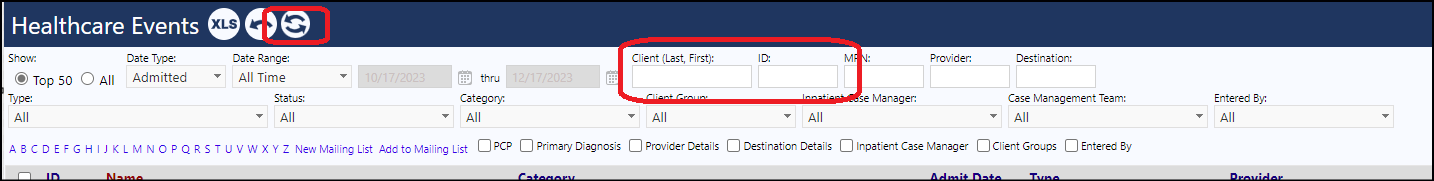
- Click on the imPowr ID number for the Incident or Event. The Incident or Event will open.
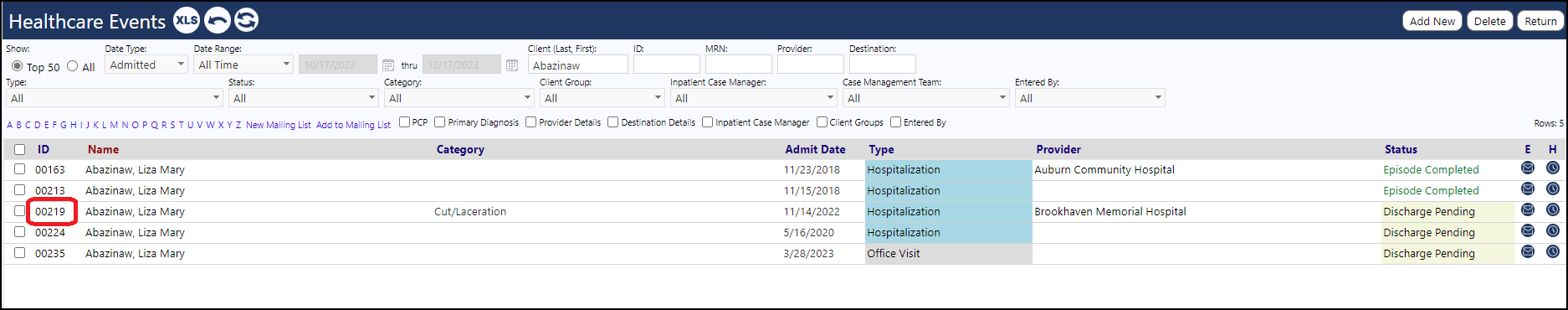
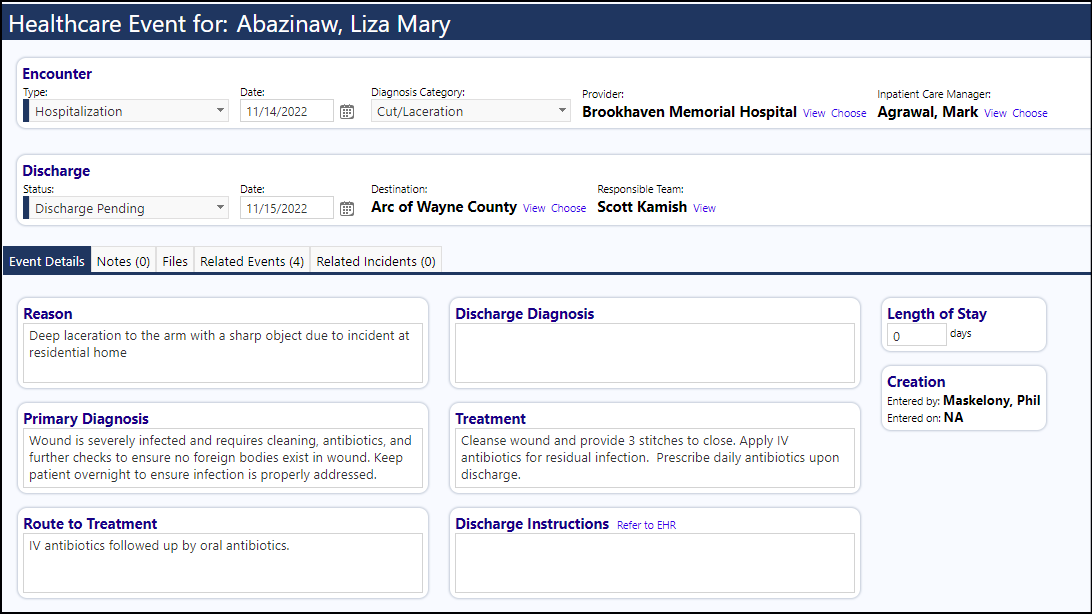
-
Click Edit.
-
Locate the tab called Related Incidents or Healthcare Events.
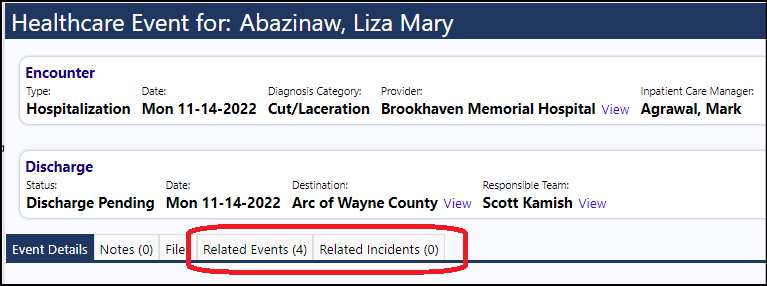
- Select the tab and Click the Plus (+) that appears to add a new incident or event.
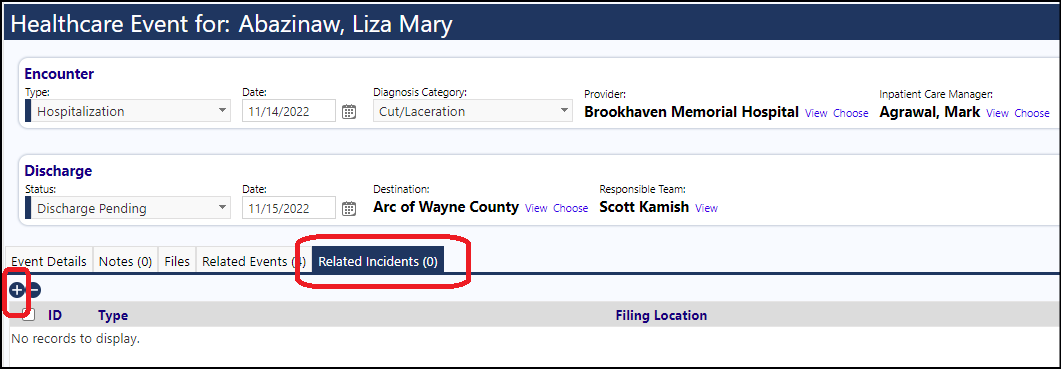
- The system will find all potential events or incidents for you to choose from. Click the box to the left of the event or incident and click Save to associate the Healthcare Event with an incident.
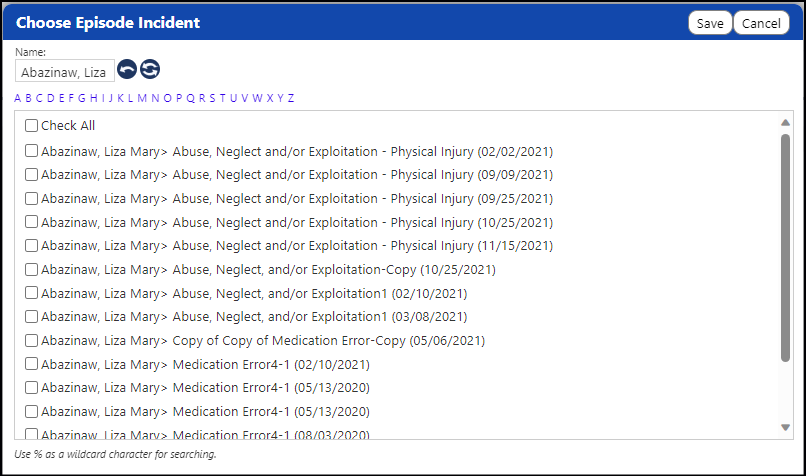
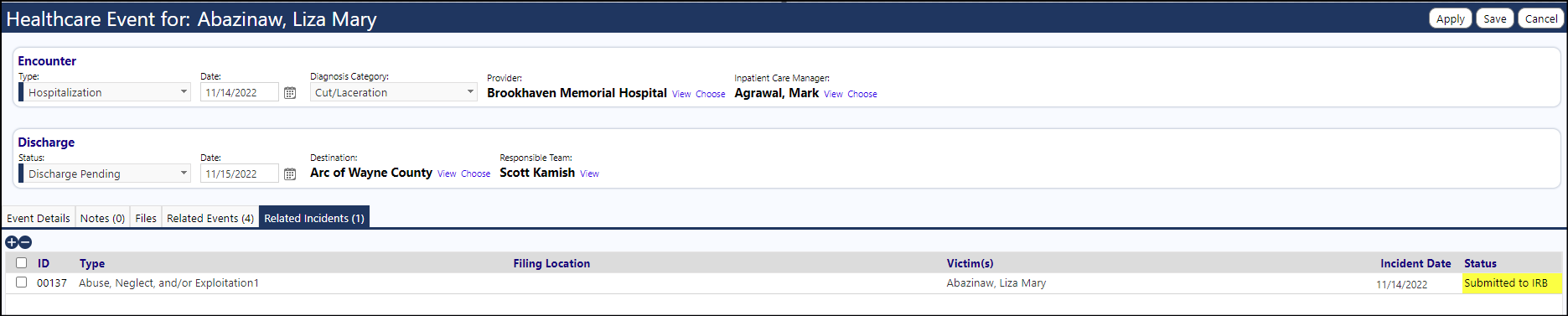
- Click Save to save your updates to the Healthcare Event.