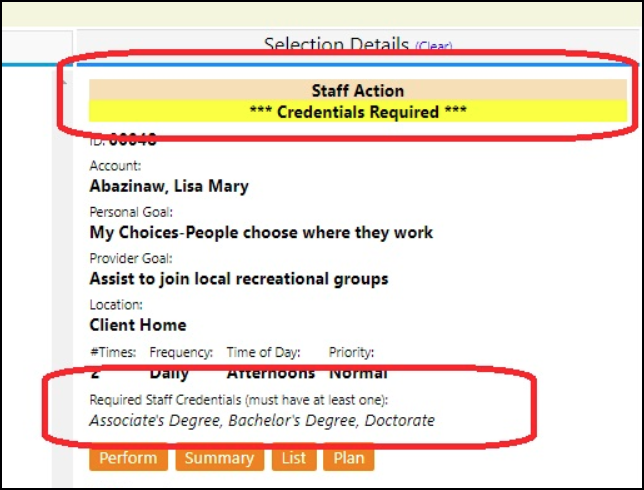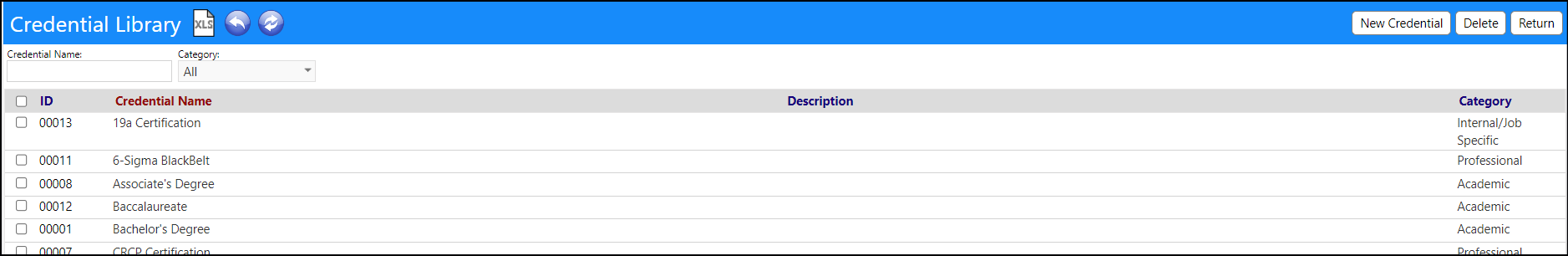In order to identify and designate Required Credential needs related to Staff Action Plan POMS action...
- In a non-locked Staff Action Plan, expand a POMS Factor.
- Locate and click on the Credentials icon.
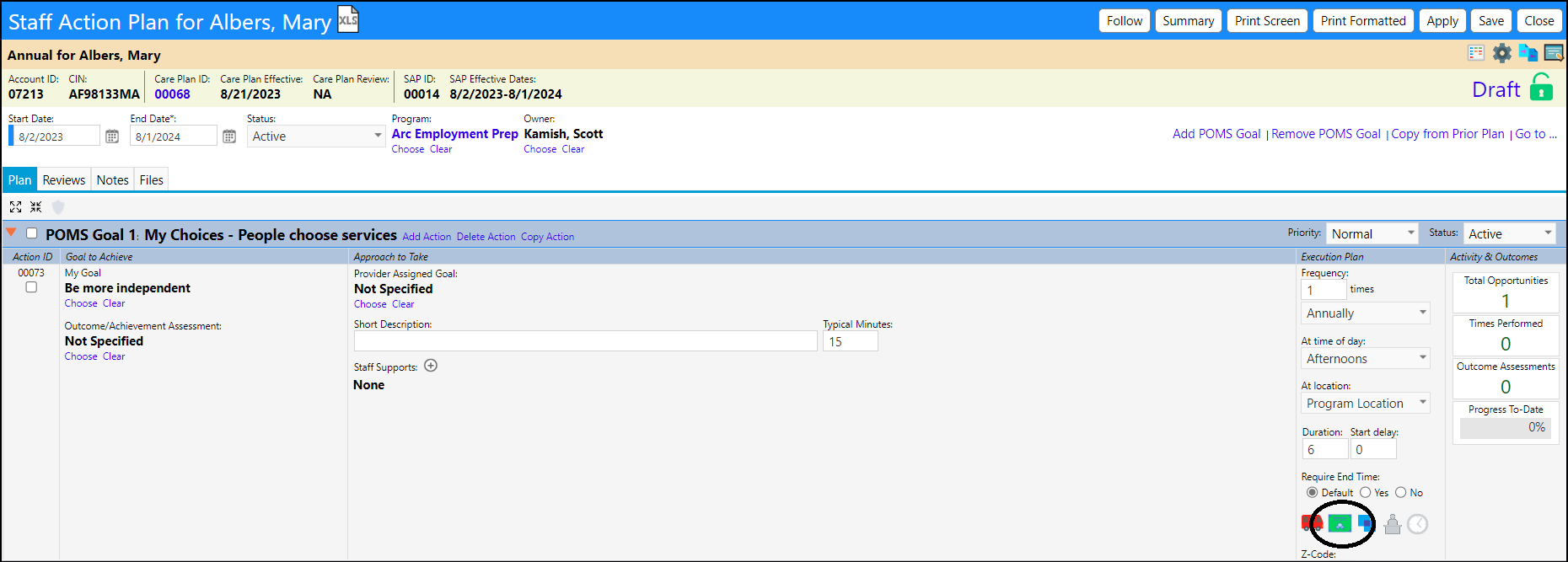
In the Credential Needs window which opens, select Credentials Required for either:
- All Authorized Staff
- Special Certifications Required
Enter any desired comments and click Save.
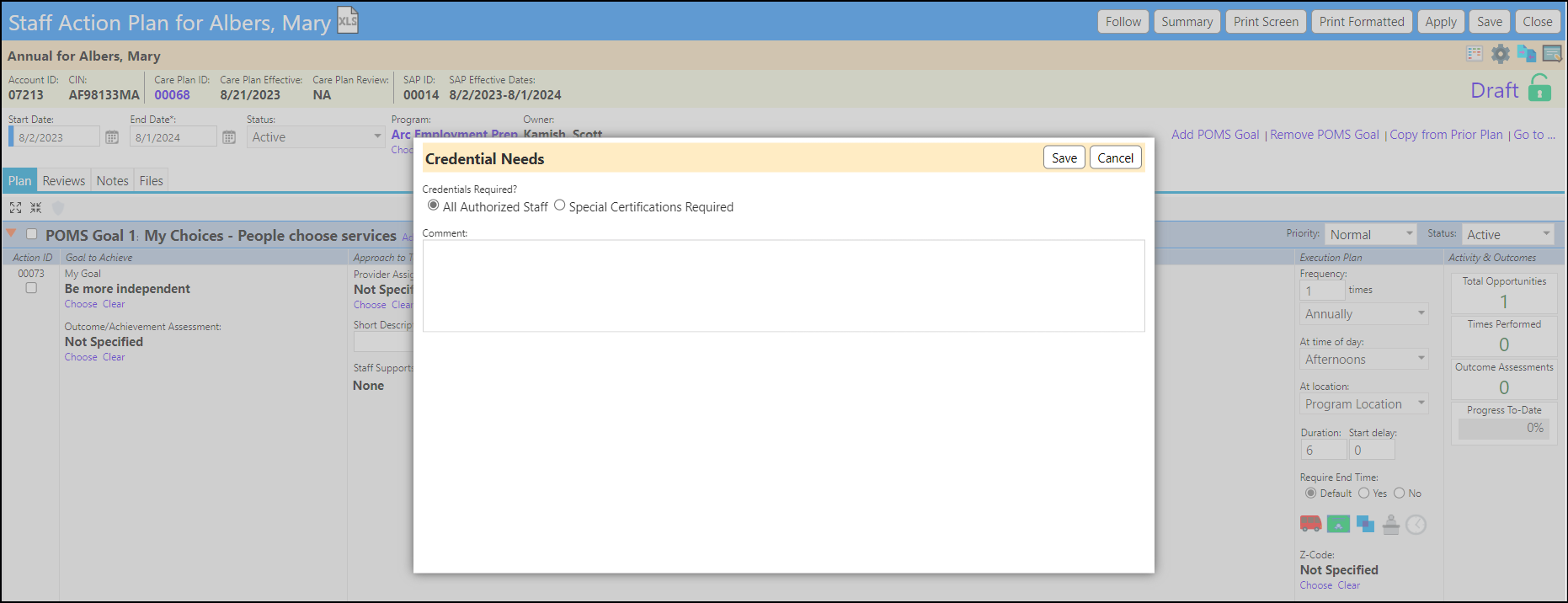
NOTE: If 'Special Certifications Required' is selected, the certifications should be identified by clicking on the + and choosing one or more credentials from the list of available credentials. To remove a credential, select that credential and click on the - button.
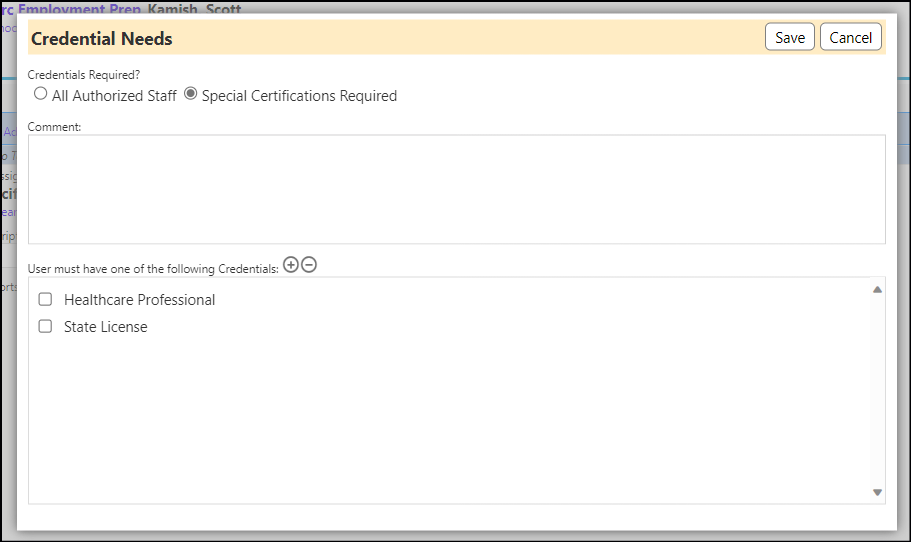
The Staff Credential list is created via by selecting the Staff Credential Library the Staff Management section of the Configuration Reference Libraries:
The Credentials icon will change colors depending on the selection which was made.
'Gray' designates Special Certifications Required.
'Green' designates Credentials Required for All Staff.
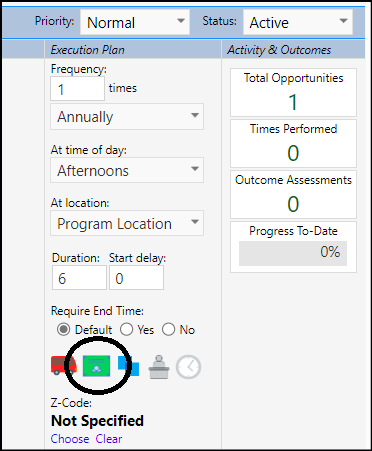
When credential needs are designated, when an action is selected, a Credentials Required, as well as a Required Staff Credentials message displays.