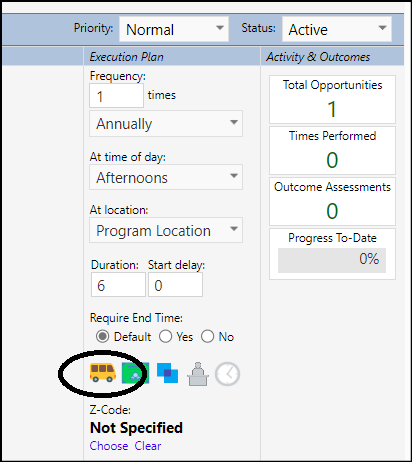In order to identify and designate Transportation needs related to Staff Action Plan POMS action...
- In a non-locked Staff Action Plan, expand a POMS Factor.
- Locate and click on the Transportation icon.
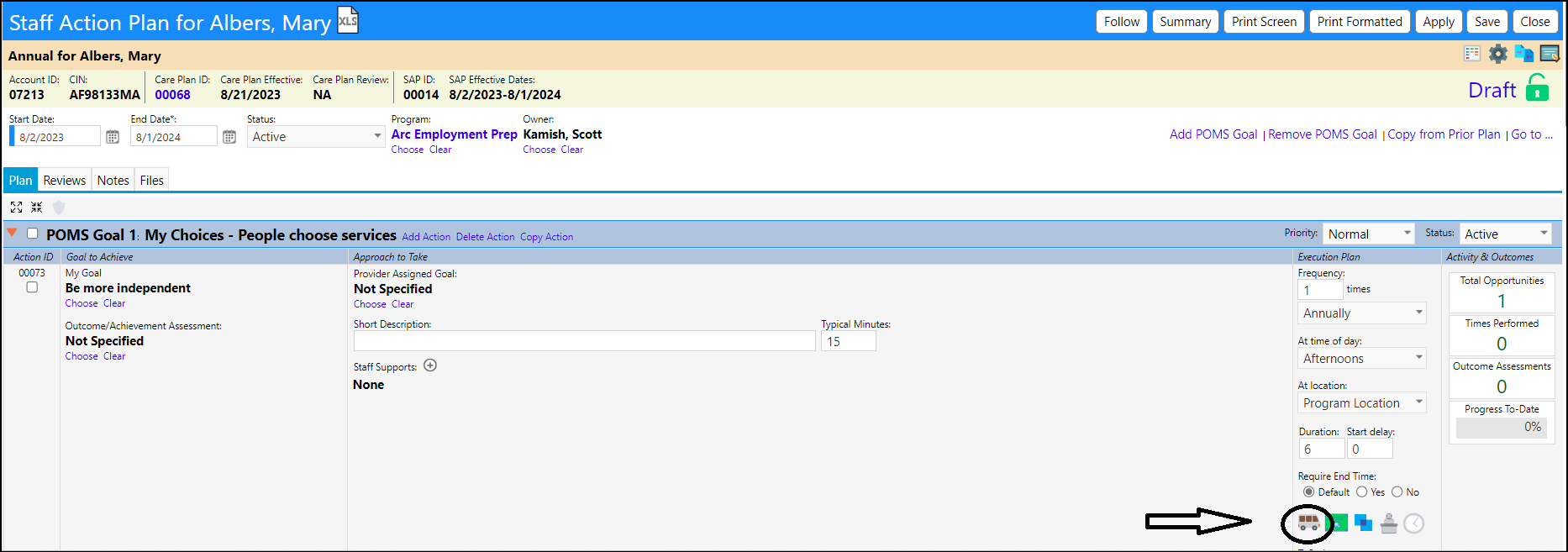
-
In the Transportation Needs window which opens, select the Transportation Needs from the dropdown list.
-
Enter any desired comments and click Save.
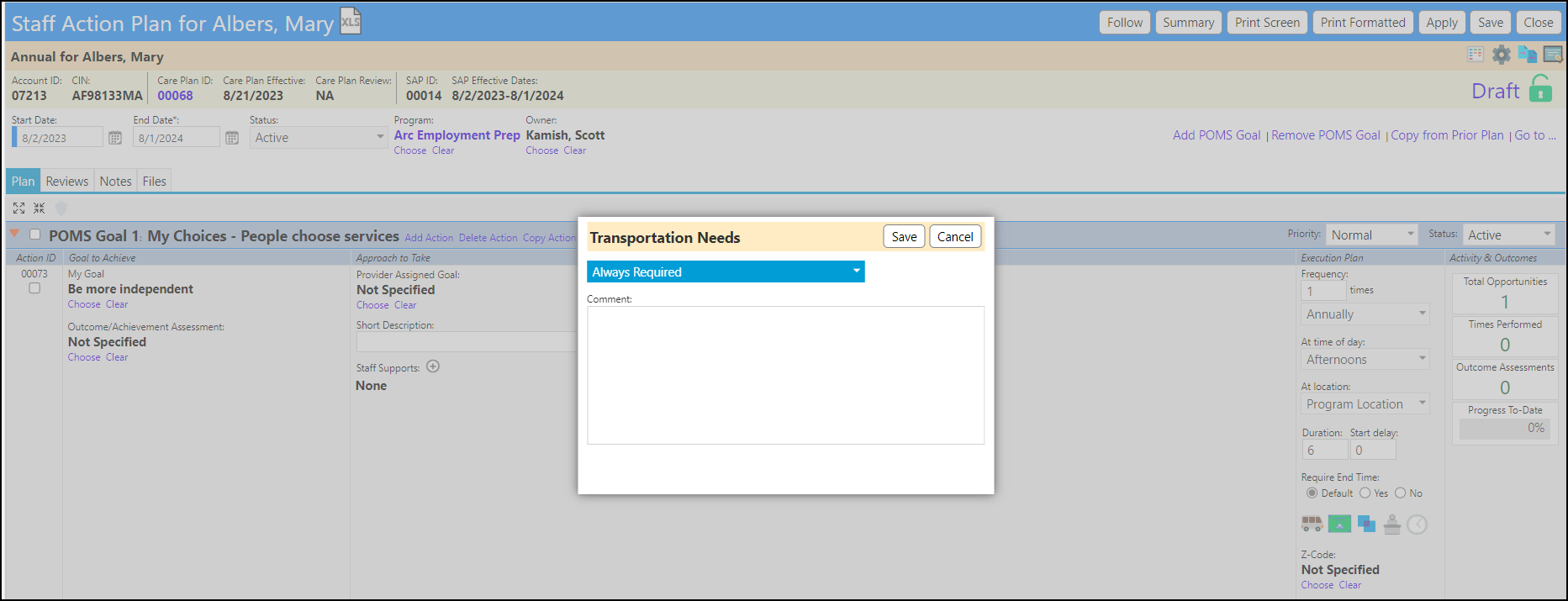
The transportation icon will change colors depending on the selection which was made.
- 'Gray' designates transporation is not required.
- 'Green' designates transporation is always required.
- 'Red' designates transporation is not specified.
- 'Yellow' designates transporation is sometimes required.