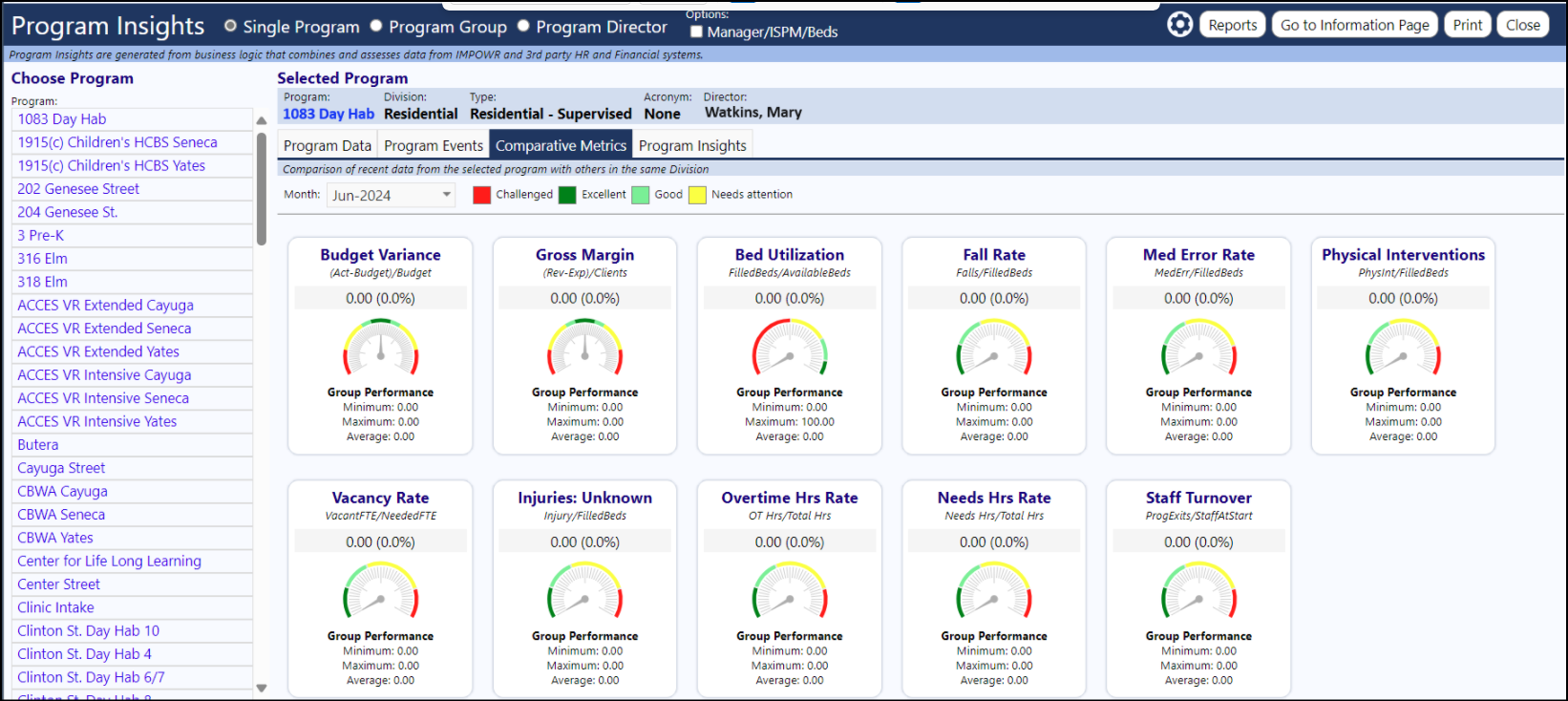To get the metrics to appear on the metrics dashboard in Program Insights...
Choose the Program’s “scoring tools” by accessing the Program Metrics, in the Program Performance category of the Program Configuration settings.
(You can have different ones for every program if you want.)
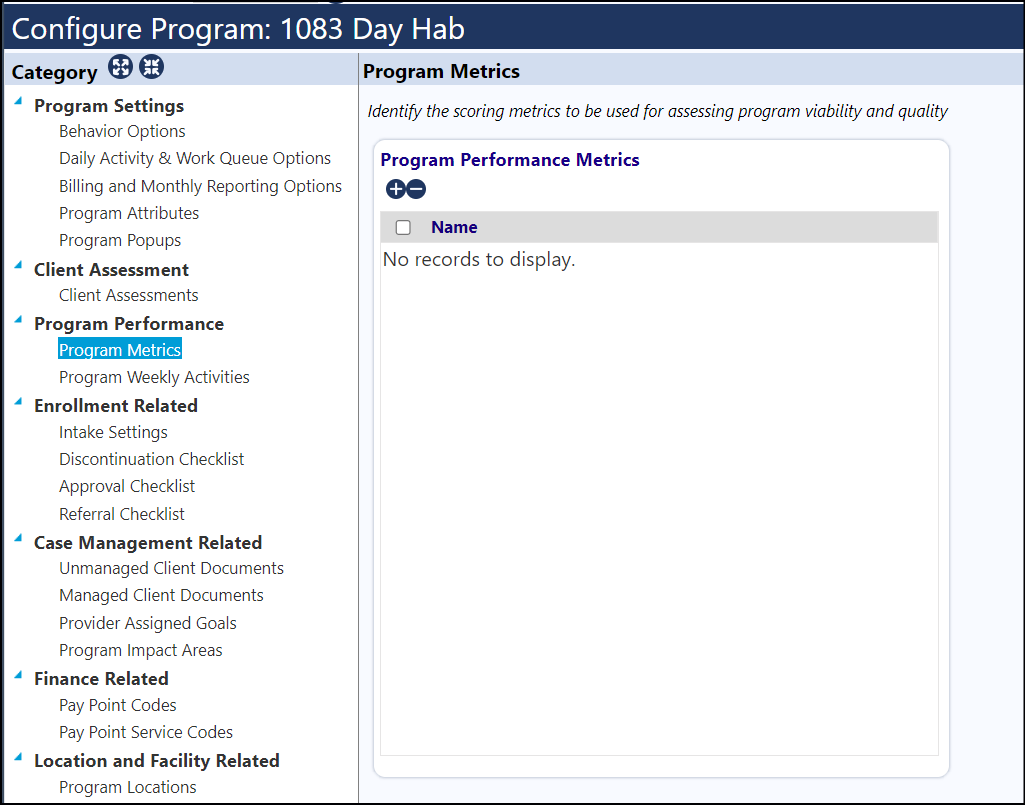
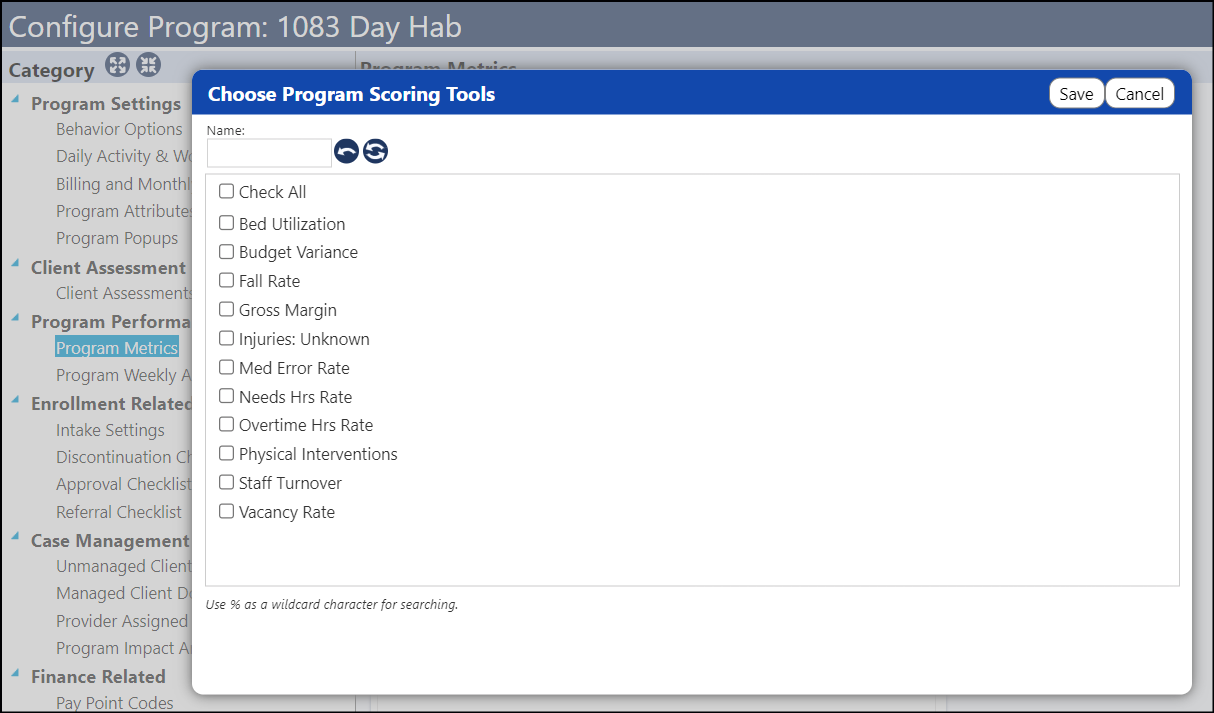
Once selected, when you open up the Program Insights page, and select that program, you can view the various metrics on the Comparative Metrics tab of the page: