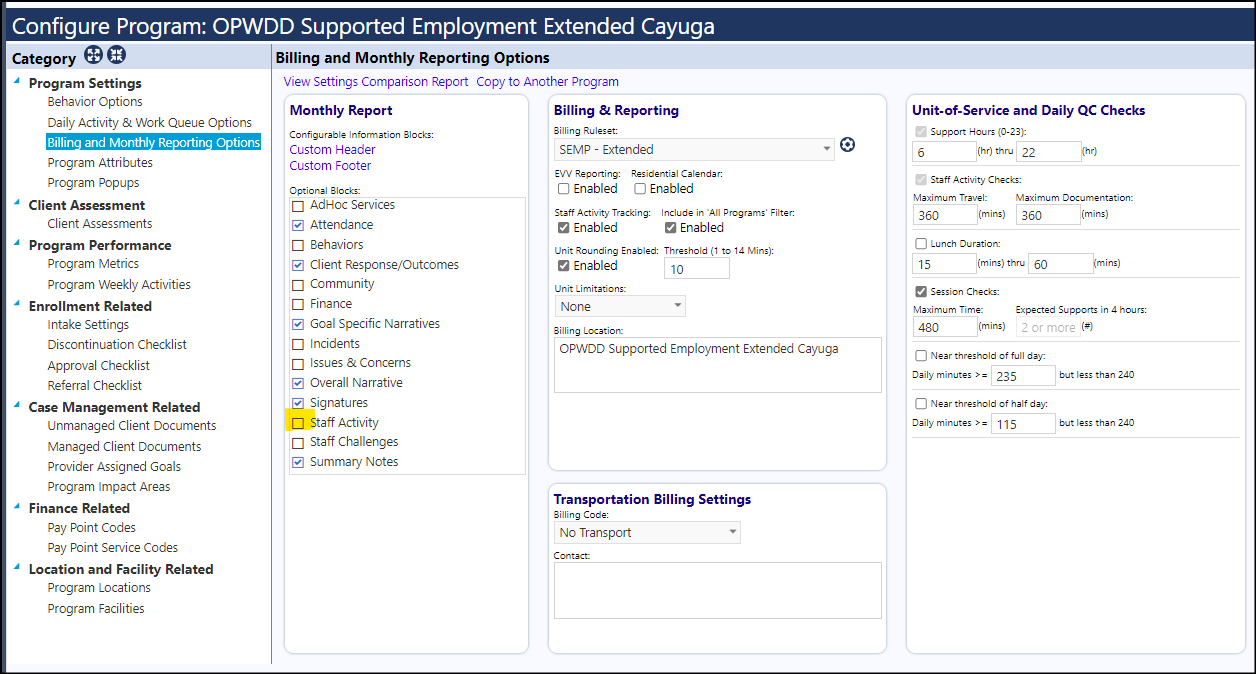To get the Monthly Report to display travel, documentation, etc., time, please click the following highlighted checkbox, in the Billing and Monthly Reporting Options section of the Program Advanced Configuration (access the advance configuration by opening the program and clicking on the configuration icon (looks like a gear)).