Billing Unit Rounding is enabled in the Billing and Monthly Reporting Options Program Settings.
After enabling the Billing Unit Rounding, set the Unit Rounding Threshold to a number between 1 and 14 minutes:
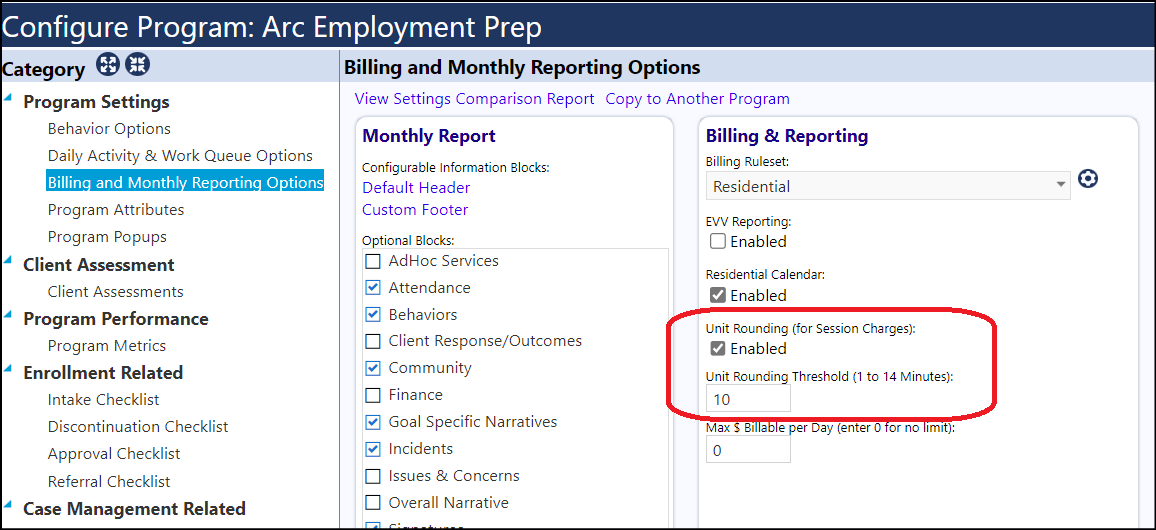
The rounding works in this way...
Any time the number of session minutes is greater than or equal to the threshold minutes, the Billing Units rounds up to the next Billing Unit session minute block and allows the agency to charge for an additional Billing Unit.
In the above example, any time the session minutes >=10 minutes counts as a 15-minute Block. (The 10 minutes is configurable.)
In other words, if Billing Units were based on 15-minute blocks of time (as is currently the case in Propel), and the session minutes was 11 minutes, the session minutes would round up to the next 15-minute block of time and the agency would charge for an additional Billing Unit. Conversely, if the session minutes was only 9-minutes, the rounding up to the next 15-minute block would not occur and no additional Billing Units would be added.