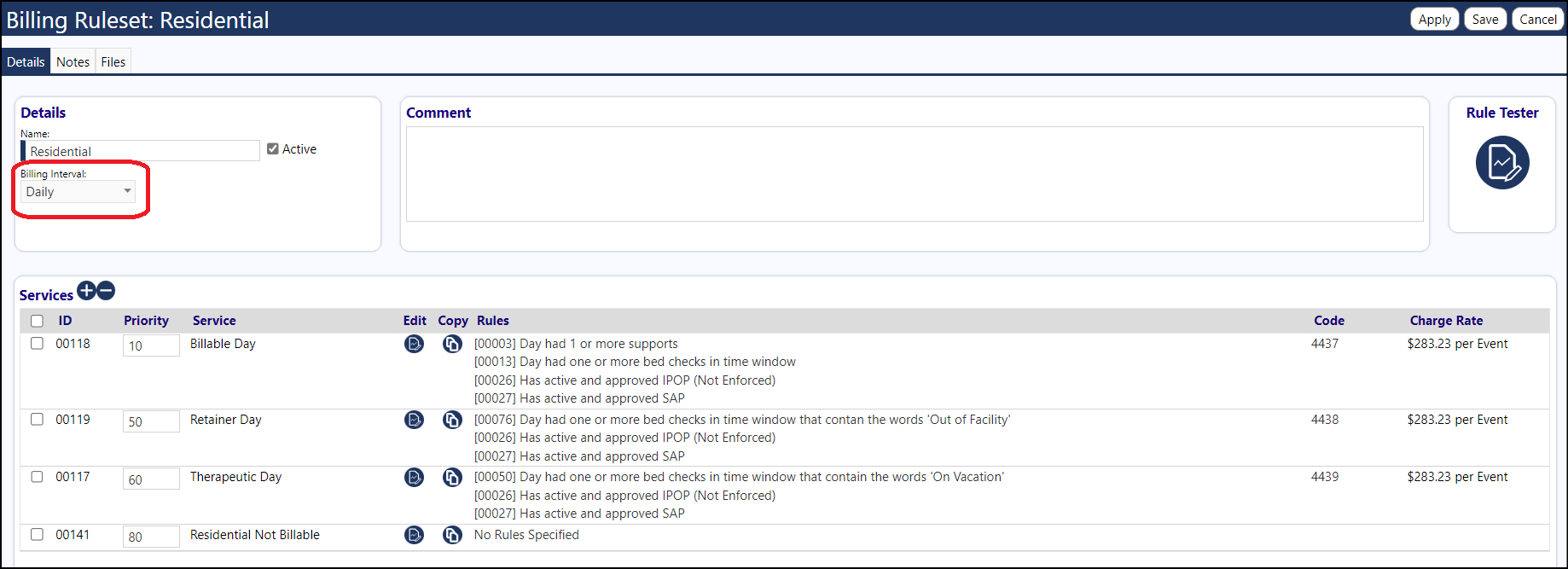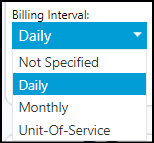The Billing Intervals which are used for billable services are seen in the Billing Opportunities page.
These intervals are setup in the Billing Rulesets:
Access the Billing Rulesets from either the Configuration Reference Libraries or Finance > Financial Accounts > Staff Action Billing Rulesets.
The selection choices are:
- Daily
- Monthly
- Unit of Service
- Not Specified