This article describes the use of the Quick Review button in the Wellness Check and Visitor Log.
A Quick Review has been added to Wellness Check and Visitor Log so that with a
single click, a supervisor or staff member can quickly document they have
reviewed their staffs’ Wellness Checks or the Visitor Log.
- Access the Quick Review button in either the Staff Wellness Checks or the Visitors log in the Wellness & Visitor section of the Dashboards menu.
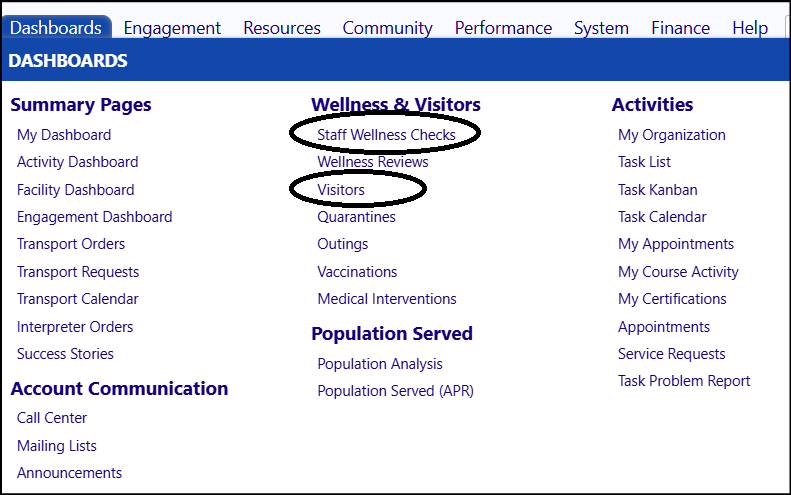
- Click Quick Review.
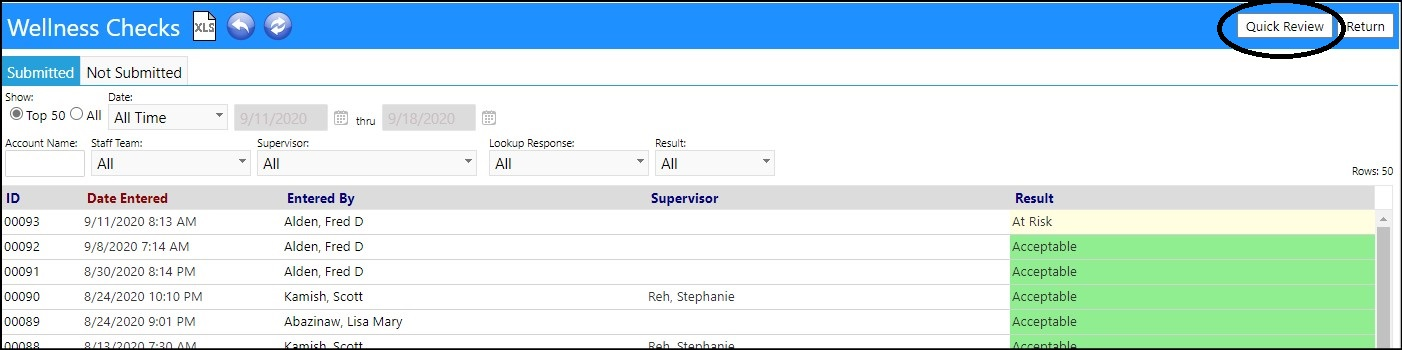
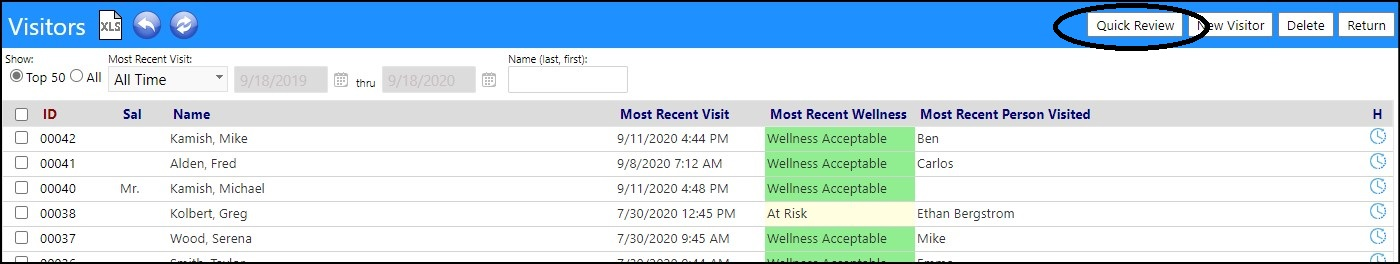
- The Quick Review would appear in the Wellness Review.
If someone wants to do a full review, where they can attach notes or files,
that can still be done through the Wellness Reviews screen. The Quick
Review is just a shortcut for doing the same thing without notes or files.
- Access the Wellness Reviews in the Wellness & Visitor section of the Dashboards menu.
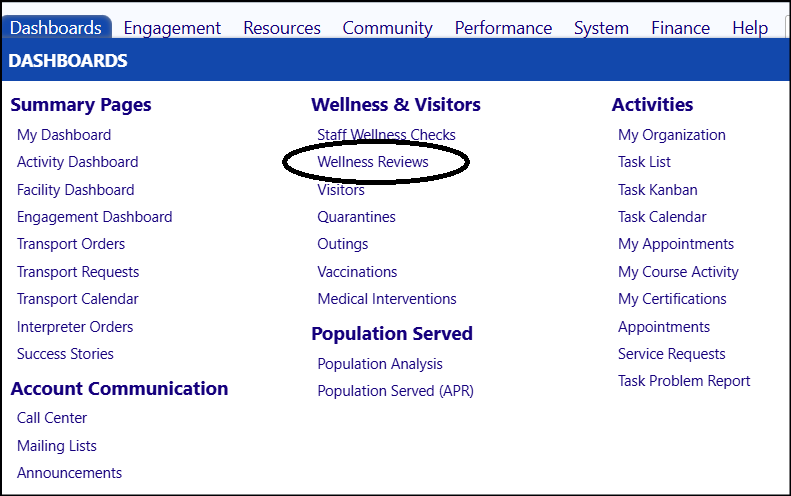
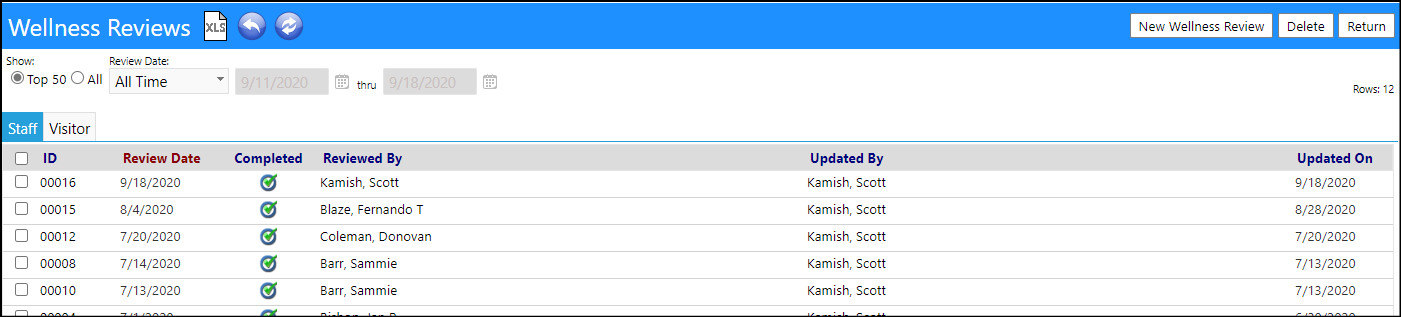
- Click on the ID to see details of the Quick Review, which includes the date of the review, reviewer, a Completed status, and a comment "Quick Review".
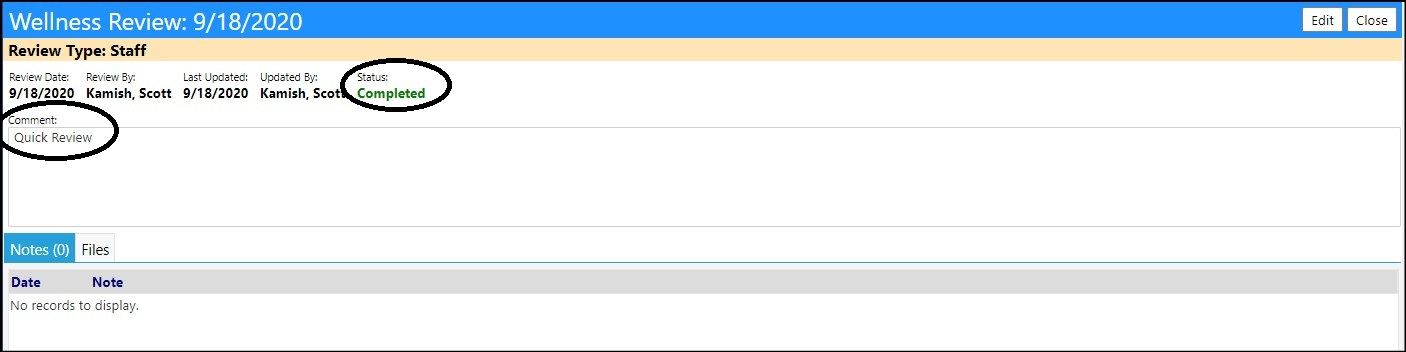
- The reviewer name, date and time of the Quick Review are captured in the Audit Trail and cannot be changed.
- Access the Audit Trail in the IT Management section of the System menu, to view the details.
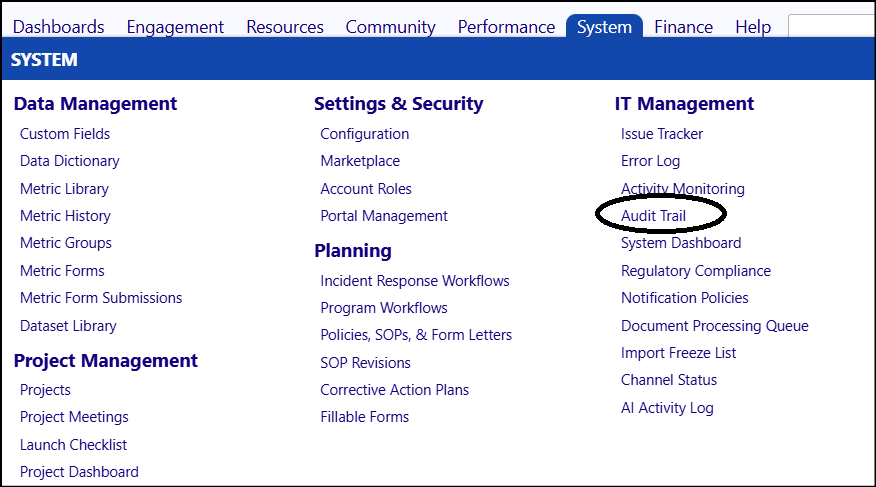
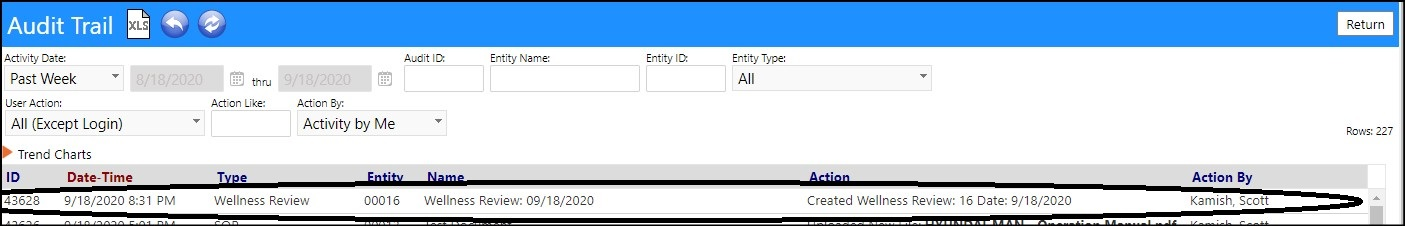
Confidential